Nvidia Eye Contact AI will be a game-changer. The new Nvidia Broadcast app function will modify a live feed even if no one is looking into the camera. Nvidia’s Eye Contact feature employs AI to make it seem like you’re actually looking directly into the camera (AI).
You’ll soon be able to observe the results of Nvidia’s Eye Contact AI while watching your favorite Twitch streamer or participating in a Zoom meeting.
What is the Nvidia Eye Contact AI feature?
Using AI, the “Eye Contact” feature in Nvidia Broadcast 1.4 can swap out your real eyes with “simulated” ones that face the camera. Nvidia’s Eye Contact AI tricks the camera into thinking you’re looking directly into its lens.
This month’s 1.4 updates to Nvidia Broadcast brought with them a brand new feature called Nvidia Eye Contact AI, which is designed to enhance video for live-streaming and videoconferencing. Eye Contact, as described in a blog post by Nvidia, is meant for creators who prefer to maintain constant eye contact with the camera, even if they have to glance away from the action to do anything like read notes or a script. The Eye Contact feature is another little but significant example of how AI is being integrated into everyday life.
Nvidia claims that Eye Contact will try to match the color of your virtual eyes to your real-world eyes and provides a “disconnect option in case you look too far away.”
Nvidia is continuously seeking community feedback in order to expand further and improve functionality, as shown by the beta badge.
“There are millions of eye colors and lighting combinations,” the company says. “If you test it and find any issues, or just want to help us develop this AI effect further, please send us a quick video here, we would really appreciate it!”
-Nvidia
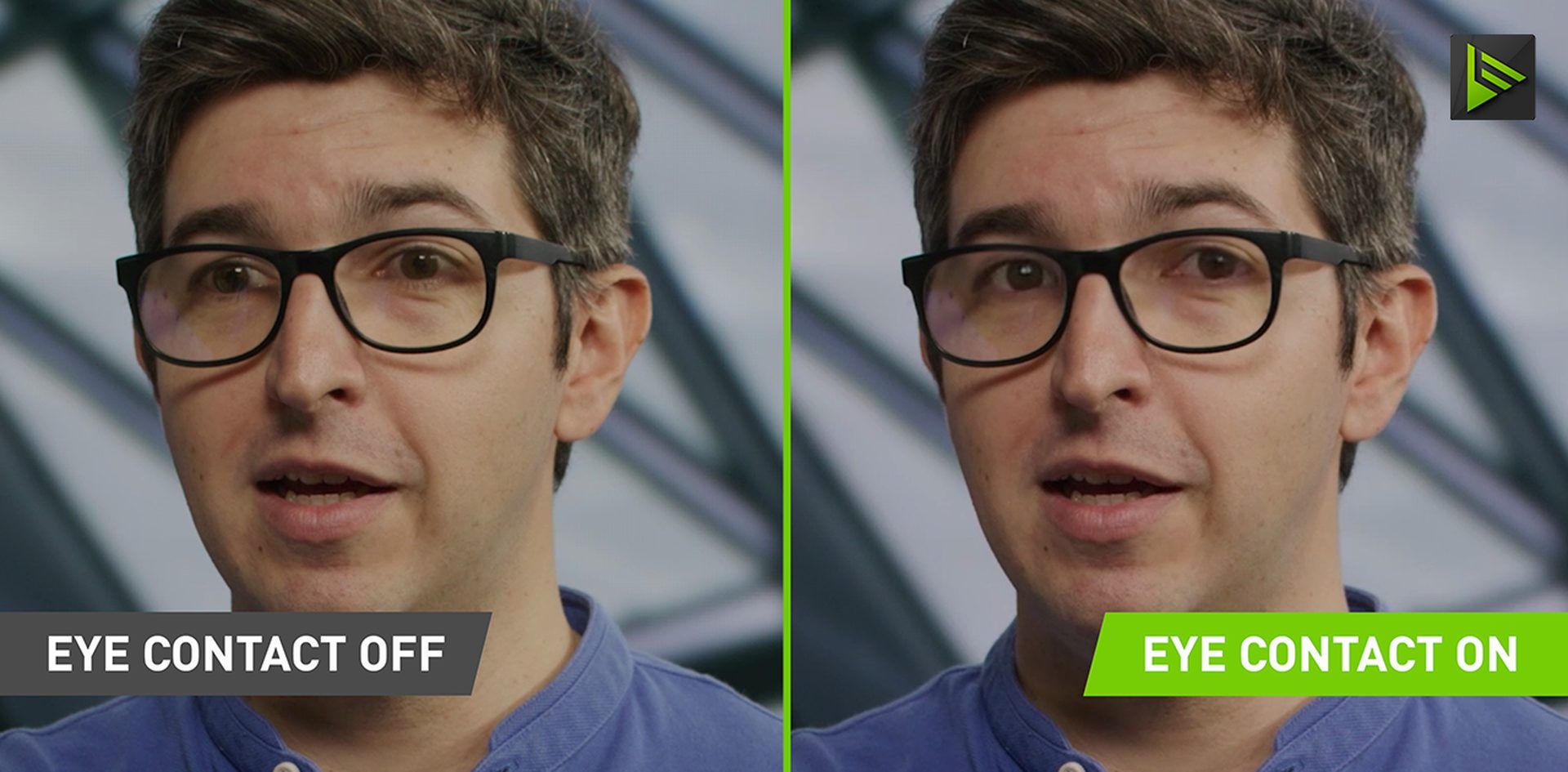
Nvidia Broadcast also has the capability to erase any undesirable noises picked up by your microphone and the capability to replace the background (which may be used as a virtual green screen). Both of these functions are driven by artificial intelligence (AI).
In Broadcast version 1.4, Nvidia incorporated a lot more than just Eye Contact. The latest update improves the Virtual Blur, Replacement, and Removal effects and adds a vignette effect that Nvidia says is akin to Instagram’s. Anyone with an RTX graphics card can grab the update now.
Users have voiced their displeasure with the new technology, citing its artificial feel and look. There are, however, a lot more positive reviews as well. Is it something you’re interested in trying for yourself? Find out if you qualify by looking at the requirements first.
@oskamattgaming NVIDIA MAXINE. Eye Contact AI Software! Head to my Youtube for full video on how to install! #Nvidiamaxine #nvidia #dazeredirect #AI #eyeredirection #fyp #foryou #software #contentcreation #contentcreator #howtovideos
Nvidia Eye Contact requirements
The software requires an 8 GB RAM system with a GeForce RTX 2060 graphics card (or a Quadro-compatible replacement). For the best NVIDIA experience, a Core i5-8600 or Ryzen 5 2600 is recommended.
At first use, Nvidia’s Eye Contact AI feature may feel a bit unnatural. Being stared down by an artificially perfect avatar could be unnerving, as even the most skilled presenters look away from time to time. If you feel uncomfortable making direct eye contact with the camera, this may be a good alternative to establish rapport with your audience.
👁️👁️
I'm not looking at you.
Amazing new machine-learning technology from @nvidia called Eye Contact.
As an autistic guy I wish I had this in real-life.I'm testing it now LIVE on https://t.co/fladAbb1Rg
Congrats @gerdelgado and team. pic.twitter.com/2JV4WBFgMr— Twitch.tv/1030 (@1030) January 17, 2023
Is your computer capable of handling all of these demands?
How to get the Nvidia Eye Contact AI feature?
Ensure your desktop or laptop PC runs the latest NVIDIA Broadcast version (1.4). With the upgrade, you’ll have access to Nvidia Eye Contact in your settings.
How to use the Nvidia Eye Contact AI feature?
To make use of Nvidia’s new Eye Contact function, do as follows:
- You should get Nvidia Broadcast if you haven’t already. Please follow this link.
- Go to Camera
- Select Effect
- Choose Eye Contact (Beta)
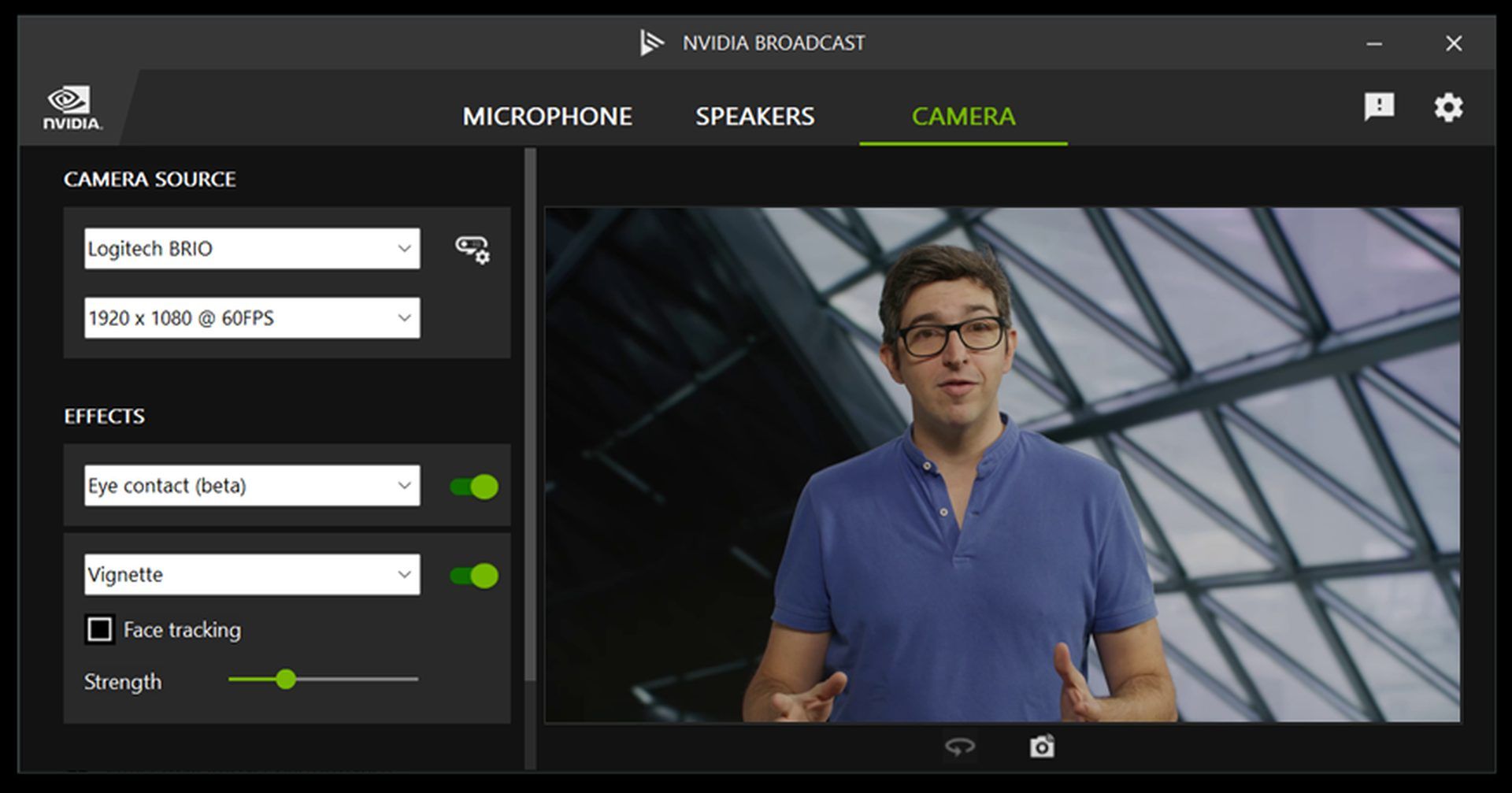
Nvidia Eye Contact: Zoom example
Everyone has experienced moments during Zoom meetings where they wished they could avert their gaze or read from their notes. As of recently, thanks to Nvidia Eye Contact, you can do so without raising suspicion. Here’s a working example:
To learn more about Nvidia Broadcast, check out the video we’ve embedded below or visit Nvidia’s official page.
Other AI tools we have reviewed
Do you love the Nvidia Eye Contact feature? If so, you might like these tools:
- Shutterstock AI generator
- Tome AI
- Open AI Jukebox
- StarryAI
- Chinchilla AI
- Microsoft VALL-E
- Poised AI
- Caktus AI
- OpenAI Point-E
- Uberduck AI
- QQ Different Dimension Me
- MyHeritage AI Time Machine
- Meta’s Cicero AI
- Notion AI
- Meta Galactica AI
- podcast.ai
- Microsoft Designer
- NovelAI
- Make-A-Video Meta AI
- Wombo Dream
- DreamBooth AI
- Stable Diffusion AI art generator
- DALL-E 2
- Dall-E Mini
- DeepMind AI
- ChatGPT





