This article lets you learn What Tome AI is and how to use it. Tome AI can quickly create a first draft of your presentation that is exactly how you want it using GPT-3 and DALL-E 2!
Is it really that simple? We can definitely claim that AI can be that simple in the modern world when it is present in every part of our lives.
What is Tome AI?
With the use of GPT-3 and AI-generated graphics, generative storytelling in Tome AI enables creators to quickly and simply build entire stories, presentations, or outlines from scratch, replete with intelligent titles, pagination, page layouts, and page text.
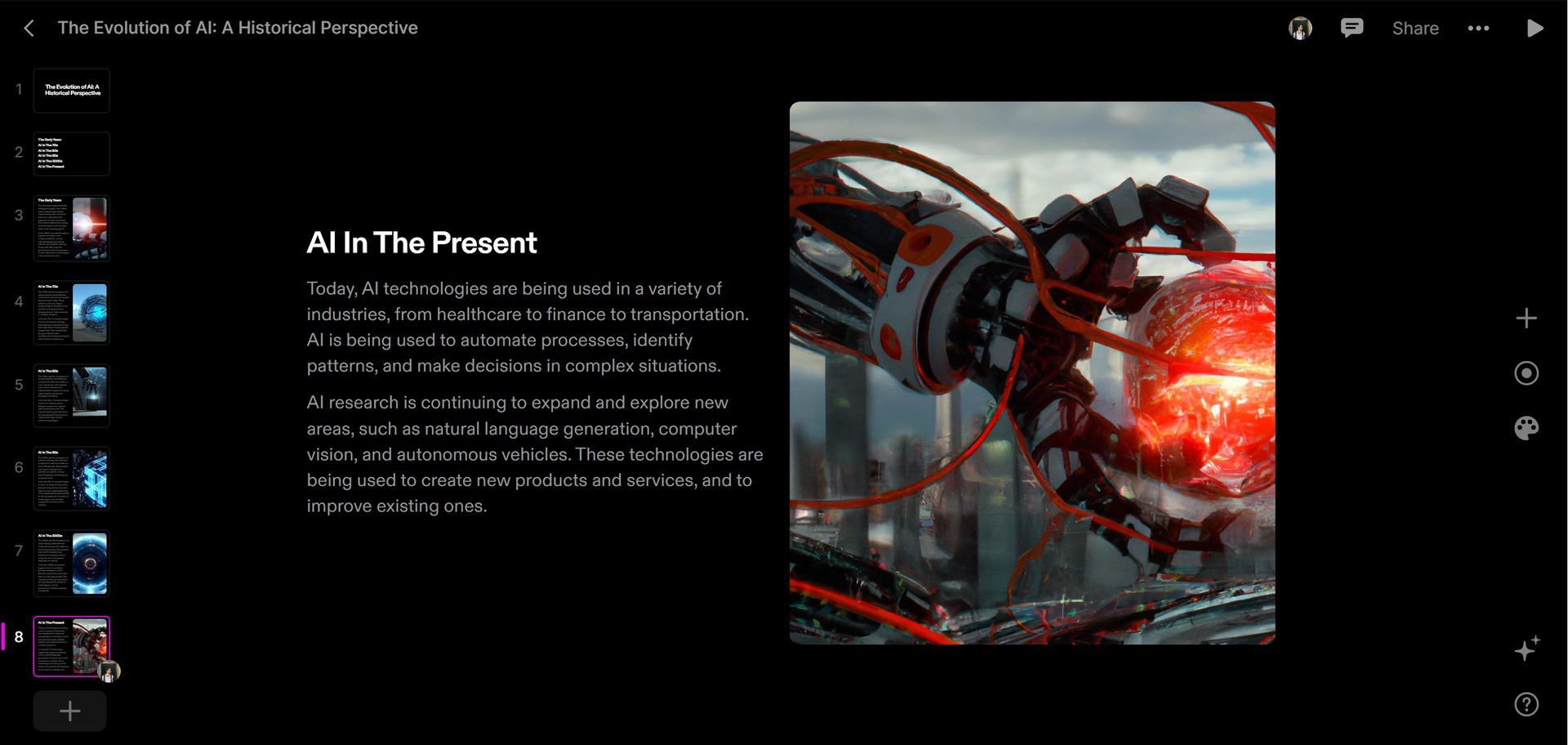
Innovative AI technology is available now to assist presenters. Users can use it by writing a brief description of their ideal presentation into a predetermined box. Tome AI could be used to discuss a project’s or an organization’s strategic plan presentation deck. The AI application then constructs a preliminary presentation outline using GPT-3 and DALL-E 2.
“From the start, Tome was always meant to be a completely new way to share ideas and help anyone tell a compelling story. We built Tome to be a responsive, intelligent partner, not a static page. We knew that the technology we could tap would keep expanding. And if it benefits storytellers, we want it in Tome. So for us, weaving generative AI into Tome was a no brainer. We’re in the early stages of seeing how generative AI can empower storytellers and give more people a voice. We’re making AI in Tome as creator-focused as possible. That means building on powerful, large models, as well as continuing to tailor our own AI to create highly collaborative experiences that fit naturally with the way people work.”
-Tome cofounder and CEO Keith Peiris
Tome’s AI capabilities allow for customization of the generative storytelling experience. Now, Tome’s AI can be trained to edit copy while maintaining its length, make it more succinct or detailed, and use the most appropriate voice (inspiring, formal, informal, objective, persuading, or playful). Users can select from three different output types (presentation, story, and outline) and a number of image formats using Tome’s redesigned prompt bar (Neo-Impressionist, Pop Art, Fantasy, Cyberpunk, Anime, and more).
Tome AI features
Tome mixes simple design with dynamic information and robust functionality to produce a spectacular experience. Tome enables anyone to articulate ideas, allowing them to stop creating PowerPoint presentations and start telling stories naturally.
Tome AI has a lot to offer, including:
- Build a powerful story with any content.
- Frictionless creation meets magic design.
- Live, interactive content from the web. Integrated with Figma.
- Video narration.
- Templates.
Do you want to know more?
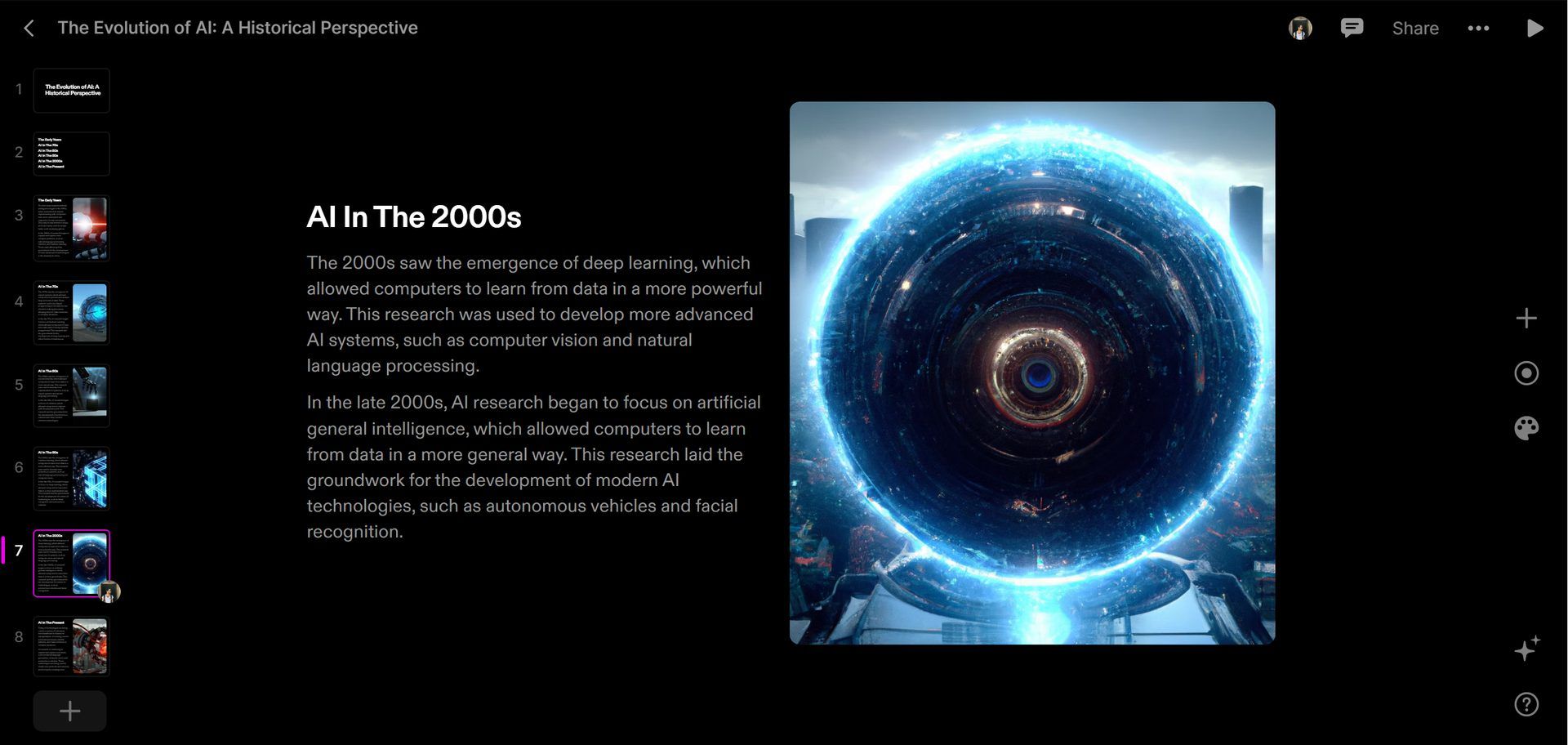
How to use Tome AI?
Actually, it couldn’t be easier. In order to do so, just:
- Go to Tome AI, click “Get Tome for free,” and log in.
- Create a workspace after creating an account.
- In the top right, select “create.”
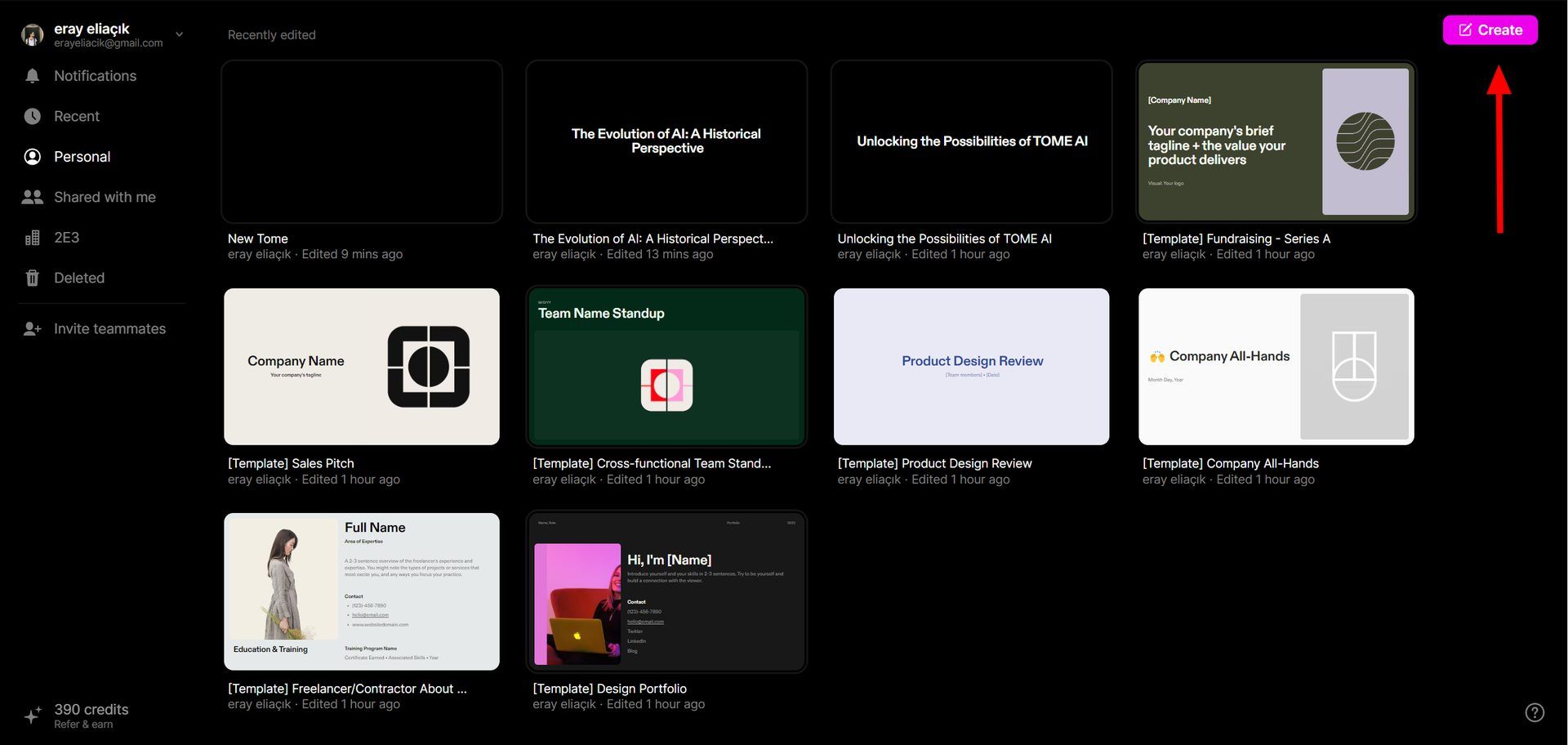
- Simply enter some text describing your intended content for the PPT in the box provided.
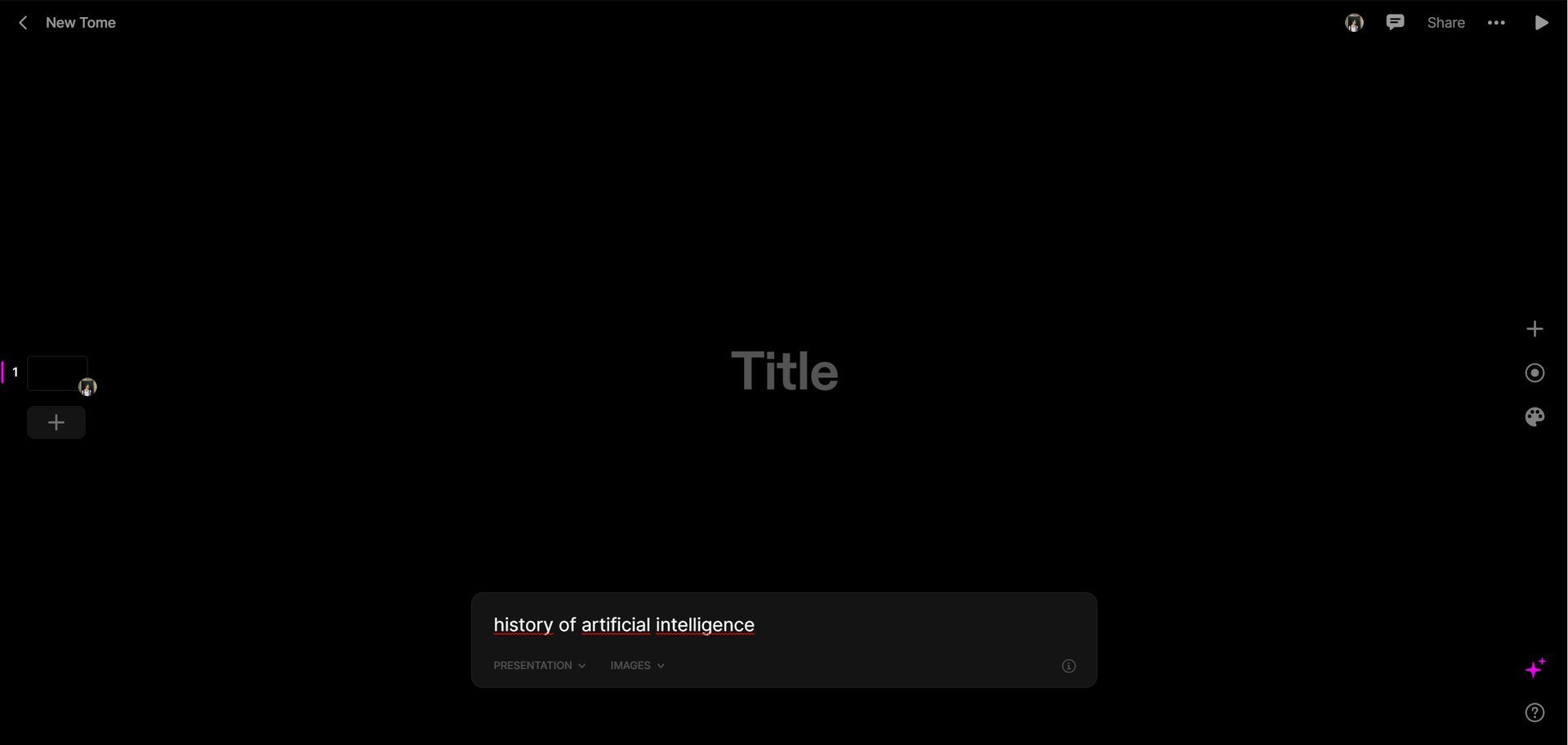
- When you press enter, AI will take over, creating an impressive 8-page PowerPoint with a header (what you typed in the text), an index page, and 6 slides devoted to different topics from the same text.
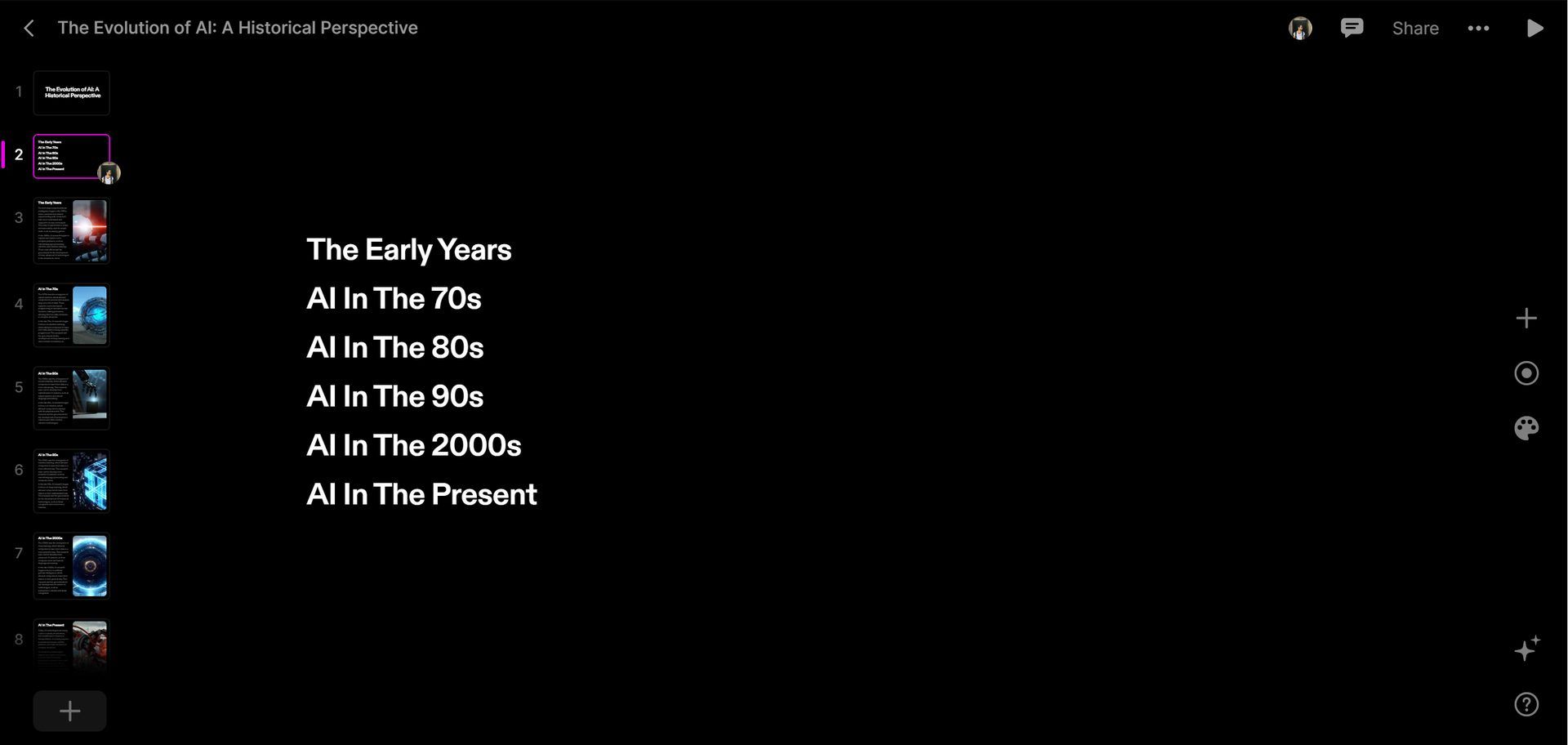
- To make edits to the presentation, simply choose the element you need to change (e.g., Powerpoint) and click it.
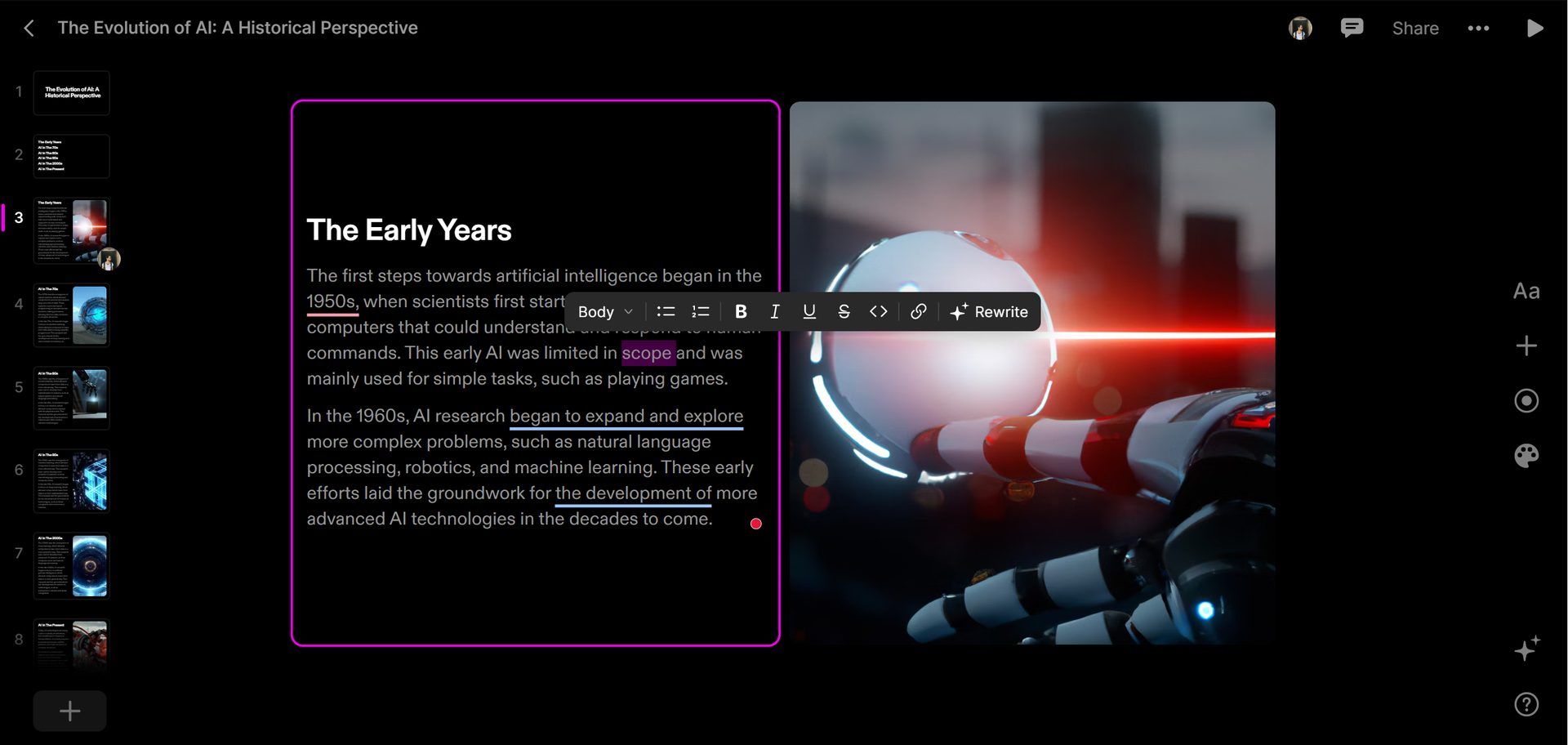
- That’s all!
Are you interested in viewing the entire presentation? Click the link.
If you’re looking for in-depth explanations, We recommend consulting the official guide.
Tome AI pricing
Tome AI provides new users with 500 credits upon registration, with the opportunity to earn more through referrals. If you are interested in a different price plan, please contact the Tome AI team.
Do you know when ChatGPT 4 will be released? Check out the rumors.





