Today, we are going to be going over the new iOS 16.1 features and changes, which is currently in Beta testing and will be available afterwards.
Yes, the new mobile operating system of Apple is now out. Check out iOS 16 supported devices list to see if your iPhone can receive the new update. Apple brought some interesting tools with this update, discoved iOS 16 top features here! You might be asking yourself like: “Should I update to iOS 16 now or wait?” Well, we need to tell you that there are 9 hidden iOS 16 features you shouldn’t miss.

You can also learn how to add widgets to the lock screen check out the best iOS 16 lock sceen widgets by visiting our guides. This way you will learn how to customize lock screen on iOS 16. If you don’t like the search button, find out how to remove home screen search button in iOS 16.
New iOS 16.1 features and changes
iOS 16.1 is now available for developer beta testers to download. The update, as predicted, offers a lot of adjustments and features. These include upgrades to functionality previously present in iOS 16, as well as the addition of features revealed at WWDC in June. The whole list may be seen below.
Clean Energy Charging
iOS 16.1 includes Apple’s new Clean Energy Charging feature, which was initially introduced earlier this week. According to the firm, this function attempts to “reduce your carbon footprint” by “charging selectively when lower carbon emission electricity is available.” The toggle for this setting may be found in the Settings app’s “Battery” menu by pressing the “Battery Health and Charging” option.

Apple Wallet app can be deleted
For the first time, iOS 16.1 allows users to remove the Wallet app. You won’t be able to access a variety of functions, including Apple Pay, Apple Cash, and Apple Card, if you delete the Wallet app.

Battery percentage for more iPhones
More iPhones now have the popular battery percentage icon. The battery % icon, which initially appeared late in the iOS 16 testing cycle, is now accessible on the iPhone XR, iPhone 11, iPhone 12 mini, and iPhone 13 mini.
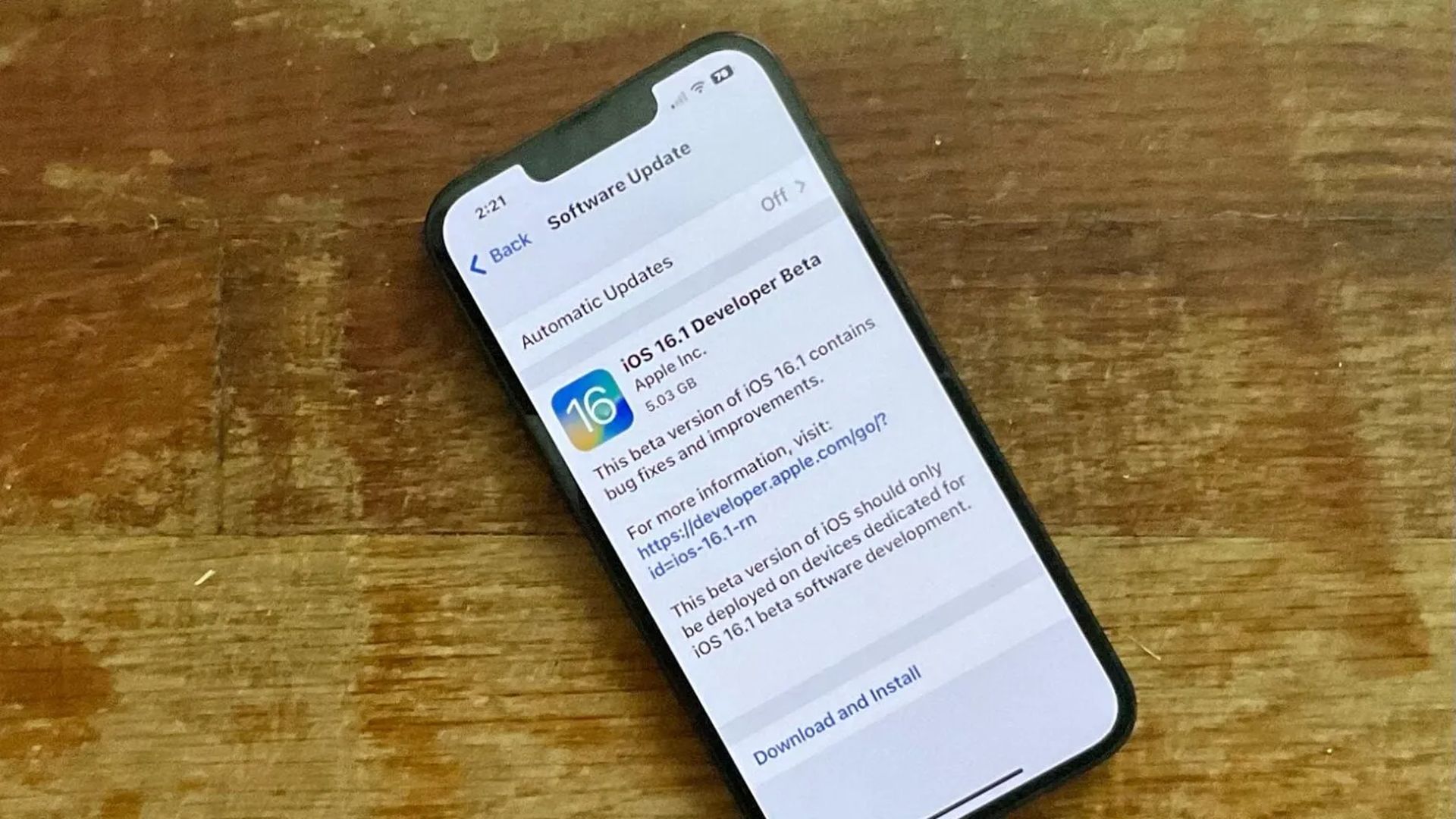
More Lock Screen changes
The option to personalize your Lock Screen is one of iOS 16’s standout features. Apple is making a change in iOS 16.1 to make it apparent how to adjust the Lock Screen wallpaper vs the Home Screen background. When you long-press on the Lock Screen and select the “Customize” button, you’ll see two distinct options: one for customizing the Lock Screen wallpaper and another for customizing the Home Screen wallpaper.

Live Activities API
With the release of the first iOS 16.1 developer beta, the Live Activities API has returned. According to Apple:
“Discover how you can build Live Activities for your apps using the new ActivityKit framework, now available in iOS 16.1 beta and Xcode 14.1 beta. Live Activities help people keep track of your app’s content with real time updates. Your app’s Live Activities display on the Lock Screen and in Dynamic Island — a new design that introduces an intuitive, delightful way to experience iPhone 14 Pro and iPhone 14 Pro Max.”
Live Activities have become even more relevant since Apple initially revealed them at WWDC. The iPhone 14 Pro and iPhone 14 Pro Max can incorporate Live Activities from third-party applications directly into Dynamic Island, making it simple to stay up to date on things like ride share, sports scores, navigation, and more.
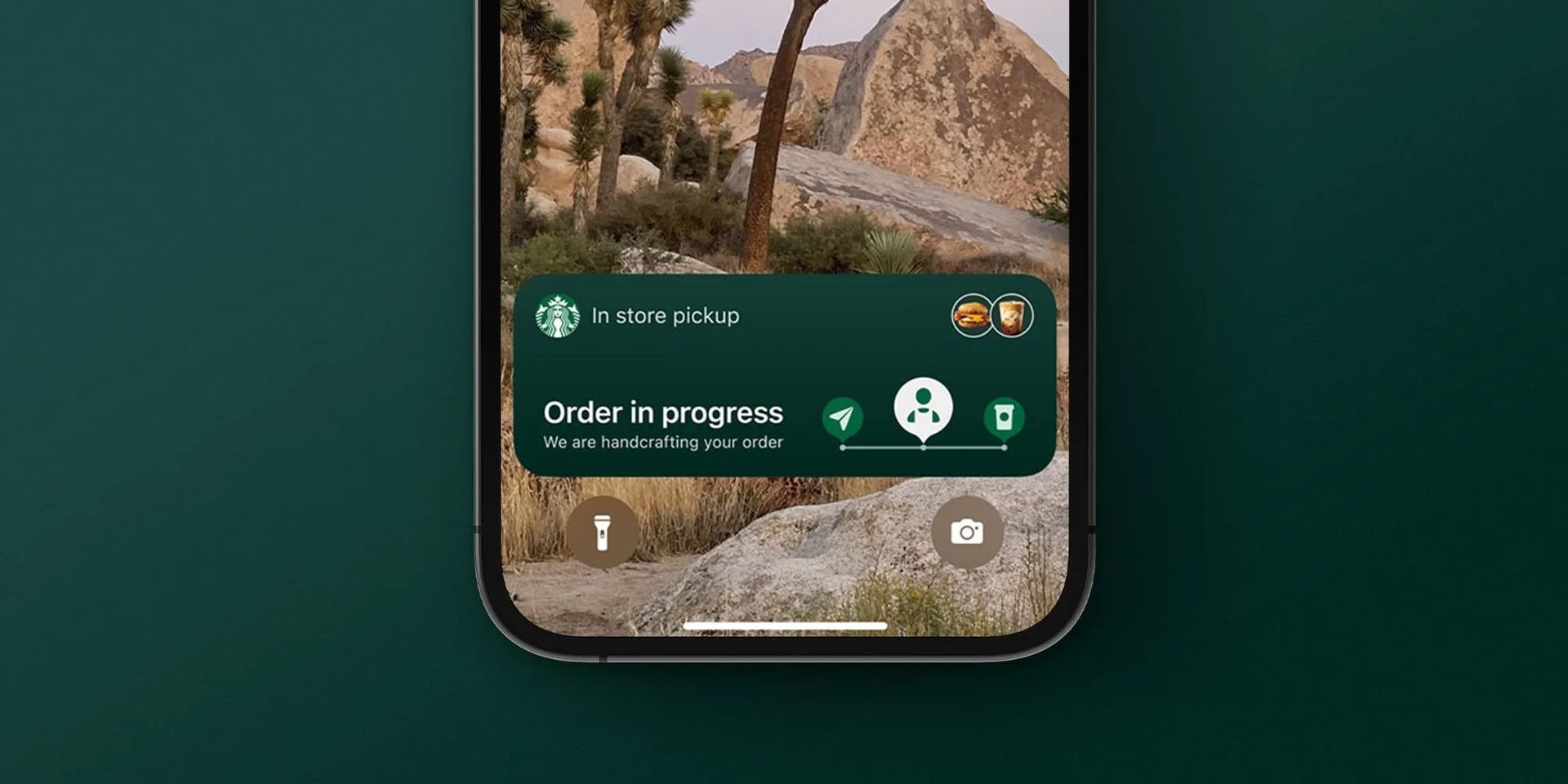
Early signs of Matter for the Home app
Matter smart home accessories are also supported in iOS 16.1 and iPadOS 16.1. Matter is a new smart home standard aimed at improving cross-platform interoperability for the most popular accessory types. This feature is still in its early stages, and Apple has included some information in its release:
- To pair Matter accessories, you must first install a profile on your device.
- Install the profile from Developer Downloads.
- The accessory tile is not removed when you delete Apple Home from the Matter accessory Connected Services menu in Home.
- When connecting a Matter attachment, you may receive a prompt to turn on Wi-Fi.
- Changing the hue or temperature of a Matter accessory may result in an unexpected color set.

- If a Matter accessory is not reachable, accessory details may not open.
- If a Matter item is already linked to a third-party ecosystem, you may be unable to pair it.
- The device initiating the pairing must utilize the same iCloud account as the home hub. Matter accessories may only be paired by the owner of a house, not by an invited user.

Stage Manager tweaks in iPadOS 16.1
Today’s release of the new iPadOS 16.1 beta contains a few modifications to Stage Manager for iPad users:
- The option for adding new windows to a stage is now operational. Windows launches with a “curtain” animation and displays the app switcher.
- It is now simpler than ever to see all open windows for the same program. You may use the Globe-Down hotkey or click an app’s dock icon. That “region” always has a Plus button for opening a new window.
- Stage Manager now allows you to drag windows from the iPad to an external monitor.

Other changes
- The screenshot menu has been revamped.
- The symbol in the Music app for your paired headphones is bigger.
- “Allow finding by friends” is now an option in Settings > Game Center.

Should I update to iOS 16?
Although iOS 16 has some great new features, you’re better off waiting for iOS 16.1, iPadOS 16.1, and possibly macOS Ventura, all of which will be out in October. New features are offered, as well as a more stable experience. Even if you want to upgrade to iOS 16 right away, waiting until after the first release is frequently a wise choice. You may at least give Apple one or two weeks until the iOS 16.0.1 bug-fix update is made available. If you want to learn more, make sure to check out should I update to iOS 16 now or wait.

We hope that you enjoyed this article on new iOS 16.1 features and changes. If you did, we are sure that you will also enjoy reading some of our other articles, such as Comparison: iPhone 14 vs iPhone 13, or Comparison: iPhone 14 Pro Max vs iPhone 13 Pro Max.





