In this article, we are going to be covering the best iOS 16 lock screen widgets, so you can start using this great feature right away.
HOT FIXES:
–iOS 16 Depth Effect not working: How to fix it?
–How to fix iOS 16 battery drain issue?
–Fix: iOS 16 keyboard haptics not working
–iPhone touchscreen not working on iOS 16: How to fix it easily?
Yes, the new mobile operating system of Apple is now out. Check out iOS 16 supported devices list to see if your iPhone can receive the new update. Apple brought some interesting tools with this update, discoved iOS 16 top features here! You might be asking yourself like: “Should I update to iOS 16 now or wait?” Well, we need to tell you that there are 9 hidden iOS 16 features you shouldn’t miss. You can also learn how to add widgets to the lock screen by visiting our guide. This way you will learn how to customize lock screen on iOS 16. If you don’t like the search button, find out how to remove home screen search button in iOS 16.
Best iOS 16 lock screen widgets
Now that Apple’s iOS 16 update is available, these are the applications you should install to take advantage of one of the most significant new features – support for Lock Screen widgets. After months of beta testing, Apple has finally made iOS 16 accessible to everyone, and if you install it, you’ll undoubtedly be curious to see what all the excitement is about. The Lock Screen widgets are a significant feature, and many apps already make advantage of them. Here are a couple of the ones we’ve found thus far.
Carrot Weather
The popular weather app can now display widgets on the Lock Screen that indicate the weather prediction, including whether or not it will rain and how strong the wind is in your location. The software includes several widgets to help you get started.

Google Apps
You would not anticipate Google to be one of the first firms to provide Lock Screen widgets, but you’d be incorrect. Consider adding a search bar to your Lock Screen or quick access to Chrome.
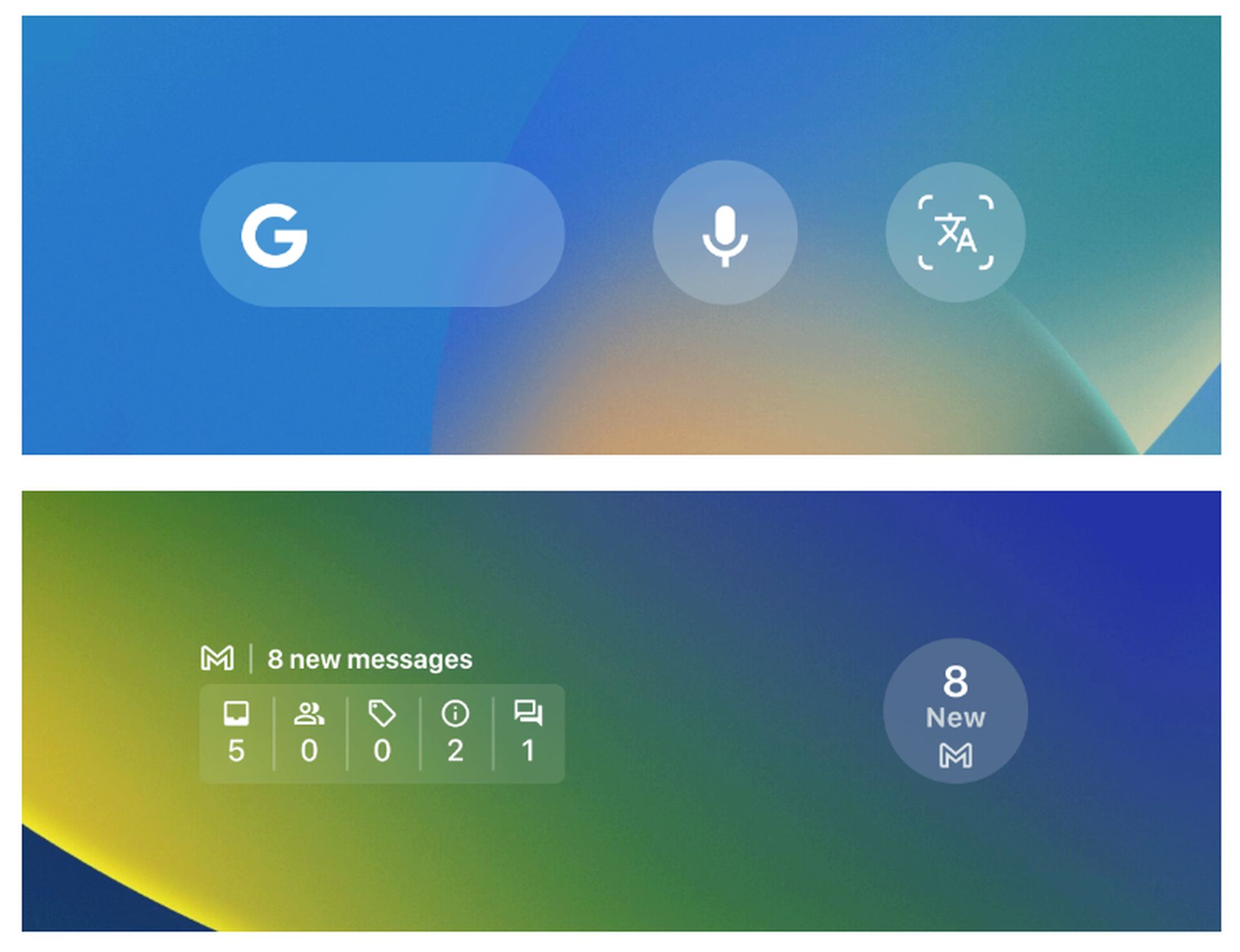
Medical ID Record
You may now place essential medical information directly on your Lock Screen so that others can immediately access it if necessary.

Fuel: Calorie & Nutrient Tracking
The meal monitoring software now includes Lock Screen widgets that display your current numbers, like as calories and other information.
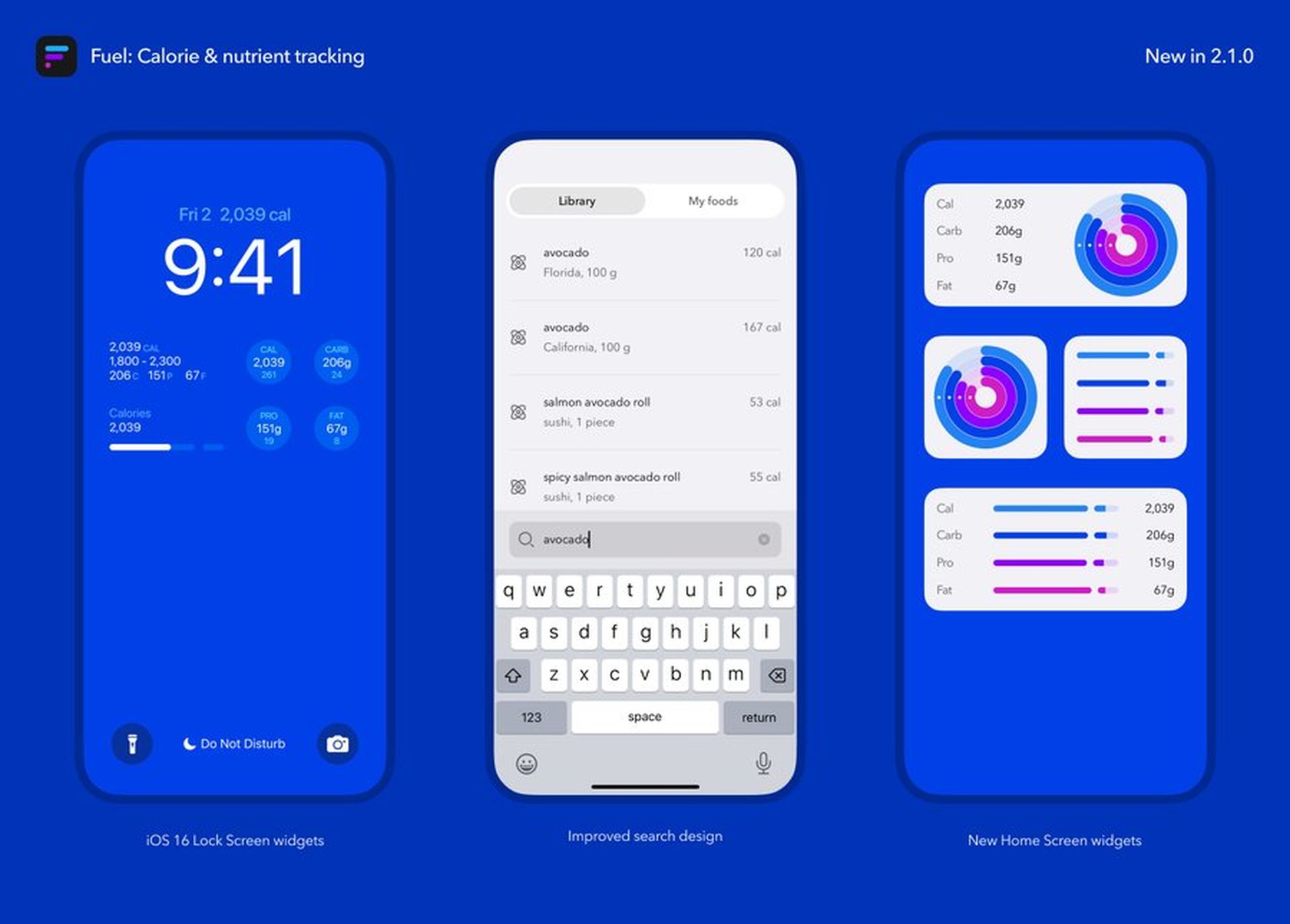
Doo: Get Things Done
It’s simpler to do chores when you know they’re there, and for the first time, they can reside on your Lock Screen.
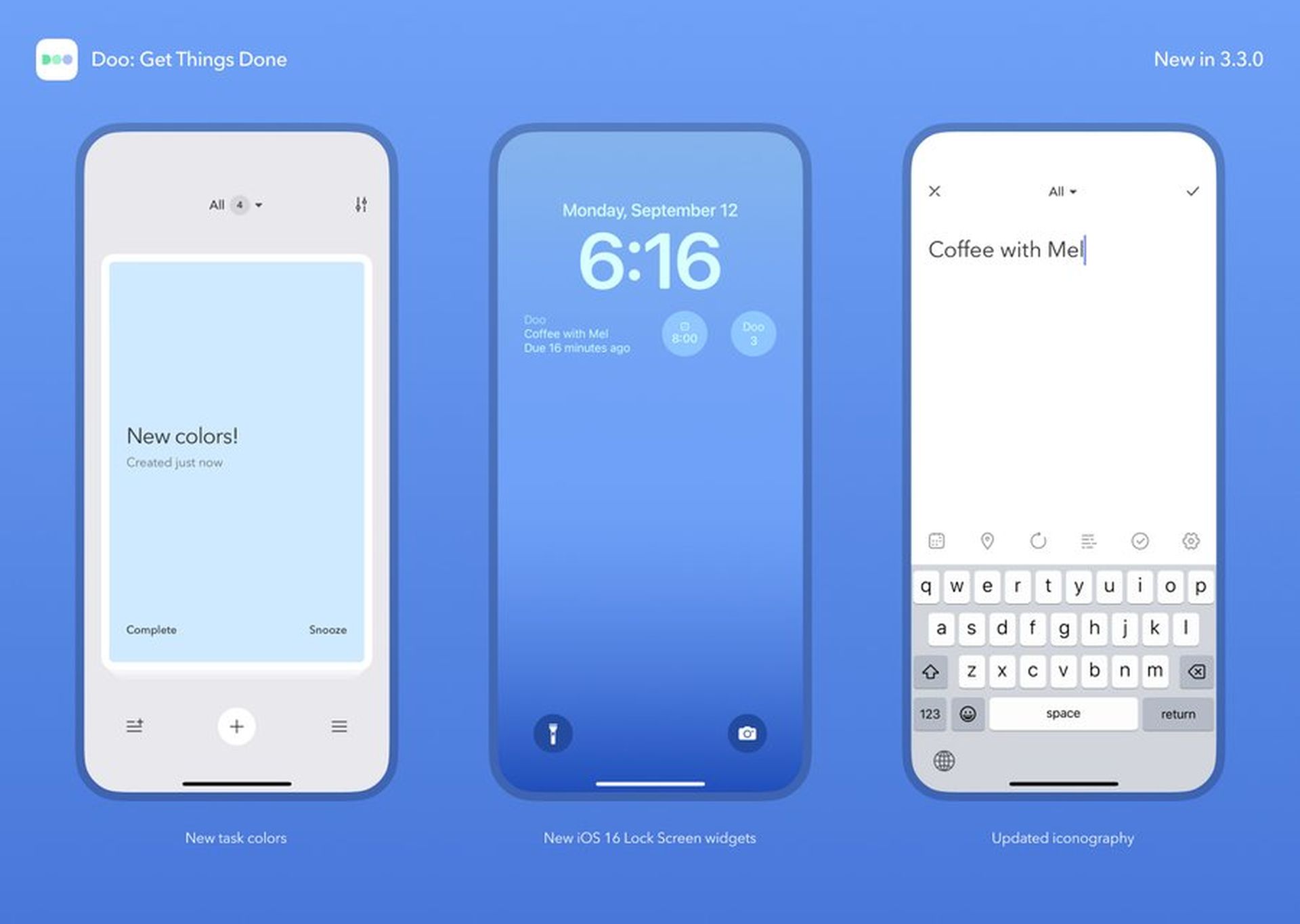
Cryptget
Want to monitor how your cryptocurrency portfolio is performing without having to unlock your iPhone? You can now! All of these widgets will operate on the upcoming iPhone 14, as will the Always-On Display on the iPhone 14 Pro.

Launcher
“On iOS 16 Launcher brings its powerful widgets to your iPhone Lock Screen in addition to our existing Home Screen and Today View widgets.” The app is ranked in the top ten Productivity Apps in over 80 countries on the App Store.
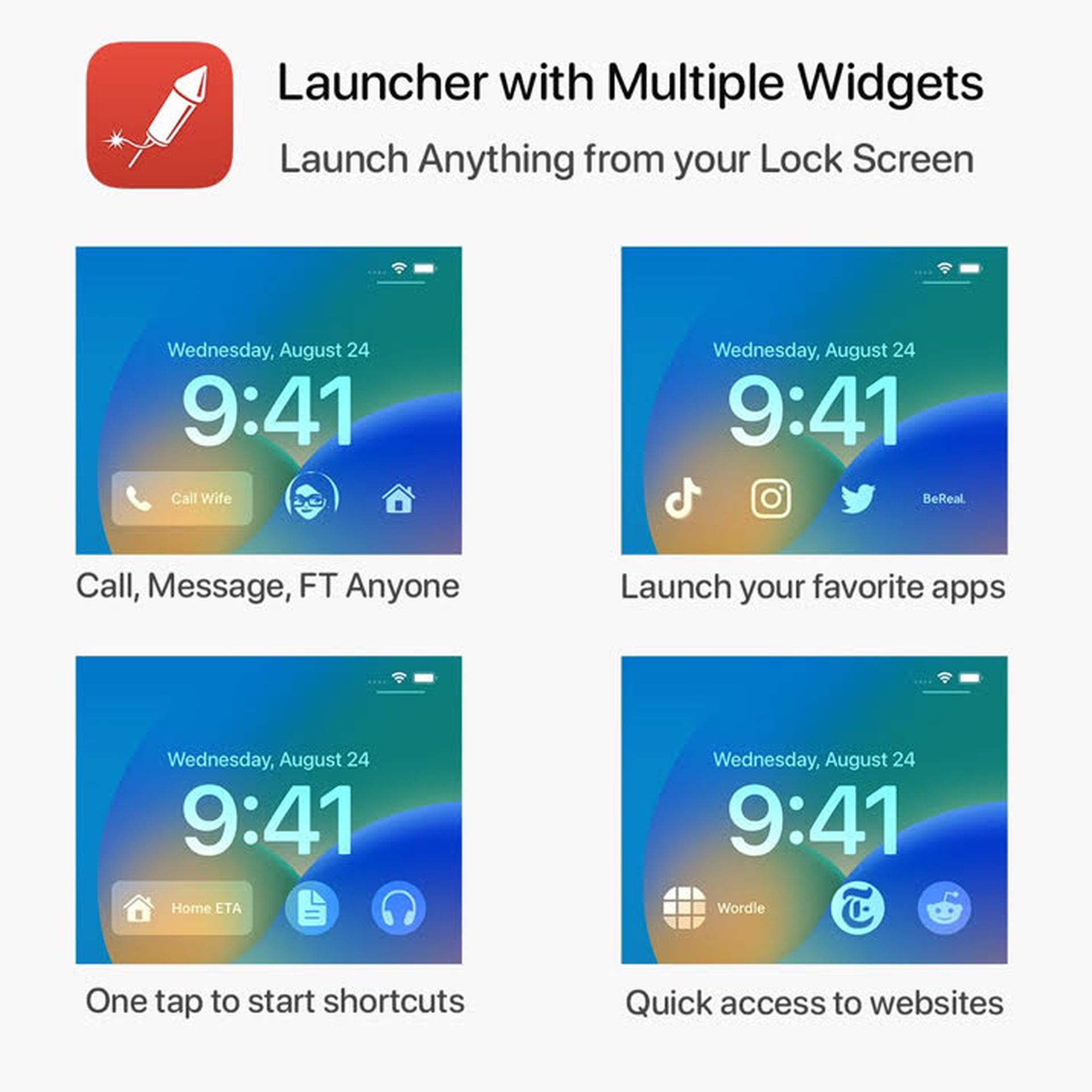
With Facebook jumping on the iOS 16 widget bandwagon, it’s a no-brainer.
Should I update to iOS 16?
iOS 16 features are great and all, but the best bet is to wait for iOS 16.1 in October, coupled with iPadOS 16.1 and maybe macOS Ventura. There are additional features and a more stable experience. Even if you want to switch to iOS 16 right away, waiting out the first release is often a good idea. At the very least, you can wait a week or two for Apple to deliver an iOS 16.0.1 bug-fix update. If you want to learn more, make sure to check out should I update to iOS 16 now or wait.
If you liked this article, we recommend you to check our guides explaining how to use iOS 16 keyboard haptics, how to edit messages on iPhone and how to use Apple Pay Later. Don’t miss our iOS 16 duplicate photos guide if you are dealing with a lot of photos that look like each other.





