In today’s article, we’ll go through the question ”How to see BeReal recap?”, one of the most liked features introduced into the platform as the end of 2022 is upon us.
Unquestionably, one of the most widely used social media platforms in recent years is BeReal. Once each day, members are asked to upload unaltered pictures of themselves. The app encourages users to be more authentic by deleting photos that have been highly manipulated and asking people to provide photos of themselves as they are at the time.

Alexis Barreyat launched the social networking platform BeReal in 2020. BeReal has gained a following among loyal users on US college campuses after becoming more and more well-known all around the world. BeReal basically notifies you to take a picture and share it with your pals at a random moment each day. Your front and back cameras are used to take a two-photo collage in the allotted two minutes for your response.
How to see BeReal recap?
If you are wondering how to see BeReal recap it’s really that simple; just open BeReal, choose Your Memories, and you’ll be taken to your yearly recap. If the app doesn’t function properly for you at first, you should upgrade it. You can do this easily and quickly in your app store. Here’s a guide on how to acquire your BeReal recap.
- Open BeReal
- Click on Memories
- Then click “Generate my 2022 video recap”
Just be patient and keep trying it because it’s still not working for some individuals. After being added to a waiting list, you should eventually get access to it.
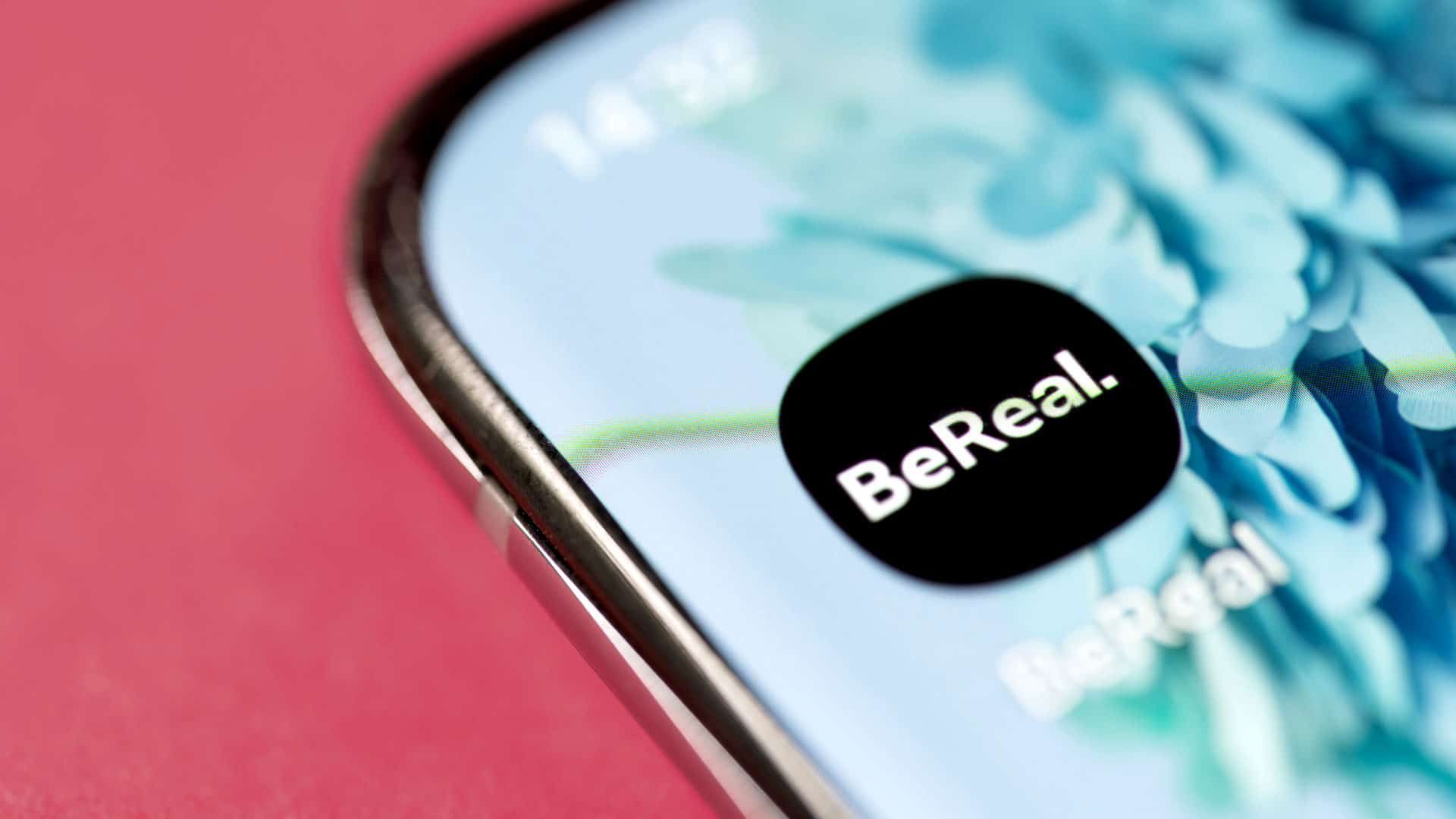
How to use BeReal?
You must create an account in order to begin using BeReal. The program will ask for access to your contacts when you download it in order to connect with friends who might already be using the service. Many of your friends might not be using the platform yet unless your Rolodex is jam-packed with trendsetters. Your name, birthday, and phone number will be requested by the app. Leave time-sensitive notifications on if you wish to post every day within two minutes.
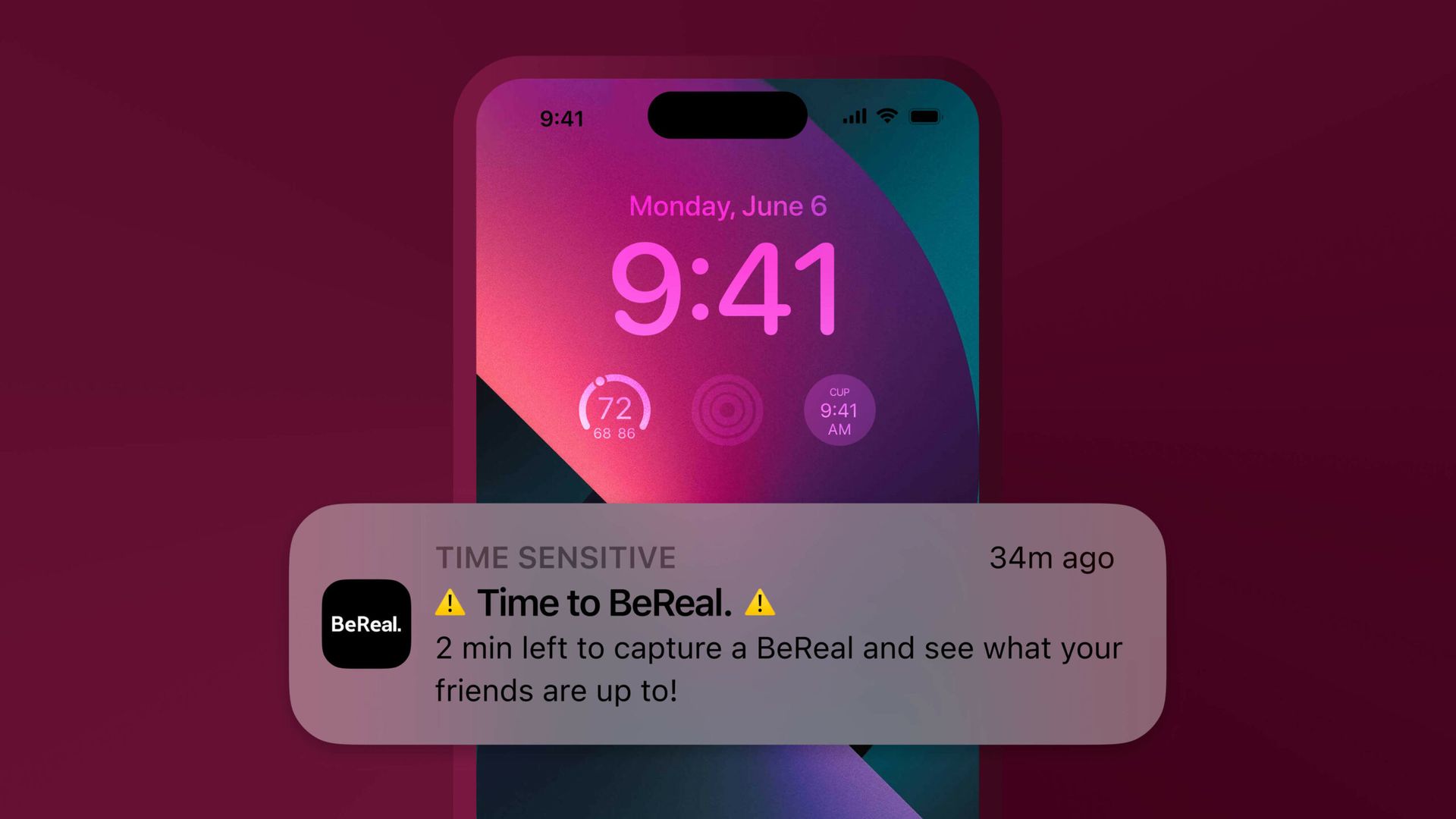
BeReal encourages new users to upload their first piece of content as soon as they sign up. It costs money to access friends’ posts and photographs on the discovery feed. Not interested in sharing anything? Because no one’s images will be available on BeReal until you contribute for the day, you’ll have to spend some time using another app. After the deadline has gone, users are still allowed to upload time-stamped images, but all uploaded files are treated as incomplete assignments and have the notice “15 minutes late” printed over the top.
How to post on BeReal?
To create a post, the app needs access to your smartphone’s camera. Press the circle in the bottom middle of the screen to take your pictures, then use the reverse button to see both sides and the lightning bolt to activate the flash if necessary. Even the late BeReals include a two-minute timer that counts down as you capture or take again pictures.

On a BeReal, users can leave RealMojis. Friends’ comments can appear everywhere on the discovery stream, but strangers’ comments can only contain RealMojis. In contrast to TikTok or Instagram, new content is added to the feed every day and old information is regularly removed. The Memories features allow users to save previously uploaded content, and outdated photos are not posted online. BeReal successfully transforms what could easily turn into a stressful race against time into a low-stakes posting experience. Users might feel less internal pressure to take a good photo because there are only so many retakes that are possible in 120 seconds, for instance.
Now that you know how to see BeReal recap and how to use it, It’s time to post wonderful and natural photos on the platform via their Android and iPhone apps. If you’ve done all these steps but you can’t access the BeReal app, check out our article titled Why is BeReal not working: How to fix it in 6 easy steps?





