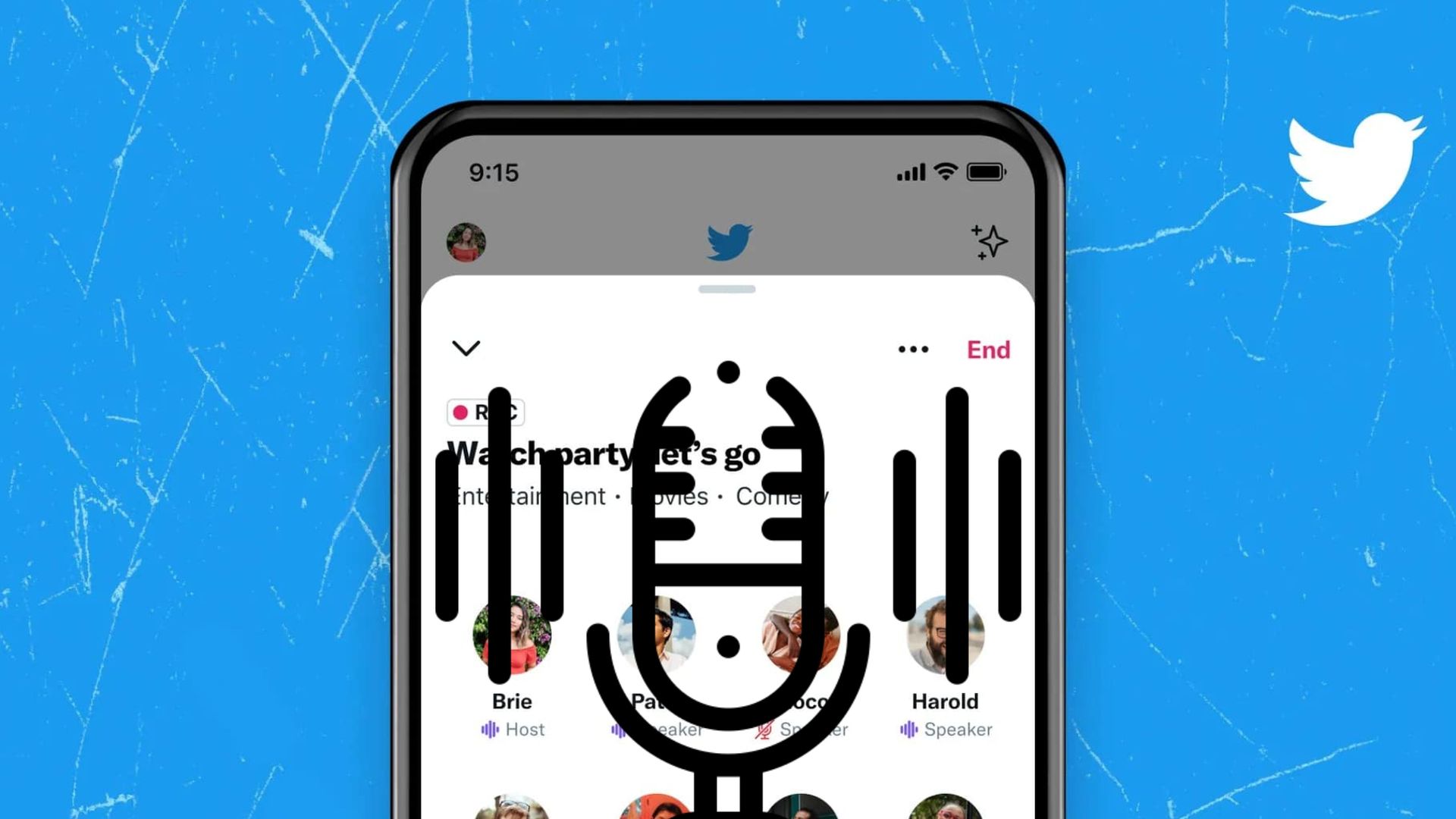Twitter is officially entering the podcast industry and we are here to explain how to add podcast to Twitter. Today, the social network made the announcement that it will incorporate podcasts into its platform as part of the revamped Spaces tab. Starting today, a group of English-speaking users worldwide can access the updated Spaces tab and the podcast addition on iOS and Android.
How to add a podcast to Twitter: Updated
A lot of people are asking how to add a podcast to Twitter after the recent rumors. The revamp introduces user-specific “Stations” that compile material based on a variety of categories, including news, music, sports, and more. The offered reccomendations will be based on the topics and influencers you follow. Now, Twitter users may access a tailored collection of recorded and live Spaces. The most well-liked podcasts from around the globe will also be featured on the hubs. To let Twitter know if a podcast’s content interests you, you can rate it with a thumbs up or down after discovering it.

There are three sections when you first click the Spaces Tab. You can listen to various themes and Topics through the Stations, which are shown at the top of the page and scroll horizontally. You will see Spaces highlight below that, which features a selection of the best selected audio material. Finally, a list of future Spaces will be displayed. When the social media-giant releases this feature, we will update this post with a step-by-step guide explaining how to add a podcast to Twitter.
The feature will provide everyone with access to more audio-based content, including one that includes inspiring lectures from a variety of writers with the goal of posting them on social media.
Here, users can access things like recorded Spaces content, live audio rooms, podcast episodes from different artists, and themed audio stations. It will be in the same button as the Spaces function.
The service, which is now in the early phases of integration, will only be available to iOS customers along with their Twitter Blue subscriptions. To access the Podcasts, users of Android and the web will have to wait till it launches in the future.
Podcasts are currently unavailable to users without a Twitter Blue subscription and those using iOS-only devices. Twitter stated that it will provide additional people early access to new services from Twitter Labs through the Blue membership service.
The new Podcasts service requires users to sign up for Twitter Blue on the website; if they choose not to, they will need to find another streaming service to satisfy their audio listening needs.
Twitter announced podcast Spaces integration
Given that the social network has been seen testing a podcast component for the past few months, today’s announcement shouldn’t come as much of a surprise. Initial tests, however, suggested that Twitter was working on a specific podcasts tab; nevertheless, today’s introduction demonstrates that Twitter is more interested in integrating podcasts into Spaces than in giving them their own space on the platform. Twitter is creating audio stations and a customized audio digest, according to a prior TechCrunch article.

“Integrating podcasts into Spaces, where audio conversations happen on Twitter, is another way we’re continuing to invest in audio creators. To do this in a simple and intuitive way that allows listeners to simply hit play and go, we started with a redesigned audio experience in the Spaces Tab,” Twitter said in a blog post.
#Twitter is working on Podcasts 👀 pic.twitter.com/CqBm1qHV5H
— Alessandro Paluzzi (@alex193a) March 2, 2022
In order to help users find material based on their interests, Twitter will now automatically suggest podcasts. According to internal data, 45% of Twitter users in the U.S. who utilize the service do so on a monthly basis.
When asked if Twitter has a timeframe for the larger rollout or desktop launch of podcasts, a representative for the social network responded to TechCrunch that the business will gather feedback on the initial test and develop the functionality soon.
By giving consumers even more audio content to listen to, Twitter claims that the addition of podcasts is part of its efforts to offer users a “all-in-one, personalized audio destination.”

The introduction of Twitter’s podcast service coincides with Meta’s Facebook’s recent shutdown of its podcast program, which was only in operation for about a year. Additionally, the corporation stopped offering its Audio hub and short-form audio product called Soundbites. The shift occurred at the same time as TikTok, another well-known short-form video app, was reportedly intensifying its competition with Meta by giving short-video projects priority over other ventures.
Given Facebook’s decision to stop producing podcasts, Twitter’s entry into the audio medium could give it a competitive advantage over other social media platforms if it can grow them effectively.

It’s important to note that Peiter “Mudge” Zatko, the former director of security at Twitter, recently said that Spaces lacks sufficient moderation. In an explosive whistleblower complaint, Zatko made the assertion. In December 2021, a Twitter executive allegedly misled the company’s staff and board members by claiming that the feature was being properly moderated. However, according to Zatko, he later learned that “about half of Spaces content flagged for review was in a language that the moderators did not speak, and there was little to no moderation happening.”
You can also learn how to create a Twitter Spaces room by visiting our guide.