Today we are going to show you how to disable the automatic sharing feature for Photos app on iOS 15. This way you will prevent those photos received from messages from appearing in the iPhone gallery. Everyone is starting to get familiar with iOS 15 and iPadOS 15, and we are sure that many of you are noticing some things that did not exist before.

For example, every time someone shares a photo with you in Messages, it will appear in your Photos app automatically, just like that. For a lot of people, that’s a game-changing feature, preventing you from manually saving photos. But for some, it can be a bit uncomfortable.
How to disable the automatic sharing feature for Photos app on iOS 15?
Imagine, a photo that you don’t want in your Photos app just pops up for no good reason. Fortunately, you can disable this feature and we’ll show you how.
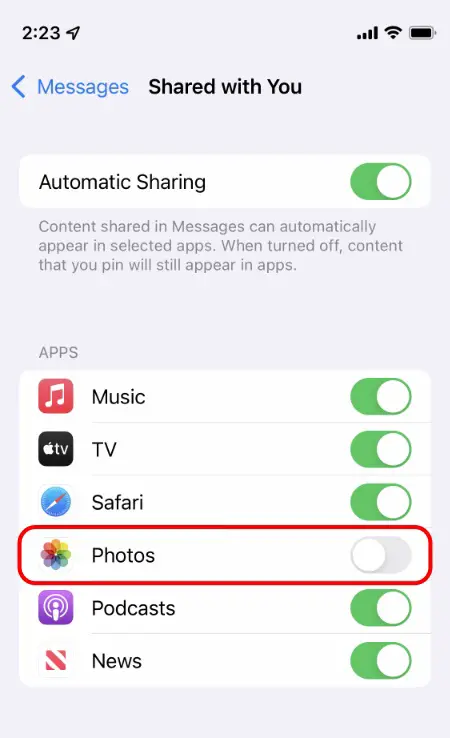
Just follow the steps below:
- Launch the Settings app on your iPhone or iPad.
- Scroll down and tap Messages.
- Scroll down a bit more and you will see an option called Shared with you. Tap to open it.
- Here you will see a bunch of switches. Just turn off the switch next to the Photos app.
As long as someone shares something with you in Messages, it will never appear in the Photos app on its own. You have to manually save it like you used to do before the iOS 15 update.





