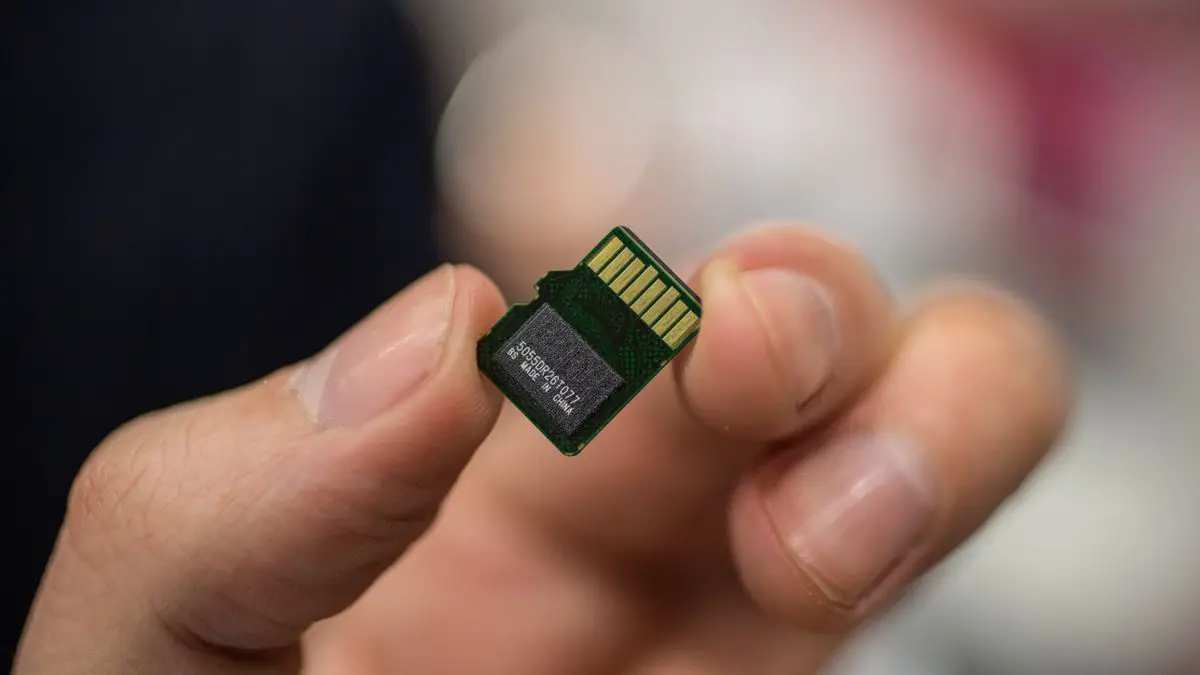If you don’t know how to learn the microSD capacity a smartphone supports, we are going to help you out in this guide. Fortunately, most smartphones still allow the user to make use of microSD cards.
Why is it important to choose the right microSD card?
There’s a maximum storage capacity our smartphone can support. So you don’t want to spend a lot of money on a microSD card that is not compatible with your smartphone.

What can happen?
We can face several scenarios when we buy a microSD card that exceeds the maximum capacity allowed. In the best-case scenario, the card will function normally but we may not be able to use its maximum capacity. In worst-case scenarios, the system may not be able to detect the card.
How to learn the microSD capacity a smartphone supports?
Therefore, it is necessary to know precisely what size microSD does our smartphone accept. We can find this information easily, although it is something we do not see in the mobile’s settings. That’s okay, as there are other quick ways to find it. There is an estimation that we can make.
If we have an old mobile, around 2014 or 2015, it is normal to find limitations between 32GB or 64GB. If we go to a 2016 or 2017 mobile phone, the limit should be between 128GB and 256GB. From 2018 onwards, it is rare to see lower capacities than 256GB or even 512GB. But the best way is to make sure what the exact limit is.
You can check the smartphone box and manual
You can check the smartphone box and manual to learn this information. Some manufacturers show their technical specs on the smartphone’s box, if you don’t see anything there make sure to read the manual as well.

Check the manufacturer’s website
Normally the manufacturers provide this information in the specifications section of each model. Some manufacturers, such as Samsung, even have a section dedicated to showing the maximum capacity of all their models for sale.
Google it
You can ask Google by searching this question: “How to learn what size microSD does [insert phone model here] accept?