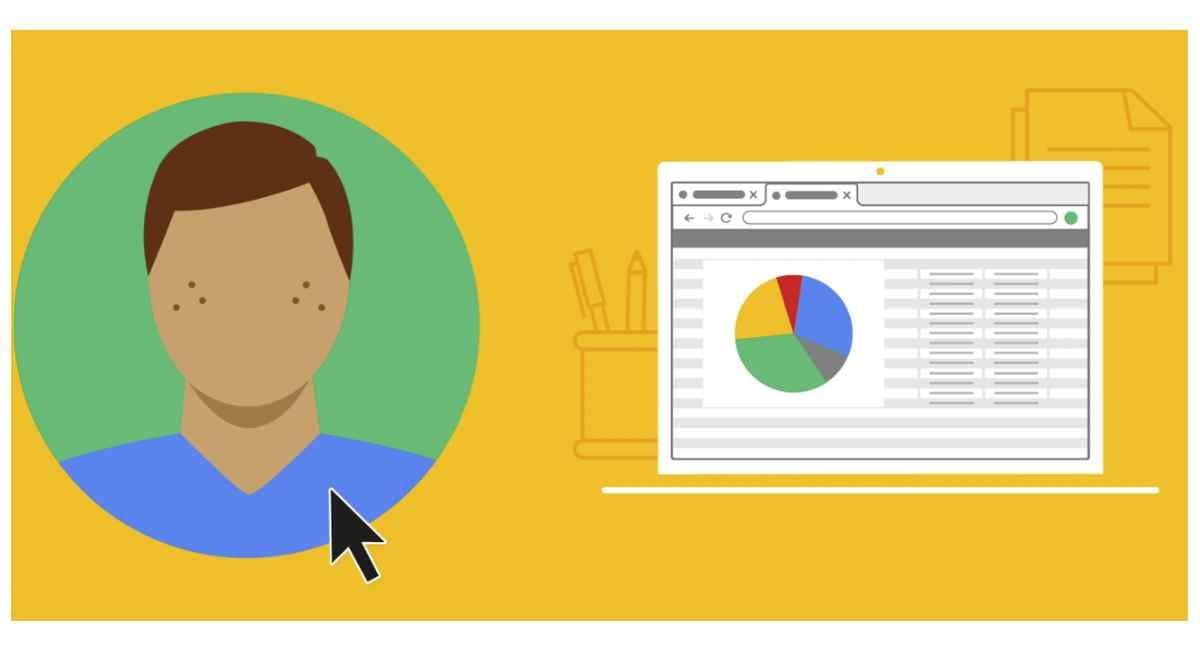While Google’s popular web browser Chrome has been allowing users to switch between existing profiles, add new ones or enter guest mode on desktop computers for quite some time, a new experience is now coming that makes it easier to select profiles on a moment-to-moment basis.
Google Chrome launches its new profile selection experience
Google understands that there are situations where users may share their computers with other users, such as a home computer, or even if they don’t share, there are also those who want to maintain a separation between their workspace and their personal space.
In this sense, Google Chrome will make it easier to select from available profiles, create a new one or log in as a guest, on every browser restart from your new experience, bringing each user their own space, or their different spaces if they have several, with their corresponding customization, including themes and background images set in them, as well as history, passwords, and more, as taking advantage of this launch, Google is extending Chrome’s Reading List feature to its Android and desktop apps.

Available so far exclusively for iOS, the Reading List is a feature similar to services such as Pocket, whereby users can save links of interest for later access, a portfolio of links where to save all those that can not be attended at present, to have them on hand at better times where you can quietly access the content they host.
About the spaces created, all those new profiles that are created, activating the synchronization function, will allow users to access them, with all the customizations and elements established, on each different computer they access with Chrome, making the spaces travel and reach wherever users are at any given time.
The new profile selection experience begins to be implemented from today to reach all users over the next few weeks, according to the company in today’s announcement.
In this way, it will no longer be necessary to switch between profiles by accessing from the main profile and making the selection to another through the pop-up menu that will appear after pressing the profile icon.