If you are wondering how to sell CSGO skins for real money, let us tell you that you are just a drop in the ocean. When the CS:GO developers added skins to the game, they had no idea that players would start trading them outside of the game as well as selling them for real money, and that skin mining would someday become a legitimate business for some individuals.
On the Steam platform, you may also exchange acquired skins for in-game currency, but there is no option to sell anything for actual money. Hence, you should be aware of third-party websites and services if you want to trade or sell CS:GO things for actual money. If you are completely in the dark, however, you have no reason to worry. In this article, we are going to explain how to sell CSGO skins for real money, which platforms should you choose, and how to withdraw your money.
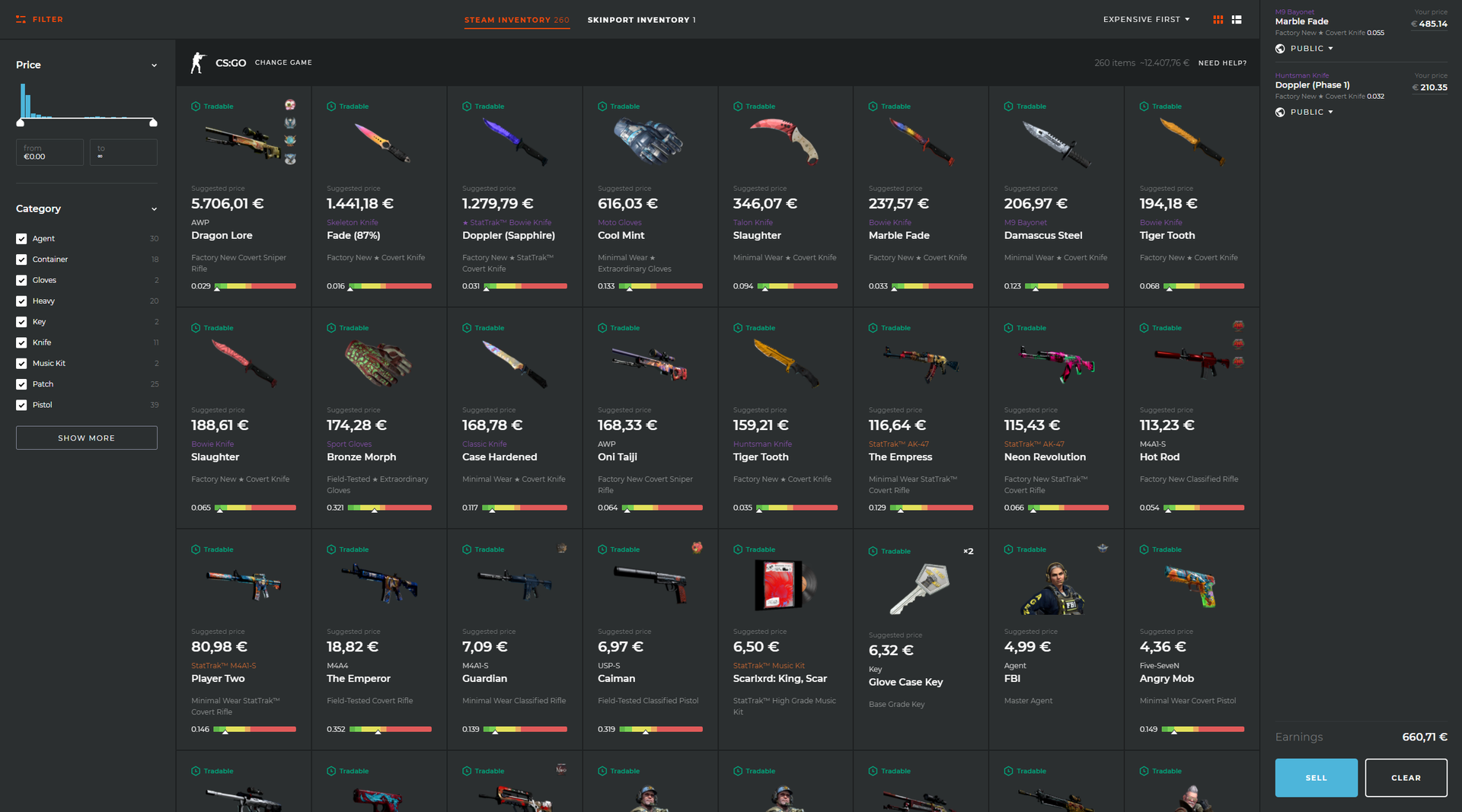
How to sell CSGO skins for real money?
Formerly, players who wanted to sell their CS:GO skins for a profit had to put a lot of time and effort into finding a buyer. Also, customers frequently misjudged the cost of the in-game objects they purchased, making the chance that you would possess the exact item relatively remote.
Selling CS:GO skins for a profit has gotten significantly simpler with the emergence of niche marketplaces. The following actions are all that are necessary:
- Register an account or sign in to your Steam account;
- Choose the items you want to sell for real money from your inventory;
- Wait for a buyer who is interested in your product before placing skins up for sale. The only thing left to do is confirm the transaction and receive the money if the price of the offer satisfies you;
- Withdrawals from the website can be made with or without fees using the widely used payment methods, or you can convert your earnings to cryptocurrencies.
It seems simple, doesn’t it? Even little-known internet sites can boast about selling more than a million CS:GO skins, however, professional gamers favor secure well-known sites where the sale of game stuff occurs automatically.

Getting ready to trade
The skin-trading market is currently highly active. Different gamers may wish to play with new skins because they are sick of their current ones, or they may have earned a valuable item through a drop and want to sell it for real money.
You need set up the necessary criteria, issue a second bank card, or register an electronic wallet if you wish to withdraw money from Steam (Skrill, Neteller, PayPal, etc.). Setup Steam Guard on the mobile app after that. Enable protection before downloading it from the Google Play or App Store. Following the initial planning, you can go on to the following trading options.

How to sell CSGO skins for real money via Steam?
There is no better way for a gamer to save money in a Steam account than to sell items on the marketplace. The benefits include not having to use third-party resources since your products can be sold simply by clicking a few buttons:
- Go to Steam and sign up;
- In the drop-down menu, hover over your nickname and choose “Inventory”;
- Click “Sale” after finding the item you want to sell;
- Set the best price by comparing it to those for comparable goods.
Please take note that the “Buyer will Pay” field is where the price should be entered; another column will be filled up automatically. 5% is the market commission.

How to sell CSGO skins for real money by selling them directly?
Users can search for certain skins or purchase them from other gamers in groups or channels on social media. On connected issues, there are numerous forums as well. Due to the high number of online scammers, we advise you to only use this selling technique with people you know. Such transactions are typically conducted with a guarantor. Often, intermediaries are reputable individuals or community leaders. Usually, 5–10% of the value of the products goes to the guarantor. To ensure the security of the transaction, the seller should hunt for such a person. Here is how the transaction procedure looks:
- First, the intermediary receives the funds and skins;
- They subsequently transmit the funds to the vendor while keeping their cut of the transaction;
- Lastly, they give the buyer the skins.
This technique is advantageous since it avoids the necessity for registration and the sharing of your Steam account information, but it will necessitate a thorough search for a genuine buyer and guarantor.
How to sell CSGO skins for real money through third-party marketplaces?
You may sell CS:GO things on a variety of websites. In actuality, the trading system is the same as when a guarantor is present; the bot fills that role. The benefit of this approach is that you do not need to search for buyers. People looking for any skin will locate your offer on their own. You must connect your Steam account to the market before you may auction off something. As a result, we advise only using reputable websites. As the commission on these sites is typically smaller than on Steam, everyone benefits from the transactions.

Additionally, certain markets take a different tack. For instance, a platform can purchase your goods without wasting time looking for customers. Skins, however, will be significantly less expensive than the going rate. You can familiarize yourself with the price chart before making a purchase. Click the “Order” button and enter your desired price if you believe the skin is being sold for an overpriced price. The system will automatically purchase the item for you if one with an equivalent or lower price becomes available on the market.
This approach is suitable for people who wish to withdraw money right away without having to wait around for a potential buyer. Before granting access to your account and your belongings, you should properly research skin trading and only utilize reliable sites with honest reviews.
As you can see, there is more than one secure way how to sell CSGO skins for real money. However, still being careful about your research and the third parties you will use is quite important. Some players tend to go deeper into the rabbit hole and come across some unfortunate schemes. Look up the trusted sites and enjoy your trades! If you want to read more about CS:GO, take a look at our articles below to see if you’re interested.





