We are here with you with yet another TikTok trend. This one is for our readers who wonder what is the beauty filter on TikTok. Let us explain the TikTok beauty filter to you.
TikTok filters are visual effects that can be applied to videos in the TikTok app. They can include things like overlays, stickers, and facial recognition effects that change the appearance of the video or add animations. Users can apply filters to their videos to enhance their creativity and make their content more engaging. Some filters are available to all users, while others are available only to certain users or for a limited time.
The most recent TikTok viral trend is to credit for the TikTok beauty filter’s fame. Applying the filter to oneself ten times while playing Beyonce’s Countdown as the background music is the current storm that has taken over the platform. With the use of the TikTok beauty filter, you look like you just got out of a magazine!
TikTok user @eanaes has published a great video on all the beauty filters on TikTok:
https://www.tiktok.com/@eanaes/video/7002619624068009222?lang=en
What is the beauty filter on TikTok?
Users who are new to the platform and have difficulty following TikTok trends such as the soldier, poet, king, and TikTok mascara wand trends, which are changing rapidly, started asking questions on social media with what is the beauty filter on TikTok.
Now to explain what is the beauty filter on TikTok questions, TikTok beauty filters are a type of filter that can be applied to videos in the TikTok app to enhance the appearance of the person or people in the video. These filters can be used to smooth skin, remove blemishes, and add makeup or other effects to make the person look more attractive. They can also be used to make the person look younger or to change the shape of their face or features.

Beauty filters are popular among users of TikTok, as they allow them to enhance their appearance in a quick and easy way before recording a video. Some filters are available for free, while others are only available to users who purchase them or have a subscription to a specific filter pack.
How to get the beauty filter on TikTok?
Now that we have answered your what is the beauty filter on TikTok question, let’s talk about how you can apply a beauty filter. On TikTok, there are primarily two ways to apply the beauty filter and be a part of the most recent trend on the platform. They are as follows:
- Utilizing the Beutify filter
- Utilizing the enhancement feature
- Using a 3rd party app
Utilizing the Beutify filter
You don’t have to look very far to get a beauty filter. You may use the beauty filter on TikTok without having to deal with the trouble of installing additional software. To apply the Beutify filter:
- Open TikTok
- Tap the ”+” button
- Select ”Effects”
- Search ”Beautify”
Record your video and enjoy your beauty filter.

Utilizing the enhancement feature
You may browse and select from a wide variety of different beauty filters on TikTok as well. One of them is the enhancement tool, which uses natural hues to add color to your photos and movies. Here is how to obtain it:
- Open TikTok
- Tap the ”+” button
- Select ”Enhance”
Play around with the settings to get the ideal configuration, then record the video.
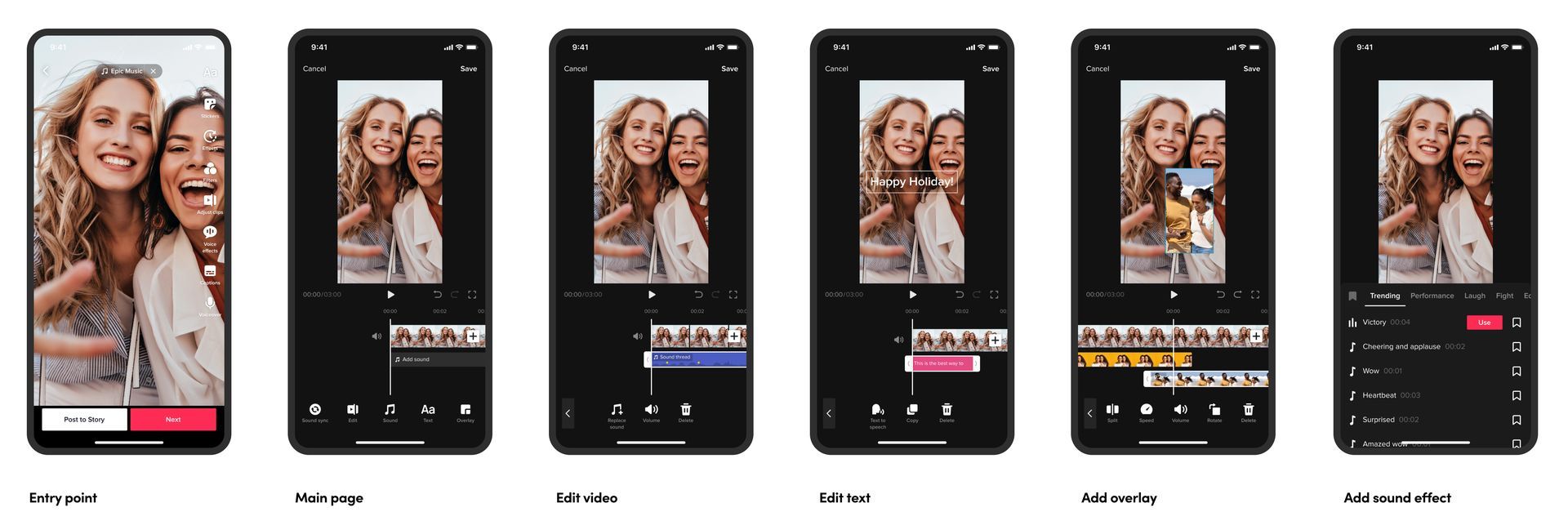
Using a 3rd party app
The answer to the question of how to get the beauty filter on TikTok can also lie in a 3rd party app.
Application of the beauty filter on TikTok is possible with the aid of FaceApp. You try out numerous filters until you discover the best one, then you apply it, utilize it, and store the altered video on your phone.
FaceApp is the company behind a ton of other popular TikTok filters, like the large face, gender swap, and aging filters.
Here’s how to use FaceApp to get the beauty filter on TikTok::
- Download FaceApp from the links below
- Upload your pre-recorded video to Faceapp
- Select ”Showcase” and choose ”Holywood”
- Save the edited video to your phone and publish it on TikTok





