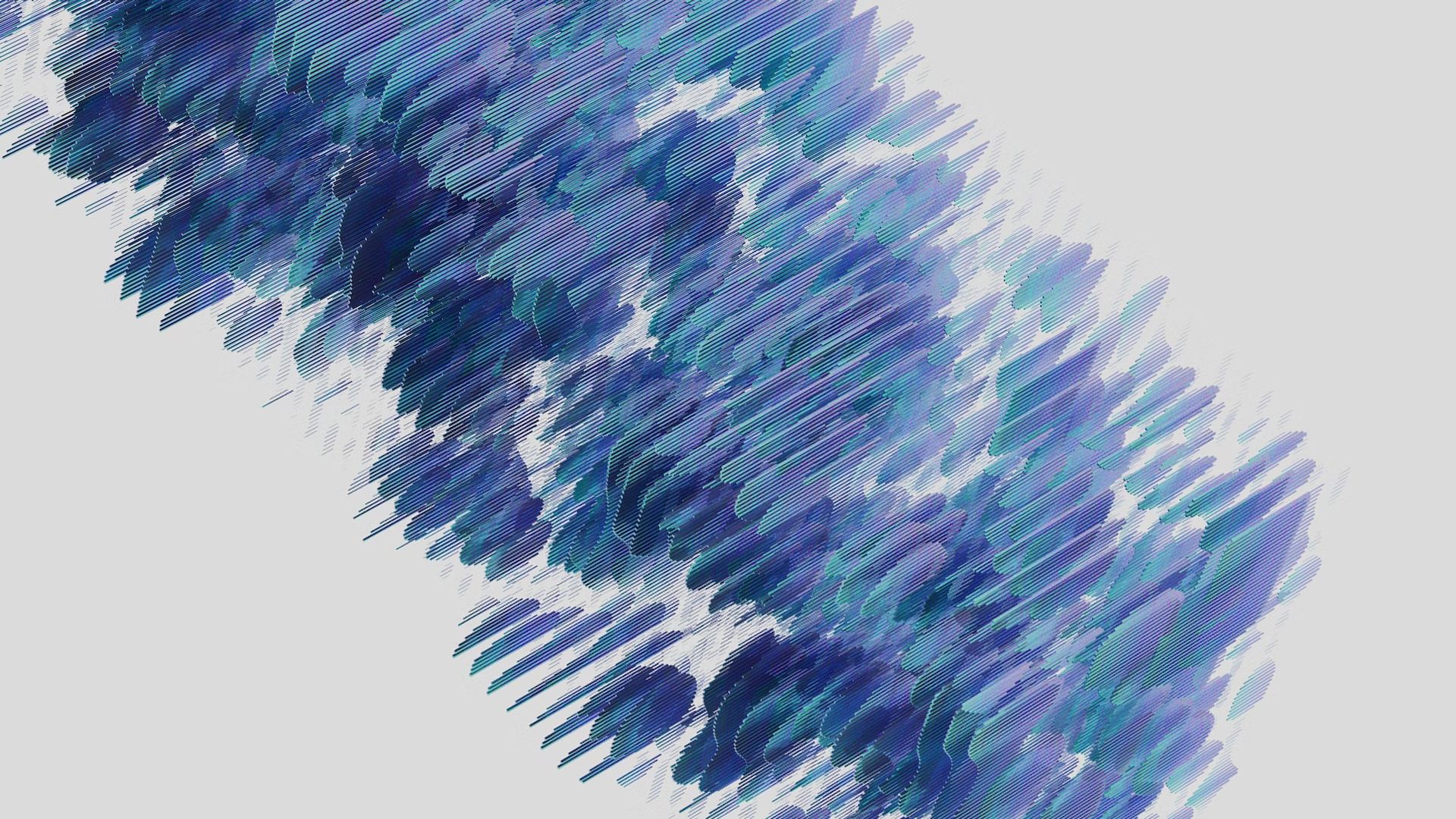The newest AI art craze is the NightCafe AI image generator. In essence, the way the NightCafe Creator functions is by applying a machine-learning technique to transform a written prompt into an image. The output image is then improved using the same framework until it satisfies predetermined standards and yields an image that may be used to visually represent the text prompt.
What is the NightCafe AI image generator?
With the AI sketching program NightCafe, an artificial intelligence art production tool made available online on November 13, 2019, anyone may quickly create a variety of artwork. By utilizing AI and a neural style transfer technique, it creates more stunning and enticing photographs than ever before. By using artificial intelligence and the appropriate art style, pattern, or texture, NightCafe AI can replicate any photo from your collection.
The mission of NightCafe Studio is to democratize the creation of AI art. Contrary to what many people think, AI is not meant to take the place of artists in the arts. It exists so that everyone can participate in the production of art. Today, you can instruct a machine to create any kind of art that you like. Everyone interested should have the opportunity to try this, not just those with coding experience.

NightCafe AI is a well-known name in the area of AI art generators. It may create a variety of artistic media with the use of its many preset effects, which range from cosmic to oil painting and more. You can create an image using NightCafe AI in a matter of minutes. The application is free to use, and their website sells the AI-generated art (with some limitations). The item can be printed and mailed to you as a picture if you decide to buy it.
NightCafe decreases rendering time and lets customers generate more since it runs these algorithms on pricey, potent GPUs (Graphics Processing Units). You retain complete copyright ownership of the photographs you generate using NightCafe AI; whether you choose to share them publicly or not, they are entirely yours. Users can now finish their digital work in a matter of seconds as a result.
For producing digital art, NightCafe AI has a framework in place for remuneration. The more credits you have, the more images you can produce. Taking part in society will earn you points. Additionally, credits may be purchased.
NightCafe AI and Van Gogh
The term “NightCafe” refers to the same named painting by Vincent Van Gogh called “The Night Café.” VQGAN+CLIP is the second AI art generation method provided by NightCafe Creator. The original allows for the rethinking of any image in any style and was created by Leon Gatys in 2015. It is referred to as “Neural Style Transfer.”
How does the NightCafe AI image generator work?
There are two options available to users who use the NightCafe AI platform to create AI-generated art. The initial tactic employed by NightCafe was the first, also referred to as neural-style transmission. As a result, in order to create AI-generated art, you must first input a photo and then choose a “style” image for the AI to copy.
In a NightCafe update, a text-to-image art generator was included as the second method. There are two cutting-edge open-source machine learning platforms included in this more current selection. This solution employs VQGAN, a generative adversarial neural network that can generate images, and CLIP to assess how well an image fits your prompt.

Best NightCafe AI features
These are the best Nightcafe AI image generator features you can try:
- Content import/export
- Image editing
- NFT minting
- No-code
- Collection creation
- 0
- Blockchain support
- CAD tools
Online access to the AI art generating program is available to anyone who is interested. Without creating an account or placing it on your home screen, you can start using it right away. You can blend various photographs using its cutting-edge creativity tools to come up with something original and imaginative.
To duplicate and perfect your own inventions, you are free to use any already used design, input, or image. The creation of art is free, despite the credit system; you only have to pay to have your works printed. You can make artwork without watermarks in any way that appeals to you thanks to the variety of styles and style masks it offers.
You can produce thousands of works of art using NightCafe without straining your machine.
How to use the NightCafe AI image generator?
NightCafe AI is simple to use, so you don’t need to be an expert to create beautiful pieces of art. Everyone can use NightCafe thanks to its user-friendly design. Just follow these steps to sign up for NightCafe and begin making digital art:
- Go to this link.
- Go to the menu and choose “Start Creating.”
- Type a text prompt for the digital piece of art you have in mind in the text prompt field. Several text prompts can be used if your digital work is too intricate to be explained in a single sentence.
- Select from the various available styles. For more creative control, switch to “advanced mode.”
- Select “Coherent” or “Artistic” from the list of two available algorithms.
- Just press “Create.”
- Your artificial intelligence (AI)-generated digital art will be accessible for download or publication in approximately a minute (depending on your settings).
In “advanced mode,” artists have the option of changing the weight of each suggestion and adding modifiers. Before the NightCafe AI creates the digital art, you can set its aspect ratio, quality, and runtime with this option. Any previously made works of art can change and develop new elements.
Can I sell art created by NightCafe AI?
Keep in mind that NightCafe is a creativity platform and does not offer a way for you to mint or sell your works to other people. Can I sell artwork produced by AI in NFT? On NFT markets like OpenSea, Rarible, Sorare, and Etsy, you can auction off your digital artwork after you’ve finished creating it.
However, there is a publish option on NightCafe. After minting it as an NFT and including a link to the page where it will be made available for purchase on other websites, you can post the artwork you’ve created on NightCafe. This will allow other NightCafe users to view your artwork and decide whether or not to buy it from you by clicking the link you have provided.
NightCafe AI prompts
From NightCafe AI’s official Twitter feed, here are some of the top NightCafe AI prompts:
"Gateway Of The Cosmos" by @azailac765
🔗: https://t.co/b7dDy8JhLn pic.twitter.com/o1qFMZxXOJ
— NightCafe Studio (@NightcafeStudio) October 5, 2022
Here's an image we've made using the "Bon Voyage" preset
Prompt: walking down Broadway street in New York City pic.twitter.com/1gle8aVifz
— NightCafe Studio (@NightcafeStudio) September 26, 2022
"Hobbiton Matamata" by @hiddenplace
🔗: https://t.co/D6Et5U1GUD pic.twitter.com/eUupuRc2q8
— NightCafe Studio (@NightcafeStudio) October 5, 2022
Is NightCafe Studio free to use?
It is free to use NightCafe Creator. When you create a NightCafe account, you are given five free art-making credits, and you may create magnificent pieces of art with as little as one credit. Additionally, every day at midnight, you receive an additional five free credits (UTC time).
When your credits are used up, you can either purchase more or keep getting free credits. You may purchase credits for as little as $0.08 per credit using secure payment processors like PayPal, Apple Pay, Shopify, Visa, Mastercard, Google Pay, and American Express.

NightCafe credits: How to earn free credits on NightCafe Creator?
Follow these steps to earn free NightCafe credits:
- Sign up and complete your profile (3 credits)
- Share a piece of your art on social media (3 credits)
- Like 10 AI creations made by other NightCafe users (1 credit)
- Release a piece of original writing (1 credit)
- On your published works, receive ten likes (1 credit)
NightCafe AI alternatives
These are the best NightCafe AI alternatives: