Instagram has just published a new guide for small businesses, which gives an overview of some essential Instagram marketing ideas as advised by company owners who have used the platform to achieve success.
In collaboration with Estilo 4 olho’s Natália Camargo, Trinity Mouzon Wofford, the CEO of Brooklyn-based health and beauty brand Golde, and Mimi Striplin of jewelry, clothing, and accessories brand The Tiny Tassel, Instagram has compiled a basic guide to various features and pointers that you may use to boost your brand visibility on the platform.
Instagram small businesses marketing guide
The first component of the guide, ‘Drive Awareness and Develop a Community,’ contains five suggestions for promoting awareness.
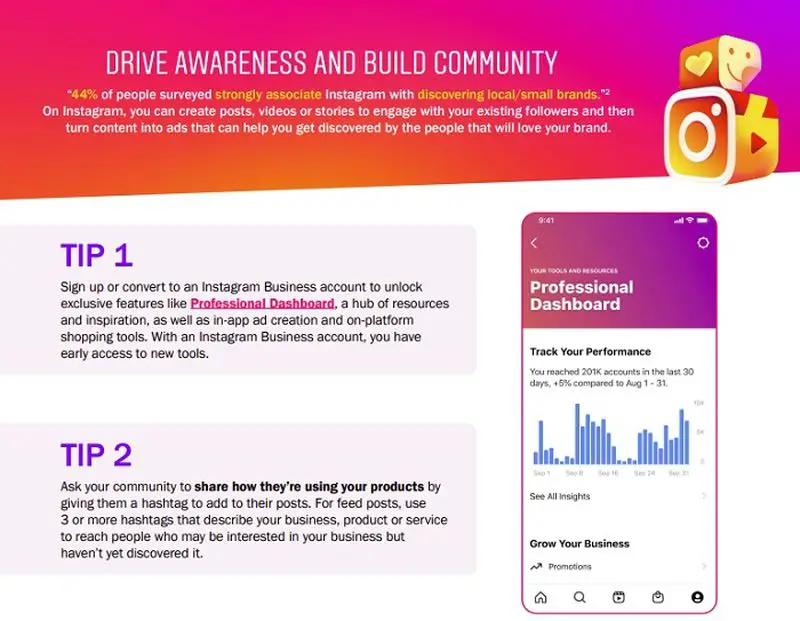 The ‘Get Your Next Customer’, topic outlines some basic tips on purchasing.
The ‘Get Your Next Customer’, topic outlines some basic tips on purchasing.
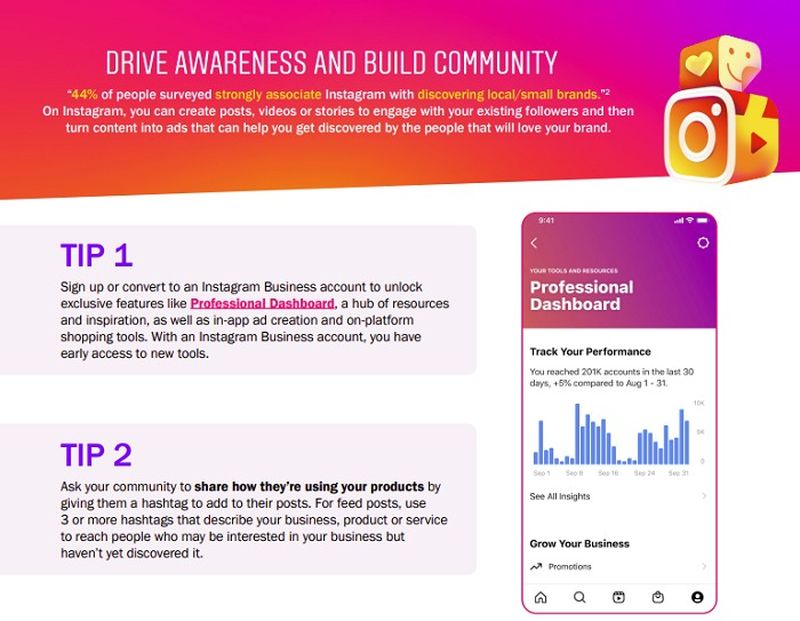 The third section focuses on ‘Exciting Customers and Increasing Sales’ using the brand’s Instagram presence.
The third section focuses on ‘Exciting Customers and Increasing Sales’ using the brand’s Instagram presence.
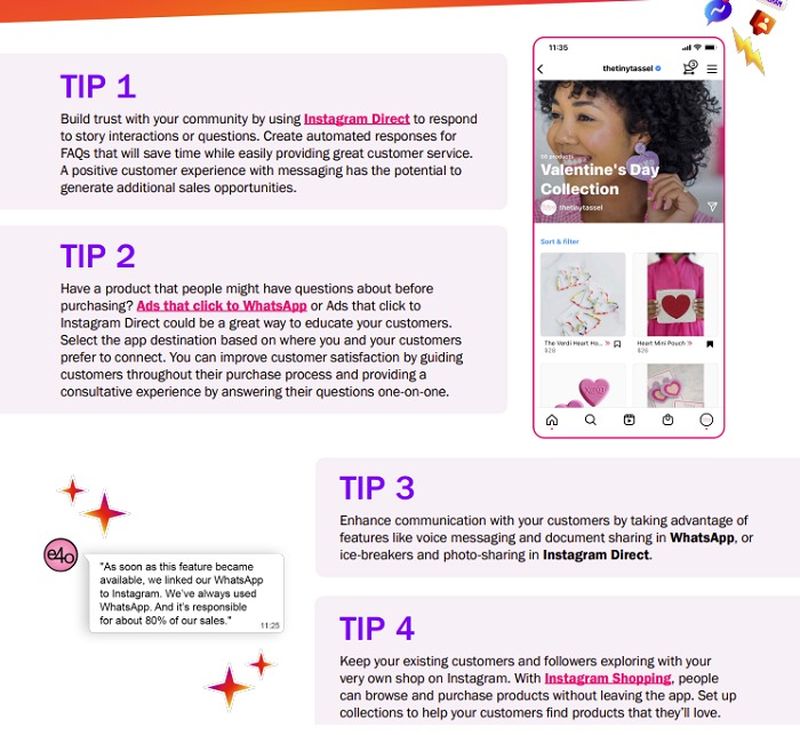 The majority of the suggestions are designed to draw your attention to in-app capabilities that you may not be aware of. As a result, it also has a self-promotional flavor to it. But then again, if you want to expand your Instagram presence and improve your chances of success, finding out about these features and possibilities is still worth it.
The majority of the suggestions are designed to draw your attention to in-app capabilities that you may not be aware of. As a result, it also has a self-promotional flavor to it. But then again, if you want to expand your Instagram presence and improve your chances of success, finding out about these features and possibilities is still worth it.
To be honest, looking at the screenshots above, it feels like Instagram is trying to make brands use the platform’s “amazing” features in order to increase their presence. This is understandable but looking from a strategical standpoint, the guide is not as insightful as we would have imagined.
How to create an Instagram business account?
If you open a new profile on this social network, you should know that Instagram will create a personal profile automatically, so if you want to access the Instagram Business functions, you must convert your profile into a business account.
Instagram business profile features
- Access analytics dedicated to followers and posts
- Promote Instagram posts with ad creation
- Add links to Instagram stories with swipe up (only for those who have more than 10k followers)
- Plan and automatically publish posts on Instagram using external tools like Hootsuite or Buffer
The only thing you can NOT do with a business profile on Instagram is:
- Set your profile in «private»

To create an Instagram business account, follow these steps:
- Open your profile and click on the button with the three lines at the top right of the screen
- Select “Settings” and then “Account”
- Tap « Switch to company profile «
- Select the Facebook page you want to link to your Instagram business account. If you don’t see your page as an option, make sure you are an administrator. If you don’t have a company Facebook page, Instagram will automatically create it
- Once you have selected the correct Facebook page, click and configure your company profile
How to use Instagram Highlights?
Now you simply have to verify your business contact information, including phone number, main office address, and email address. Once everything appears to be correct, click “Done” to save your business Instagram account settings.





