If you are looking for a tool to block anyone on Twitter who has liked a specific tweet, then you should meet this tool called MegaBlock.
Imagine you want to block a large group of users who hold ideas that are antagonistic to yours or who could potentially share content that you would rather not see on your Twitter account. The MegaBlock tool has been created to allow you to block everyone who likes a particular tweet with content that may be insulting to you, for example. And you can do so with just a single click.
The development of MegaBlock is in response to a specific request from Mike Solana, vice president of The Founders Fund, in July of last year where he said, “I want a feature called Megablock that blocks a bad tweet, the author of the bad tweet and everyone who liked the bad tweet and then sounds a short alarm that vibrates your phone.”
The permissions requested by MegaBlock
To perform this function you must access the official MegaBlock website, which asks you for these permissions: view your timeline tweets (including protected ones) as well as your Lists and collections; view your profile information and Twitter account settings; view the accounts you follow, mute and block; follow and unfollow accounts on your behalf.
You also give it these other options: update your profile and account settings; post and delete Tweets on your behalf, and interact with Tweets posted by others (like, dislike or reply to a Tweet, Retweet, etc.) on your behalf; create, manage and delete Lists and collections on your behalf; and mute, block and report accounts on your behalf.
As with the famous application that allows you to create your family on Twitter or “Family Tree” that was so fashionable a few weeks ago, the permissions requested by MegaBlock go beyond those necessary to perform its functions correctly.
The firm that develops this tool is Gen Z Mafia “a community of young builders” (or builders).
How does it work?
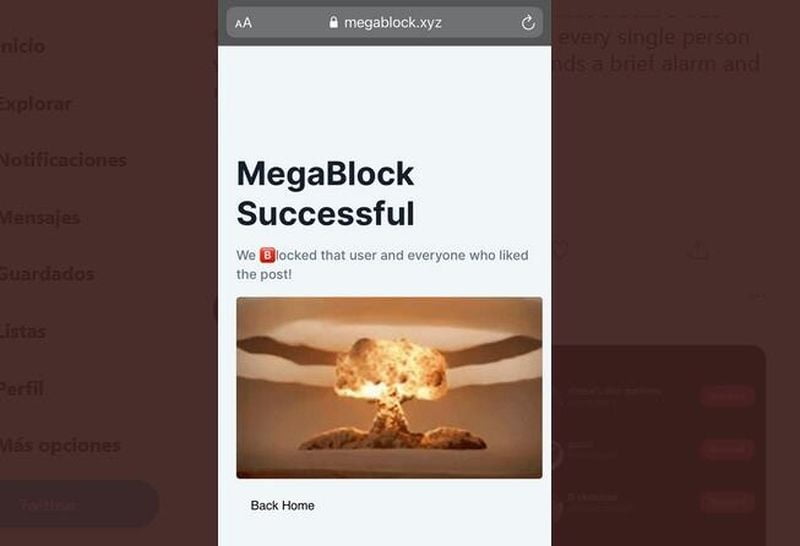
Well, if you decide to give this application the aforementioned permissions, you can decide to block people en masse who have indicated that they like a “bad” publication. So, imagine that someone posts a xenophobic or misogynist tweet and you defend opposite values.
As there is little chance that the people who ‘like’ that publication, can become people with whom you want to interact (on the social network or in real life), you can decide a massive block, and they will no longer have access to what you publish. To do this, you must include the URL of the “bad” tweet of discord. And then confirm that you want to block it. You will also automatically stop following all “these individuals” who have liked the post you are going to block.





