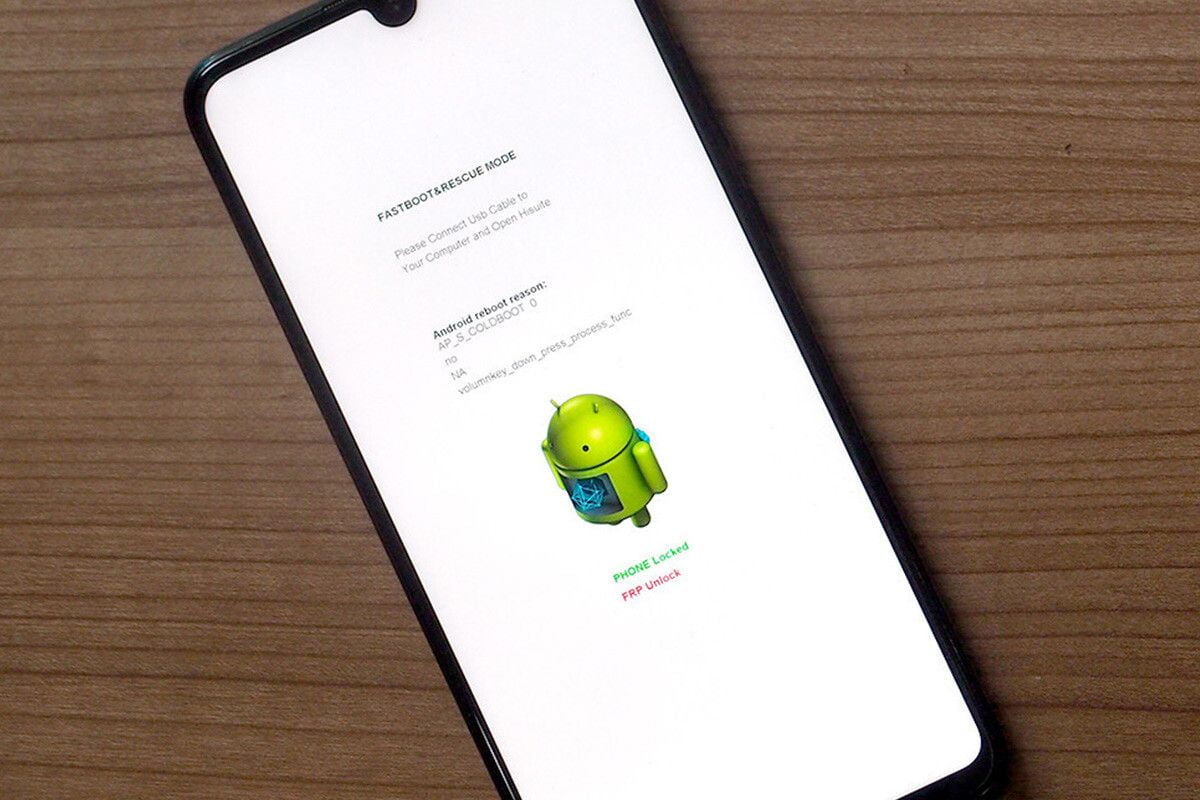For a couple of years, Huawei has not been allowed to unlock the bootloader on its phones, which closes the door to recovery modes, Magisk, root, and custom ROMs. Now, the door opens a little with PotatoNV, a way to unlock the bootloader of some Huawei phones.
With this system, it is possible to unlock the bootloader of Huawei phones with Kirin 960, Kirin 659, and Kirin 655, although it is not as easy as it seems: it is necessary to physically open the phone to access the motherboard.
A risky way to unlock the bootloader
PotatoNV is an open-source tool for generating unlock codes for Huawei mobiles, created by developer Andrey Smirnoff. For its operation, it was necessary to crack the code generation of devices with Kirin 960, 659, and 655 chipsets.
This assumes that it should work with mobiles such as the Honor 7x, Honor 8 Pro, Honor 9 Lite, Honor 9, Huawei Mate 9, Huawei Mate 9 Pro, Huawei MediaPad M5 Lite, Huawei MediaPad M5, Huawei MediaPad T5, Huawei Nova 2, Huawei Nova 2i, Huawei Nova 2s, Huawei P Smart 2018, Huawei P10, Huawei P20 Lite, Huawei P8 Lite 2017, Huawei P9 Lite, Huawei Y9 2018 and all other devices with supported processors.
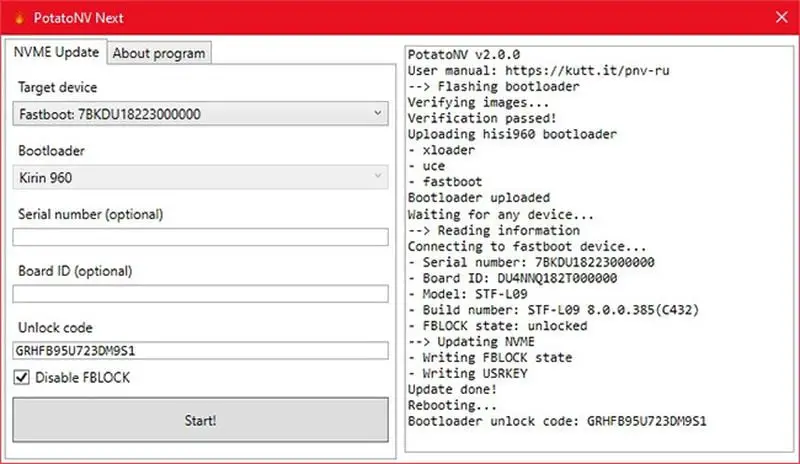
Now, the process is complicated or, at least, delicate. Detailed in this wiki, an important part of it is to remove the back of the mobile, for which it is recommended to use heat (such as a hairdryer) and a credit card.
The process does not end there, but it is necessary to find the test points on the motherboard of the phone, being necessary to disassemble the phone and make a short in some components, as you can see in this example video.