Players are excited to play the new Diretide update but their Dota 2 stuck on confirming match. Although the error is mostly caused by server-related problems, there may still be something you can do.
Who can say no to a Dota 2 game after a long and tiring day? But lately, Dota players are having trouble connecting to the game. The most recent of these is Dota 2’s matchmaking system being stuck in confirming match, which causes you to not be able to enter the game after accepting your match. In this case, which is mostly caused by server errors, the game cannot verify the game you are trying to enter the match and you will enter a loop. Let’s take a closer look at things you can do to solve the problem.

How to fix the Dota 2 stuck on confirming match error?
If the game you are trying to enter is found while a connection error occurs with the game coordinator, you may have problems entering the game with the entire lobby and it will cause you to stay in the ”confirming match” loop. If the Dota 2 game coordinator cannot be reached, there is likely a server issue causing the game to be unavailable. However, it doesn’t always have to be a server issue. There will also be times when the issue is with your home connection, in which case you can troubleshoot it using a few different techniques.

Check the Steam and Dota 2 server status
When Steam crashes, Dota 2 also crashes. There will be moments when the servers can’t handle the demand given that Steam hosts a large number of titles and has to manage a sizable player base across a wide range of games. This typically occurs whenever a major Steam game releases a new content patch, bringing in both new and returning players.
You can visit the Unofficial Steam Status site to get a broad idea of how Steam and its services are performing. Players can keep an eye on all of the game servers and coordinators as well as everything else in the Steam database with this tool.

Restart your router
You may need to troubleshoot your home connection if the servers are operating normally and no one in the community forums has reported an error. You’ll receive a fresh route to both your ISP and the Dota 2 game servers when you restart your router. Most routing issues should be resolved by just restarting the router.
Try a different DNS address
Similar problems to the Dota 2 stuck on confirming match can be brought on by a DNS server that is malfunctioning. Most players utilize their ISP’s default DNS servers, which might become overloaded at peak hours.
Using an alternative DNS address will be the most effective method of troubleshooting. Try one of the DNS servers that are available for free, such as Google or OpenDNS.
How to setup Google DNS
- Go to the Control Panel
- Click Network and Internet > Network and Sharing Center > Change adapter settings
- Select the connection you want to configure
- Select the networking tab. Click Properties after selecting either Internet Protocol Version 4 (TCP/IPv4) or Internet Protocol Version 6 (TCP/IPv6)
- Click Advanced and select the DNS tab
- Select Use the following DNS server addresses and write down
- IPv4: 8.8.8.8 and/or 8.8.4.4
- IPv6: 2001:4860:4860::8888 and/or 2001:4860:4860::8844.
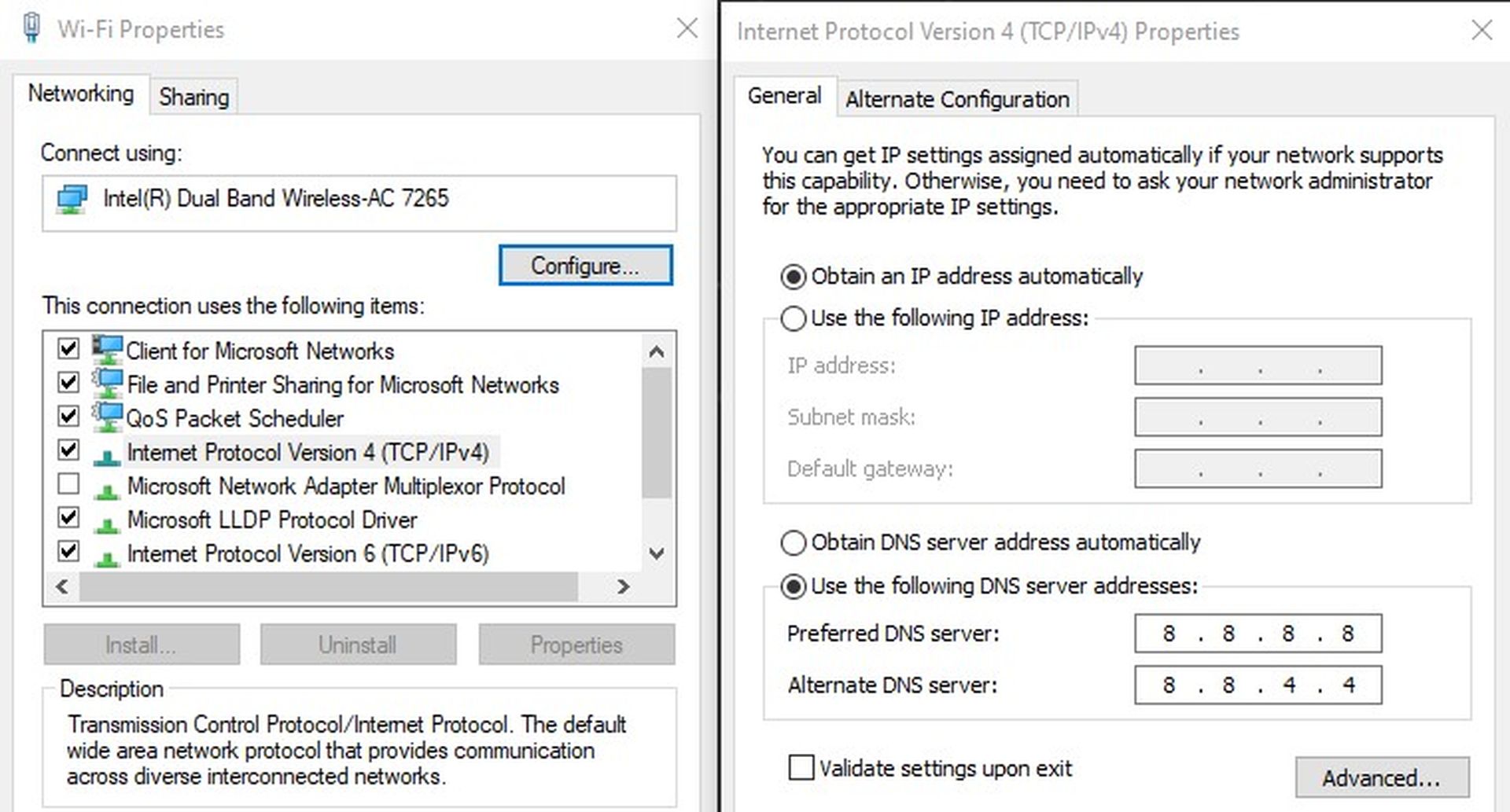
Verify the integrity of Dota 2‘s game files
In rare circumstances, players may be unable to connect to Dota 2’s online services due to a corrupted in-game file. To check the files:
- Launch Steam
- Head over to the library and right-click on Dota 2
- Select properties
- Choose local files and click on verify the integrity of game files
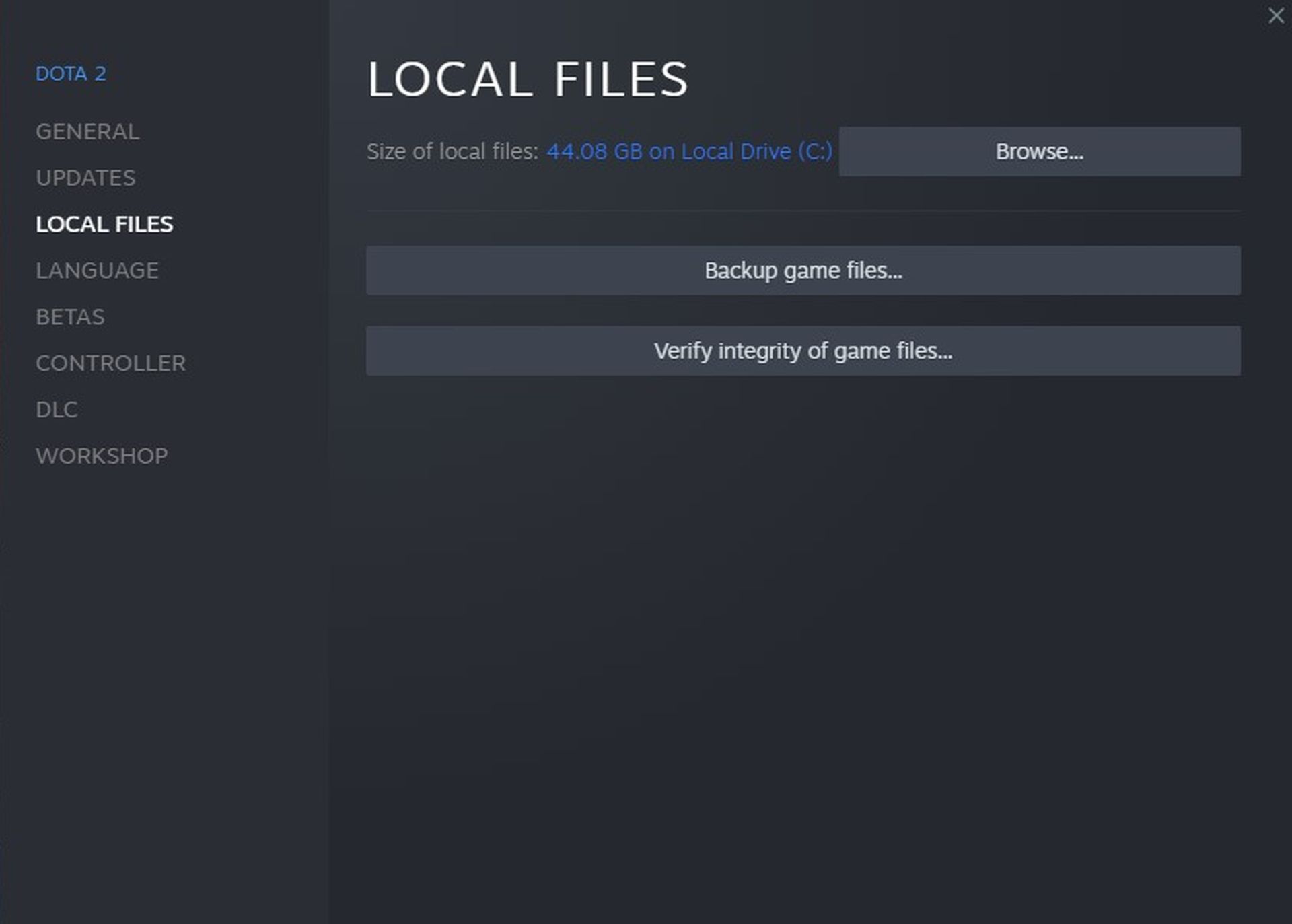
Check community forums
It will be a good idea to consult the community if the servers are up but you still can’t get in the game. Community-driven forums are great places to visit when you can’t access Dota 2. Community members frequently discuss the solutions that work for them in threads opened for the most current issues.
You can reach Steam’s Dota 2 community from here.
We hope you don’t experience your Dota 2 stuck on confirming match but if you do now you know how to fix it. If you like to know about Dota’s latest patch you might want to see Dota 2 7.32 patch notes: Buffs, nerfs, items, hero, and talent changes





