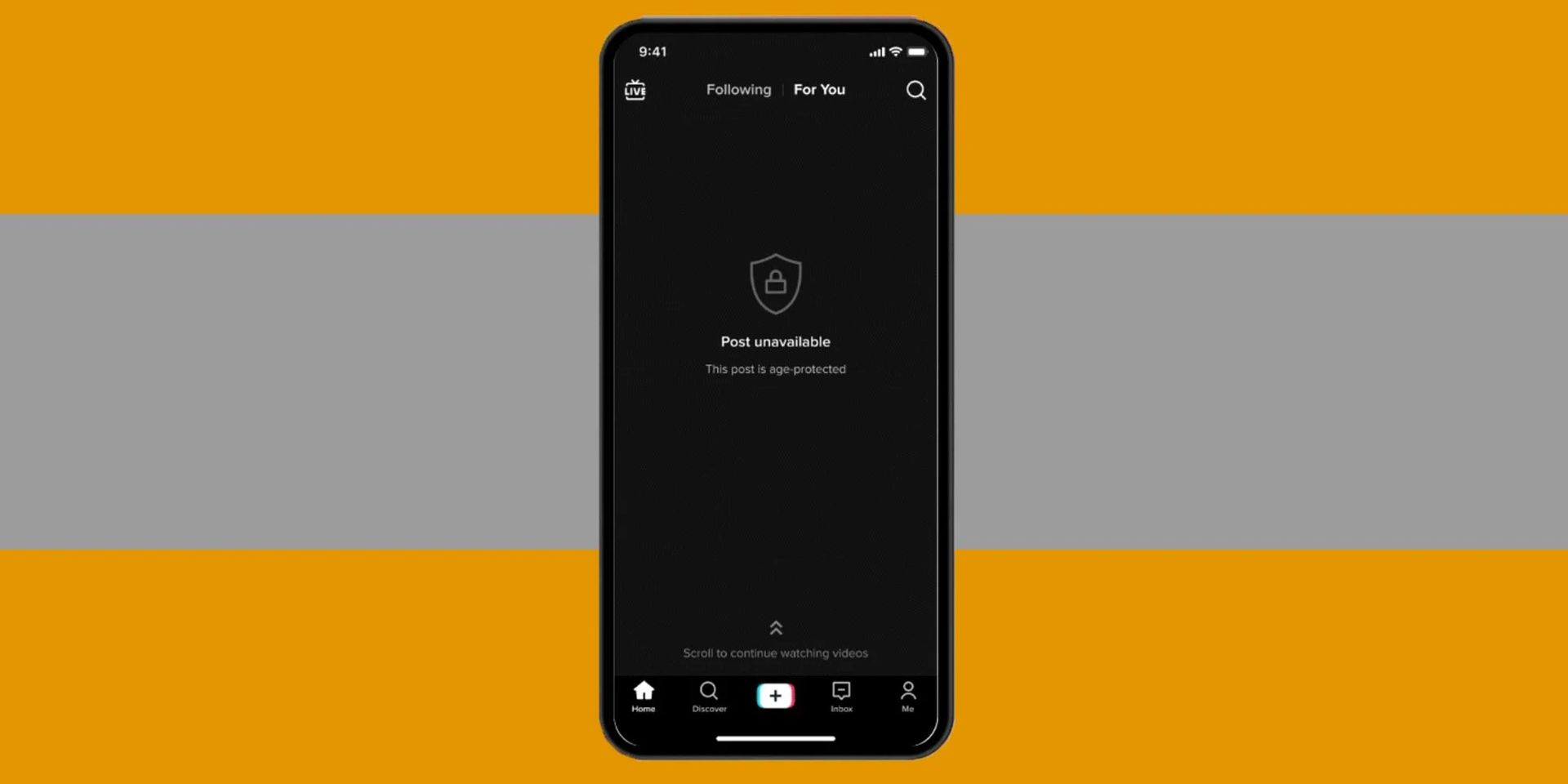Today, we’ll be going over how to fix age restriction on TikTok, which some users have reported lately that it is stopping them from viewing videos on the app.
App for short form video TikTok is home to a massive amount of material, and there’s something on the site for almost everyone, regardless of their hobbies. TikTok, like other social media applications, has had to impose limits throughout the years to prevent some people from accessing specific sorts of material. You must be 13 to access TikTok, although certain content is blocked if you are under the age of 18. In July, however, users above the age of 18 began alleging that TikTok was restricting their access to some postings, with the error notice “Post unavailable: This post is age-protected.”
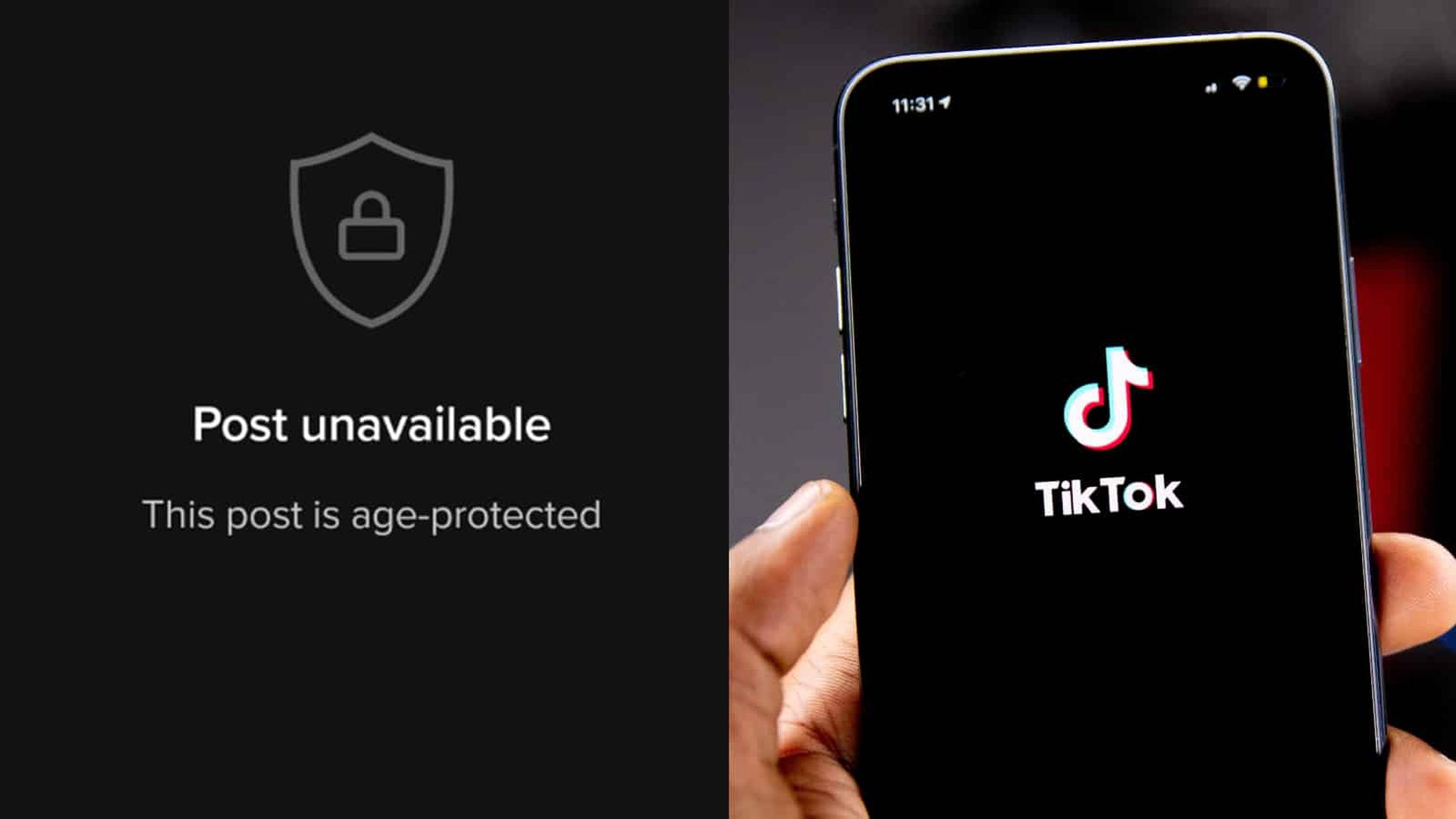
TikTok is quickly becoming one of the most popular social media sites, with over 1.5 billion downloads as of last year. So if you haven’t already, it appears that this is the decade you join the party on TikTok. There’s something for everyone on there, from silly challenges like the “cereal and milk” challenge to dance crazes. Tiktok Challenges are a great way to gain new followers.

You may profit from the whole attention by joining a movement. We’ve previously covered some of the previous Tiktok challenges and offered advice on how to participate. Participating in these challenges and trends also can help you grow your brand presence on TikTok. It is also a good idea to check out the 2021 TikTok Trends Report, if you are thinking of using the platform for marketing.
If you want to learn more about TikTok challenges and trends, you can check out our articles on how to get celebrity look-alike filter on TikTok, how to use more than one filter on TikTok, or Minions movie TikTok trend is being banned by cinemas.

How to fix age restriction on TikTok?
If you’re above the age of eighteen, resolving this problem may be as simple as updating your TikTok app settings.
- Launch TikTok.
- Navigate to your profile.
- Click the three lines in the upper right corner, then select ‘Settings and privacy.’
- Scroll down and click on ‘Digital Wellbeing.’
- Go to the ‘Restricted mode’ option and disable it.

Another reason you may be encountering this error notice is if your age on the app is incorrect. Because it is not possible to update your age within the app, you can contact TikTok customer service for assistance.
We hope that you enjoyed this article on how to fix age restriction on TikTok. If you did, we are sure that you will also enjoy reading some of our other articles, such as how do you use the no beard filter TikTok, or how to watch deleted TikToks in 2022.