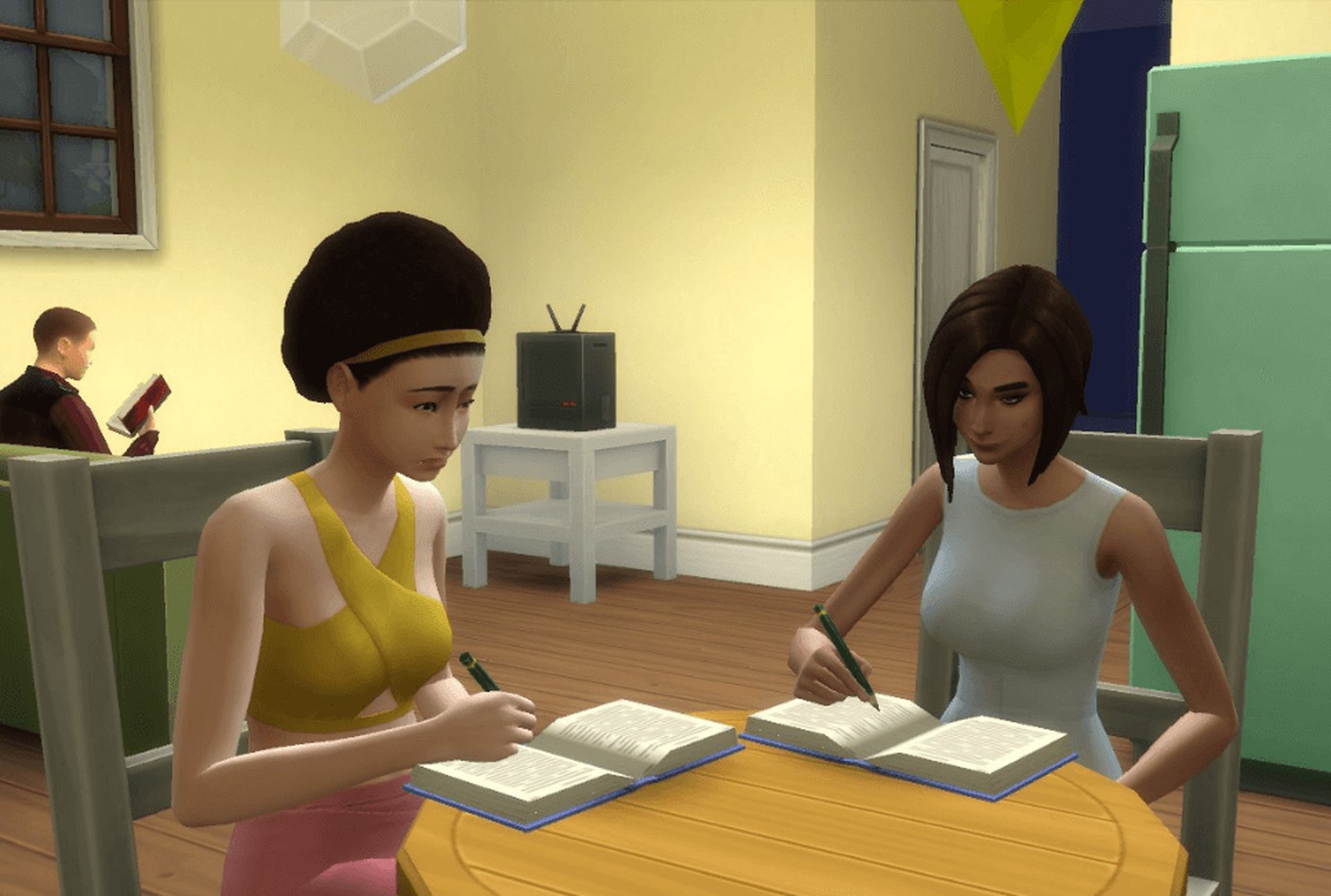In this article, we are going to be going over how to do homework in Sims 4, so your Sim’s grades won’t suffer.
The next Sims 4 Expansion Pack, High School Years, has been released, and it appears to be one of the most ambitious DLC releases yet for the popular simulation game. Although the revelation may not come as a surprise to many Sims 4 fans owing to Sims 4 leaks linked to teen activities earlier this month, the detail the expansion appears to possess has been amazing thus far. Players have been waiting for a new Expansion Pack for a long time, and High School Years will arrive right after the one-year milestone between DLC releases of that size. If you want to learn more, make sure you check out our article on everything about Sims 4 High School Years DLC.

How to do homework in Sims 4?
The Sims 4 allows you to live out your sim family’s existence in whatever manner you want. When your family grows and you have children or teenagers, it’s time to start thinking about school grades! The greatest approach to guarantee that their education is of the highest quality is to ensure that they do their homework each and every school day (Mondays-Fridays). Let’s go over how to accomplish this.

Every day, your child or adolescent sim will bring home homework from school. It can be located in their inventory, and you can do it by clicking on it and choosing to do it. You may also have an adult assist them while they complete their homework by selecting the adult, then clicking on the child/teen and selecting the Help With Homework option.

Completing this will ensure that your grades do not suffer! If you want to improve your school performance, you may “Do Extra Credit” by clicking on the homework again after you’ve completed it the first time. This will result in a little improvement in performance the next morning when you return to school.
Why won’t my Sim do their homework?
Things in the inventory can occasionally become bugged. A new school book should be purchased using a bookcase or a computer. Sims will occasionally complete their homework on their own, but we’ve discovered that if you want your sim’s children to do their homework on time, you must instruct them to do it.
We hope that you enjoyed this article on how to do homework in Sims 4. If you did, we are sure that you will also enjoy reading our other articles, such as how to fix the Script Call Failed error in Sims 4, or how to be a Sims 4 prom king/queen.