You can learn how to see emotes on Twitch and how to fix the error with this article. Many users have complained about Twitch chat emotes not appearing instantly or showing up as text. If you experience this issue, you can rapidly learn how to resolve it today.
You should reinstall or refresh the program to quickly fix this issue. In several instances, clearing the cookies and caches was also very effective. We have explained how you will do these below.

Do you know Twitch’s viewership record?
How to see emotes on Twitch?
Open the Twitch app, go to Settings, and choose Appearance to allow all the emotes. Next, enable the BTTW emotes option.
If it is not working, let’s look for the best fixes for this frustrating problem.
Close and re-open the app
- Open Task Manager (Ctrl+Alt+Del).
- Find your Twitch app in the list, select it and any related processes, and then click End Task.
- After typing Twitch into the Windows key, click it again or find it on your desktop.
Try the next approach if the problem continues.
Control your emote plugins
Because the necessary plugins are not loaded on your PC, some FrankerFacez emotes may not appear on Twitch.
Please feel free to download the BettertTV and FrankerFacez plugins to solve this.
Delete cookies and caches
- Download CCleaner.
- Then click Install after opening the downloaded file.
- After a brief delay, select Run CCleaner.
- Select the Custom clean option from the left window panel.
- Check the boxes next to the Internet cache and Cookies for each browser on your computer.
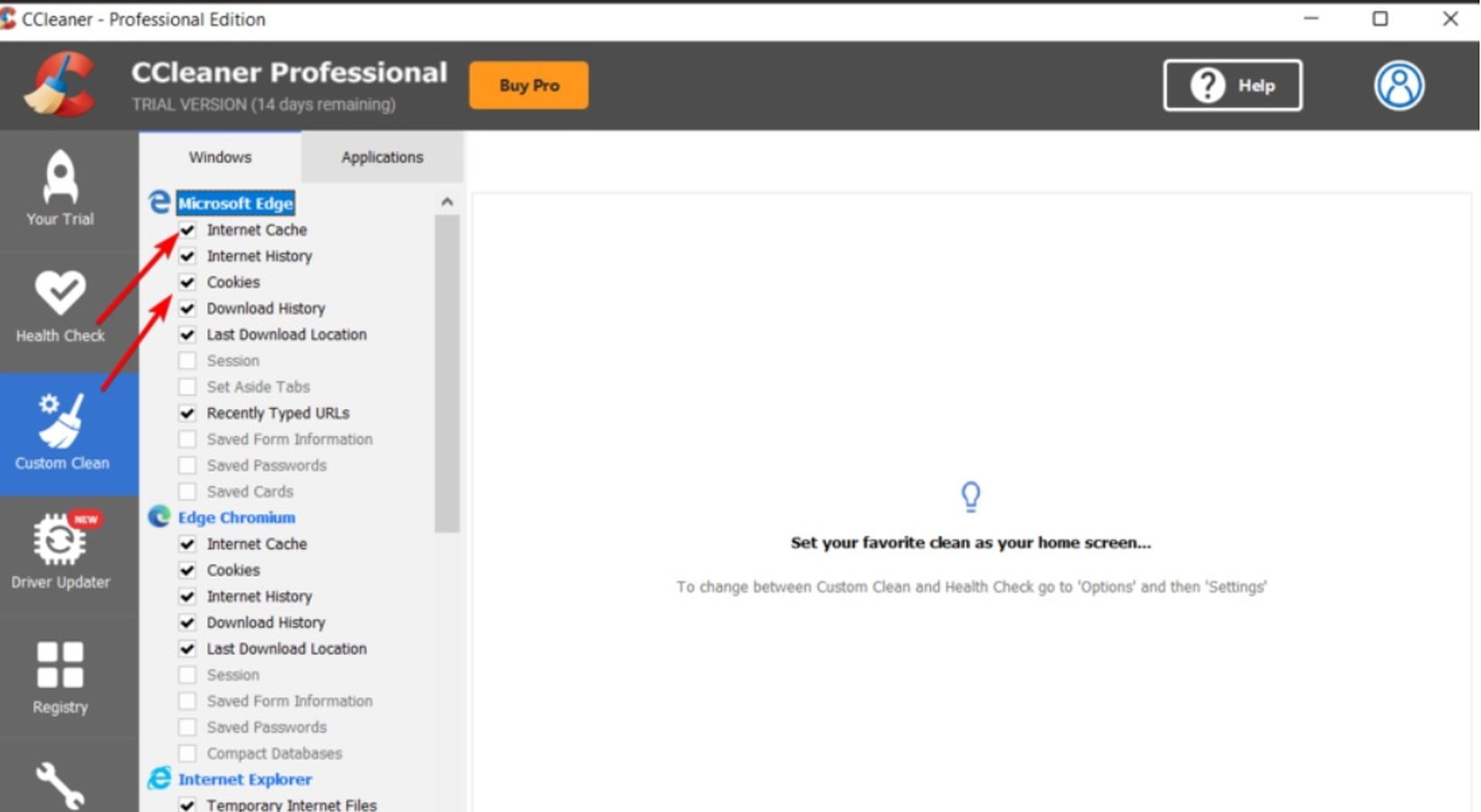
- In the right corner of your screen, click the Run Cleaner button.
- Affirm whether Twitch emotes are displaying appropriately.
Reinstall Twitch
- Utilize the Windows + X keyboard shortcut.
- Select features and apps.
- Look for Twitch in the list, select it, and then click Uninstall.
- Hold off till the procedure is over.
- Get the most recent version from the official Twitch website.
- To finish the setup, launch the installer and adhere to the prompts on the screen.
Why are Twitch emotes not showing?
There are several reasons why Twitch emotes do not display in Discord alone. The most typical ones are listed below, and we strongly advise checking them:
- Server-side error: You need to take into account that Twitch might experience a few transient issues in this situation, just like any other program. They frequently have a tight connection to server failures.
- Wrong emotes plugins: Always make sure that the appropriate emotes plugins are set up. You’ll learn about the procedure later in this article, which is simple.
- Cookies and caches blocking Twitch emotes: We have already prepared certain procedures to remove cookies and caches fast because they may prevent you from using your emotes.
- Browser-related problems: It appears that some browsers are having significant issues. You can change or re-install your browser.
Twitch emotes costs
Many users are curious about the expense of using Twitch emotes. If you’re in a similar situation, remember that you can occasionally acquire emotes for free if you can find someone willing to donate their time and expertise (or create them yourself, of course).
The best Twitch emotes, though, can occasionally cost money. Prices might range from $10 to $90.
Either get the FFZ browser addon or sign up to be a Twitch partner and receive 1 emote for every 2 subscribers.
How do I get BTTV extension?
The FFZ browser extension is an alternative to being a Twitch partner, where you receive one emote for every two subscribers.
- By visiting the BetterTTV website, you may download the extension for your browser. To switch browsers, utilize the drop-down menu.
- To access settings, go to Twitch and click the gear button in the bottom right corner.
- Here, you can choose the BetterTTV settings and modify them to suit your needs.
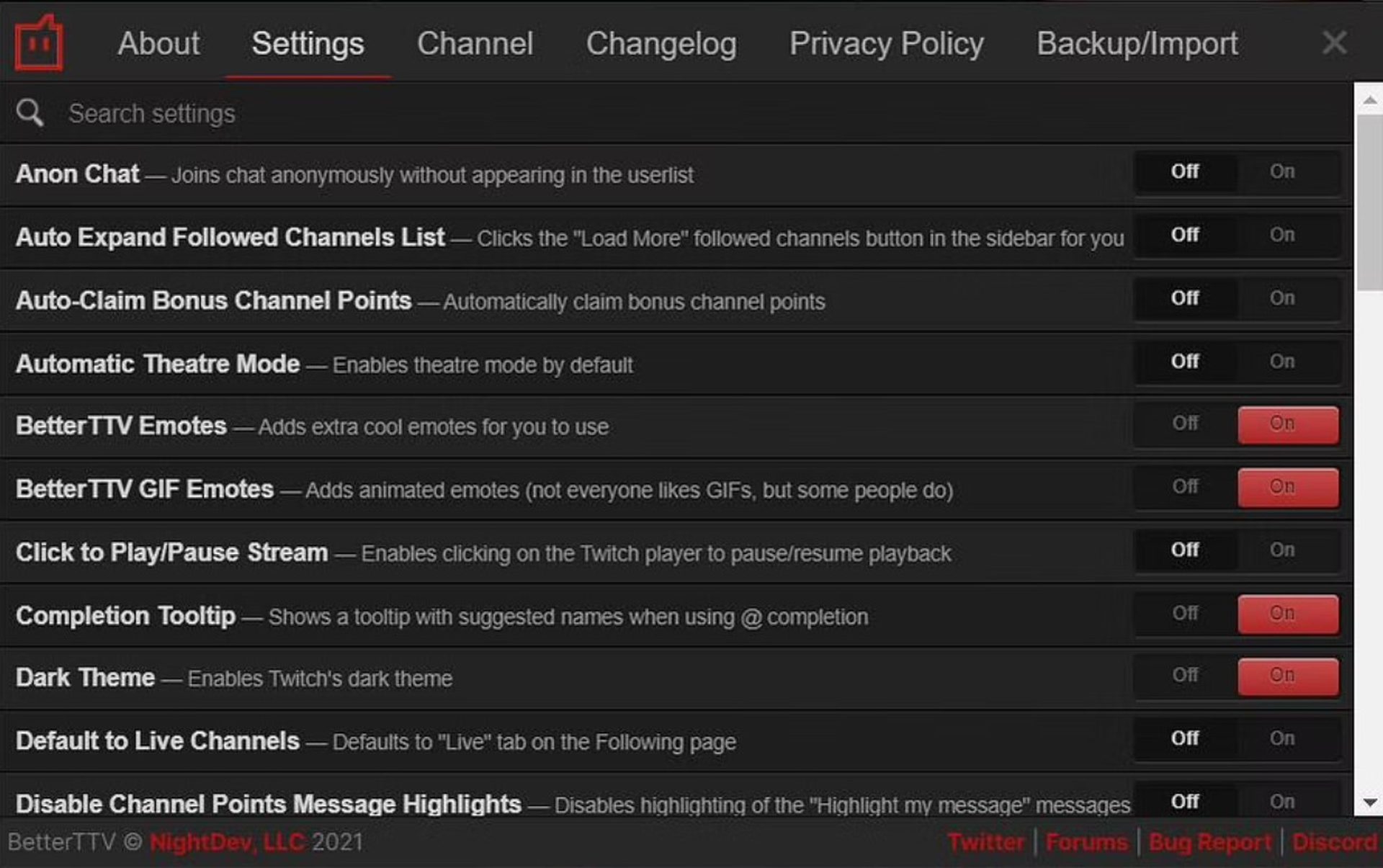
If you broadcast on Twitch, you may enter the control panel to add emotes to your channel and select 15 shared emotes after logging in with your Twitch account. To connect your BetterTTV addon to Discord and add editors and bots, use the dashboard.





