In this article, we are going to be going over how to filter comments on TikTok 2022, so you can rest easy while hateful comments are filtered automatically.
TikTok is a worldwide melting pot of imagination. Users’ distinct views and experiences allow others to enter into unique worlds of creativity every day, which gives fresh inspiration. TikTok places a high value on each user’s unique TikTok experience, as well as on the worldwide community. They strive to give everyone access to their own TikTok experience by empowering them to take control of it.

TikTok has implemented several safety measures in order to make it a fun and safe environment for all users. TikTok realized that ‘one-size-fits-all’ solutions don’t work for everyone, which is why they now offer a ‘Filter Comments’ security option that allows users to personalize their settings.

How to filter comments on TikTok 2022?
Some people view particular phrases as completely harmless, while others regard them as extremely damaging. TikTok believes that users should be able to take control of the conversations happening on their content and that if someone feels hurt by a remark, they should have the option to conceal it in the discussion. They just launched a new version of the app that lets you filter comments by keywords. With the ‘Filter Comments’ option, TikTok is enabling users to do exactly that; remove comments that they find offensive. We’ll show you how to go about doing so below.

- From your “For You” feed, navigate to your profile by selecting the respective button in the lower right-hand corner of your screen.
- Access your profile settings by selecting the three dots on the top right-hand side of your screen.
- Enter your “Privacy and Safety” settings by selecting the respective button.
- Here, select the new feature “Filter Comments”.
- Activate the option “Filter by Keywords”.
- Now you can enter each keyword that you want to filter out as comments on your videos. These comments will be hidden accordingly.
- Exit the menu by selecting the arrow on the top left-hand corner of your screen.
- The feature is now active.
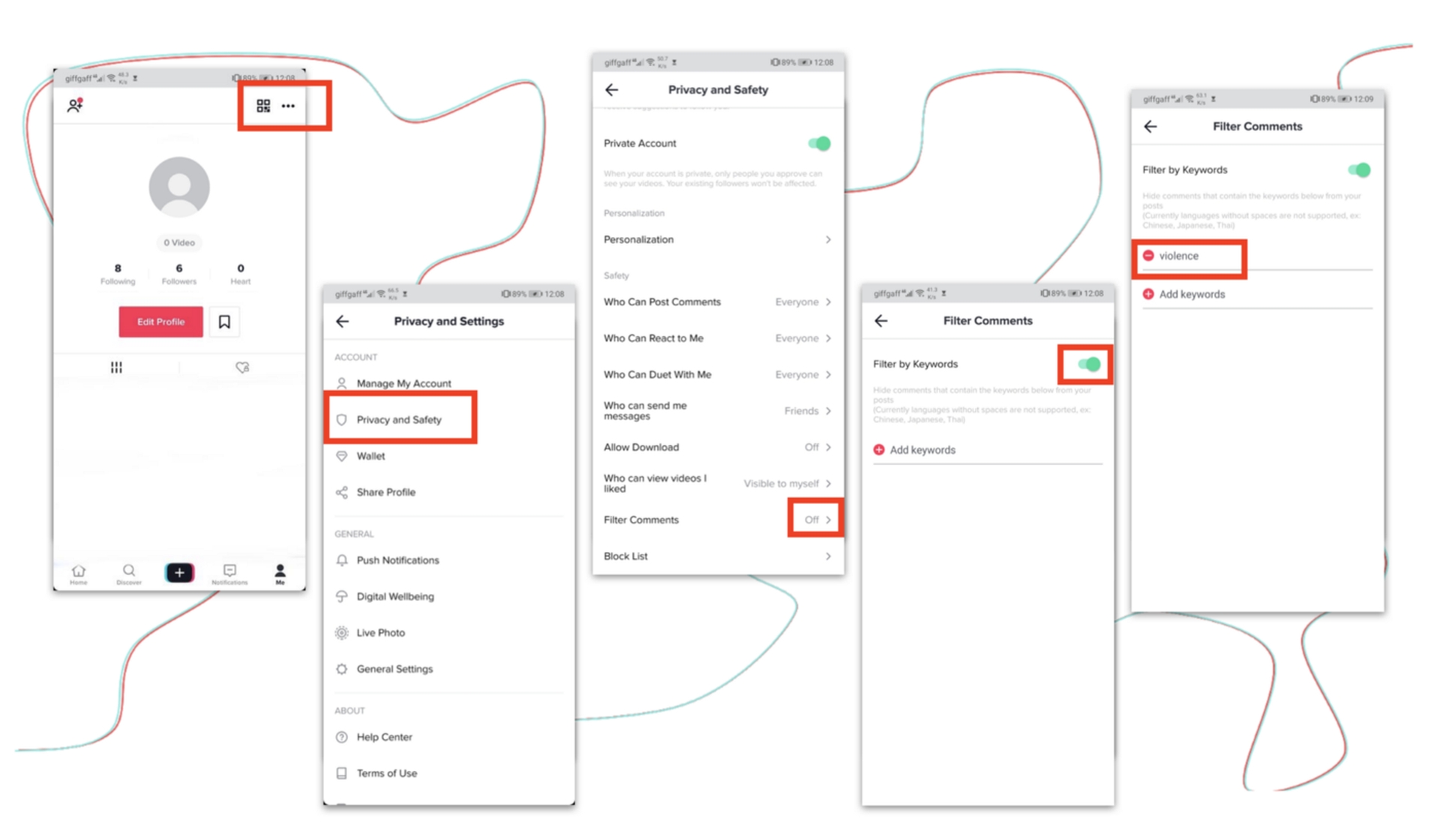
This function modifies the conversations beneath your videos by doing the following. Comments in your videos will be purged if the keyword you selected is mentioned. Your videos’ conversations will be cleaned, and all comments, including those with one of your chosen keywords, will be removed. These remarks will not only be hidden from you; they’ll also be obscured for other viewers that visit your profile and watch your videos. If you experience any problems, make sure you contact TikTok’s Safety Center.
We hope that you enjoyed this article on how to filter comments on TikTok 2022. If you did, you might also like to check out what does FNF mean on TikTok, or did TikTok remove repost: How to get it back.





