If you don’t know how to create stories with the Xbox app, don’t worry because it is a new feature added to the platform. A new update for the Xbox app was released by Microsoft. The application’s design is based on social networks like Snapchat or Instagram, where famous Stories are used to share our favorite stuff with friends for 24 hours.
Xbox app users on iOS and Android can now create Stories
However, on this occasion, we will not share images of our summer vacation. The thrill is in the ability to post photos and videos of our favorite games with everyone in the Xbox community. Furthermore, you may display your accomplishments through these stories.
Unlike other services of this sort, You may respond to your friends’ stories with comments or emotions. This may always be the start of an intriguing conversation, and it appears that Microsoft wants its users to form relationships.
“Team Xbox is excited to continue bringing new ways to make Xbox better, with you at the center, as we refine the experience and deliver brand new features based on your feedback. This month’s update will bring you the activity feed on the Xbox app for iOS and Android in the form of stories. You will be able to create, share, and view stories with your friends in the Xbox app, and add priority tags for your console gaming experiences with Quality of Service (QoS) Tagging.”
-Xbox
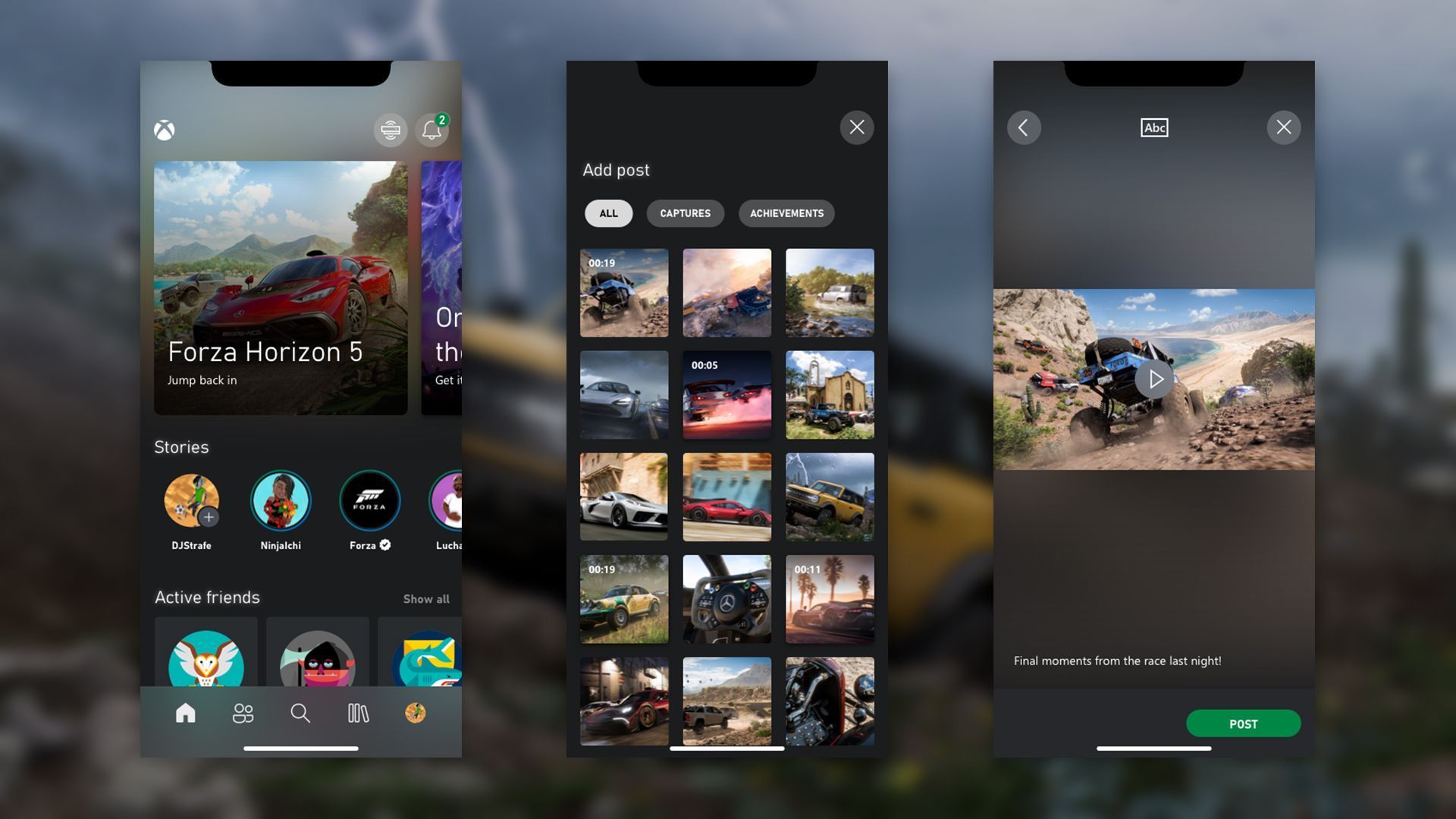
The new Xbox app’s Stories functionality has now become accessible in Australia. Of course, it will be added to additional regions over time, so you’ll have to wait if you want it to arrive in yours. Both Android and iOS are compatible with the application.
The Xbox app is now available in Australia and will be expanded to additional regions in the near future, so you can keep track of your activities. Stories allow you to show off your talents and stay up with your friends by posting game clips, screenshots, and accomplishments. Share your favorite gaming moments with friends or gamers throughout the world by using comments or reactions to their stories. You may also respond to your friends’ tales with a short message or comment. Now let’s learn how to create stories with the Xbox app.
How to create stories with the Xbox app?
It is really easy to create stories with the Xbox app. Just follow these steps:
- Head to your Gamertag in the stories channel option.
- Tap on “button+”
- There, choose a screenshot, video, or achievement to share.
- Now you’ll be prompted with a preview of the media you’ve chosen.
- It is possible to add a title there.
- It’s time to tap on “Post” and upload your story to the Xbox app.

You may invite as many friends as you want! Now, they’ll be able to see the story from the stories channel for a full week. In addition, everything shared will show up in your activity feed. Don’t forget to create stories with the Xbox app and show your great gaming moments!
The functionality has previously been seen on other platforms, such as Twitter, TikTok, LinkedIn, Netflix, Spotify, and others. However, the function was subsequently removed from Twitter and Linkedin.
Other Xbox app updates
In addition to the arrival of stories on Xbox, the company also celebrates the inclusion of other novelties. Among them, we have the Quality of service labeling. This new proposal allows Xbox consoles to prioritize certain sections that require outgoing and latency-sensitive network traffic. For example, group chat, game streaming, and online multiplayer.

This new feature provides the ability to “protect your gaming experience from connection issues during times of congestion on supported networks,” Xbox says. This way you’ve learned how to create stories with the Xbox app. By the way, did you know that Fortnite is available on Android and iPhone for free with Xbox Cloud Gaming?





