Today we’ll tell you how to hide WhatsApp conversations on Android and iOS. Advances in technology and communications have left collateral damage that has claimed some victims, such as privacy. Keeping secrets in this day and age is not easy, as we carry half our lives inside our phones.
One of the hot spots in the loss of privacy is instant messaging. While it is true that it has greatly facilitated the way we communicate, everything we say is written in these applications, and any lover of strangers could enter our accounts and find out everything. This is why we have the possibility of hiding the chats we consider most sensitive and thus prevent our privacy from being violated.
How to hide WhatsApp conversations on iOS?
The first thing we will do is open the application on our iPhone in the tab where we find all our chats. We look for the one we are interested in hiding and on it, without getting to enter, we slide to the left and we will see the option Archive. By clicking on it we will see how the chat disappears from our list, but don’t worry, it has not gone far.
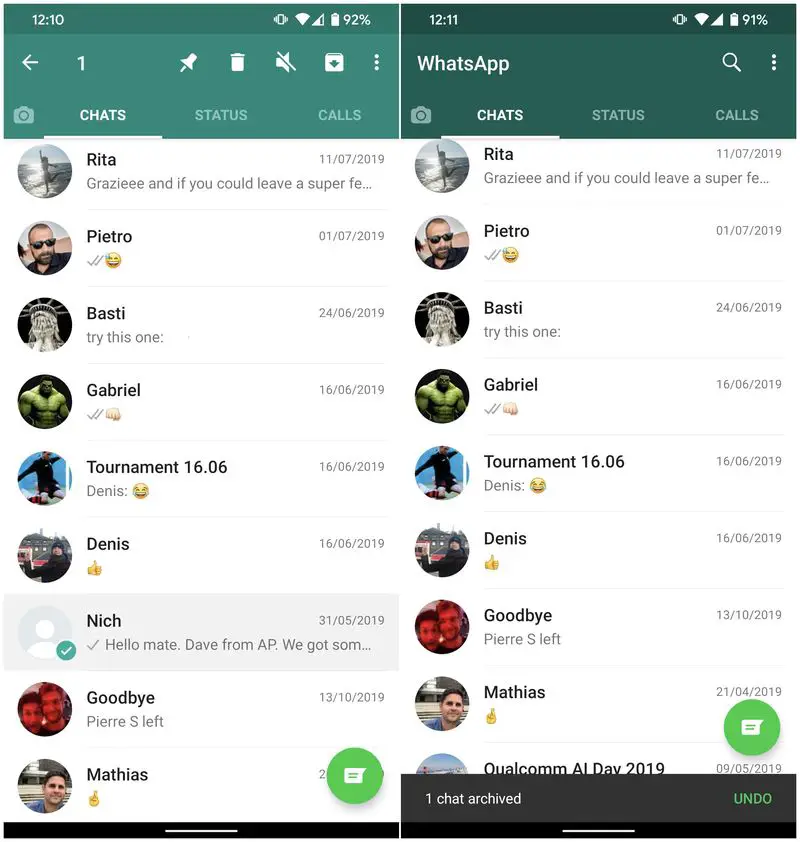
From now on, the conversation is in a folder called Archived Chats. To access it we have to stretch the screen by swiping downwards. If at any time we want to undo the operation, we just have to access the chat again, swipe left again, and click on the Unarchive option.
How to hide WhatsApp conversations on Android?
The procedure in the case of Android is very similar to what we have just seen on iOS. As we have seen on iPhones, the first thing we will do is open the application in the window where all our conversations are located. Now we select the chat we want to hide but instead of swiping to the left, we will long press on the name of the contact, and in the menu that appears above, we will press the archive button (a box with a down arrow).
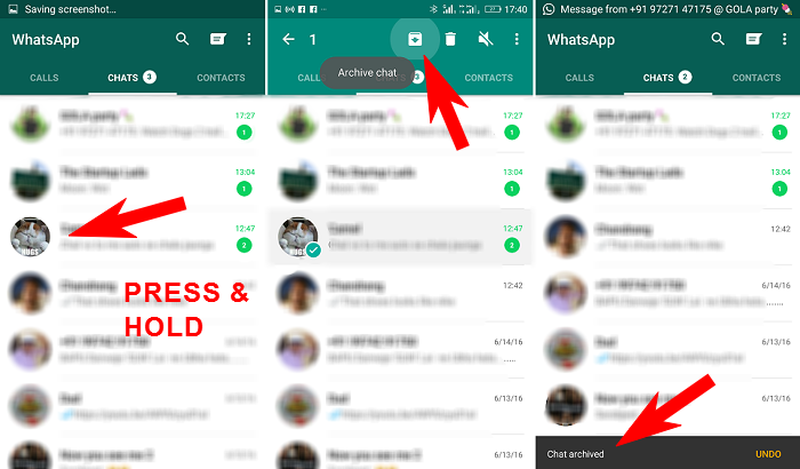
To find archived conversations on Android, they used to be displayed at the bottom, but soon they will also be displayed above the rest of the conversations. Wherever you are, you will have to tap on Archived chats to see the conversations you have hidden. If you want to return one of these conversations to visibility, tap on it and choose to Unarchive chat.
At the moment, WhatsApp unarchives chats as soon as they receive a new message, although this may be changed when what was formerly known as “vacation mode” arrives for everyone. At the time of writing, it is still in beta testing.





