Today we’ll tell you how to install iOS 15, iPadOS 15, watchOS 8, macOS 12, and tvOS 15 developer beta. After the presentation of all the new operating systems during the opening conference of the WWDC21, Apple has made available to developers the first beta versions of iOS 15, iPadOS 15, watchOS 8, macOS 12, and tvOS 15. These versions are intended exclusively for development, but which, at our own risk, we can install on our computers.
A beta version, a version with bugs
Before continuing, it is important to clarify and repeat this point: the first beta versions of an operating system have bugs. Files, configurations, and functionalities can be lost. It is important that we have a backup of all the information and that we are aware that a beta is a beta. From Applesfera we advise against installing these operating systems on everyday devices.
That said, let’s get down to business. To install the betas of the new operating systems what we need is a configuration profile that allows us to access them. If you are a developer you can download this profile from developer.apple.com, while if you are not a developer you can go to third-party websites such as Beta Profiles.
How to install the betas of iOS 15 and iPadOS 15 for developers?

Well, once we have the profile downloaded on our iPhone or iPad we just have to install it to access the different beta versions. The steps to follow are as follows:
- Open the profile.
- If we are asked we mark iPhone.
- Accept the notice of the downloaded profile.
- Open the Settings app.
- Tap Profile Downloaded at the top.
- Tap Install.
- Enter your iPhone or iPad passcode.
- We accept the warning to restart our device.
Once we have installed the profile just go to Settings > General > Software Update to see how iOS 15 and iPadOS 15 appear ready to download and install.
Alternatively, if we want to install the operating system from a Mac the steps are different. In this case, we must download the IPSW from the Apple developer website. Then we connect the iPhone or iPad to the Mac, locate the device in the Finder, and click on Restore Device while holding down the Option button (⌥). After selecting the newly downloaded IPSW we simply wait for the process to finish.
How to install watchOS 8 developer betas?

Here the steps are very similar to those we have seen in the betas of iOS 15 and iPadOS 15. First of all, we download the profile on our iPhone. Then the steps to install watchOS 8 are as follows:
- We open the profile.
- If we are asked we check Apple Watch.
- Accept the Profile downloaded warning.
- Open the Watch app on your iPhone.
- Tap on Downloaded Profile at the top.
- Tap Install.
- We enter the code of our iPhone or iPad.
- We accept the warning to restart our device.
As before, once we have installed the profile just go to Settings > General > Software Update from the Watch app to see how iOS 15 and iPadOS 15 appear ready to download and install.
How to install macOS 12 betas for developers?
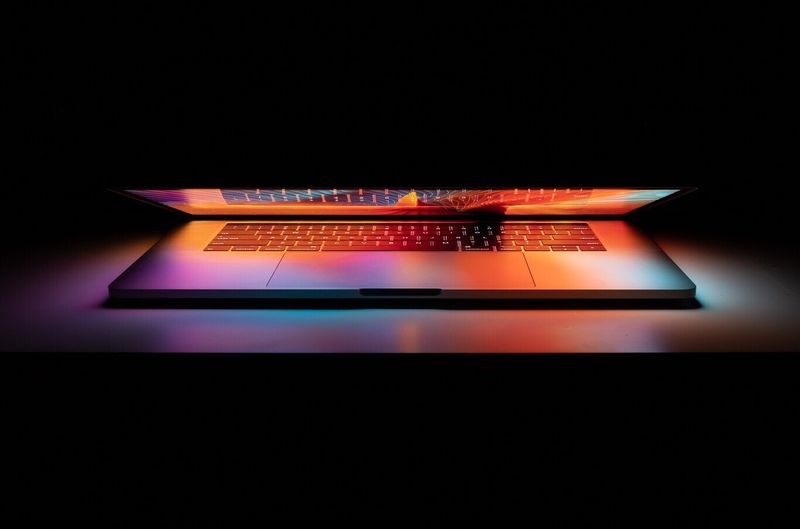
Similarly, on the Mac, we also need to install a certain component, not a profile itself, to access the betas. The file we will download is a .dmg image with which we will follow these steps:
- We open the .dmg to mount the image.
- Double click on the only file it contains the .pkg installer.
- Accept and click next to the different options.
- Enter your Mac password.
Installed this tool to access the betas the system should open directly System Preferences > Software Update, if not we go manually to download and install macOS 12.
How to install the tvOS betas for developers?

On Apple TVs, as on iPhones and iPads, there are two ways to do this: via a profile or a Mac. The second system is complex, so we will focus on the first one. The simplest way to do it is by having a URL of the certificate, which we can hang on iCloud Drive or Dropbox, for example. A URL that is already offered directly in Beta Profiles. Once we have it, the steps are as follows:
- We open the Settings app on our Apple TV.
- Go to General.
- Tap on Privacy.
- We place ourselves above the menu Share analysis of the Apple TV, but without entering.
- Press the Play/Pause button.
- We paste the URL that we have prepared.
- Install the profile.
- Restart the Apple TV.
Then, as before, go to Settings > General > Software Update to download and install tvOS 15.
Nothing more. With these steps, we will be able to install the new versions of the operating systems on the different devices. Again let’s remember that battery, performance, and bugs are like a beta version, so let’s be consistent while enjoying all the new features.





