Today we are going to talk about NFC technology and explain how does it work on smartphones. NFC (Near Field Communication) technology is becoming a standard in high-end smartphones, but many users are unaware of what it is and the benefits of using it. So, if you have a mid-range or high-end phone you may be able to enjoy the benefits that NFC technology can bring to your life.
It is arguably one of the indispensable technologies to improve the convenience of our lives. In recent years, NFC-equipped credit cards have also appeared, and their use is expanding into new and more varied fields of our lives. However, many people may still wonder, what is NFC, what advantages does it bring me, and most importantly, is it really safe to make my payments with this technology?
What is NFC technology?
NFC, Near Field Communication, is a wireless communication technology. That is, it does not require wiring, and allows digital information to be exchanged via radio waves between devices at a distance of approximately 20 centimeters between transmitter and receiver. Its origins date back to the beginning of the 21st century when several companies began working on an alternative to Bluetooth technology. Today, this technology is present in most smartphones.
NFC is a short-range, high-frequency radio communication standard based on Android 2.3. It can operate in two different modes:
- Active mode, when two devices (sender and receiver) communicate by generating a signal. While one of the devices is waiting for data, its electromagnetic field is turned off.
- Passive mode, the transmitting device generates an electromagnetic field and the receiving device modulates it. In this way, the receiving device is powered by the intensity of the sender’s electromagnetic field.

NFC is a popular and very useful contactless communication used in modern phones and more. Thanks to it we can easily pay for purchases via telephone or with the smartphone in stores (after configuration in the banking application). This, without the need for any physical contact. Contrary to popular belief, NFC is not used to transfer files. It is used to quickly pair two Bluetooth devices, store and read NFC tags and even use access cards.
How to find out if a smartphone has NFC technology?
There is more than one way to check if your phone supports NFC technology or not. The easiest and quickest is to open the quick access panel and look for the NFC icon. If you don’t see it there, you can also do it by going to your phone’s settings. Once you’re logged in look under “Wireless Connections” where it says “more…” Here you should find the NFC option if your phone supports it. If it is not there, your phone does not support this technology.
Another option that will let you know for sure if your phone has NFC is to search the Play Store. There you can find multiple options of free and very reliable applications that serve to identify if the phone has NFC technology and will let you know immediately. Any of these options will be very useful to know if your phone is compatible with NFC or not. In some brands, you can even find the information in the phone’s technical specifications.
How to activate NFC on my phone?
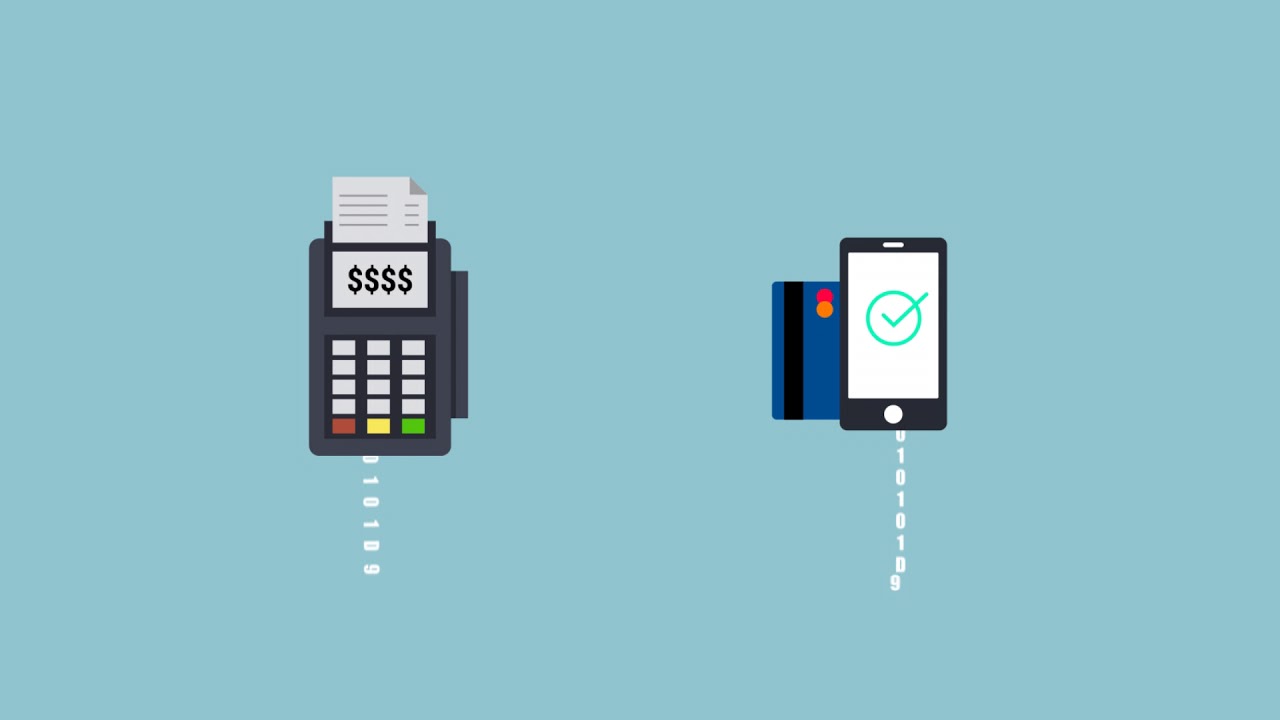
Activating the NFC module on your phone is very simple. The first thing to do is to make sure that your device does indeed contain NFC technology. You can do this easily from your phone’s settings, as mentioned above. If you find it in the quick access panel, just click on the icon and that’s it. If, on the other hand, to find it you have to go into settings, you must enable it from there and that’s it. Now, if it is not on your phone, the matter is different.
If your device does not have built-in NFC technology, there are other options such as stickers and SIM cards. Although they do not compensate 100%, this technology can be useful to enable payments with your phone. Most phone operators already have SIM cards with NFC built-in. Of course, it won’t give you all the benefits you would have if your phone had it built in from the factory, but at least you will be able to make payments.
How secure is NFC technology?
Most experts agree that making payments with NFC technology is even more secure than paying with your card. When you pay with NFC, you usually hand over your card and password to a stranger who is usually out of sight for at least a moment. While the phone is in your possession, it does not require physical contact and is usually biometrically protected (fingerprint, Touch ID, PIN, etc.). Note, however, that in order to make a payment you must unlock it first.
On the other hand, the risk of theft of a small amount is reduced, as it is not very attractive to criminals. NFC payment through a smartphone is very safe, fast, and easy. Additionally, you should know that NFC devices transmit data (most of the time) in encrypted form. Until criminals manage to break the key, all information is secure. And it will probably be a long time before this happens.
What uses can be made of this technology?
NFC technology has proven its effectiveness and importance in different fields, but so far its greatest use has been to make payments in stores with the use of a smartphone without the need to establish physical contact. As easy as a card but without contact and much safer, because even for low amounts the smartphone has to be unlocked before the operation can be performed.
However, just because this is the main function does not mean that it is the only one. There are many more applications of this technology in our daily lives. NFC enables automatic pairing of wireless devices, reading the information, and downloading offers from specially marked posters and billboards. The same also applies to loyalty cards and discount coupons in stores and restaurants. NFC may even replace the use of traditional currency as payment for public transport in the future.

It is also successfully used for opening doors of houses, offices, vehicles, etc. As an electronic key without the need to enter keys, passwords, or biometric readings. Write and read “programmable” stickers (NFC tags). Just by bringing it close, the phone can automatically activate the desired function or application. It can also be used to store data on passive devices. And, in some cases, Wi-Fi Direct (S Beam) can be automatically configured for easy file transfer between smartphones.
As we can see NFC technology has multiple uses and great utility in our daily lives. It is such an easy and convenient technology that is expected to be used more and more. The use of NFC tags makes it much easier to perform all activities with the smartphone, therefore, it should not surprise us how actively companies are looking for new applications for this technology. The development possibilities that this technology presents us with are enormous!





