These are the best players for Windows 10 you can install in 2021. If you have a PC, it is quite likely that at some point you will use it to play audio or video files.
There are many applications that we can consider essential on a PC, and one of them is a good media player.
Watching videos or listening to music is one of the most popular tasks performed by computers, especially laptops.
All the ones included in this list are free and used by millions of people, and they also offer good results.
All of them are compatible with the vast majority of existing audio and video codecs already included in Windows 10. However, with certain types of videos, you may need to install additional codecs.
Best media players for Windows 10 in 2021
KM Player 64X

The popular KMPlayer media player has recently changed its interface completely and removed advertising.
The KMPlayer 64X variant is intended for modern computers. It is capable of playing 8K video at 60 fps and supports the latest standards: HEVC (h.265), h.264, and VP9, all hardware accelerated, via the graphics card.
All major formats are supported, including Blu-ray and DVD.
It has the ability to download videos from YouTube and convert video clips into animated GIFs.
Pros:
- 8K support at 60 fps
- HEVC (h.265), h.264, VP9, Blu-ray and DVD
- Download video from YouTube
- GIF editor
Cons:
- Variable image quality, depending on the codec
- Unclear interface
KODI
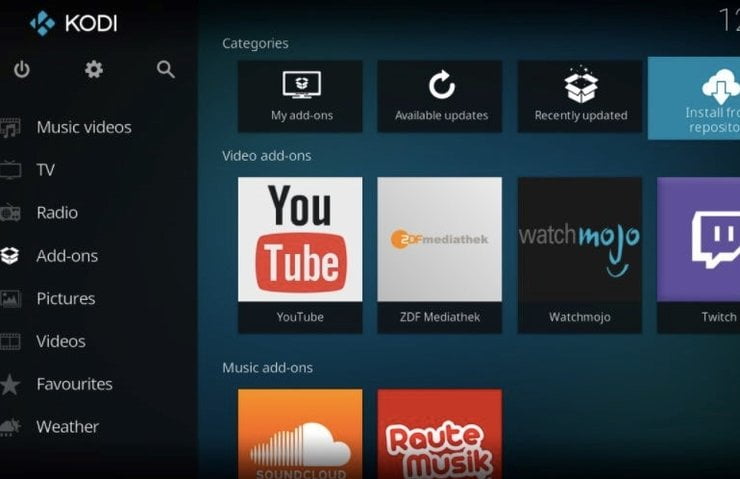
Although Kodi is actually a media server, because it is intended to stream audio and video files to all types of screens, Kodi integrates a powerful media player to play music and video in local mode.
It plays all audio and video formats and can find related information and images for those content.
It also has features like streaming and TV recording. Kodi organizes your collection too. You can find hundreds of add-ons, extensions that add extra features to the platform.
Pros:
- Organize your collection
- Access to your content from the browser
- Additional features and add-ons
- Compatible with hundreds of remote controls
Cons:
- Very complicated interface, there are too many layers
- It is used to pirate series and movies
VLC Media Player
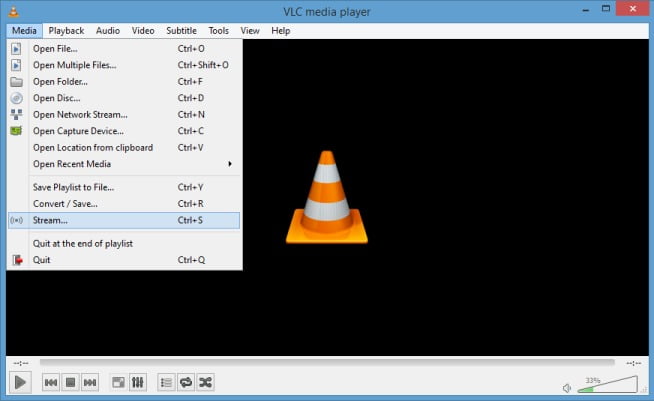
There are few things we can say about an application that has already been tested by more than 90 million people.
VLC Media Player is an open-source media player developed by VideoLAN, a non-profit organization. It has no spyware, no ads, and does not track users.
It stands out for its huge compatibility since it plays everything you throw at it. It is one of the few free players that also plays DVD, Video CD, and Audio CD.
It offers the option to install or customize skins and has a dozen extensions for extra features.
Undoubtedly, it is one of the best and most versatile media players out there.
Pros:
- Open source and non-profit
- Plays almost every kind of video
- Hardware acceleration
- Plays DVDs
- Multiplatform
- Good subtitle support
Cons:
- Lacks image optimization options
- Improvable interface
PotPlayer
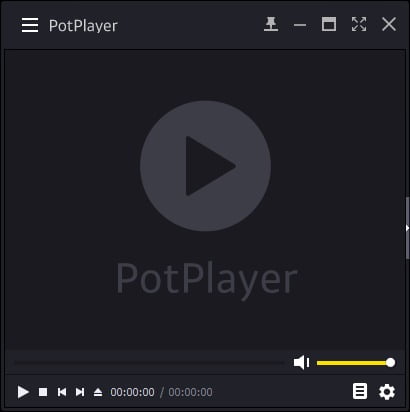
PotPlayer is a player of South Korean origin that stands out for the good hardware acceleration support it includes, and the excellent image quality it offers, including motion smoothing adjustment functions, and image sharpening.
It is compatible with the MadVR image renderer (despite the name, it has nothing to do with virtual reality), it is free software that improves the image quality of certain codecs by applying different optimization and rescaling techniques.
It uses the OpenCodec codec pack, which can be downloaded from the application, and it also plays DVD and Blu-ray.
Pros:
- Image quality
- MadVR support
- Integrated codecs (OpenCodec)
- Screen Capture
- Blu-ray and DVD support
Cons:
- Problems with some codecs
- Somewhat complicated configuration
5KPlayer
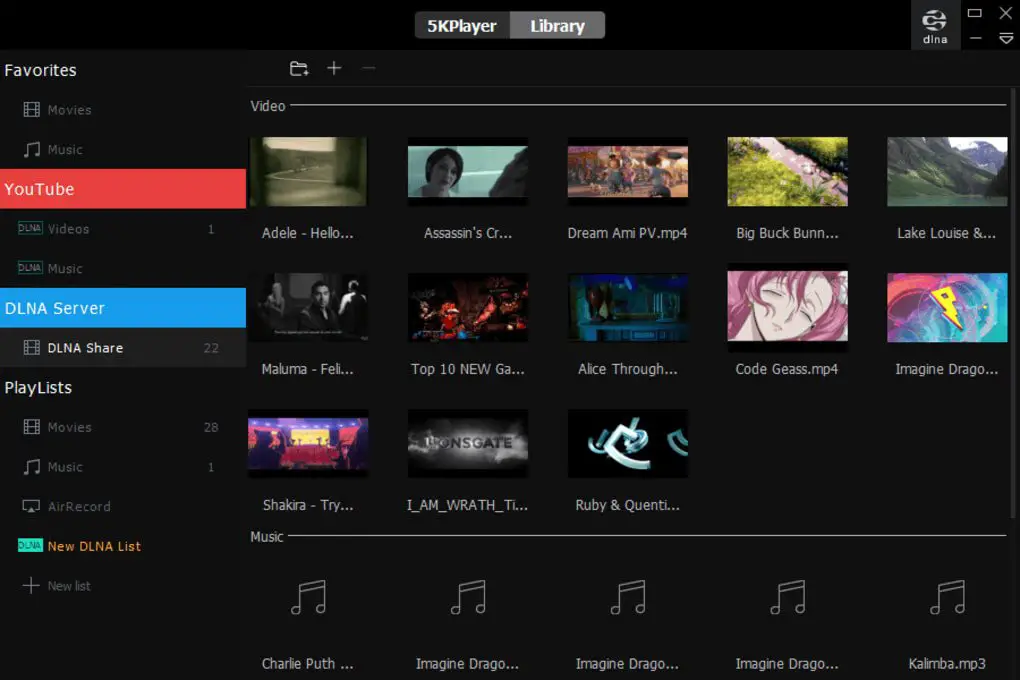
5KPlayer plays video at 8K resolution, DVDs, MKV files, MP4… It can handle all of them. Of course, it also supports all major audio formats. And you can listen to the online radio stations you want.
It can also download online videos from more than 300 different platforms, such as YouTube, Vimeo, Facebook, and many others. Download videos to play them whenever you want without the need for an Internet connection.
It allows you to stream or receive video via AirPlay and DLNA, to send content from your mobile phone to your Mac or TV, without using cables.
It also organizes your content library, grouping DVDs, movies, home videos, music, and other material from different sources, so you always know where you have everything and can access it instantly.
Pros:
- Support for modern formats up to 8K resolution
- AirPlay and DLNA
- Download videos from YouTube and 300 streaming sites
Cons:
- It has ads
GOM Player
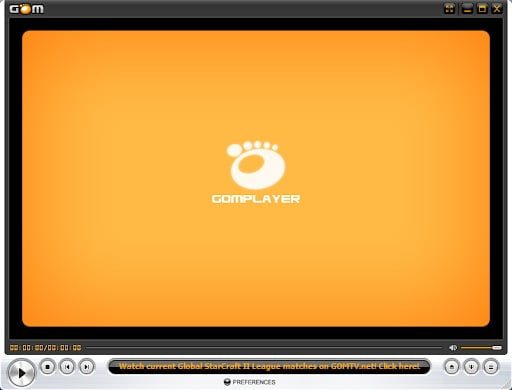
GOM Player has become very popular in recent years. It is a very good player with support for all major formats. If it can’t play a video it tells you the codec it needs.
It downloads subtitles automatically from its own database and can play two subtitles at the same time, a good option for learning languages.
Unfortunately, the free version has ads and does not play 4K video. That’s left for the Plus version. It is one of the best media players for Windows 10 that you can use in 2021.
Pros:
- Good image quality
- Codec detection
- Works with corrupted files
- Can download subtitles
- Two simultaneous subtitles
Cons:
- It has ads
- 4K is available on paid version only
MPC-BE

Many people miss Media Player Classic, a video player widely used years ago.
Its legacy continues with MPC-BE, a minimalist open-source player that stands out for its small footprint and low resource consumption, making it ideal for use with older computers.
Pros:
- Very low resource consumption
- ISO support
- Hardware acceleration
Cons:
- Does not recognize some codecs
- Outdated interface
- Few customization options
Plex
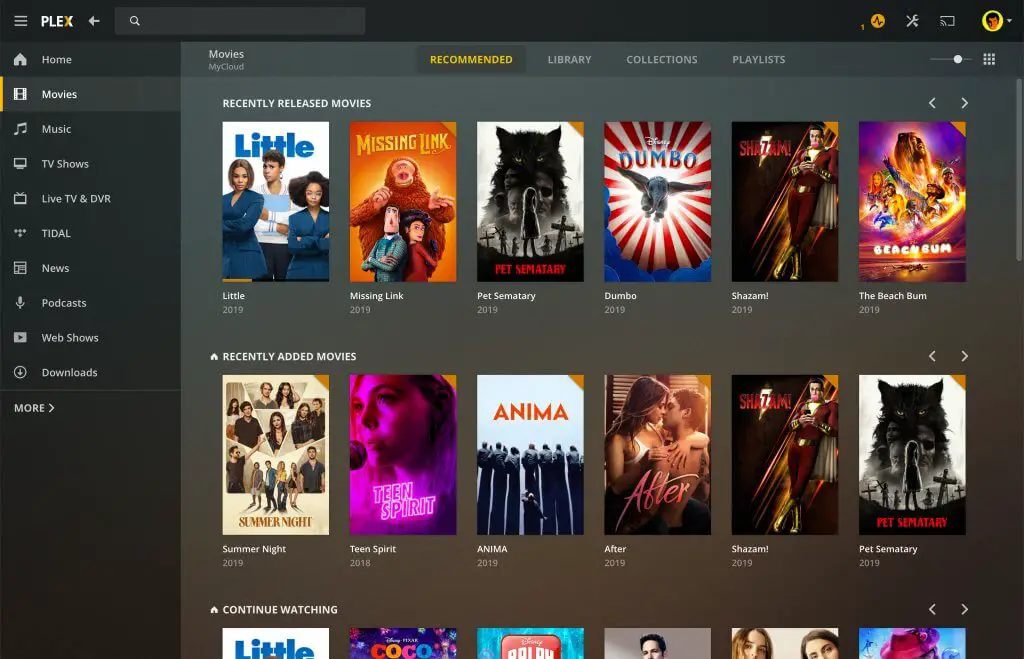
Similar to Kodi, Plex is actually a multimedia platform for streaming services. But it also plays local files, so it works for us. It is one of the best media players for Windows 10 that you can use in 2021.
Plex is meant to take advantage of the multiple devices we have at home. We select the video, audio, and photo files we add to the collection, and we can stream them to any computer, mobile, tablet, TV, etc.
It also has free TV channels (with advertising), and paid services.
Pros:
- Stream your content wherever you want
- Multimedia services
- Easy to use
Cons:
- Too many features, sometimes overwhelming
- Ads and paid services
Movies & TV

Windows native players have never had a good reputation, but the one included in Windows 10, which is called Movies & TV, can come in handy, especially if you do not want to install anything.
It is intended to play movies and series that you can rent or buy, but it also allows you to play personal videos. It is integrated into Windows 10, and it is very easy to use.
It also has a very good selection of 360-degree videos.
Pros:
- Easy to use
- Good image quality
- Video overlay
- 360-degree videos
Cons:
- Not very customizable
- Does not support some codecs
Deo VR Player
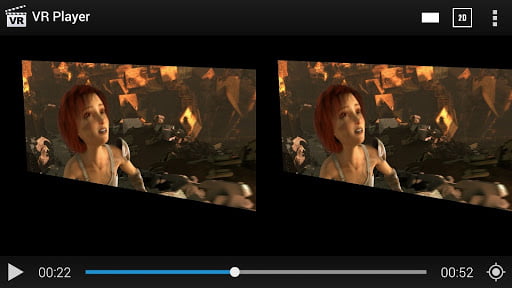
Although it may seem strange, we have decided to include a virtual reality player in the list. There is a lot of interest in VR content.
Deo VR Player is the best free player for VR content because it plays all the most popular formats in different 3D image configurations (side-by-side, top-down, fisheye), and also supports virtual reality streaming platforms.
It works well if your inter-pupillary distance (IPD) is close to the IPD at which the film was shot, which is usually around 65 mm. If yours is too high or too low it is difficult to adjust the image size.
For these cases, there are better players with even better picture quality such as Whirligig or Virtual Home Theater, but they are not free. Even though, it is one of the best media players for Windows 10 that you can use in 2021.
Pros:
- Compatibility and streaming support
- Operation with motion sensor controls
- Easy to use
Cons:
- Customization
- Picture adjustment with high or low IPD





