Telegram has group calls feature with its latest update. In mid-August, the Telegram messaging application celebrated its seventh anniversary, with the inclusion of video calls between two people. This type of communication has become very relevant this year due to the COVID-19 pandemic.
Today the calling functions in Telegram are extended from video calls to calls between all the members of a chat group.
Group calls feature comes to Telegram
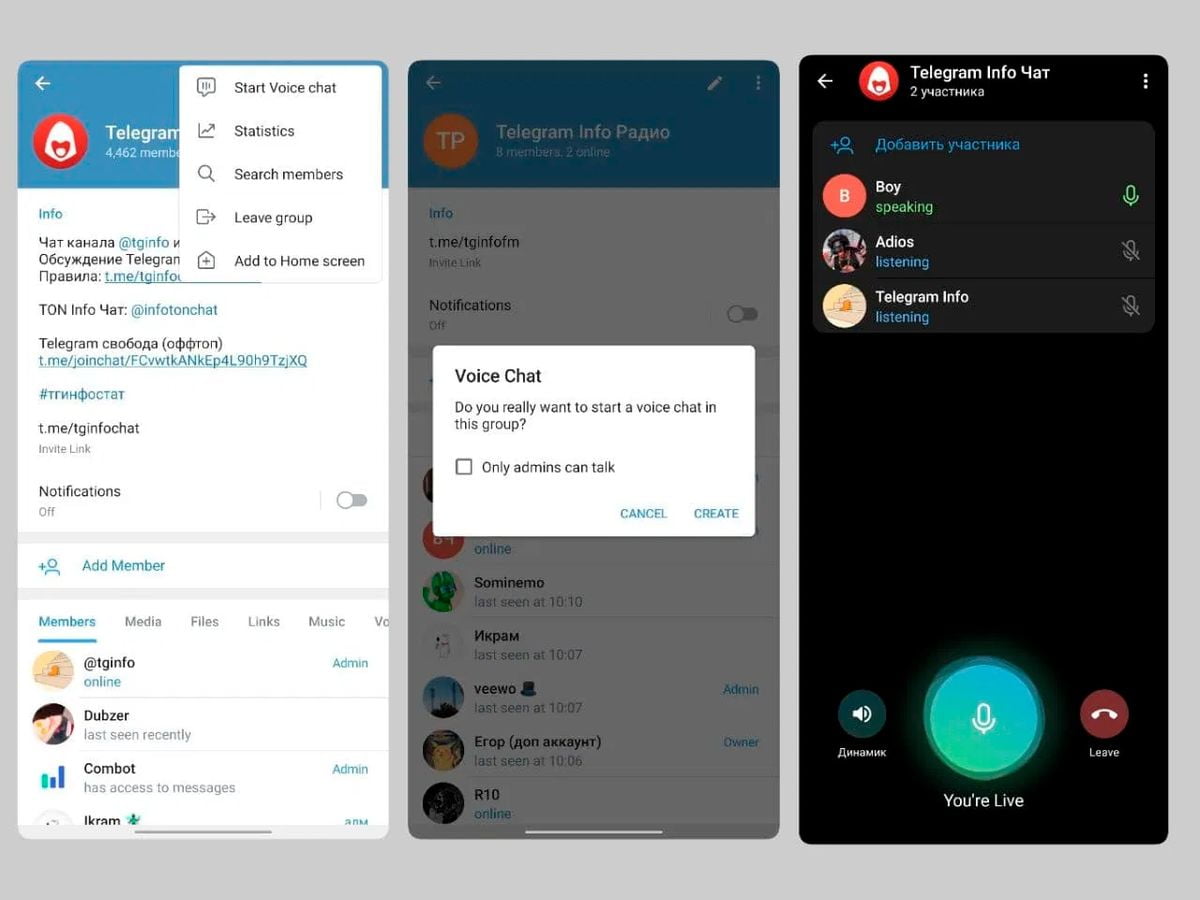
The latest update to the Telegram in its test suite has activated a new feature in multi-person chats that allows us to make group calls between all members.
Also, if we want to, we can make sure that only the administrators can talk and the rest of the participants are listening, perfect for transmitting information or communications.
How to make group calls with Telegram?
To use group calls:
- Go to the group profile
- Click on the options button in the upper left corner
- Select “Start voice chat”
When you do so, you confirm the call and you can talk to all the members.
In the call interface, you can hang up and leave or mute our microphone if you are doing other things and just want to be aware of what is being said, but not participate.
To download the beta version of Telegram click here and install the APK. If you prefer to wait, in a few weeks this feature will likely reach the stable version.





