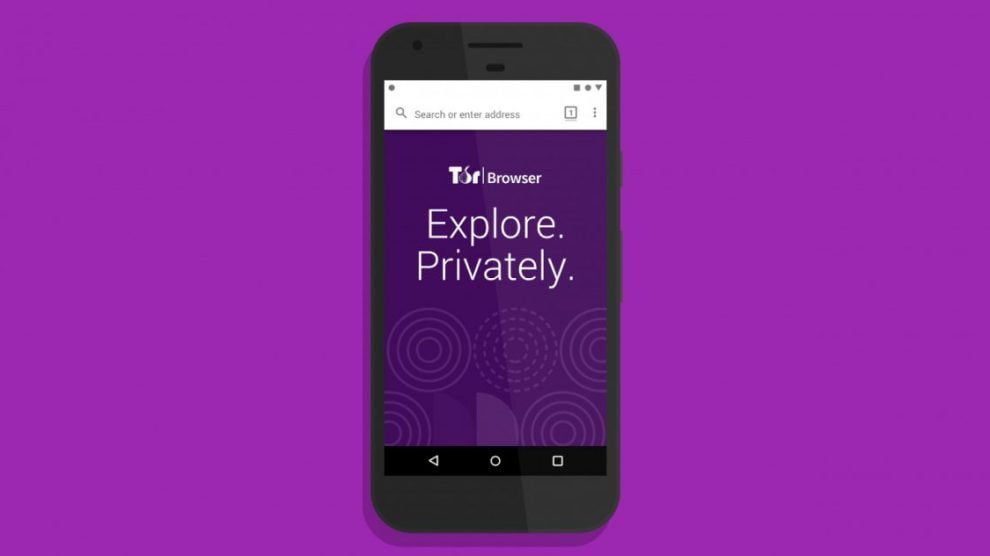How to install Tor for Android? We always say that we must be very careful when we surf the Internet and privacy is one of the most important subjects, so more and more users are looking for tools or configure their smartphones to avoid certain problems.
- How to customize the TouchBar on MacBook Pro?
- How to avoid unwanted phone calls on Android?
- How to use Windows 10 like a pro: All keyboard shortcuts
That’s why we bring you a little guide on how to install Tor on your Android device. It’s been a few years since this project was born. This browser has the ability to hide our identity, so with Tor we can surf the Internet in privacy.
How to install Tor for Android?
The first step we need to take is to connect to Tor, and you’ll wonder how to do that, it’s very simple. All we have to do is download the Orbot Proxy with Tor from Google Play, an application developed by The Tor Project.
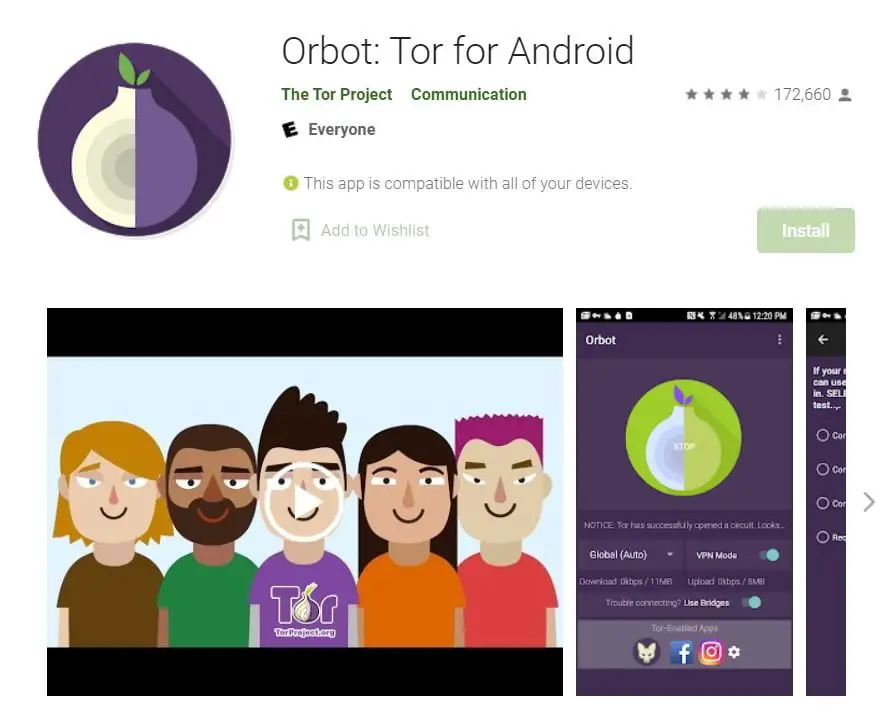
Once we have downloaded and installed the application we only have to start it. When we are inside, we click on the central icon and it will start, now we have to configure some options. When we start the app, the following screen will show the different options that we can adjust according to the configuration that we want to have in our VPN connection. Once this is done, the application will ask us for administrator access, so we will have to give permission. So when we are done, we will be able to see how the services start working correctly. Another option we have is to individually select the applications we want to use with this new VPN connection. Now we only have to reboot our device. Then, we check our IP address and see that it is a custom one.
This way you’ve learned how to install Tor for Android. With this quick and easy procedure we can surf the Internet anonymously and in case anyone is curious, you can also enter the Deep Web, an area of the Internet that is only available through Tor.