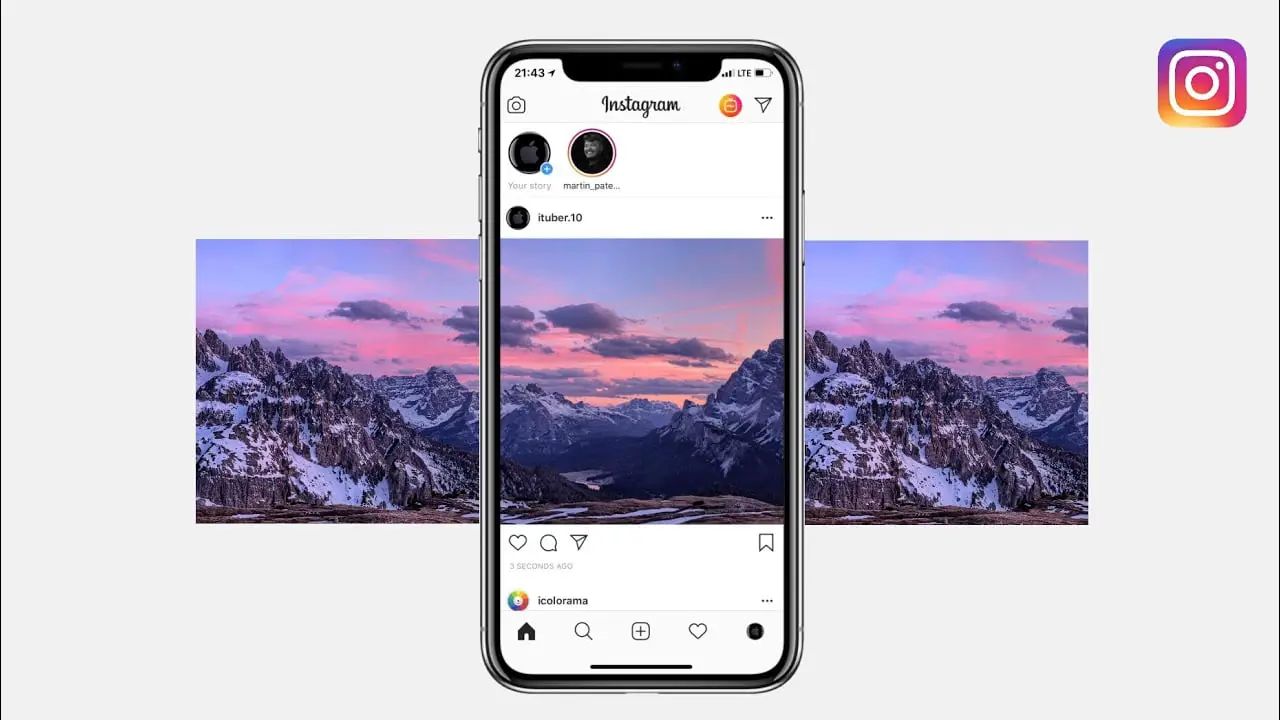It is possible to post panorama photos on Instagram, because maybe if you aren’t going to post them on Instagram, what’s the point of panaroma, right?
Since it’s possible to post multiple photos to Instagram at the same time, you can use this feature in different and creative ways. For example, if you crop a large panorama seamlessly, you can upload different segments as multiple photos to Instagram and get a scrollable panorama.
Best panorama photo apps for iPhone and Android
While you can create your own scrollable panorama with any image editor, it takes some time to get the right result. The simplest way is to use a dedicated application. Although most of them are not great, you have a few options.
With InSwipe for Android, one of the best of these, you can cut photos up to 10 parts. One of the nice things about the application is that it does not add watermarks to your panorama.
- Facebook tests Instagram Stories to be viewed directly on Facebook
- How to change e-mail address on Instagram?
- How to download an Instagram Reels video?
The app called Unsquared lets you control how many different photos the panorama consists of, but requires you to watch a 30-second video ad to remove the watermark. Unfortunately, these are the best options right now.

Take panorama photos with iPhone and Android
Another good part of the job; All the applications we have listed work almost the same, so let’s start to explain via InSwipe for Android.
- Download the application you will use and open it.
- Tap the “Gallery” button (or “Import from Camera Roll” or any button that lets you upload an image to your app).
- If you can, choose the number of parts you want the image to be cropped.
- If the app is trying to add watermarks, you can remove them if you want.
- Just tap the photo a few times in Swipable Panorama. In Unsquared, tap the “X” mark on the watermark and then wait for the video to finish.
- Click “Continue” or “Finish”, wait for the application to do its job and then save your image.
Posting panorama photos to Instagram
Posting the panorama is like uploading any group of photos to Instagram.
- Open Instagram.
- Create a new post.
- Tap the album icon.
- Select the images you want to upload.
- Make sure you select them in the correct order for the panorama to work.
- Send photos by tapping Post.