OpenAI has introduced an exciting new era for ChatGPT with new features that are coming with the plugins, ChatGPT Browsing Plugin being the most notable one. These plugins enhance ChatGPT’s capabilities and enable it to access real-time data and interact with various services.
In this article, we will delve into the world of ChatGPT plugins, focusing on the ChatGPT Browsing Plugin and providing brief descriptions of other newly available plugins. If you are not up to date with the latest developments in the AI universe, you might have missed Bard’s ambitious progression and want to take a look at Google Bard’s release in over 180 countries. Hence, let’s see if OpenAI is dedicated to the AI race which has been partially dominated by Bard lately.
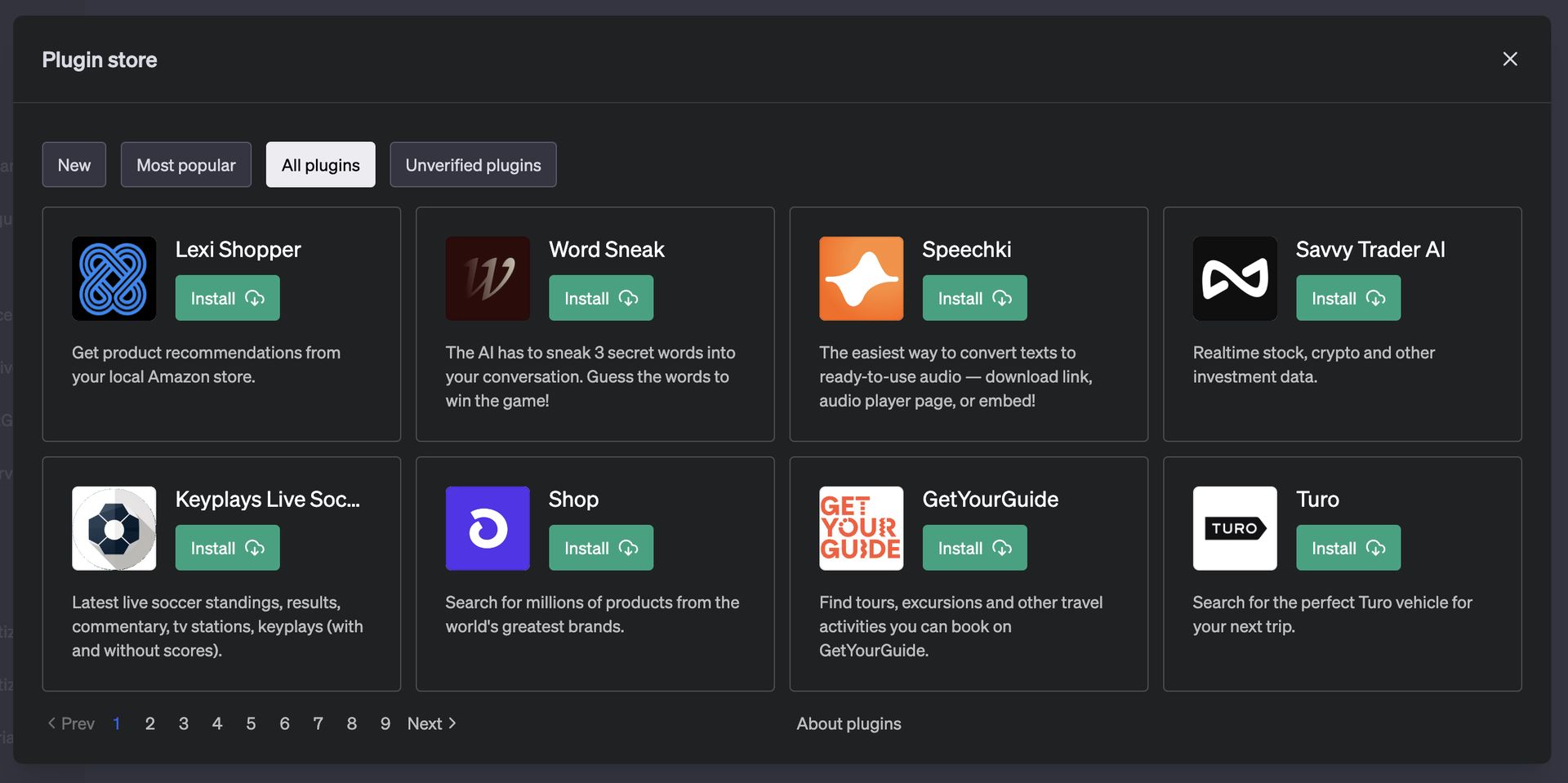
How ChatGPT Browsing Plugin unlocks real-time web browsing
Among the highly anticipated ChatGPT plugins, ChatGPT Browsing Plugin stands out as a game-changer. This innovative plugin empowers ChatGPT to browse the internet, accessing up-to-date information beyond its pre-existing training data. By integrating web browsing capabilities, ChatGPT becomes a dynamic conversational agent capable of retrieving the latest news, current events, recent articles, and more.
ChatGPT browsing plugin equips the chatbot with the ability to perform web searches and navigate web pages, similar to a web browser used by humans. It utilizes the Bing Application Programming Interface (API) for searches and interacts with text-based web pages to gather relevant information. This enables ChatGPT to provide responses based on the most current and accurate data available on the web.
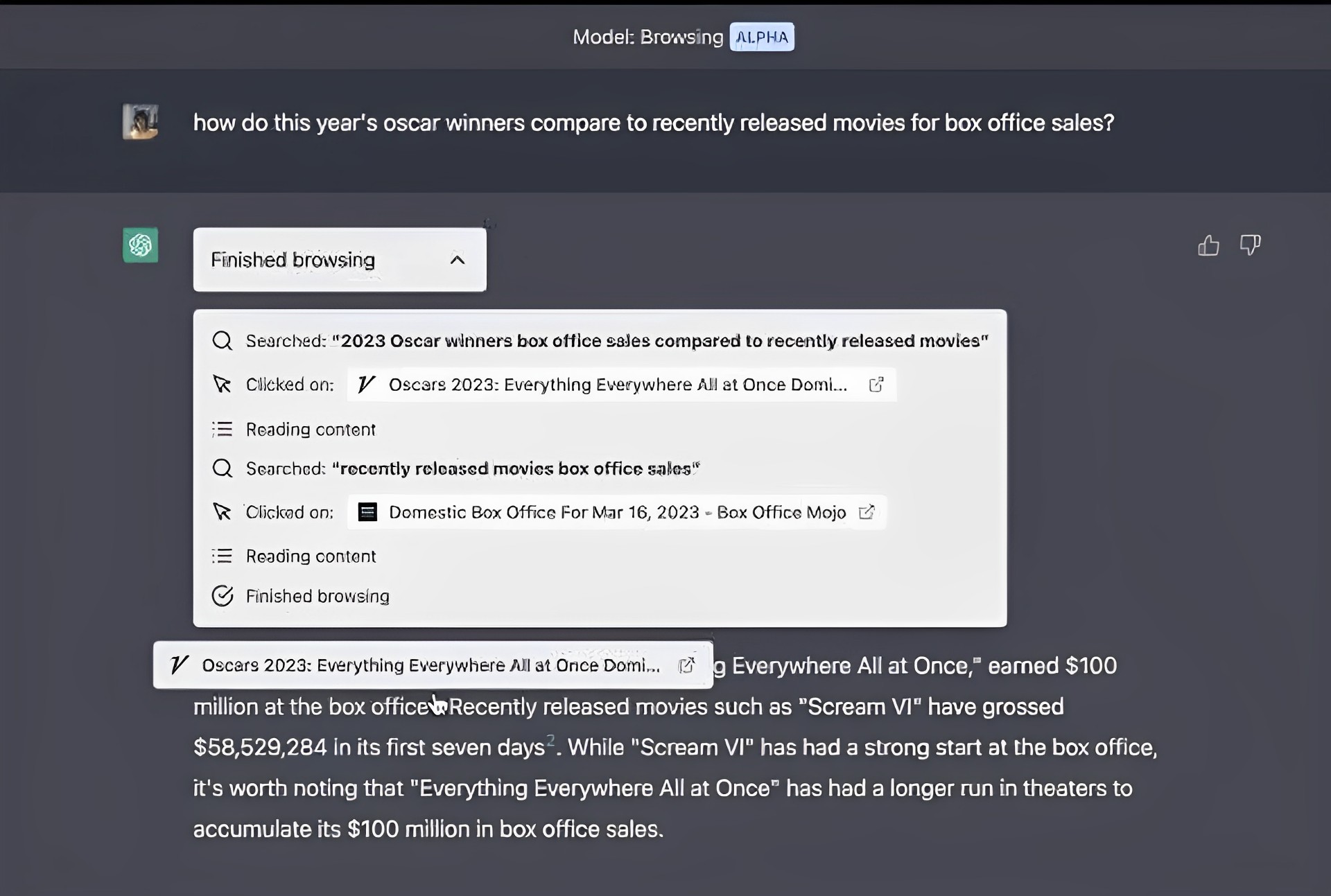
How to access ChatGPT Browsing Plugin
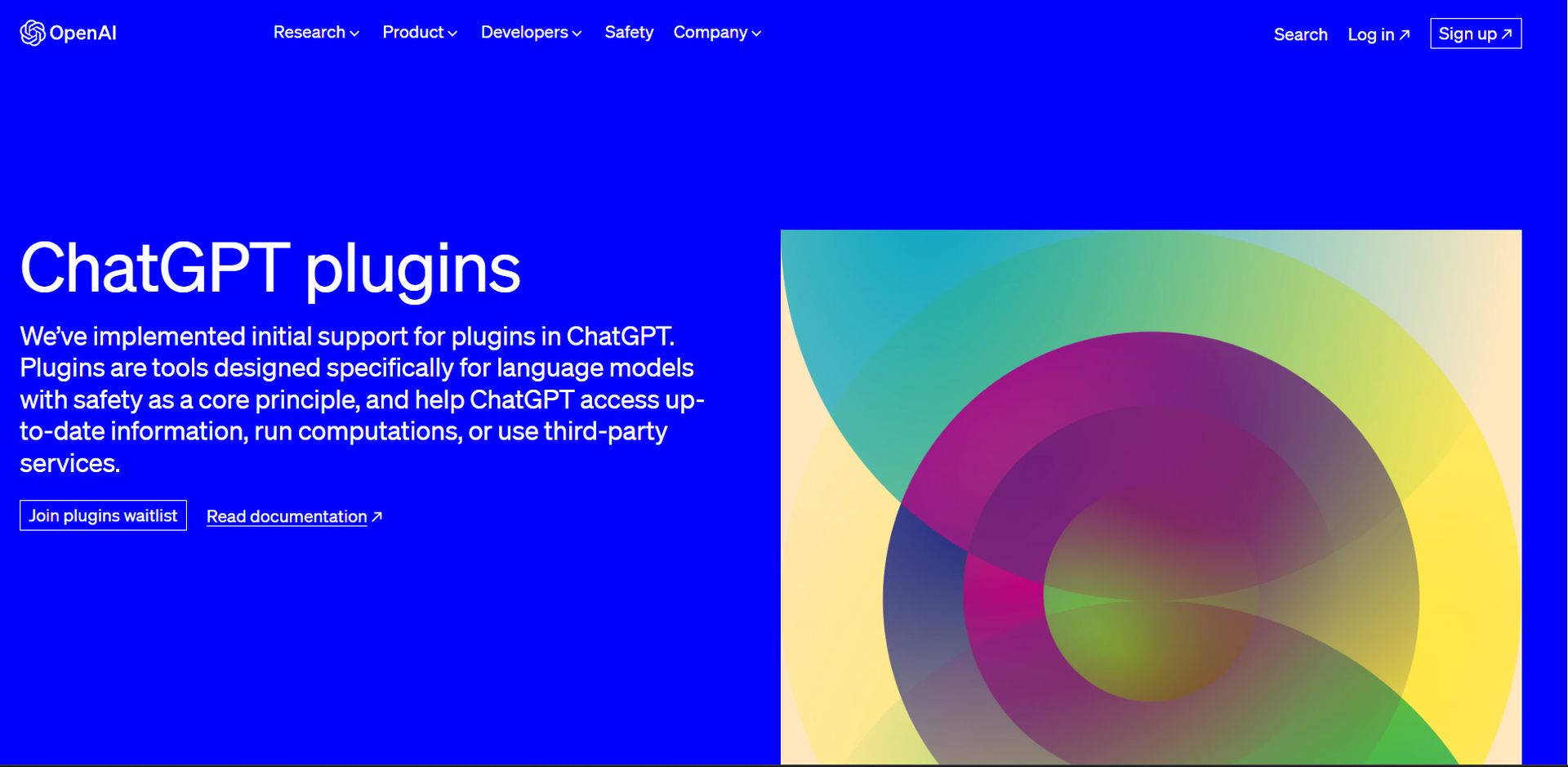
To access the ChatGPT Browsing Plugin and other ChatGPT plugins, OpenAI has implemented a waitlist system. The system is quite simple and straightforward, and below, you can see the steps you should take. Once you are accepted to the waitlist, you simply need to choose the plugin you would like to use from the models menu. Here’s how you can join the waitlist:
- Visit the OpenAI website: Go to the OpenAI website, specifically the ChatGPT plugins section.
- Join the waitlist: Look for the option to join the waitlist for ChatGPT plugins. Click on the designated button or link to sign up.
- Fill out the form: Provide the required information in the waitlist form. This may include your name, email address, and any other details requested.
- Submit your request: Once you have completed the form, submit it to join the waitlist for ChatGPT plugins.
- Wait for access: After joining the waitlist, you will need to patiently wait for OpenAI to grant you access to the plugins. OpenAI will determine access based on availability and other factors.
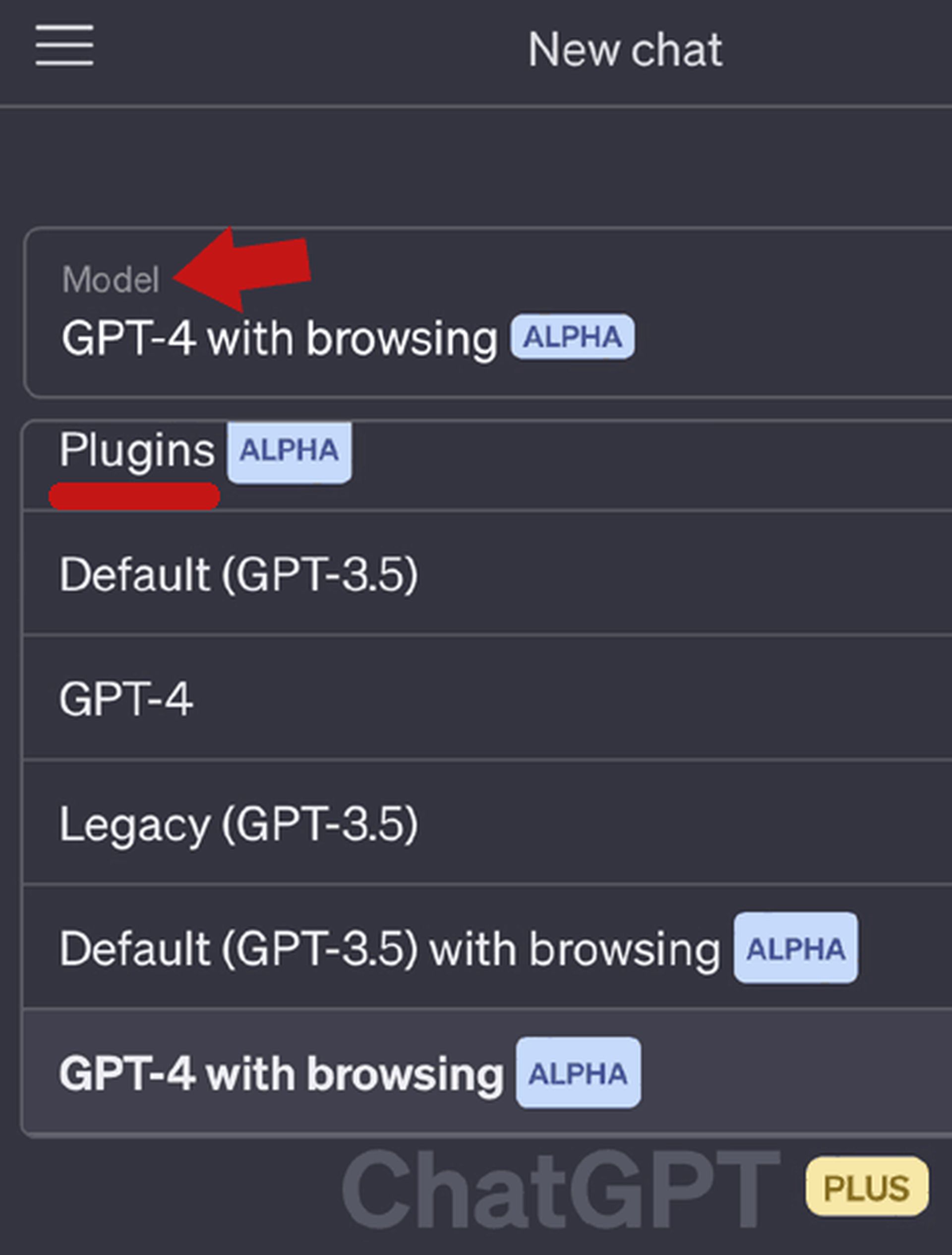
The advantages of the ChatGPT Browsing Plugin
There are many advantages to using a chatbot that has access to reliable and current information, which has been the main reason that Bard has been taking up the lead in the AI race recently. Below, you can see how ChatGPT will build upon itself with its new access to the vast universe of the internet.
Expanding conversation topics
With the browser plugin, ChatGPT’s conversational repertoire expands significantly. Users can engage in discussions about recent developments, trending topics, and the latest information from various domains such as news, sports, entertainment, and more. This enhanced access to real-time web data ensures that ChatGPT remains up-to-date and relevant in its interactions.
The browser plugin also enables ChatGPT to complete tasks that require accessing live web data. For example, it can assist with searching for specific information, finding product details, comparing prices, and retrieving other data points from web sources. This functionality enhances ChatGPT’s ability to provide practical assistance and enables users to accomplish tasks more efficiently.
Ensuring safe and reliable information
To maintain safety and accuracy, the browser plugin is designed with safeguards. ChatGPT combines data from various sources to provide coherent responses, and references are provided to verify the accuracy of the information. OpenAI prioritizes the integrity and reliability of the information accessed through the browser plugin to ensure that users receive trustworthy and up-to-date data.
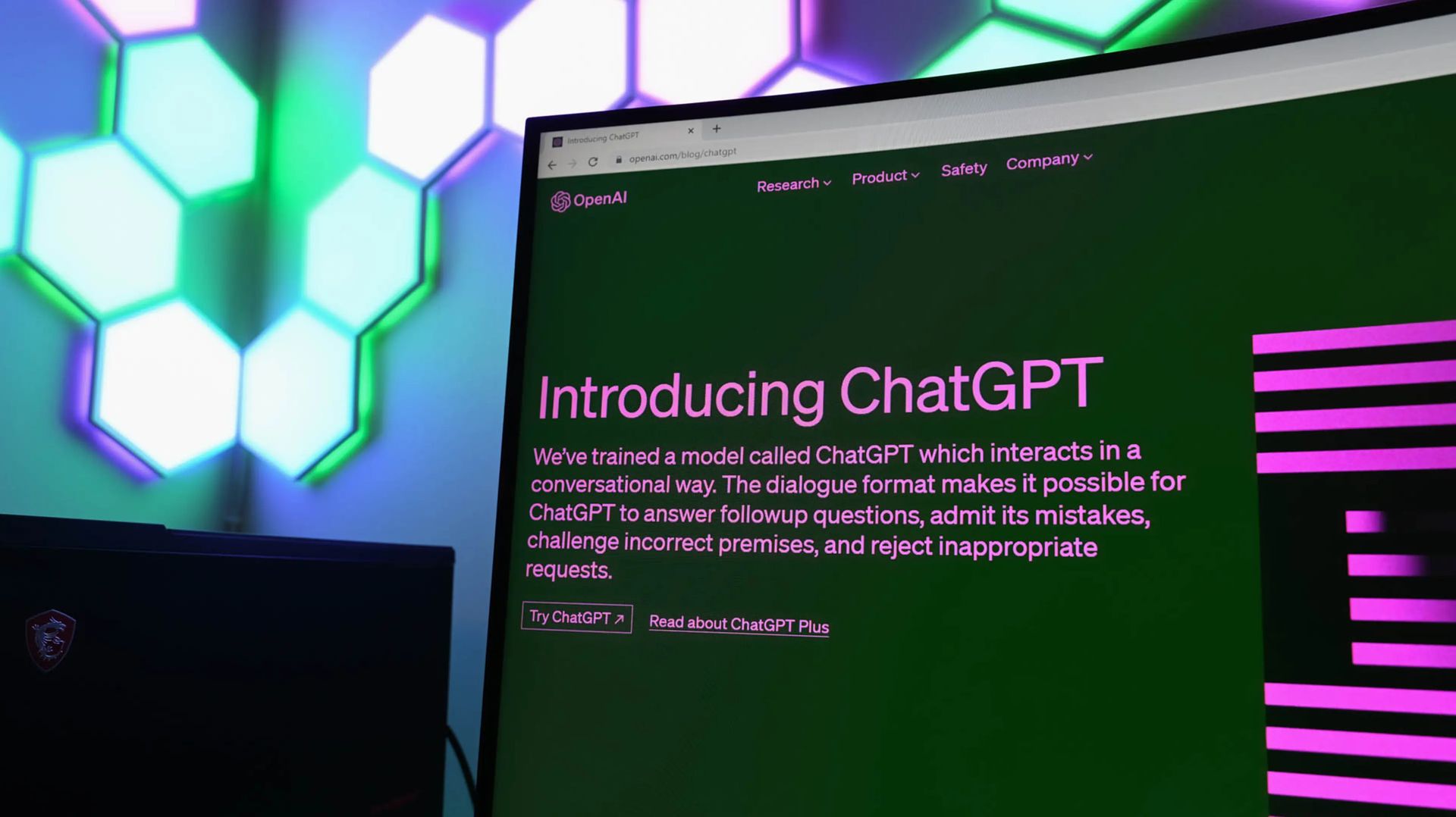
The browser plugin revolutionizes ChatGPT by enabling real-time web browsing capabilities. With access to current information from the web, ChatGPT becomes a more versatile conversational agent, providing up-to-date answers and assisting users in various domains. Whether it’s staying informed about the latest news or accomplishing tasks that require live web data, the browser plugin enhances ChatGPT’s functionality and elevates the conversational experience for users. As ChatGPT continues to evolve, the browser plugin paves the way for even more dynamic and engaging interactions in the future.
However, there are many other new plugins that will serve other specific purposes, which may be even more useful for particular users. Below, you can see these new plugins and their area of usage.
Other new and exciting ChatGPT Plugins:
- Expedia Plugin: Plan your travel adventures by obtaining information on transportation, accommodation, and local attractions with the Expedia ChatGPT plugin.
- FiscalNote Plugin: Access real-time legal, political, and regulatory data and information sources using the FiscalNote ChatGPT plugin.
- Instacart Plugin: Seamlessly place orders from nearby supermarkets through the Instacart ChatGPT plugin.
- KAYAK Plugin: Find suitable hotels, flights, and car rentals within your budget range with the KAYAK ChatGPT plugin.
- Klarna Shopping Plugin: Compare prices and search for products from renowned brands using the Klarna Shopping ChatGPT plugin.
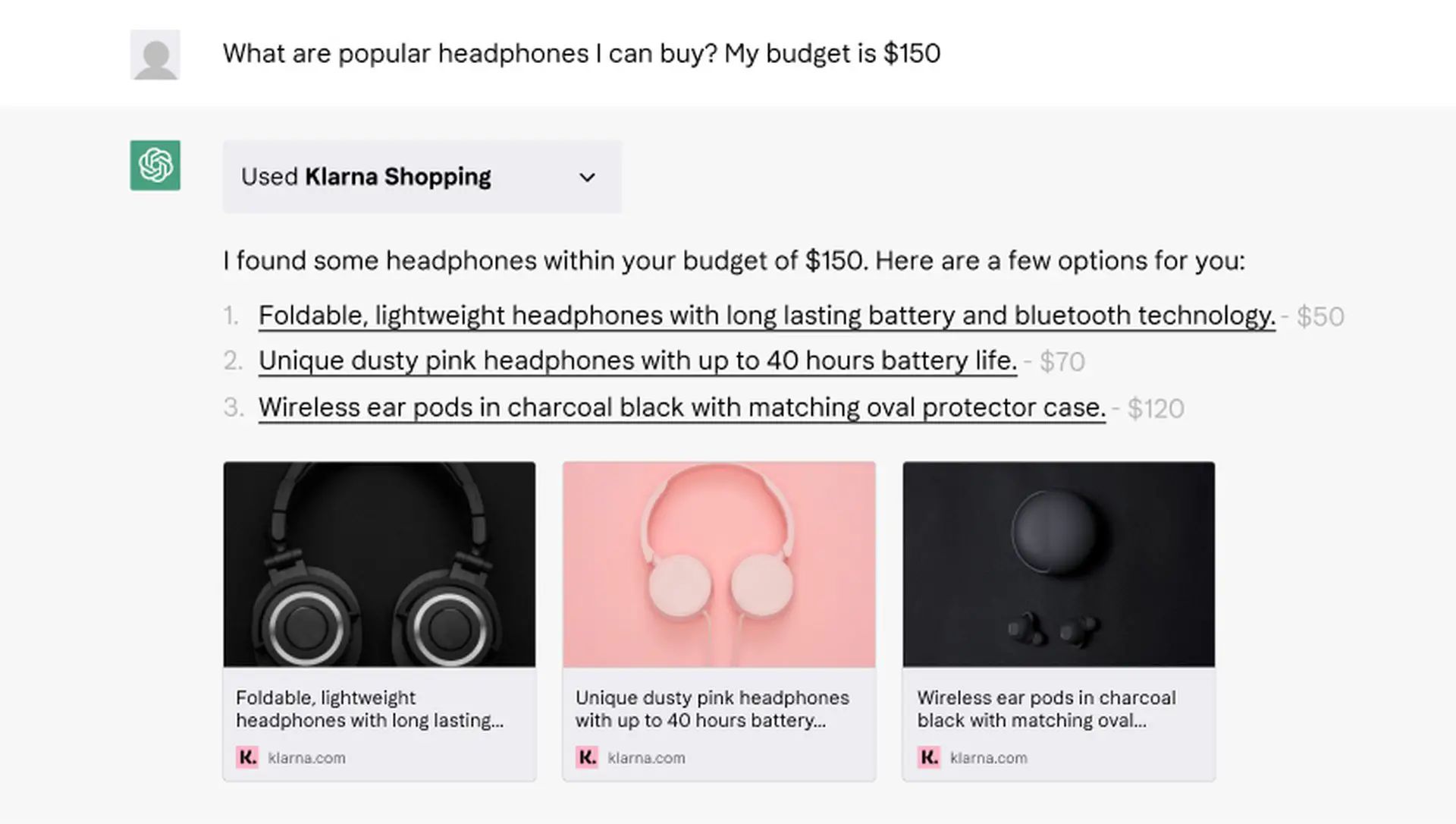
- Milo Family AI Plugin: Receive personalized assistance and support designed for families with the Milo Family AI ChatGPT plugin.
- OpenTable Plugin: Get restaurant recommendations and reserve tables instantly with the OpenTable ChatGPT plugin.
- Wolfram Plugin: Access computing, mathematics, curated knowledge, and real-time data with the Wolfram ChatGPT plugin.
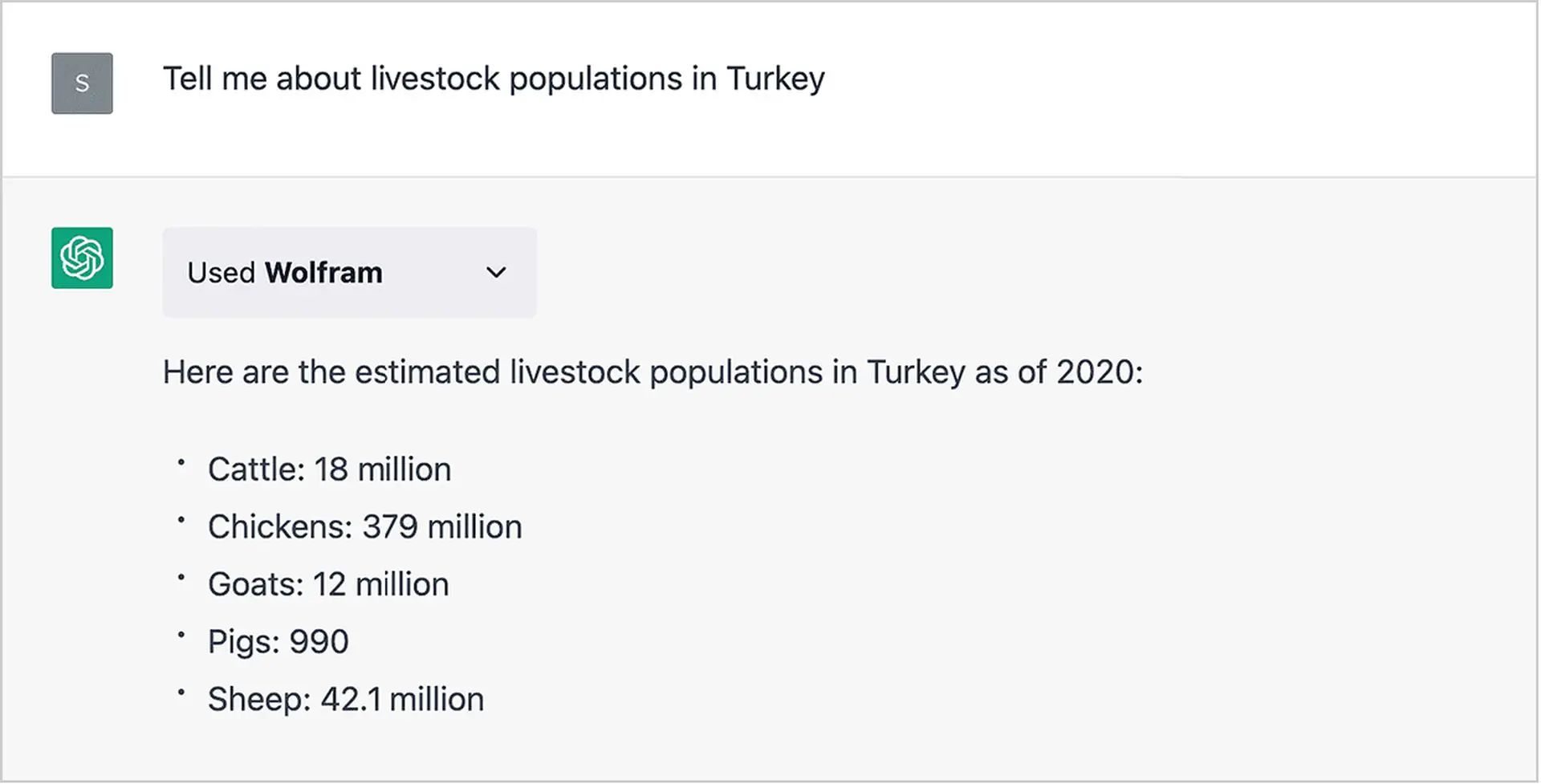
- Shop Plugin: Explore a wide range of products from top brands using the Shop ChatGPT plugin.
- Speak Plugin: Enhance your language skills with AI-powered language tutoring provided by the Speak ChatGPT plugin.
- Zapier Plugin: Interact with over 5,000 apps, including popular platforms like Google Sheets and Salesforce, using the Zapier ChatGPT plugin.
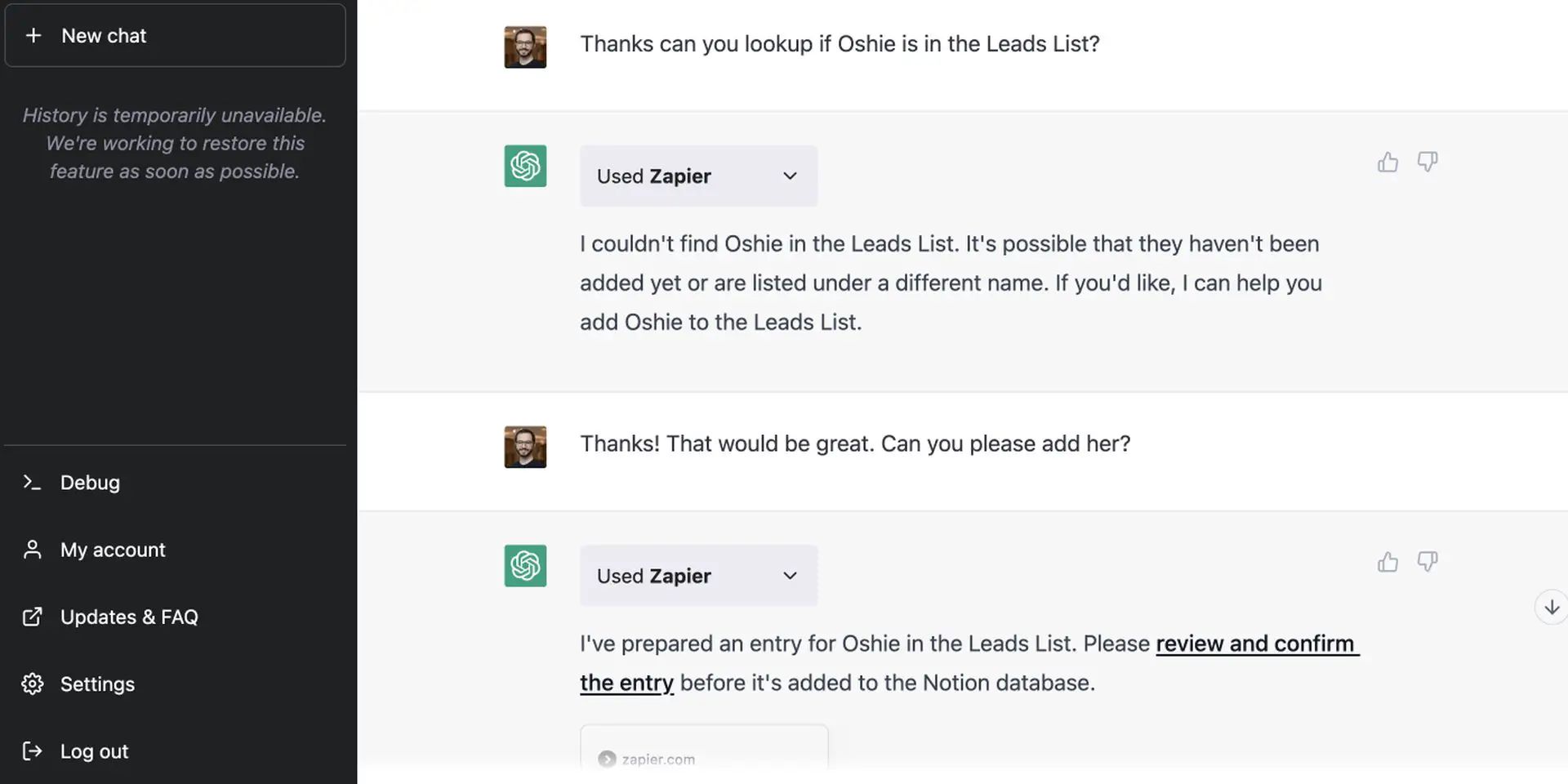
- Code Interpreter Plugin: The Code Interpreter (CI) plugin allows ChatGPT to interpret and utilize generated code results, enabling the chaining of code pieces for desired outcomes.
With all of these new plugins, it seems that OpenAI won’t be accepting defeat against Google’s Bard anytime soon. However, this competition also concerns many people with their potential threats to job availability and ethical threats, about which you can check out the dark side of ChatGPT.





