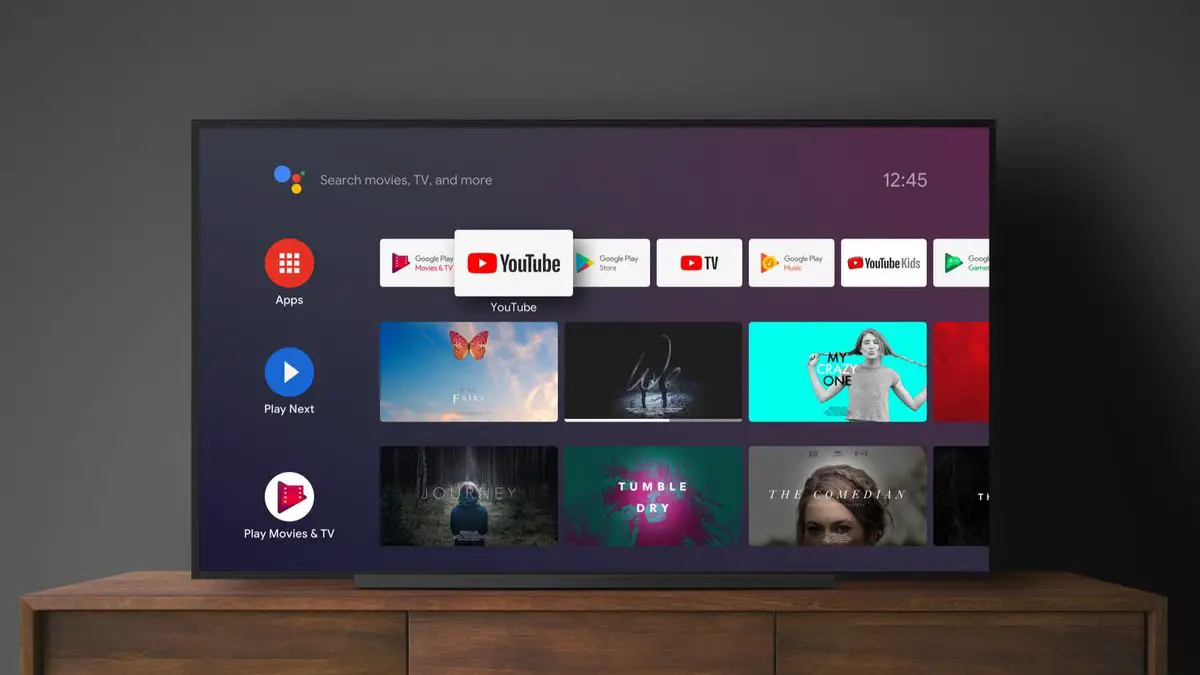If you don’t know how to speed up your Android TV by closing running applications, we are going to help you out. As in smartphones, Android TV also allows closing background applications to make the device run faster. This way you will have a smoother user experience.
Whenever an application is open in the background, it uses some resources and this may result in the operating system running slower. Leaving applications open is sometimes easier when we want to go back and forth between tasks, but it also slows down the device. Even though the system usually takes care of the management, it is possible to close those apps running in the background.
How to speed up your Android TV by closing running applications?
To close running applications on Android TV we are going to use its remote control. Although you can do this task using a smartphone application for remote control both on Android and iOS.
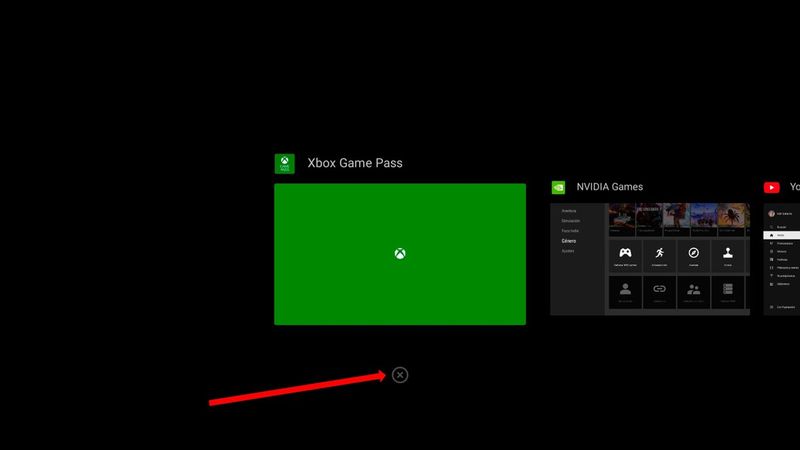
Follow these steps:
- Double-press the “Home” button on the remote control.
- You will see all recent apps appear on the screen.
- To close an application, press the cursor down on the remote control, a button saying “Dismiss” will appear under that app.
- Click on the accept button (the action or central button), and the application will stop running.
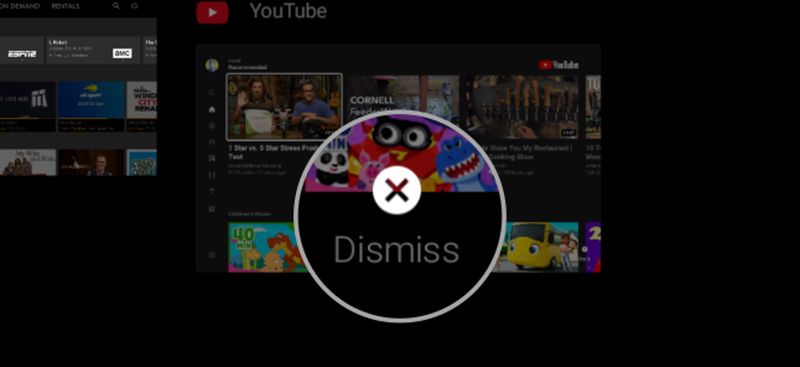
This is the process required to close applications: double-click on the home button, scroll down to the app you want to close and click on “Ignore”. You can cancel any active process that is running in the background.
By following the steps we’ve mentioned above you can close the applications you have opened and this will make your Android TV faster as long as you do not start other apps. But in case you want to close a system application, you should follow another path.
Closing a system application is possible and can speed up your Android TV, although it could also give you errors if the app is necessary for the device to work properly. With this in mind, you can follow these steps:
- Access the settings of your Android TV.
- Go to “Apps”.
- Click on “View all apps”.
- Scroll down to “Show all system apps” and access the app you want to close.
- Click on “Force stop”: Android TV will close the application.
Remember that forcing the closing of system applications can cause your Android TV to not work properly, be very careful.