After many rumors, speculations, and even the leak of a fully functional ISO image, Windows 11 is now official. Yesterday afternoon, the Redmond-based company confirmed it in a (boring and eventful) streaming event. This new operating system will seek to maintain the crown that Microsoft has held for many years and will do so with many changes and new features. To try to put a bit of order to everything that has been officially confirmed, we leave you with the main Windows 11 doubts solved about the release date, minimum requirements, price, and new features.
Most important features of Windows 11
Windows 11 is the new Microsoft operating system for PC that arrives to replace Windows 10. According to the company based in Redmond, Windows 11 has all the power and security of Windows 10, with a redesigned and updated aspect. It also includes new tools, sounds, and apps.
For starters, the aesthetic change in some sections of the operating system is striking, such as the start button, now centered on the taskbar, the renewed start menu, the icons, or the new file explorer. In the following video, we have some important details of what awaits us.
The system has the Snap Layouts tool that allows us to pin the application in different positions and will be activated when we pass the mouse over the maximize window button. This function was already present in previous versions of Windows, but now it has improved notably maintaining the configuration in the future or working without problems with multiple screens.
Another important change is the widgets that will allow us to access different information (weather, stock market, maps, calendar…) at a glance. The new features also extend to the application store, which now includes UWP and Win32 applications. We will also have improved features for gaming, such as Auto HDR or the Xbox Games Pass service integrated directly into the system.

Teams are also integrated into Windows 11 to connect with anyone effortlessly. But, undoubtedly, one of the best-received new features is the native support for Android applications. We do not have many details, but we know that it will be an Android subsystem in the style of the Linux subsystem we currently have. Windows Update updates will be faster since Microsoft has reduced its weight. DirectStorage, an API coming directly from Xbox X and S Series, will be another new feature.
Windows 11 release date
Windows 11 was officially presented on June 24, 2021, although the company has not officially confirmed the release date. The only thing it has let slip is that it will be available to everyone by the end of the year.
As always, members of the Windows Insider Program will be the first to be able to test the new operating system. It is expected that the first preliminary versions will reach this program that allows testing the system before anyone else in the coming weeks. Again, Microsoft has not given too many details.
How much will it cost to upgrade to Windows 11, and will it be free?
In addition to not confirming the date, Microsoft has not confirmed the price of the new operating system during the presentation. However, the official Windows 11 website gives us some important details. The key text is as follows:
“If your existing Windows 10 PC is running the latest version of Windows 10 and meets the minimum hardware specifications it will be upgradeable to Windows 11. The upgrade release plan is still being finalized, but for most devices already in use today, we expect it will be ready by early 2022. Not all Windows 10 PCs that can be upgraded to Windows 11 will receive the upgrade at the same time.”

On which computers will Windows 11 work?
Directly related to the previous point are the minimum requirements or minimum hardware specifications. Generally speaking, Windows 11 needs the following computer to work:
- Processor: 1 GHz or faster with 2 or more cores on a 64-bit compatible processor.
- RAM: 4GB
- Storage: 64GB or more
- System firmware: UEFI, Secure Boot compatible
- TPM: Secure Platform Module (TPM) version 2.0
- Graphics card: DirectX 12 or later compatible with WDDM 2.0 driver
- Display: High-definition (720p) display over 9″ diagonal, with 8-bit channel per color.
- Internet connection and Microsoft accounts: Upon first use, the Windows 11 Home edition requires Internet connectivity and a Microsoft account to complete device setup.
For some special features, such as DirectStorage, it requires a 1TB or larger NVMe SSD to store and run games that use the “Standard NVM Express Controller” driver and a DirectX 12 Ultimate GPU.
To see if our PC meets the requirements to upgrade, we need to download and run the PC Health Check application which will scan the computer and tell us if we can upgrade.
If I cannot upgrade, can I continue using Windows 10?
If our computer is older than 2016, it is quite likely that we will not be able to upgrade to Windows 11. In that case, two options appear before us. The first is to buy a Windows 11-compatible computer (or upgrade the necessary components on our PC for parts).
The second option is to continue using Windows 10 until it is possible. Microsoft has committed to offering security updates and support for Windows 10 until October 14, 2025. This leaves us about four years from the official release of Windows 11 to upgrade or buy a new PC.
Can I go back or downgrade to Windows 10 after installing Windows 11?
In the event that our computer is compatible with Windows 11, we will be able to install the new system for free when it becomes available. However, we may have some reason to want to go back to Windows 10 after upgrading.
This has been considered by Microsoft and they have confirmed that after we have installed the upgrade to Windows 11, there is a period of 10 days during which we can go back to Windows 10 and keep the files and data. After 10 days, we will need to back up the data and do a “clean install” to get back to Windows 10.
What features of Windows 10 are removed?
There are a few reasons for not wanting to upgrade to Windows 11 and one of them may be that we need some of the Windows 10 features removed by Windows 11:
- Cortana will no longer be included or pinned to the Taskbar.
- Desktop background cannot be moved from one device to another when signed in with a Microsoft account.
- Internet Explorer will be disabled.
- The Math Input Panel will be removed.
- News and interests in the Taskbar will be removed.
- The Lock Screen Quick Status option and associated settings will be removed.
settings will be removed. - S Mode is only available for Windows 11 Home edition.
- Skype Meet Now option is replaced by Chat.
- The Snipping Tool is still available, but the previous layout and functionality in the Windows 10 version have been replaced by that of the app formerly known as Snipping and Sketch.
- The Start menu has changed significantly in Windows 11.
- Tablet mode has been removed and new functionality and capabilities for the keyboard on and off positions are included.
- The functionalities of the Taskbar have changed.
- The timeline has been removed.
- Touch keyboard will no longer dock and undock keyboard layouts on screens 18 inches and larger.
- The Wallet feature has been removed.
- 3D Viewer
- OneNote for Windows 10
- Paint 3D
- Skype
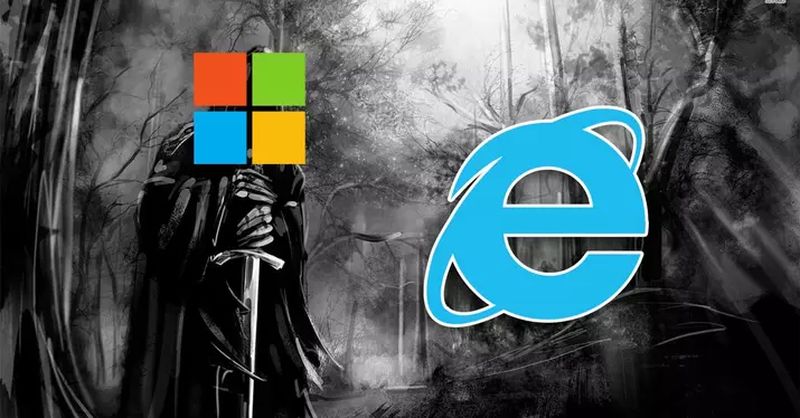
How will Android apps be used?
Just as I was finishing the explanation about the changes that Microsoft’s app store will undergo, Panos Panay, Microsoft’s product manager, dropped the bombshell “Android apps are coming to Windows”. By this, he means that they can be integrated into the Start menu, in the taskbar, that they will be in the Microsoft Store and even through the Amazon Appstore.
Windows 11 will use Intel Bridge technology to make these apps work, although it has not given any more technical details about it. Luckily, Intel released more details about the technology explaining that it is a post-compiler runtime that enables native execution of Android apps on x86-based devices. With this new feature, Windows 11 opens up to thousands of applications from Google’s mobile operating system.
What does DirectStorage consist of?
Microsoft explains that this new feature of Windows 11 means that “games can quickly load textures to the graphics card without overloading the CPU”. Users will be able to experience incredibly detailed virtual worlds in their games, rendered at ultra-fast speeds and without long loading times.
This technology will not be limited to SSDs with PCI-Express 4.0 interface as it will also work with PCI-Express 3.0 NVMe SSDs. According to the official Windows 11 specifications, an NVMe SSD of 1TB or more will be required to use this feature.
Will my peripherals work with Windows 11?
The official website of the new operating system explains that “if your accessories work with Windows 10 and meet the Windows 11 requirements, they should work with Windows 11″. However, they add a final tagline telling us that, to be sure, we should check with the manufacturer of the accessory.
Generally speaking, if the device worked correctly with Windows 10 upgraded to the latest version available, we should have no problem using it on Windows 11. If we are forcing compatibility or running an older version of Windows 10, we may have a problem.





