In this article we will explain how to transform a presentation or PDF into an animated web page. Many times we spend dozens of hours making a proper presentation, and we would like to share the result once finished, something that becomes difficult when we only have a PPT or a PDF.
How to transform a presentation or PDF into an animated web page?
Now we have a tool that manages to transform those presentations into an interactive web page, and although it is not a 100% automatic process, it is worth taking into account.
It is the one offered by StoryDoc, a tool that requires uploading the document and interacting with it to make the necessary adjustments before publishing the final web. That responsible comment that they must work with the file before publication so that the result is perfect. It is compatible with PDF, PowerPoints, Keynotes, Google Presentations… you just need good content to start shaping it.
About privacy, they comment that only their team members will have access to the files we upload, as they never share data with third parties. Storydoc takes the files from static images and text to a fully dynamic web presence, and after the import process will give access to their tool, where we can edit, rearrange, adjust and customize each element.
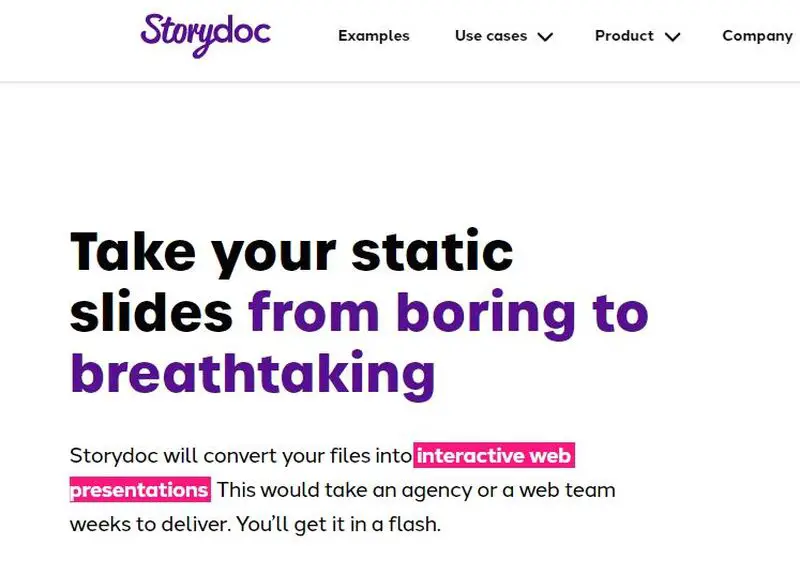
The Storydoc application is secure thanks to an SSL encrypted connection. They indicate that the platform has gone through a professional penetration test to ensure that data and files are kept secure at all times.
Each web presentation created with Storydoc comes with a unique link that we can share with anyone. All we need to do is click “Send”, with the ability to customize each link to track each recipient’s click.
We can also embed YouTube videos into Storydoc, as well as other media hosted by third parties.
Access an analytics dashboard to see who read our Storydoc, how long they spent on it, or what they found interesting.
You can try it out at storydoc.com, where there are also examples of what it can do.





