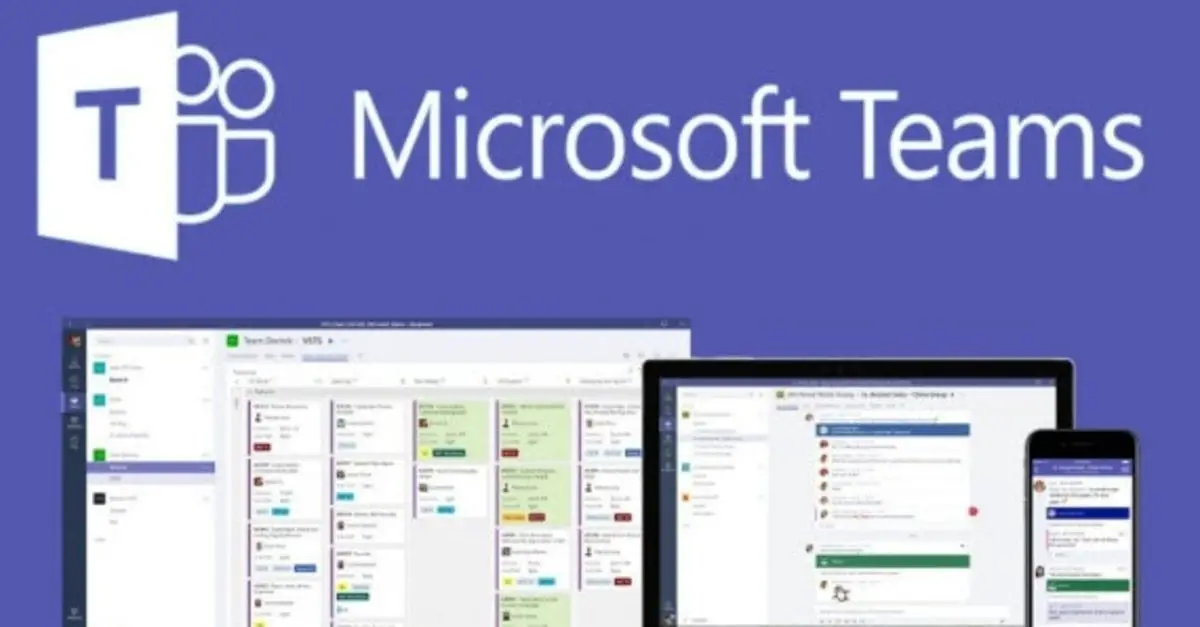Microsoft Teams adds “push to talk” and “quoted replies” features. The rivalry between video call applications is fierce. Microsoft is releasing two new features for Microsoft Teams, to put pressure on Zoom and Google Meet.
Maybe not for the reasons we’d all like, but 2020 has been the year of video calling applications. A few months ago few people knew about Zoom or Microsoft Teams, and now they are mainstream applications. The rivalry between them is at its peak, which is why they are continually releasing new features. Today Microsoft Teams has announced two new features that are in great demand by users.
- Microsoft Teams has a feature called Together for virtual auditorums
- Google Meet will limit free meetings to 60 minutes
- How to change profile settings in Zoom?
These features are Push to Talk, and Quoted Replies. Both functions have been officially confirmed by the developers in the official forum of Microsoft Teams. Both features will be released next December. We’ll see what they are, because they will greatly improve the way we use Teams.
If you have ever used the classic walkie-talkie, then you know how Push-to-Talk works, because the mechanism is the same.
So far, when you use Teams the microphone is always on, unless you press the off button on the microphone itself, or in the app. But it’s quite cumbersome because you have to be turning the microphone on and off all the time when there are people around you making noise.
With the new Push-to-Talk function, the microphone will be used just like a walkie-talkie: it will remain silent and will only work when you press a button on the keyboard or display. When you release it, it will mute itself again.

Of course, if you have to talk a lot you can also leave the microphone active continuously, without having to press a button. This is a very practical function that prevents you from having to constantly hear noise from your colleagues.
The other feature is the Quoted Replies. From December and onwards, you will be able to reply a specific message or comment in the chats, by putting quotation marks around it. This way, the recipients will be able to know what specific phrase you are responding to, especially when many messages are written that may lead to misunderstandings. This is a very popular feature in messaging apps such as WhatsApp or Telegram and now it comes to Microsoft Teams.
Microsoft Teams adds “push to talk” and “quoted replies” features, we will see what video conferencing apps are preparing for us in the near future.