Bonk coin, a new dog-themed cryptocurrency, has gained widespread attention and popularity among members of the Solana community for its strong performance in the market. According to CoinGecko, Bonk has posted a 983% increase in value since December 29th and has reached a market capitalization of over $50 million.
According to the information provided on Bonk’s website, the token is described as “The first Solana Dog Coin for the people, by the people” and has gained significant attention on Solana
Twitter in recent weeks. Upon its launch, 50% of the initial supply of the token was distributed to Solana Non-Fungible Token (NFT) collectors, traders, artists, and developers through an airdrop.
“The Bonk contributors were tired of toxic “Alameda” tokenomics and wanted to make a fun memecoin where everyone gets a fair shot,” according to the website.
— Bonk! (@bonk_inu) December 8, 2022
Bonk coin has partnered with several well-known projects within the Solana ecosystem, including Famous Fox Federation, Orca, Raydium, and Solend, as listed on its website. The launch of Bonk coin took place on December 25th, but the project began promoting itself on Twitter as early as December 8th.

How to buy Bonk coin using Binance?
Follow these steps to buy Bonl coin:
- Download a Phantom Wallet
- Set up your Phantom
- Buy Solana as your base currency
- Send Solana from Binance to your crypto wallet
- Choose a Decentralized Exchange (DEX)
- Connect your wallet
- If Bonk coin doesn’t appear, find its smart contract
- Apply the swap
Download a Phantom Wallet
To use a cryptocurrency wallet within the Solana network, you have several options to choose from. Phantom is one wallet that is highly integrated within the Solana ecosystem. If you want to use a desktop computer, you can download the Google Chrome browser and the Phantom wallet extension for Chrome. If you prefer to use your mobile phone, you can download the Phantom wallet app from the Google Play store or the iOS App Store, if it is available for your device. It is important to ensure that you are downloading the official Chrome extension and mobile app from Phantom’s official website to ensure the security of your funds.
Set up your Phantom
To register and set up your cryptocurrency wallet, you can use the Google Chrome extension or the mobile app that you downloaded in the previous step. You can refer to the wallet’s support page for guidance on the setup process. It is important to keep your seed phrase secure and to take note of your wallet address, as you will need to use it in the next steps.

Buy Solana as your base currency
After you have set up your wallet, you can log in to your Binance account and navigate to the page for buying and selling cryptocurrency. From there, you can purchase Solana. If you are not already a user of Binance, you can refer to a guide on how to register and buy your first cryptocurrency asset on the platform. After you get Solana crypto, follow the next steps.
Send Solana from Binance to your crypto wallet
After purchasing Solana on Binance, you can go to the wallet section of the platform and locate the Solana that you bought. Click on the withdraw button and enter the necessary information, including the Solana network, your wallet address, and the amount you want to transfer. Once you have filled out this information, click the withdraw button and wait for the Solana to be transferred to your Phantom wallet.
Choose a Decentralized Exchange (DEX)
There are several decentralized exchanges (DEXs) that you can choose from to make cryptocurrency transactions. It is important to ensure that the DEX you select is compatible with the wallet that you set up in the previous step. For example, if you are using the Phantom wallet, you can go to the Raydium DEX to make a transaction.
Connect your wallet
To use a decentralized exchange (DEX), you will need to connect your Phantom wallet to the DEX using your wallet address from the previous step.
Trade your Solana with Bonk Coin
To purchase Bonk coin with Solana, you will need to select Solana as the payment method and Bonk as the coin that you want to acquire.
If Bonk coin doesn’t appear, find its smart contract
If the coin that you want to buy is not listed on the decentralized exchange (DEX) that you are using, you can try looking up the smart contract address of the coin on the Solana explorer website. You can then copy and paste the contract address into the DEX to access the coin. It is important to be cautious of scams and to verify that you are using the official contract address to ensure the security of your funds.
Apply the swap
After completing the previous steps, you can finalize the transaction by clicking on the Swap button.
Bonk coin price
At the time of writing this article, a Bonk coin is worth $0.00000205, according to CoinGecko.
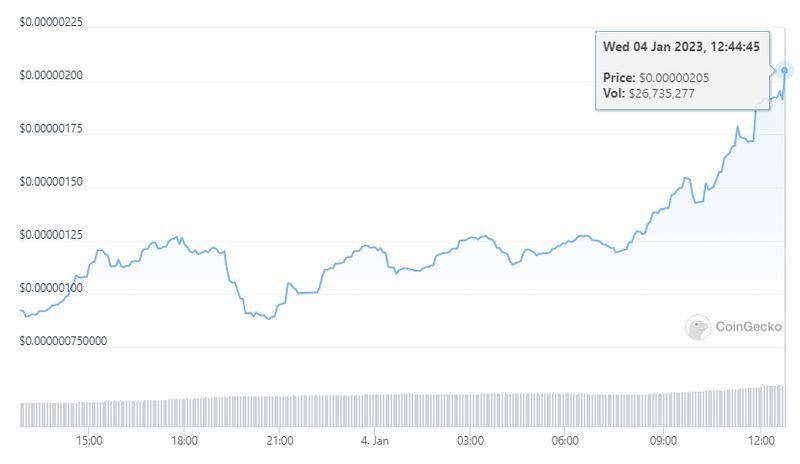
Conclusion
It is worth noting that the market capitalization of Bonk coin is currently almost five times larger than that of Samoyedcoin, another popular dog-themed cryptocurrency on the Solana network. Samoyedcoin has a market cap of around $11 million, and its value has increased by 15% in the past 24 hours. At its peak in October 2021, Samoyedcoin had a market cap of over $700 million.





