Welcome to our article, where we have listed the Lensa AI free alternatives, the popular application of recent days, for you.
AI art generators are one of the most important advancements in recent years in the field of artificial intelligence. These algorithms can produce original pieces of art in various styles and mediums since they are trained on enormous amounts of data.

Lensa AI is a feature-rich AI-powered photo editing tool that enables users to edit selfies, remove objects from photos, and more. But the best and most admired feature of Lensa is its AI selfie creator. Unfortunately, this feature has limited usage and you need a paid membership to be able to generate an unlimited amount of pictures, so we’ve listed a list of free alternatives for Lensa AI.
Best Lensa AI free alternatives
There are a number of key aspects to take into account while choosing the finest Lensa AI free alternatives. The AI system’s capacity to produce diverse artistic styles is a significant aspect. As a result, you’ll be able to try out various artistic methods and styles and produce one-of-a-kind, original artwork.
Now that you know what makes an AI art bot good let’s look at Lensa AI’s free alternatives list.
- NightCafe
- DALL-E 2
- WOMBO Dream
- StarryAI
- Big Sleep
- Jasper Art
- Midjourney
- Pixray
- Artbreeder
- Fotor
- Runway ML
- The MyHeritage AI Time Machine
- Stable Diffusion AI
Nightcafe
NightCafe is one of the well-known brands in the realm of AI art generators. Although it is well known for having more features and algorithms than other generators, beginners can easily understand it.
Even though NightCafe is built on a credit system, there are numerous methods to “earn” credits through community involvement and a sizable free tier, making it one of the great Lensa AI free alternatives.

Wonder how to use Nightcafe? Check out our article on it by clicking here.
DALL-E 2
One of the top ten best AI art generators on our list is DALL-E 2, an AI image generator developed by OpenAI. You can create astonishingly lifelike images with AI in a matter of minutes.
DALL-E 2 is showing incredible potential. According to OpenAI, the tool may be used to create visuals, design objects, and generate original business ideas.

WOMBO Dream
The AI NFT maker software WOMBO Dream was developed by the Canadian company WOMBO. It’s often regarded as the top NFT creation app overall.
Dream uses a complex algorithm to transform words and phrases into original pieces of art. It may even use existing photos to produce phony paintings or cartoons. The tool offers a variety of art types as well as futuristic landscapes that you can choose from.
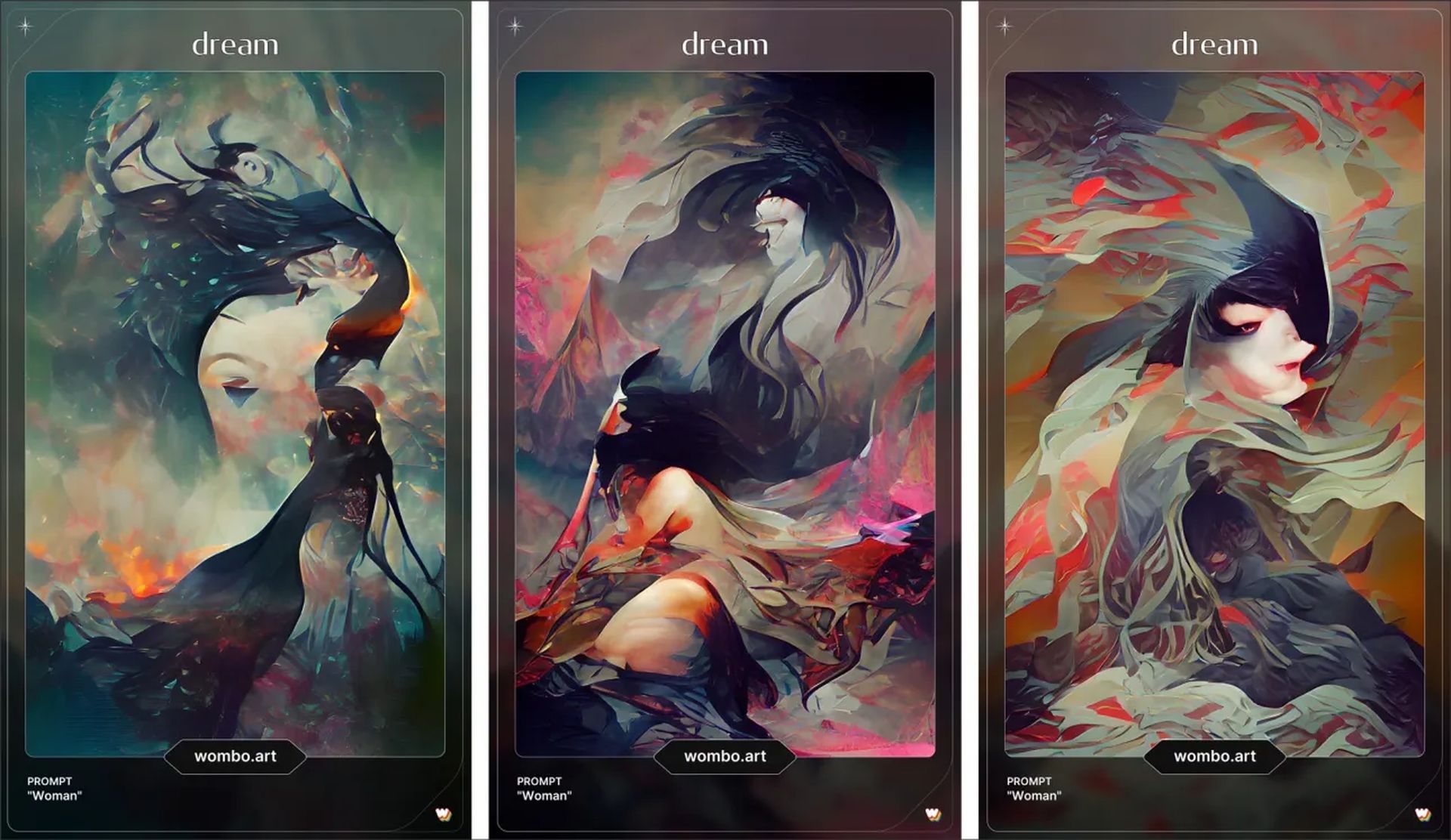
You may find out how to use it from here.
StarryAI
Using the AI art generator StarryAI, you may produce NFTs from works of art. There is no requirement for input from the user. It interprets images using a machine-learning algorithm.
One of the best features of StarryAI is that you are given full ownership of the photographs it creates, enabling you to utilize them for personal or commercial gain. The main selling feature of it is that it produces free NFT. Although Aı art technology is always developing, several incredible art pieces have already been created using the application.

How do you use starry AI?
- Go to their site
- Click start creating
- Enter text prompt
- Upload initial image
- Select style
- Choose canvas size
- Set runtime
Big Sleep
Another artificial intelligence (AI) image generator with realistic images is Big Sleep. Like some of the other AI art generators, it is easy for anyone to use. It takes little time to create a realistic picture.
Big Sleep is a Python-based software that uses a neural network to produce visuals. After the application receives input data, an image is output. Utilizing a generative adversarial network, this is accomplished (GAN).

Jasper Art
You can make original digital art using the free AI-powered art generator Jasper Art based on your creativity. The business creates a variety of styles using the most recent AI painting technology, making it simple for you to explore and experiment with. However, since this is an AI image generator, it’s important to keep in mind that the outcomes can be unpredictable, so you might need to be clever about how you write your prompts to come up with something that makes sense.
You may quickly and easily create digital art using the user-friendly AI-powered art generator Jasper Art. Jasper offers an AI writing assistant that can help you write blog posts, social media posts, and more in addition to its ability to produce art.
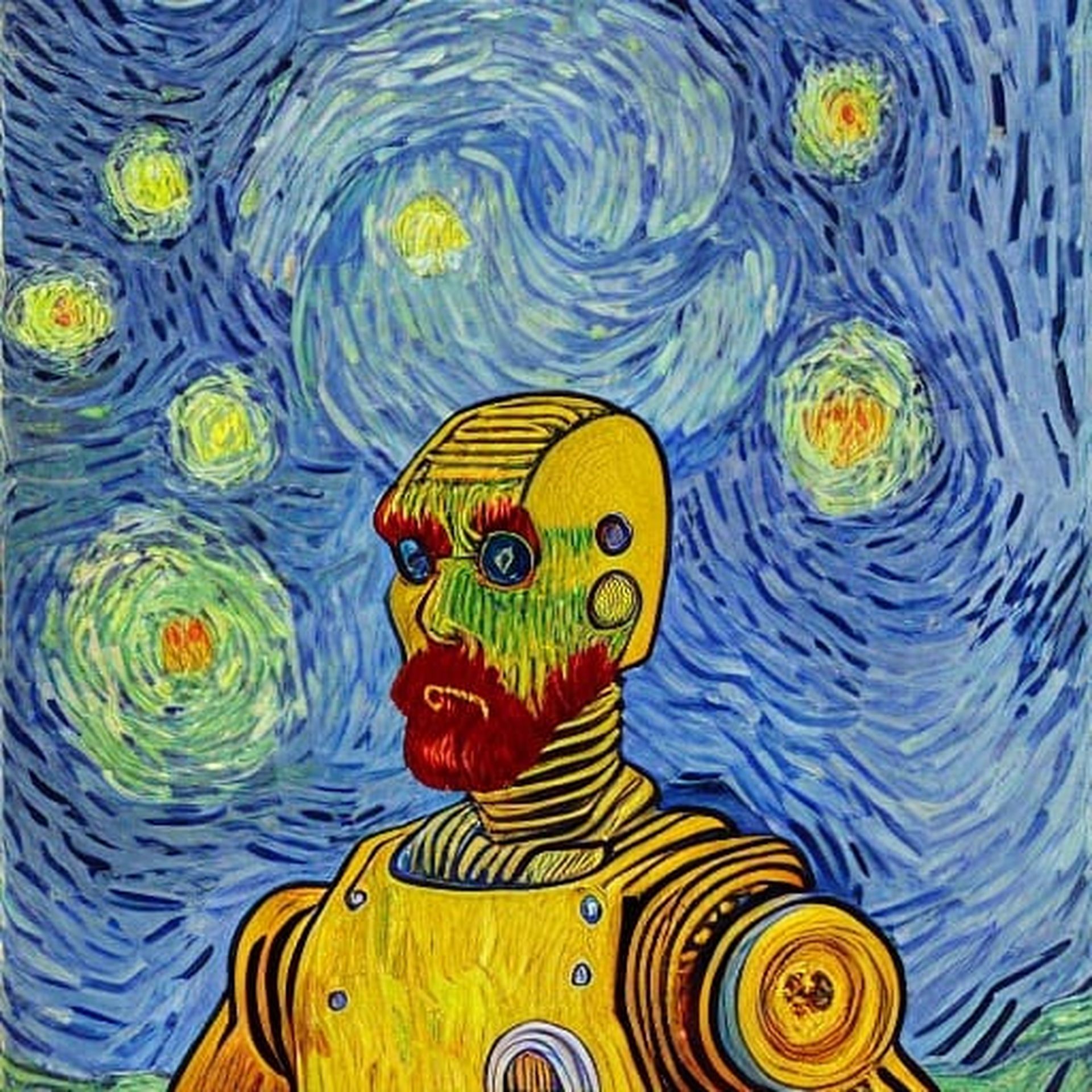
How to create your own art with Jasper Art?
- Go to their website
- Sign in
- Insert a prompt
- Click ”Create”
Midjourney
Popular AI text-to-image generator Midjourney is renowned for its excellent photos and distinctive aesthetic approach. The software uses Discord bot commands to create graphics based on text prompts and is controlled by a Discord server.
Users can produce photographs that are crisp and stunning and have a doomsday or ominous feel. One user even used a Midjourney-generated image to win an art competition. Midjourney is a fantastic AI generator that continuously generates beautiful and thought-provoking visuals once you get the hang of it.

To learn how to use Midjourney, check out our article on it by clicking the link here.
Pixray
Pixray is a free text-to-art converter that the API, a PC, or a web browser may access. Although it has a straightforward user interface, it also includes rich documentation and customizable AI settings for those who wish to delve further. You may find a variety of options for modifying the AI settings in the documentation, including adding artists or styles, specifying quality, iteration, or size, and investigating in-depth settings for drawer, display, filter, video, and image.

Overall, Pixray is a versatile and configurable AI art generator that is easy to use and gives a wide range of settings for creating unique and personalized art.
How do you use Pixray?
- Go to their official website
- Enter your prompt
- Select an artist’s style to generate
- Click submit
Artbreeder
A well-known AI art generator called Artbreeder uses machine learning to improve photos and produce several iterations of them. You can create a variety of artwork with Artbreeder, such as landscapes, anime characters, portraits, and more.

Additionally, the AI offers tools for altering facial characteristics, including skin tone, hair color, and eye color, and converting images into animated figures. Artbreeder provides a vast library of images that you may arrange into folders. You can download your finished artwork in JPG or PNG format.
Fotor
An effective and user-friendly AI tool for producing NFT art is called Fotor. You may produce art quickly and easily using its cutting-edge AI technologies. Simply submit your photograph to Fotor and choose the art style you wish to add to it. Additionally, you can quickly and simply build layers or add customized elements to the image. It’s simple to use and doesn’t require registering or downloading any artwork to use Fotor. Overall, it’s a fantastic tool for quickly and easily producing NFT art.

Runway ML
With the aid of the program Runway ML, you may create photos using machine learning models that have been trained. The tool enables you to create animations and 3D models, as well as models that generate a variety of realistic image styles.
Runway ML also comes with a video editor that lets you change the backdrop pictures of videos. The tool uses relative motion analysis to comprehend your intentions, and it has built-in object identification that makes it simple to recognize objects in still photos or moving pictures.

The MyHeritage AI Time Machine
With themes ranging from the Paleolithic Era to the Space Age and beyond, the MyHeritage AI Time Machine creates hyper-realistic graphics based on your own photographs. These artificial intelligence-created photos are remarkably lifelike despite not being actual photography. Watermarks are used on all AI-generated images to set them apart from real photographs.

To learn how to use The MyHeritage AI Time Machine, click the link here.
Stable Diffusion AI
Stable Diffusion, an open-source AI art maker that makes use of Python and the transformer language idea, was made available by Stability AI. Any operating system that supports Cuda kernels can use it. Anyone with a PC and a potent GPU can produce a variety of visual realities using Stable Diffusion by providing a description text. The AI can imitate a variety of aesthetic trends, and the results are displayed on the screen.
Depending on the power of your GPU, Stable Diffusion AI must be on top of your list of Lensa AI Free alternatives

You can find our article on How to use Stable diffusion AI here.
Thank you for reading our list on Lensa AI: Free alternatives. AI art technologies are one of the most spoken subjects nowadays and we are giving our best for our dear readers. If you would like to check for more of AI technologies work, check out our article titled 10 things you can do with OpenAI ChatGPT. Also, make sure to take a look at is Lensa AI stealing art: Artists are furious…





