Do you want to know how to fix Warzone 2.0 social not working error? Players have reported several faults, flaws, and malfunctions since the release of Warzone 2 on November 16, 2022. Some of these errors are game-breaking and may prohibit you from playing. Warzone 2.0 social not working error is one such example.
Players are unable to use the game’s social features, such as chat, forums, and leaderboards, due to this problem. This tutorial will teach you how to fix Warzone 2.0 social not working error as well as teach you how to add friends if you’re wondering how to add friends on Warzone 2.0.
What is the Warzone 2 social not working error?
The social not functioning issue is a problem that prohibits players from using the social elements of the game. This includes the chat, forums,
The social not functioning issue is a problem that prohibits players from using the social elements of the game. The chat, forums, and leaderboards are all part of this. When this problem occurs, players are unable to read any messages in the chat or postings on social media. Furthermore, the leaderboards are not updated, and players cannot view the stats of their friends.
Unfortunately, the social not working error is a fairly common game bug. This can be aggravating, particularly if you’re trying to coordinate with friends or compete on leaderboards. The good news is that you can try a few different solutions to the problem.
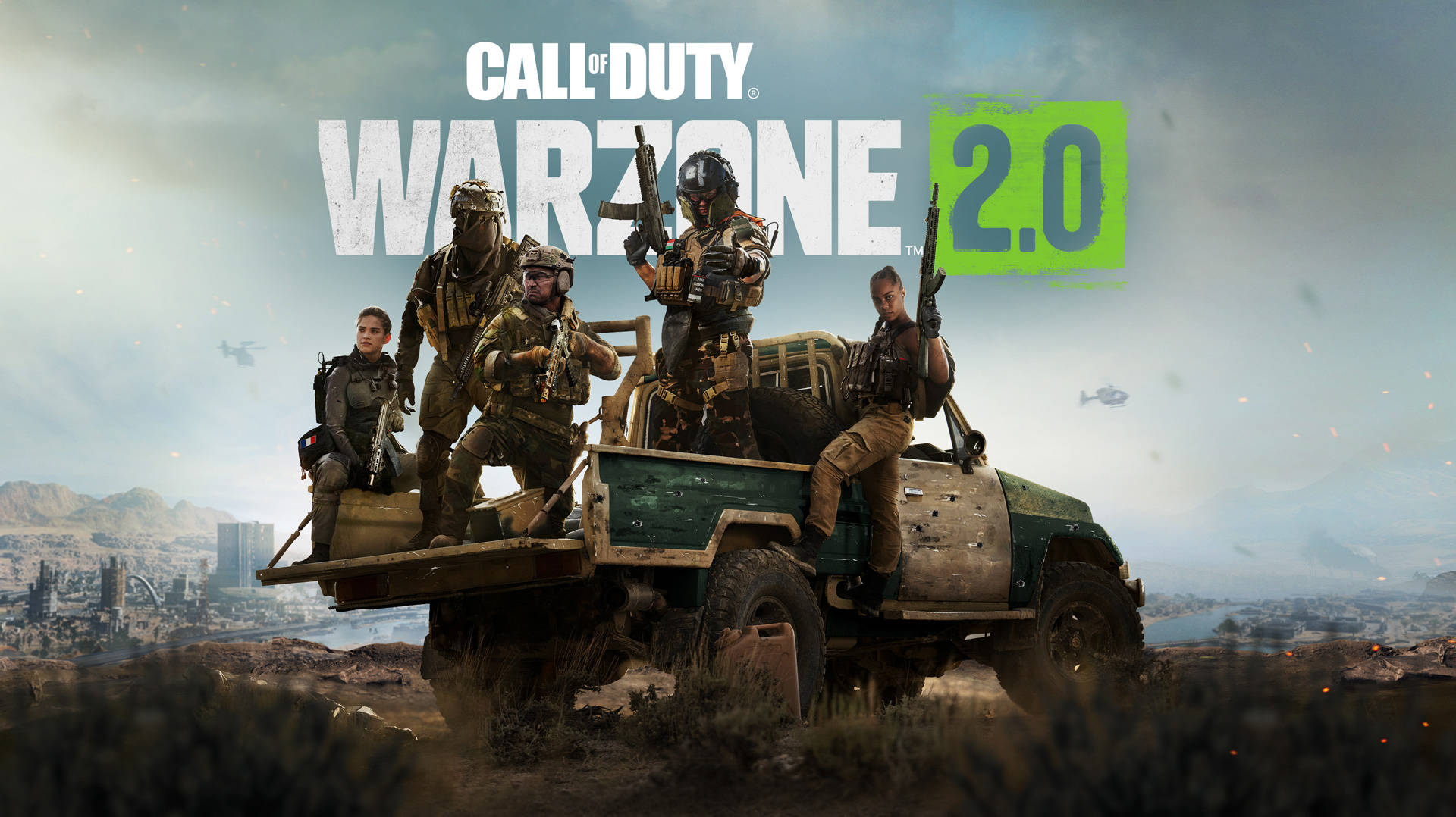
How to fix Warzone 2.0 social not working?
There is no exact method to fix the Social, Not Working Error in Warzone 2. But some of the people in Steam Forums have mentioned they have successfully used the following methods to fix this error.
For Steam and Battle.net users:
- Open the Steam or Battle.net account.
- Find your friends and invite or Join them. You can do this on the chat tab.
Other methods
- Click on the Headset Icon in the top Right Corner
- Click on “Create your own Channel.”
- Name the Channel and press the save button. You can select four friends to join your Channel.
These are some of the techniques that have been successful for others. You can experiment with these ways to discover whether they work for you. If you are still unable to resolve the social not functioning problem, you may contact customer service. They might be able to assist you in troubleshooting the issue.
So there you have it. Our guide to resolving the Warzone 2 social not working problem. Hopefully, this guide was useful, and you can now use the game’s social features without issue. If you run into any other errors or bugs while playing Warzone 2, consult our other guides for assistance. Thank you for taking the time to read this, and we’ll see you on the battlefield!
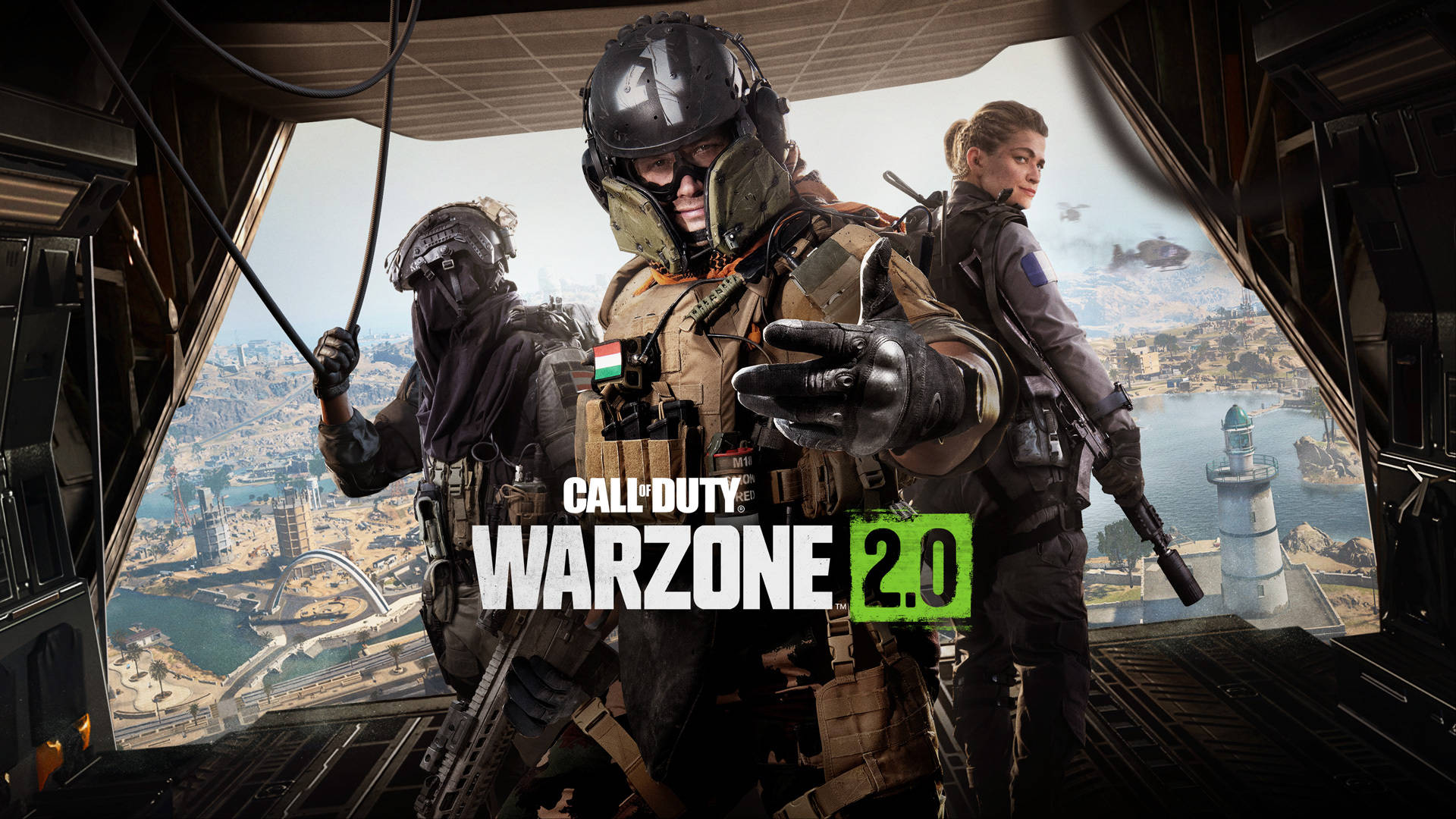
How to add friends on Warzone 2.0?
- Select Social from the main menu.
- Select Invite Friends while on the Friends tab.
- Select Enter Activision Account to send invite.
- Enter your friend’s Activision ID (ex: PlayerName#1234567).
With that Warzone 2.0 social not working error out of the way we hope you’ll have more fun with your friends in the game. Don’t forget to headshot them! While you’re done with your matches, perhaps you can come back here for some more CoD content like how to get the Charm Pack or the Dam Blade in MW2?
How to fix the Modern Warfare 2 campaign not working?
If you try these solutions and still the game not working, the problem might be different. You might try the following simple troubleshooting for problems on day one:
- Update the GPU and operating system
- Run the Battle.Net/Steam with admin permission and verify game files
- Disable overlays and other background applications
- Disable NVIDIA instant replay and ShadowPlay
- Allow the game through the Windows Firewall
- Ensure the MW2 is starting in Native Resolution
- Delete the config file
- Issue with Steam phone number verification
If you want the learn how to do these solutions, simply go to the article and explore the Modern Warfare 2 campaign not working: How to fix the MW2 campaign not launching error?





