The whole world can now download and make use of the new iOS 16 features. Apple has issued its latest significant upgrade for iPhone owners worldwide after three months of beta testing. iOS 16 introduces a slew of new features, including new edit and undo send capabilities, a fully customized Lock Screen, and much more. See down for further information.
HOT FIXES:
–iOS 16 Depth Effect not working: How to fix it?
–How to fix iOS 16 battery drain issue?
–Fix: iOS 16 keyboard haptics not working
–iPhone touchscreen not working on iOS 16: How to fix it easily?
Yes, the new mobile operating system of Apple is now out. Check out iOS 16 supported devices list to see if your iPhone can receive the new update. Apple brought some interesting tools with this update, discoved iOS 16 top features here! You might be asking yourself like: “Should I update to iOS 16 now or wait?” Well, we need to tell you that there are 9 hidden iOS 16 features you shouldn’t miss. You can also learn how to add widgets to the lock screen check out the best iOS 16 lock screen widgets by visiting our guides. This way you will learn how to customize lock screen on iOS 16. If you don’t like the search button, find out how to remove home screen search button in iOS 16.
How to install iOS 16?
Before we talk about the new iOS 16 features, let’s take a look at how you can install the update. By going to the Settings app on your iPhone, you can easily install iOS 16. Open the Settings app, then go to General, then Software Update. With a few clicks, you may then update to iOS 16.

Keep in mind that the update may take a few minutes to arrive as Apple carefully distributes the update to iPhone owners globally. You may install iOS 16 immediately or let it install overnight while your iPhone charges. If you opt to install it immediately, your phone will be rendered inoperable while the update is deployed.
New iOS 16 features
Now that you know how to install the latest version of iOS, let us dive into the new and exciting features of iOS 16.
New Lock Screen customization options
The most notable feature of iOS 16 is the ability to totally customize your Lock Screen. You can now customize your Lock Screen with widgets, unique fonts and colors, and other filters. You may also build many Lock Screens and swap between them quickly. The various Lock Screens may also be linked to Focus Modes, so they change automatically when you change Focus Modes.

Third-party apps can also interface with Lock Screen widgets in the same way that widgets on your Home screen do. Some of our favorite applications have already added support for Lock Screen widgets, and there will be more in the coming weeks. The new Lock Screen widgets give you yet another chance to personalize your iPhone.
New wallpapers
Along with the new Lock Screen personalization choices in iOS 16, Apple has also included additional wallpaper selections. These choices include a new default wallpaper, new Pride and Unity collections, as well as new Weather and Astronomy collections. The Weather and Astronomy collections are especially entertaining since they provide live data for your present location. Finally, in iOS 16, you can make wallpapers with emoji characters, picture shuffle, and custom color gradients.

Undo send and editing messages
iOS 16 also adds two long-awaited iMessage features: the ability to unsend a message and modify a message. In response to misuse concerns, Apple has made various improvements to these features throughout the beta testing phase. In iOS 16, you may modify or unsend an iMessage by long-pressing on the message after you’ve sent it.

You have up to two minutes after sending an iMessage to cancel it. Other iMessage users will be able to see that you have unsent a message, but not what that message stated. Finally, an iMessage can be edited up to five times. Each of those changes is recorded and available to both the sender and the recipient of the iMessage. Other Messages changes:
- Mark as unread
- Recover recently deleted messages
- SharePlay via Messages
- SMS Tapbacks on Android
- Audio message playback: fast-forward or rewind audio messages as you listen

Focus modes
Following its debut with iOS 15 last year, Focus will see significant modifications with the introduction of iOS 16 this year. The most notable change is that Apple has simplified the setting procedure to make it easier to enable or reject alerts from certain applications and contacts. You may use focus filters to control borders within Apple programs such as Calendar, Mail, Messages, and Safari.

When the Personal Focus setting is active, you may quickly conceal your work calendar or email. Developers may also take use of this capability thanks to a new Focus filter API. Focus modes may also be linked to Lock and Home Screens, displaying certain sites and screens based on the Focus that is now active.
Privacy and security
It wouldn’t be an iOS upgrade unless there were some significant new security and privacy features. One of the most significant changes is what Apple refers to as Safety Check. This is a new feature in the Settings app that allows persons experiencing domestic or intimate partner violence to rapidly reset the access they’ve provided to others.

“If circumstances or trust levels change, Safety Check allows you to disconnect from people, apps, and devices you no longer want to be connected to,” Apple explains. This enables you to rapidly reset access for all persons and apps, as well as assist you in reviewing your account security. You may also control who and what applications have access to your data. In addition, iOS 16 contains a new pasteboard permissions tool, which requires apps to ask for permission before accessing the pasteboard to paste material from another app.
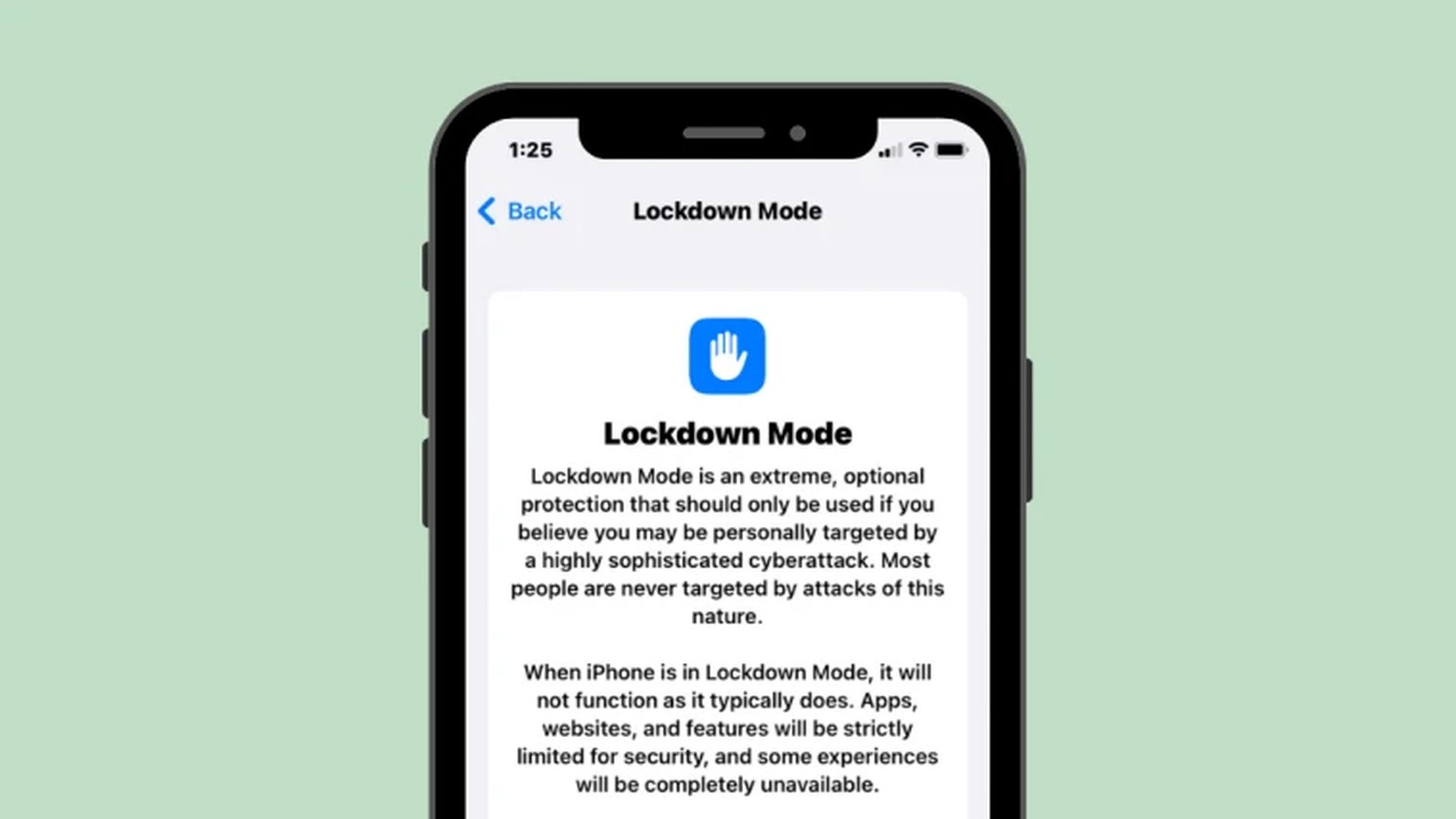
Rapid Security Response is a new feature that expedites the implementation of critical security patches on your device. Apple claims that “These improvements can be applied automatically between standard software updates.”
Finally, iOS 16 has Lockdown Mode. This new feature “provides extreme protection for the very small number of users who face grave, targeted threats to their digital security.” Lockdown Mode will strictly limit certain functionality to “reduce the attack surface that could potentially be exploited by highly targeted mercenary spyware.” Lockdown Mode disables features in applications such as Messages, Safari, FaceTime, Photos, and many more.
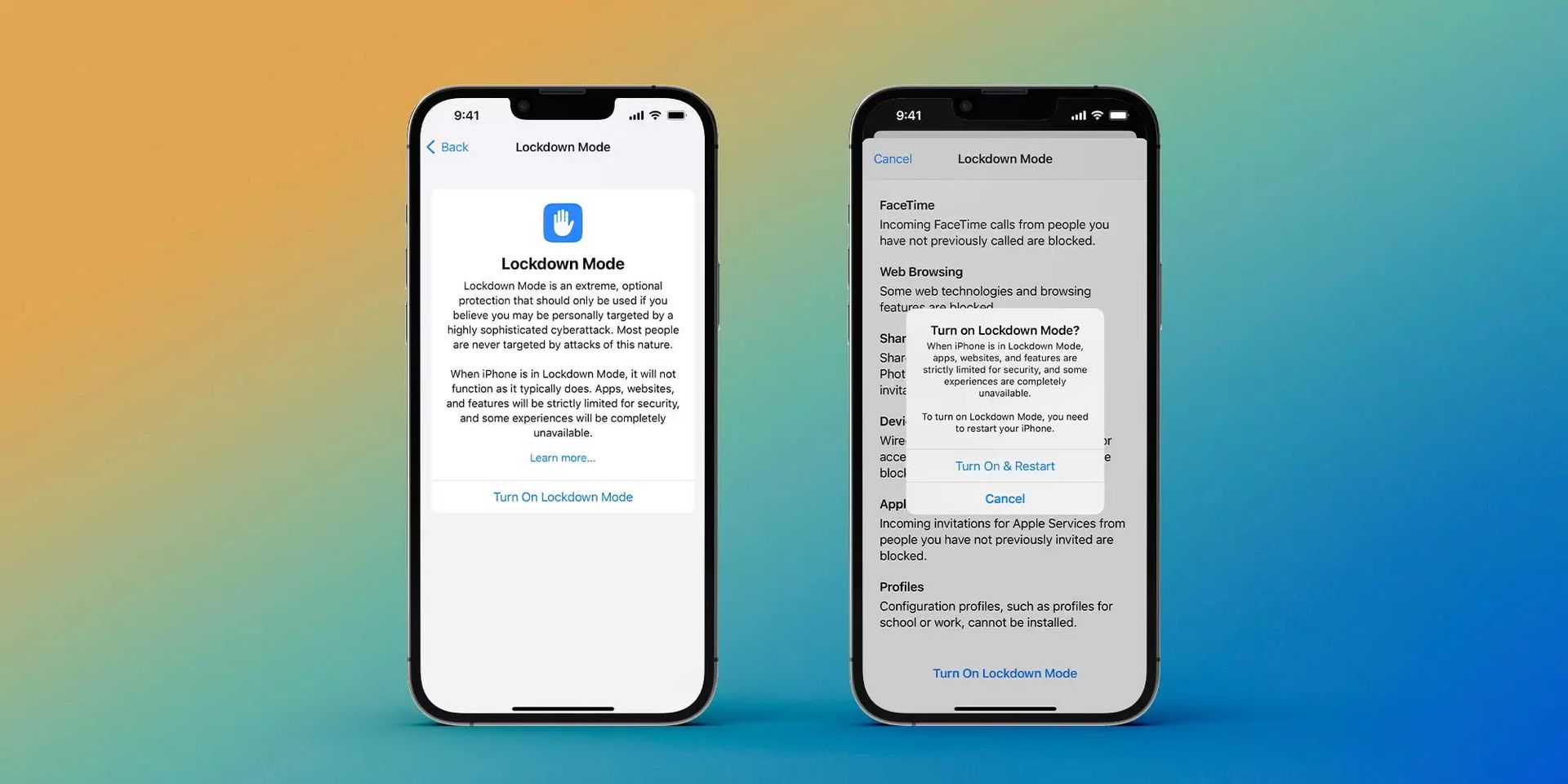
Notifications in iOS 16
In iOS 16, Apple has also revamped the notifications system, notably on the Lock Screen. Notifications now appear at the bottom of the screen, according to Apple, which is intended to show you more of your wallpaper and other personalization choices. There are three notification settings in the Settings app: counts, tack, and list. Count displays the overall amount of notifications, stack arranges them into a single stack per app, and the list is the notification system that iOS has used for years.
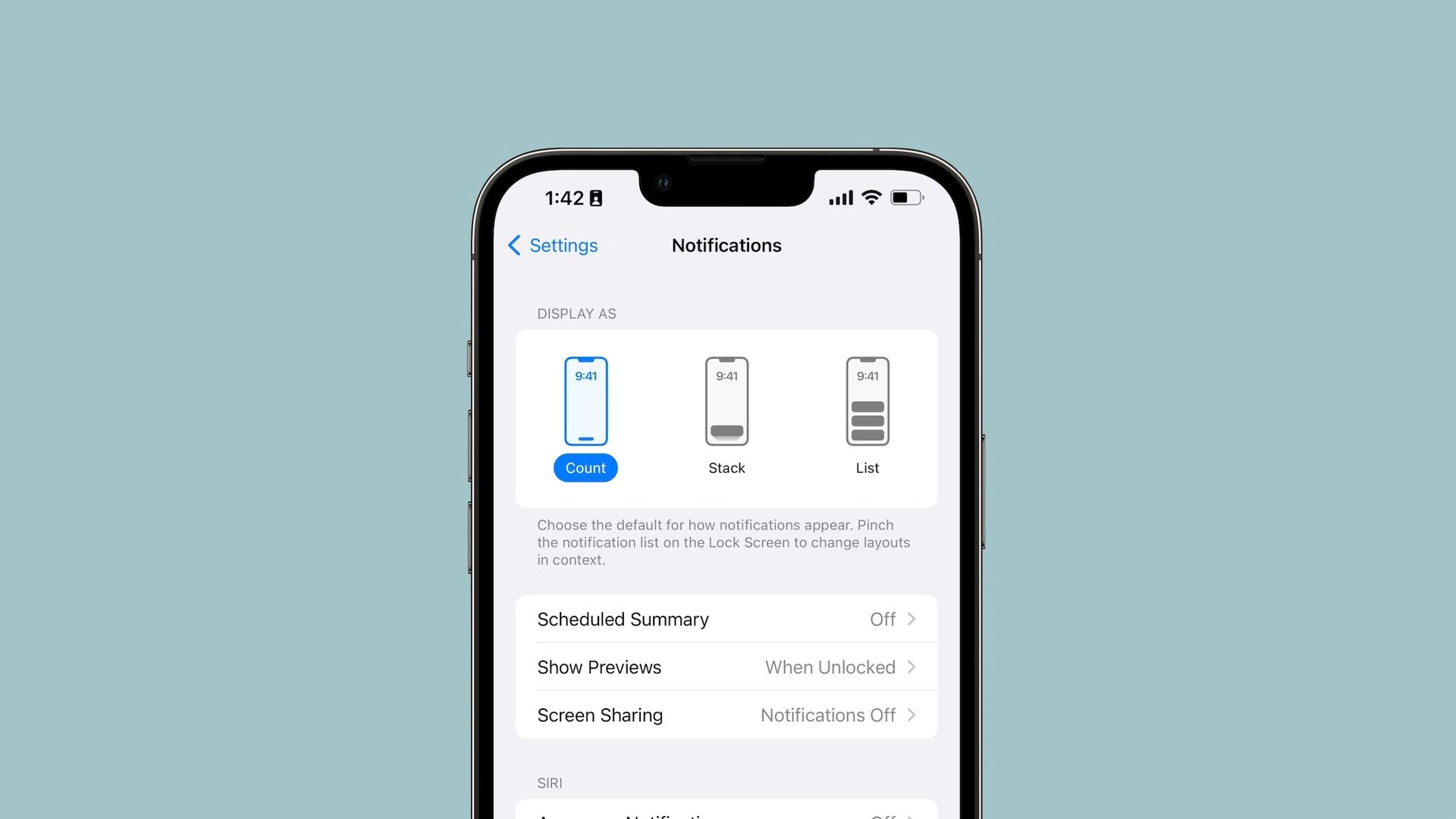
Passkeys
iOS 16, as well as planned upgrades to macOS Ventura and iPadOS 16, promise to eliminate our dependency on usernames and passwords entirely. Passwords are one of the weakest links in digital security today, and Apple is moving forward by embracing the new passkey standard. The passkey standard is defined as “unique digital keys” that are intended to eliminate the need for passwords entirely by allowing for seamless sign-in across your devices, websites, and applications.
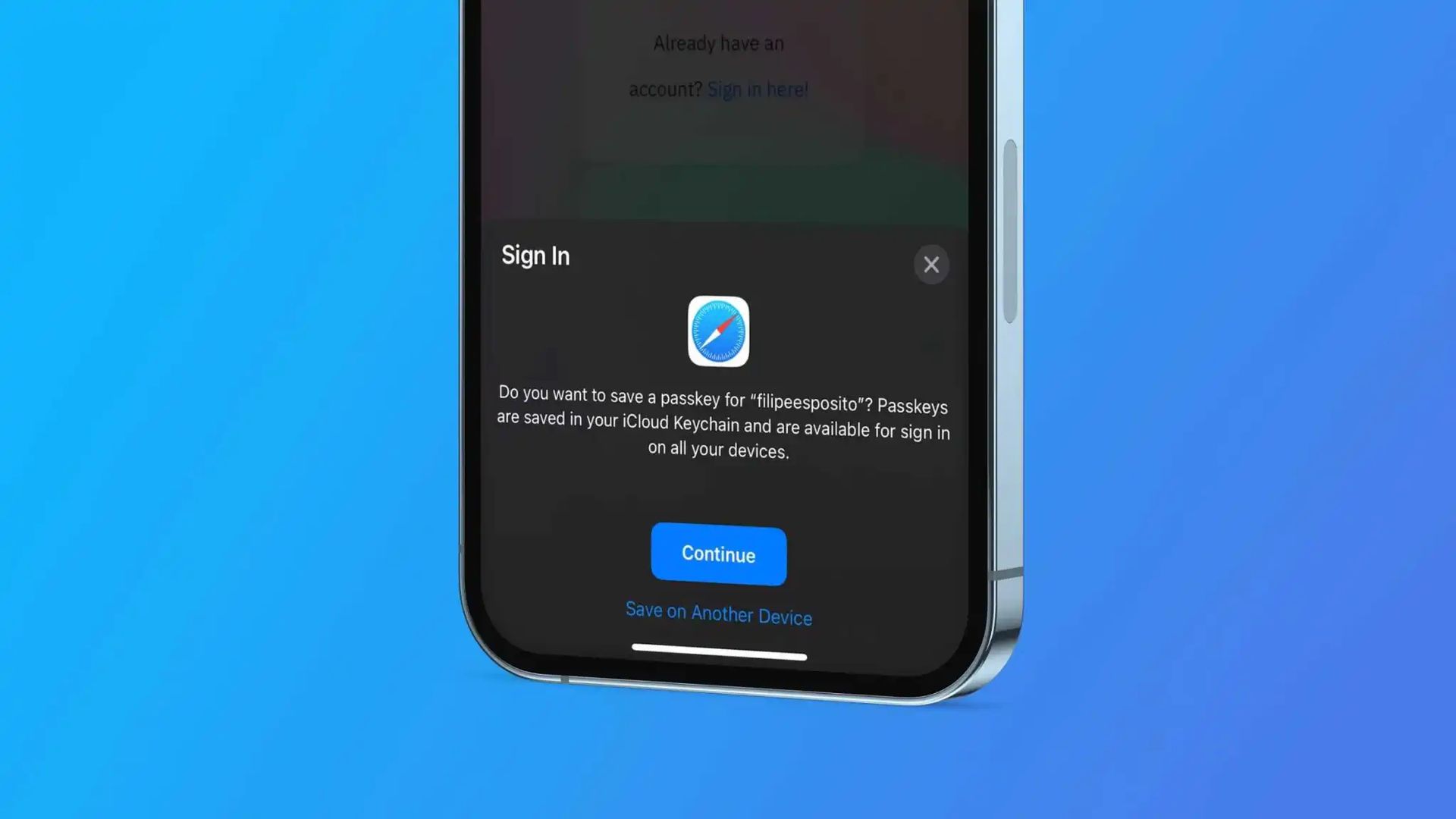
The flow for logging in with a passkey will be similar to that of iCloud Keychain and Face ID or Touch ID, with the exception that instead of selecting a credential from iCloud Keychain and auto-filling your password and username into text fields, you’ll select (or create) a passkey as your login method. Passkeys are synchronized across your devices using iCloud Keychain utilizing end-to-end encryption, so even Apple cannot access the data.
Siri and dictation upgrades
Apple’s voice-powered Siri and Dictation services have also been updated in iOS 16. The Dictation function, in particular, has been totally redesigned. Dictation in iOS 16 lets you quickly switch between voice and touch input. You can type using the keyboard, tap in the text field, move the cursor, and input QuickType suggestions while dictating. Dictation now includes auto-punctuation, which inserts commas, periods, and question marks for you as you dictate. Other Siri enhancements:
- Insert emoji when sending messages with Siri.
- Skip the confirmation step when sending messages.
- Siri can run shortcuts from your apps without any setup required.

Completely redesigned Home app
The revamped Home app is one of our favorite improvements in iOS 16. With iOS 16, the Home app received a significant makeover after several years of modest adjustments. The new Home app is intended to simplify the navigation, organization, viewing, and management of all your accessories. You may personalize the main tab by selecting preferred accessories for each area, browsing items by category, modifying the size of various tiles, and much more.

Apple is also planning to include the Matter standard, which is expected to be released later this year. This will allow compatible accessories to be used smoothly across many platforms. It should also expand the amount of HomeKit and Siri-compatible accessories.
New Accessibility features
As Apple initially announced in May, iOS 16 includes a slew of new Accessibility features. To begin with, a new Apple Watch mirroring function allows you to completely operate your Apple Watch from your iPhone and use assistive features like Switch Control and Voice Control.
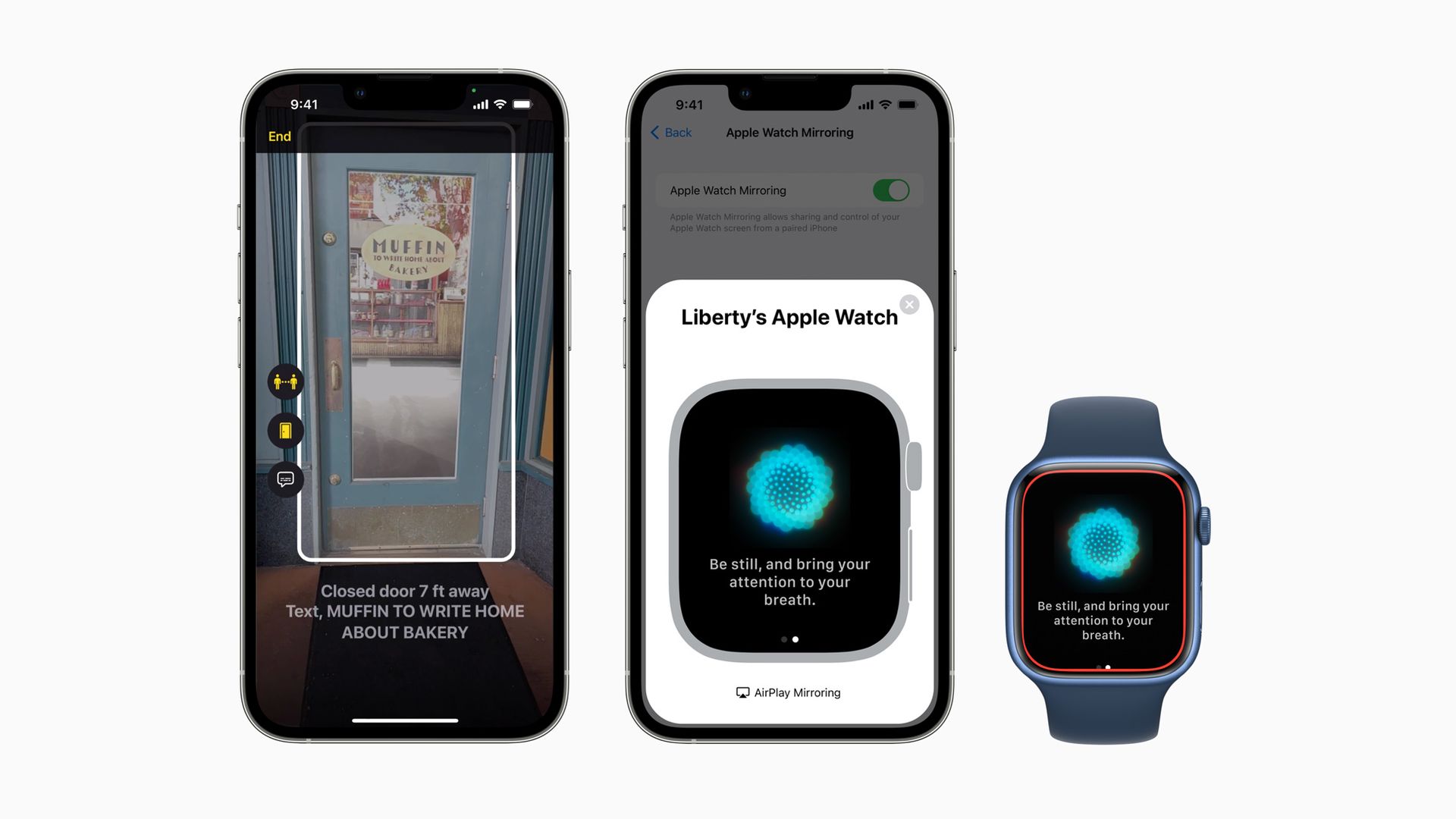
Door Detection is a fantastic tool that uses the camera technology on your iPhone to locate a door, read signs and labels, and obtain instructions on how to unlock the door. The Magnifier app now includes a new Detection Mode. According to Apple, this tool provides “rich descriptions of your surroundings,” such as People Detection and Image Descriptions.
For users who are deaf or hard of hearing, Live Captions give automatically created captions in real-time. In FaceTime, the function also displays automatically transcribed dialogue with speaker attribution. Additional Accessibility features in iOS 16:
- Combine input from numerous gaming controllers into one so that your caregiver or buddy may help you advance to the next level of your game.
- Change the amount of time Siri waits for you to complete speaking before replying to your request.
- Using the Voice Control spelling mode, dictate names, addresses, or other custom spellings letter by letter.
- With Voice Control, you may now end Phone and FaceTime calls.
- Over 20 more languages and locales are now available for VoiceOver and Spoken Content.

Changes to the Photos app
With iOS 16, the Photos app receives some significant improvements. A new duplication detection function identifies any duplicate photographs, allowing you to effortlessly clear up your collection. The Hidden and Recently Deleted albums are now protected by your iPhone’s password and Face ID, and the Photographs app also allows you to copy and paste adjustments from one photo to another, or even a batch of photos.

Similarly, you may now undo and redo numerous photo modifications. Another new feature coming to the Photos app later this year is iCloud Shared Photo Library. This allows you to share a separate iCloud picture library with up to five additional individuals.
Other iOS 16 features
These are only a few of the important improvements in iOS 16. Other enhancements and modifications are also included in the upgrade. Here are some of the other new iOS 16 features:
- Apple Maps enables multi-stop routing, which allows you to play a route that includes numerous stops.
- Medication monitoring has been added to the Health app. Create a medication list to keep track of the prescriptions, vitamins, and supplements you take.
- Fitness software is now available to all iPhone users, even those without an Apple Watch.
- Face ID now works in landscape orientation on iPhone devices that support it.
- FaceTime now supports Handoff, which allows you to transfer FaceTime calls from your iPhone to your Mac or iPad and vice versa.

- You may now secure notes with your iPhone passcode using the Notes app.
- Favoriting different artists and bands, as well as additional playlist sorting options, are now available in the Music app.
- Live Text now supports videos: Text in paused movie frames is fully interactive, so you can utilize operations like copy and paste, lookup, and translate.
- iOS 16 can rapidly remove the backdrop from any photograph, allowing you to easily detach the subject from an image’s background.
- For the first time, the Mail app allows scheduled send and undo send.
- The system keyboard now supports Haptic Feedback.
Final thoughts
We’re thrilled to see Apple maintaining its emphasis on personalization and customization in iOS 16. Following the release of iOS 14 and Home Screen widgets in 2020, we observed an increase in the number of individuals going to great efforts to personalize their iPhone’s Home Screen. There’s obviously a lot more that could be done in this area, such as unique app icons, but that may come next year.

While Lock Screen Customization and editing/unsending iMessages will likely be the “viral” features of iOS 16, there is a slew of additional updates that will enhance the iPhone experience this year. Improved support for tapbacks with Android devices will be popular for cross-platform interactions, the new Home app finally modernizes HomeKit, and the security and privacy enhancements are significant as usual.
On a larger scale, we’re also thrilled to explore where passkeys can lead us. A world without usernames and passwords will be significantly safer than the one we have now. It’s simply a matter of gaining widespread acceptance from third-party apps and websites. Of course, more iOS 16 improvements will be released later this year. Live Activities, a new Freeform app, Apple Pay Later, and other features are among them.

Should I update to iOS 16?
iOS 16 features are great and all, but the best bet is to wait for iOS 16.1 in October, coupled with iPadOS 16.1 and maybe macOS Ventura. There are additional features and a more stable experience. Even if you want to switch to iOS 16 right away, waiting the first release is often a good idea. At the very least, you can wait a week or two for Apple to deliver an iOS 16.0.1 bug-fix update.
If you liked this article, we recommend you to check our guides explaining how to use iOS 16 keyboard haptics, how to edit messages on iPhone and how to use Apple Pay Later. Don’t miss our iOS 16 duplicate photos guide if you are dealing with a lot of photos that look like each other.





