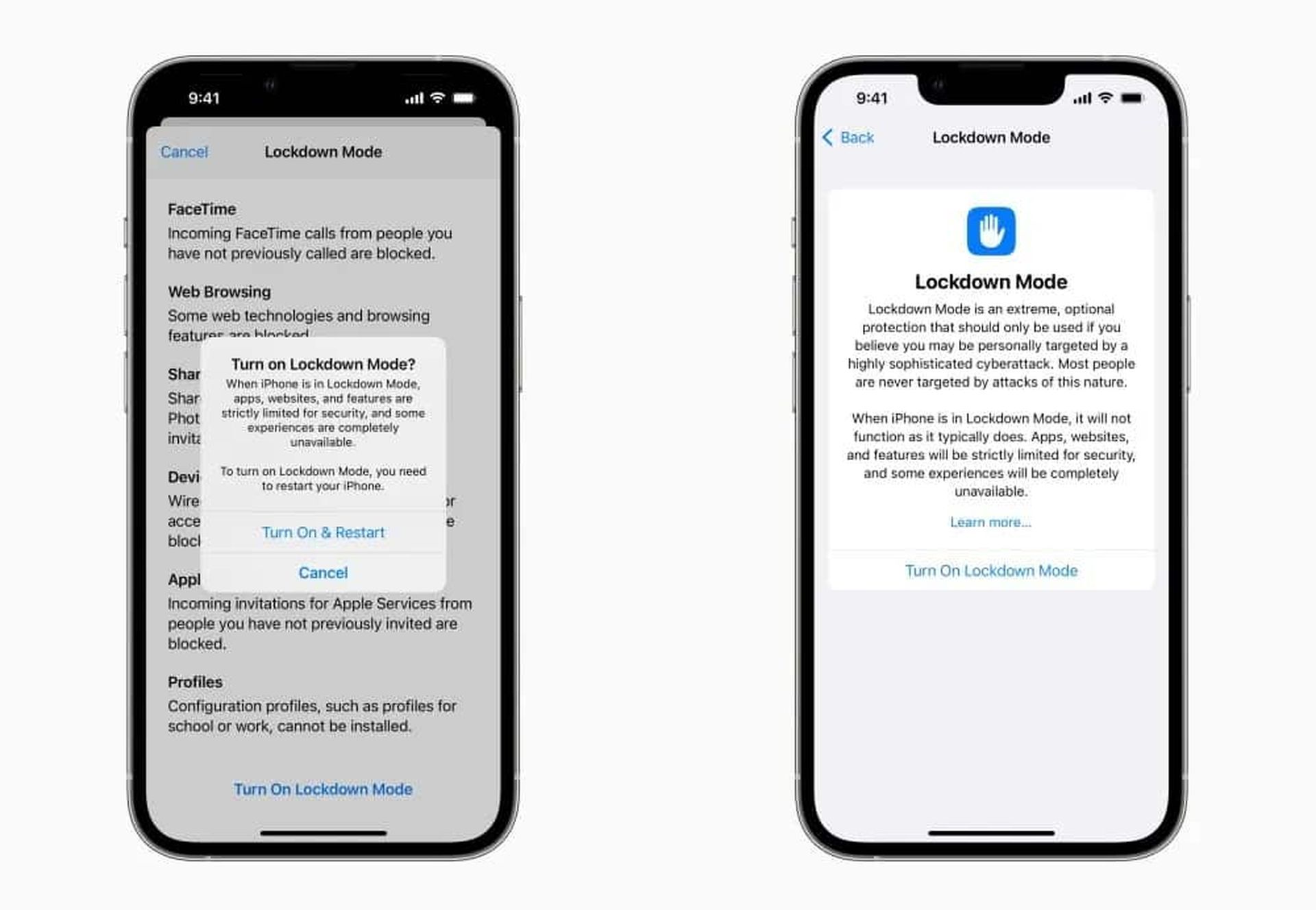In this article, we will be covering Apple Lockdown Mode, which was introduced earlier in June, and we are going to over its features and more.
Apple published a statement earlier in June emphasizing its commitment to protecting consumers against “highly targeted mercenary spyware.” According to the tech titan:
“Apple is previewing a groundbreaking security capability that offers specialized additional protection to users who may be at risk of highly targeted cyber attacks from private companies developing state-sponsored mercenary spyware,”
The Cupertino-based firm then gave the NSO Group as an example. NSO is an Israeli spyware business that created the Pegasus program, which can hack into and operate iPhones remotely. Apple is now combating these sophisticated forms of assaults with a new feature dubbed ‘Lockdown Mode,’ which will be available in the autumn.
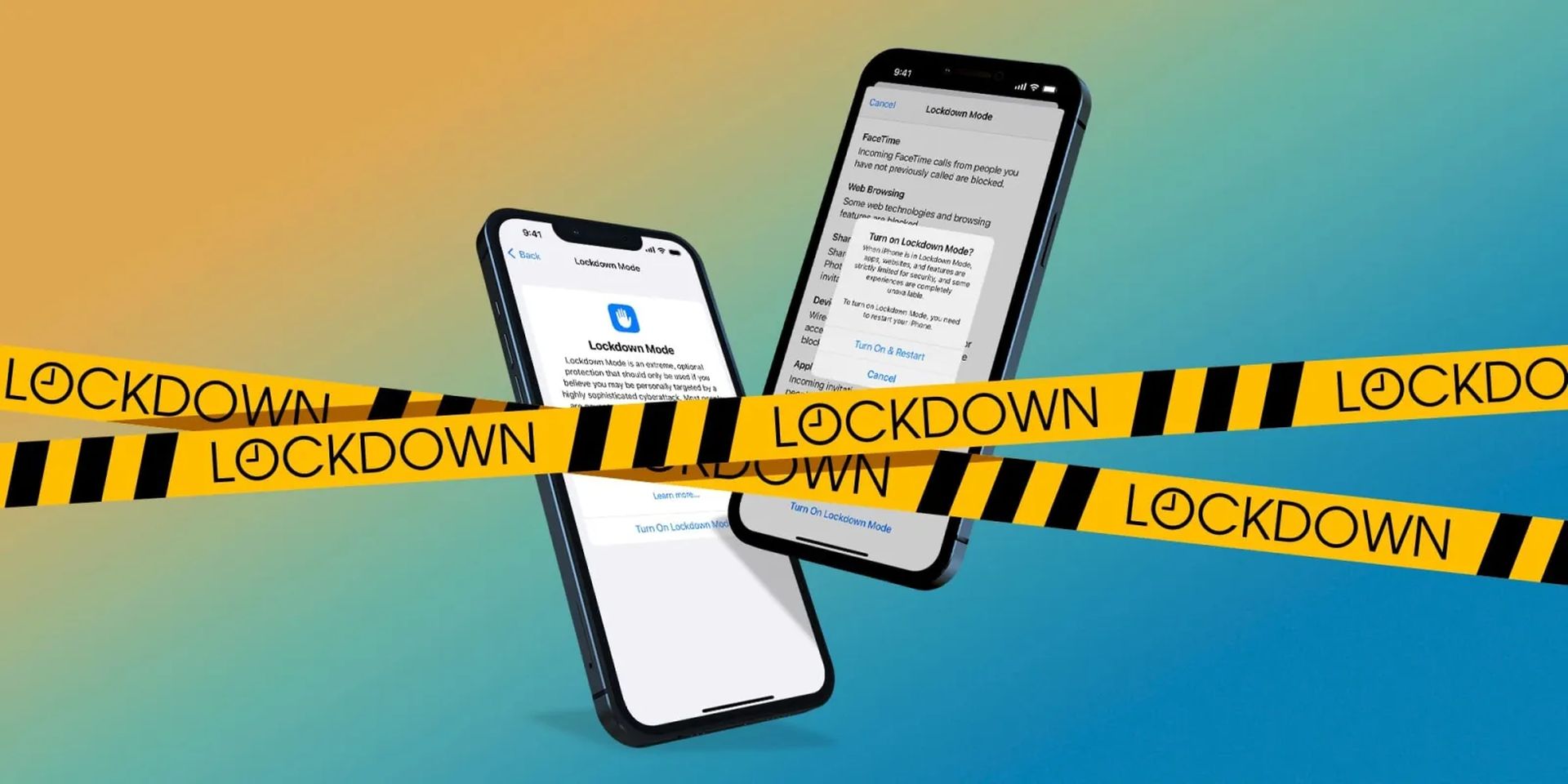
What is Apple Lockdown Mode?
According to Apple, Lockdown Mode provides “extreme optional protection for the very small number of users who face grave, targeted threats to their digital security.” Once activated, the tool may block mail attachments, enable complicated web technologies, and prohibit incoming calls and FaceTime requests. Most significantly, when the device is locked, it can prevent connected communications with a computer or accessory. They went on to say:
Lockdown Mode offers an extreme, optional level of security for the very few users who, because of who they are or what they do, may be personally targeted by some of the most sophisticated digital threats, such as those from NSO Group and other private companies developing state-sponsored mercenary spyware. Turning on Lockdown Mode in iOS 16, iPadOS 16, and macOS Ventura further hardens device defenses and strictly limits certain functionalities, sharply reducing the attack surface that potentially could be exploited by highly targeted mercenary spyware.
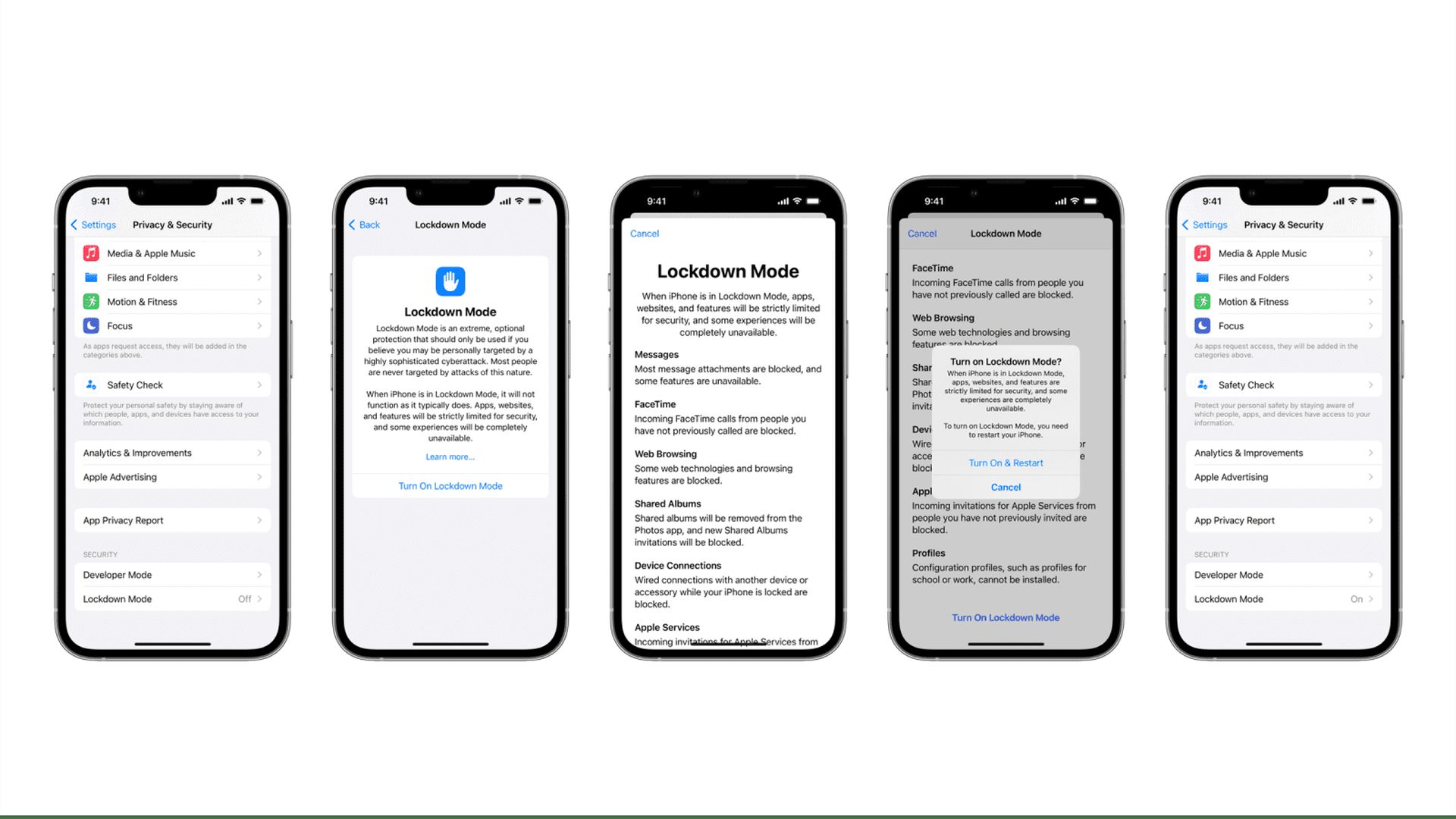
FBI warns of China’s cyber threats
Apple’s announcement comes just as the FBI and MI5 issued a combined warning about China’s rising cybersecurity threat. According to FBI Director Christopher Wray:
“We consistently see that it’s the Chinese government that poses the biggest long-term threat to our economic and national security, and by ‘our’, I mean both of our nations, along with our allies in Europe and elsewhere,”
He went on to say that the Chinese government was “set on stealing your technology, whatever it is that makes your industry tick and using it to undercut your business and dominate your market”. MI5 Director-General Ken McCallum added:
“This might feel abstract. But it’s real and it’s pressing,” he said. “We need to talk about it. We need to act.”

While protecting yourself or your company against sophisticated cybersecurity assaults might be difficult, there are actions you can do to reduce the risk. Users may upgrade the security of their operating software, and corporations can develop a user training program to assist staff in spotting phishing emails. People should also protect remote desktop protocol and save critical data in offline storage. Earlier this year, Assistant Director Bryan Vorndran of the FBI’s Cyber Division stated:
“It is critical for business leaders across industries and the public to take action immediately to harden their systems and work with law enforcement to tackle this threat,”
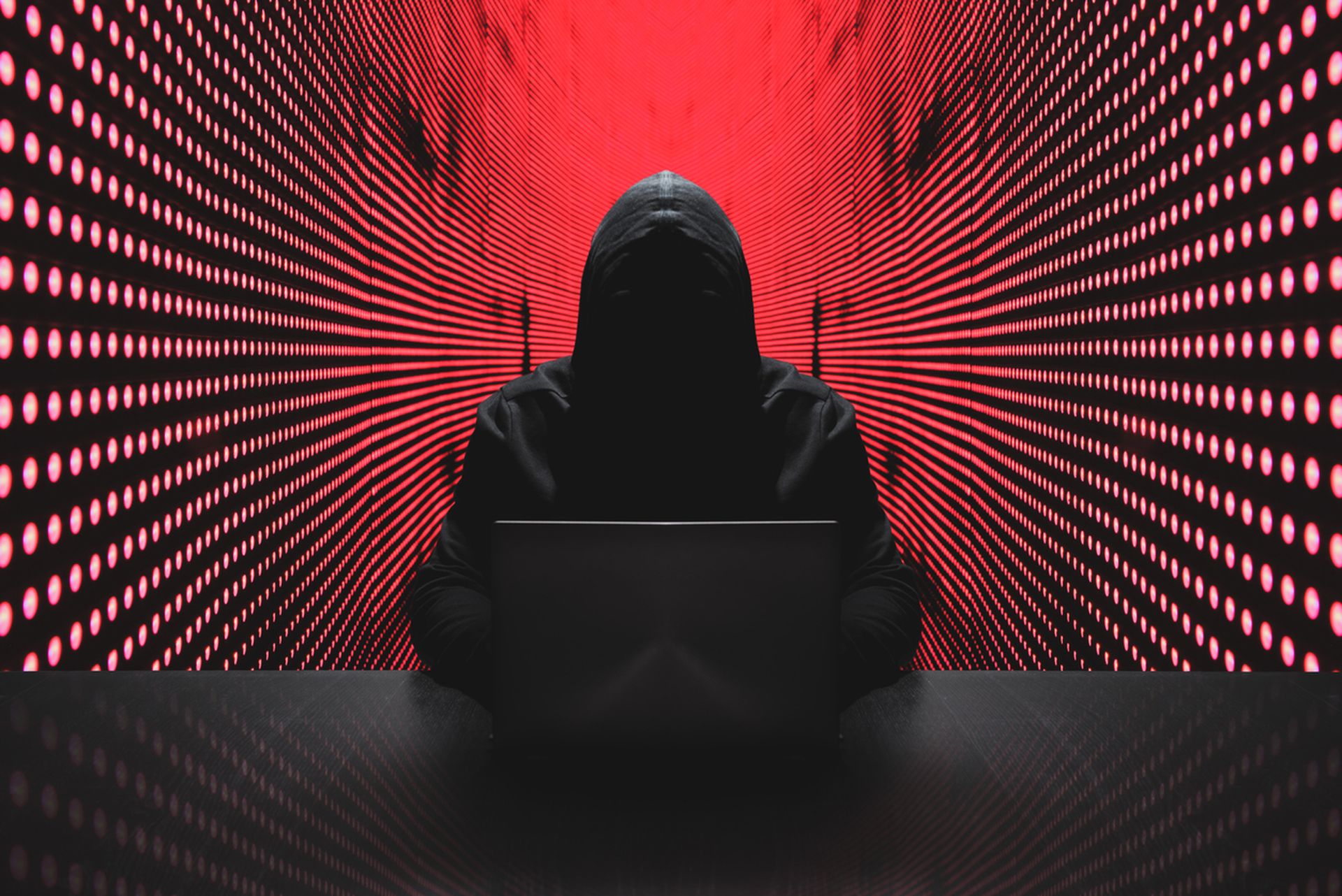
The Department of Homeland Security’s Cybersecurity and Infrastructure Security Agency (CISA) developed and distributed useful information to individuals and businesses around the country in March. “Shields Up,” for example, gives information to enterprises of all sizes to help them “prepare for, respond to, and mitigate the impact of cyberattacks.”
We hope that you enjoyed this article on Apple Lockdown Mode announcement. If you did, you might also like to check out our other articles, such as FCC commissioner wants Apple and Google to ban TikTok, or Apple iPhone 14 Pro Max release date will be September 13.