Today, we are going to cover the feature that was being tested for a while, which is the Instagram pinned posts. This new feature will allow users to customize their profile more, allowing for great creative freedom, and marketing capabilities.
Instagram has been hinting at it for a while, and now it’s started a live test of a new feature allowing select users to pin photos on their profiles. As you can see in the example below, published by Salman Memon, some Instagram users are now able to pick a ‘Pin to Your Profile’ option on their IG posts, allowing you to pin your chosen updates to the top of your post grid on your profile display.
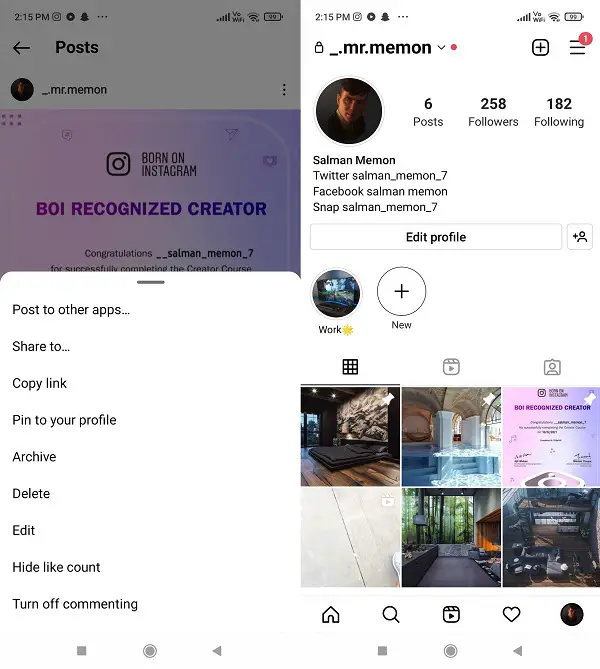
Why do we need Instagram pinned posts?
You can already do this, by uploading photos to Stories and utilizing the Stories Highlights function. But being able to pin particular feed postings differently is not the same as being able to highlight certain stories. This feature allows the top listing of three posts that are shown to all profile visitors, allowing you to accentuate important elements like special offers, product displays, and your best-performing postings in a different way.
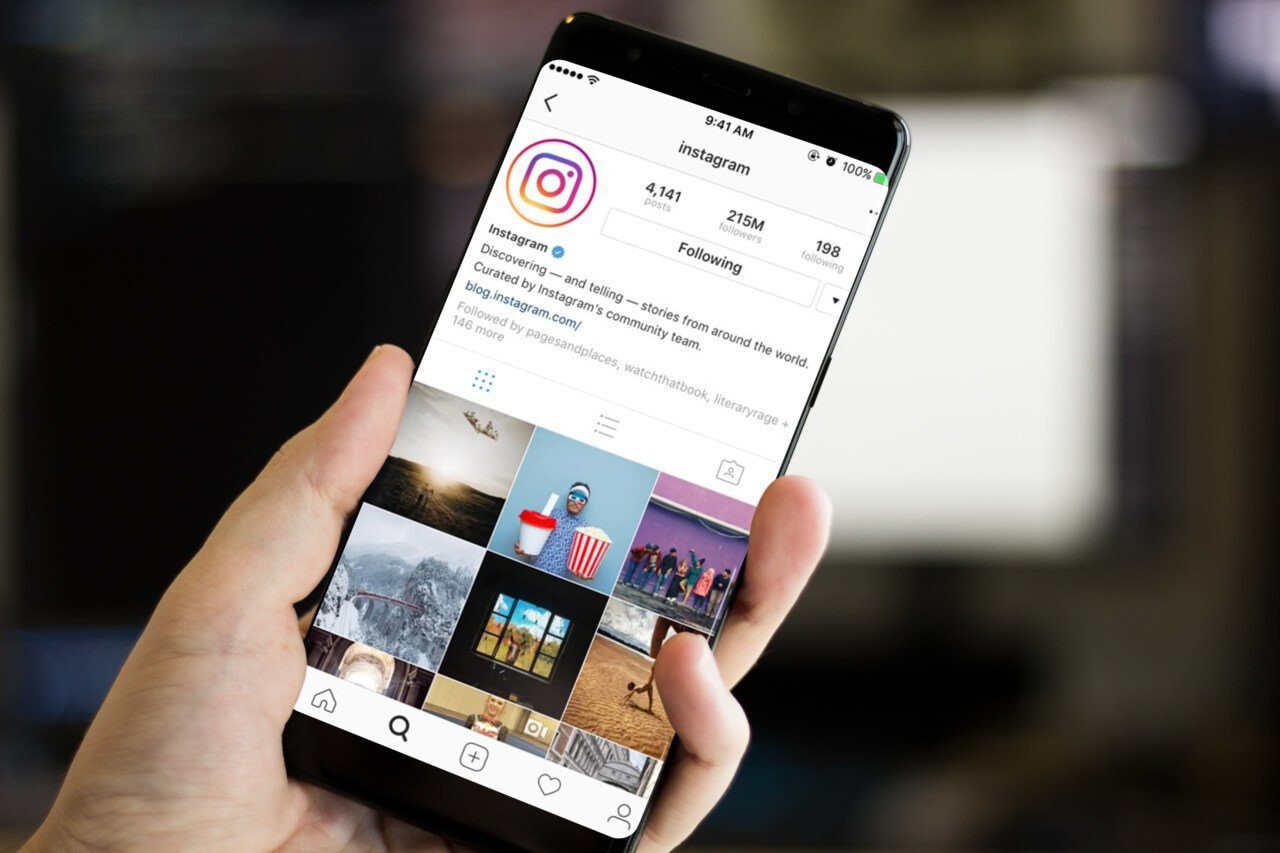
Instagram pinned posts feature have been developed for a long time, with an early prototype discovered in testing in January and then updated a month later. Users may pin up to three postings to the top of their Instagram grid in this prototype, as seen in app researcher Alessandro Paluzzi’s tweet.
#Instagram keeps working on the ability to pin 📌 posts in your profile 👀
ℹ️ You can pin up to 3 posts pic.twitter.com/UgBq4pdMKR
— Alessandro Paluzzi (@alex193a) February 15, 2022
Instagram’s “Edit Grid” option is also under development, which would enable you to rearrange your profile gallery as you see fit, even if it was posted at different times. That could potentially provide even more creative freedom and control, which would be great for Instagram marketers. Instagram hasn’t given a timeline for a complete rollout of these new features, but Instagram chief Adam Mosseri has stated that they’re in the testing phase, which might bring them to your profile sooner than you think.
Can you pin photos to the top of your feed on Instagram?
Swipe left to the comment you want to pin, then tap the thumbtack icon. You may pin up to three comments at a time to your post’s top, all of which will show with a “Pinned” label underneath your photo. To increase your Instagram following, publish your material first on Instagram. Then add it to Pinterest’s relevant boards so you get proper credit; this ensures that you’ll be credited for it.
Unfortunately, you are unable to utilize this approach on your profile page. This would be useful for individuals trying to get more people looking at their greatest photos by promoting certain goods, but as of now, you’d have to set up your own gallery on a personal website like Pinterest.
If you enjoyed this article, you might want to check out how to turn on profile views on Instagram. Also, if you are an Instagram marketer, our guide on how to tag products on Instagram may be useful to you. When Instagram pinned posts feature reaches to the stabile version, we will also prepare a guide showing how to use the tool.





