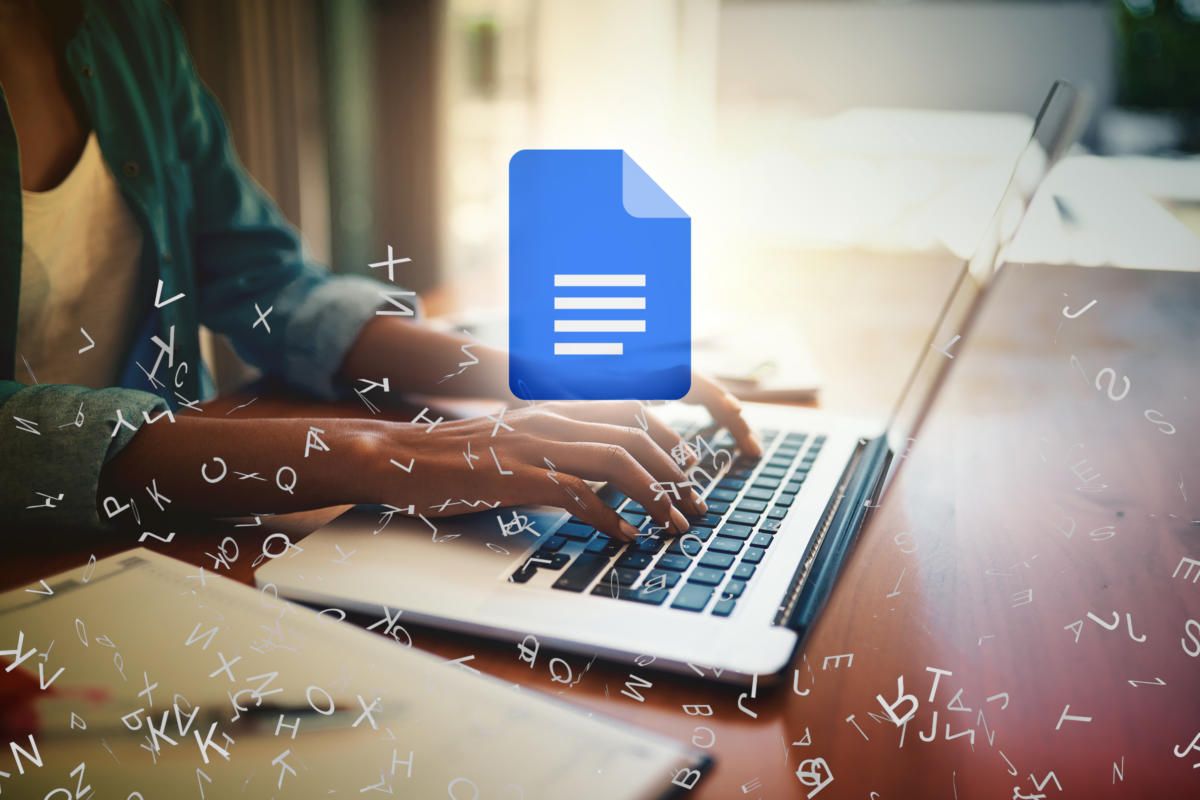Google Docs is receiving a small update that brings one of the common features of word processors. This update will not only give us a new option to format text but will also save us work when importing documents from Microsoft Word.
Google Docs now allows you to add a background image
Google Docs has many functions that allow us to create almost any type of document, without missing the functions of any word processor. A dynamic that is complemented by multiple features dedicated to facilitating teamwork.
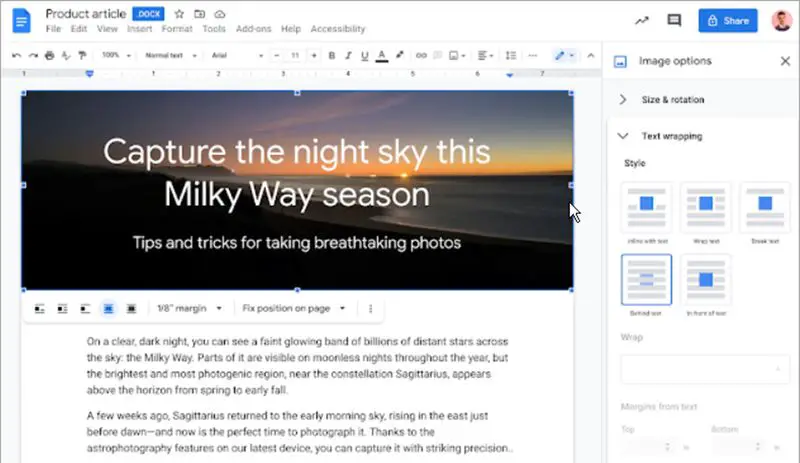
But curiously it lacks one of the most common features in almost any word processor. And users have had to resort to some tricks and third-party applications to solve this process. And yes, Microsoft Word is one of the options chosen to circumvent this lack of Docs, since it has had this option for more than 20 years.
What are we talking about? Something as simple as being able to use a background image by placing it behind the text. If you use Google Docs frequently you will know that this option does not exist, but this situation is about to change.
As mentioned by the Google team, Docs is adding the possibility of placing an image in front of or behind the text. You will find this new option in the sidebar that opens when you add an image. Or you can perform the same action by tapping directly on the image. A simple and practical option.
And no matter what formatting you do to the document using this new option, it will be preserved when you take it to Microsoft Word and vice versa. So you will no longer lose this formatting when importing a file from Word.
This new feature will be available for those with G Suite and Workspace accounts as well as for users with personal accounts.