Users have been having problems due to the “MSA keeps stopping” warning and today we are going to show you how to fix the most recent MIUI error on Xiaomi smartphones. Android phones usually come with many pre-installed applications. However, from time to time a system application gives an error for some reason and does not allow us to use the device normally.
That is what is happening with MSA, it is one of the applications that most of the Xiaomi phones using MIUI are using. In recent hours there are many who are reporting failures on their devices, by showing this message: “MSA keeps stopping”
MSA keeps stopping: How to fix the MIUI error on Xiaomi smartphones?
This failure is not related to Xiaomi. Google‘s latest WebView update has caused some problems. This is why some users are facing this error on their smartphones.
The good news is that fixing the problem is really easy, you just need to uninstall the latest WebView update. Follow these steps:
- Go to the Settings of the mobile phone.
- Click on Applications.
- Then click on Manage Apps.
- Click on the three dots icon.
- Go to the System apps.
- We look for the application called Android System WebView.
- We click on Uninstall updates.
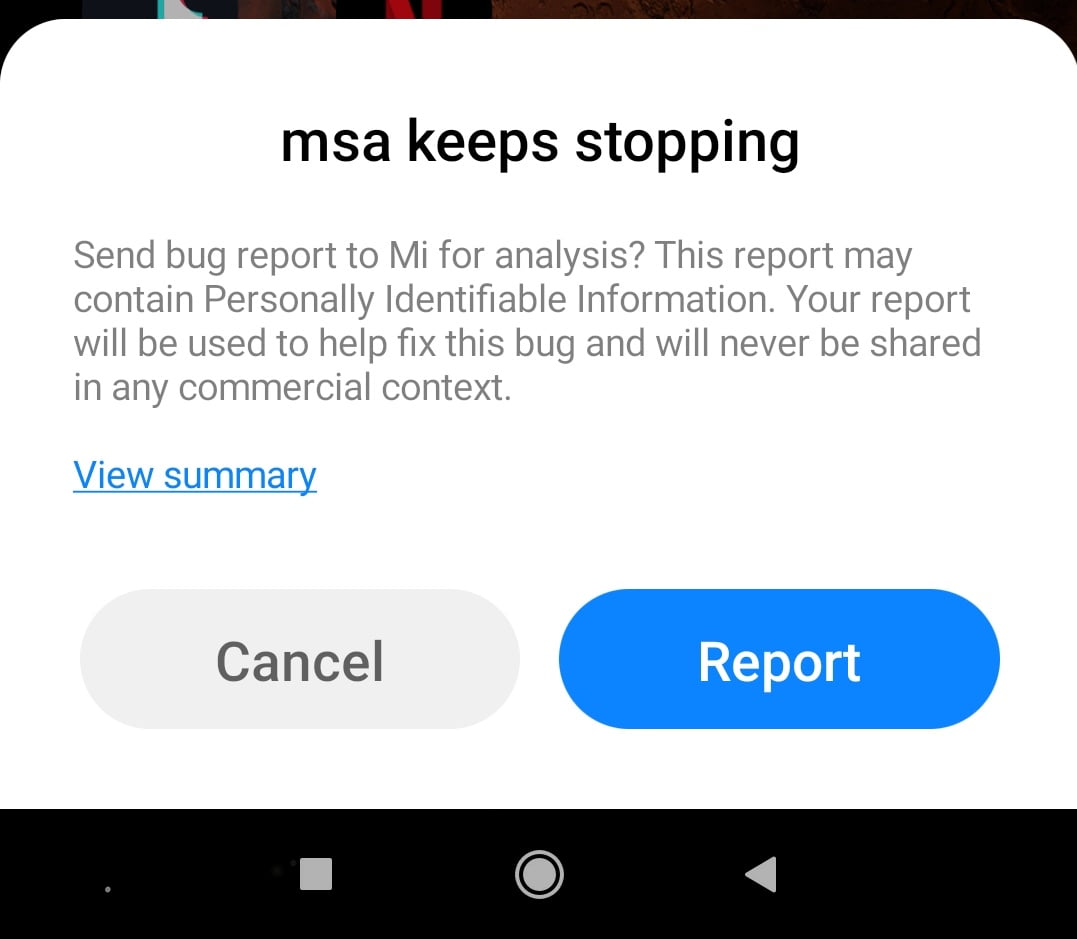
There’s another path you can follow:
- Go to the Play Store application.
- Search for Android System WebView.
- Select the option “Update”.
- In case there are still problems with Chrome, repeat these steps for Google Chrome.
Surely, we can completely disable the MSA application. To be able to do that follow these steps:
- We open the Settings application.
- Go to Passwords & Security.
- Choose Authorization & Revocation.
- Find MSA.
- Click on the button to disable it.





