Today we are going to show you how to upload a podcast to Spotify in 2021. In this simple tutorial, we are going to answer all your questions about this process.
The first thing you should know is that, if you are new to the world of podcasts and podcast distribution, you should understand how these platforms work. Spotify is nothing more than a loudspeaker for a network of companies and services that store and distribute the audio file that is actually your podcast. So you’ll need to create an account with one of these storage and distribution services if you want people to eventually listen to it through Spotify and other tools like Apple Podcasts and Google Podcasts.
We recommend Anchor, which works closely with many of these platforms. This way you will only have to create your profile and upload your sound files. Very useful and very fast.
How to upload a podcast to Spotify in 2021?
- Visit the Anchor website and click on the Get Started button in the upper right corner.
- Here you will go to a new screen with information about the services of this platform. In addition, you will see several fields to fill in to create your account. Add here your full name, your email address, and a password to access this service securely.
- Verify the creation of your account with the email sent to your inbox. Simply click on the first link to go directly to your Anchor profile.
- Now Anchor opens up several options for you as a podcast creator. You can use its recording and editing tools. But you can also skip this step if you have your own system and only want to distribute your show. Then choose whether you want to record or click in the space on the right to open the browser and select the audio file. If you choose this option wait a few minutes until the episode is uploaded and processed by Anchor.
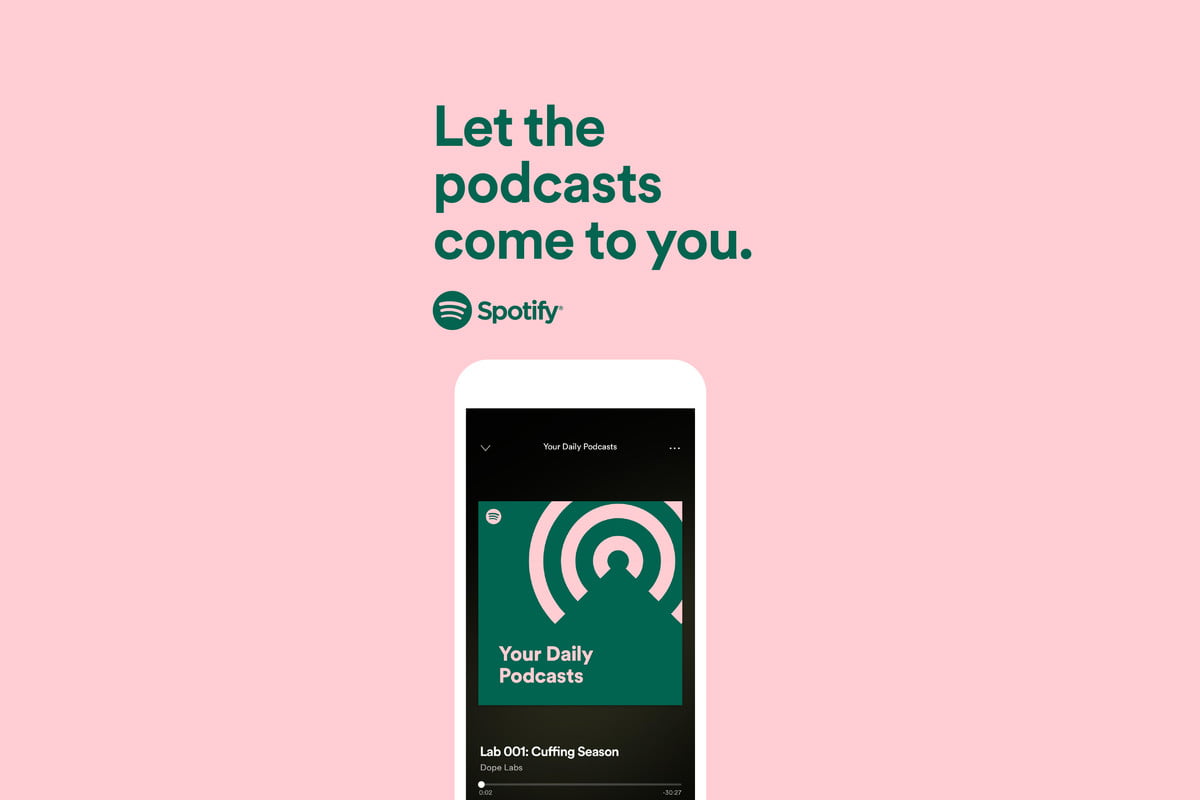
- Click on the Save episode button to save the uploaded file and go on to name the episode and add a description. At the bottom of the screen, you can add a cover image for this episode or chapter, specify its order within the season, choose whether it is explicit, and most importantly, when you want to publish it (Anchor gives you the option to publish it right away or schedule it for publication).
- When publishing or scheduling your first podcast on Anchor the platform will ask you to fill in some important information about your program. You will also be able to upload the program image and create a visual identity so listeners can quickly recognize it on any platform.
- The next step is really important. Anchor will offer you the possibility to distribute your podcast to different platforms such as Spotify. Here we must click on the option “yes, distribute my podcast” to ensure that the content reaches Spotify and listeners can also listen to it from there. However, this process may take a while as it has to be approved by Spotify. You will receive an email if your content has finally made it to Spotify.
And that’s it. With this process, you will create your account and upload the first episode of your podcast. And, most importantly, your content will reach Spotify so more people can listen to it.
Of course, if you want to know all the details about podcasts on Spotify, keep reading.
Spotify for Podcasters
Spotify for Podcasters focuses on giving information and details to content creators. How much their programs are listened to, at what time, etc. Those are interesting elements to be able to know your audience and focus on your content better .
RSS in Anchor
Of course, Spotify for Podcasters requires you to register to have access to all these details. From there you will have access to your dashboard where you can see the graphs and content associated with your podcast.
You will also need to link the RSS link to Anchor. This can be found on the Anchor website by clicking on the top right corner to drop down the menu and click on Distribution. Here you can copy the link in question and paste it into Spotify for Podcasters. You may need to enable email information within the Distribution settings in order for Spotify for Podcasters to recognize your RSS feed.
Do this by activating the button at the bottom of the list of links. Then wait 10 minutes to confirm that the RSS link has changed and brought it back to Spotify. Confirm the action via email and that’s it. You will have the option to access all your Spotify playback data.

Can someone make money with Spotify podcasts?
You can, but not through Spotify. Anchor’s sponsorship system is only available in the United States. However, there are other ways to make money with your podcast.
The key is to get sponsorships or collaborations with brands that want to be present in your content. For this, of course, it is necessary to have a large number of plays or good contacts to attract potential advertisers. The agreements are unrelated to Anchor or Spotify, so you will have to create your own network of advertisers.





