Video calls feature is what’s next for WhatsApp Web and WhatsApp for PC.
Video calls actually officially arrived at WhatsApp in 2016, from person to person first. Later, group video calls arrived, but all of them had a limitation: They could only be used from the WhatsApp app on the phone and not through the web version.
Now WhatsApp is starting to enable some users to make video calls in the web and PC versions. One of the differences between using WhatsApp, on the phone, and on PC is that the web version does not support video calling. Video calling finally comes for the synchronized versions of WhatsApp for the computer: WhatsApp Web and WhatsApp for Windows or Mac.
Video calls are coming to WhatsApp Web
WhatsApp video calls are no longer exclusive to the mobile application. Now that they are starting to be activated for everyone. It will be in the web version, first as a beta version. It seems that the deployment is being slow, reaching only a few users.
To find out if you are one of the lucky ones, the easiest way is to open WhatsApp Web or the PC version and enter a chat. If activated, you will see the voice and video call icon in the top bar. Otherwise, only the magnifying glass icon appears.
Although calls and video calls in WhatsApp for PC / Web are being activated to a few users, the function is still considered beta, a fact that is shown both in the buttons to start them and in the windows in which the calls are accepted or displayed after they have been started.
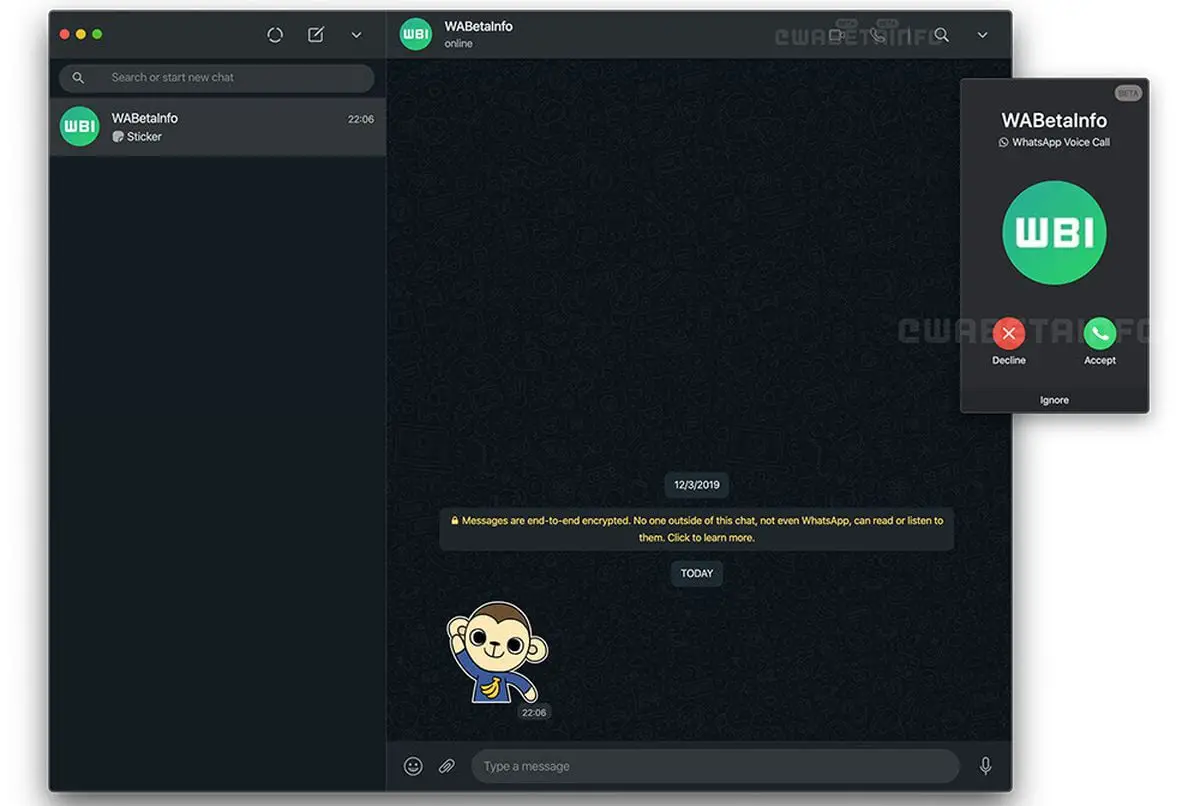
These calls and video calls, like the other communications in WhatsApp for PC and WhatsApp Web, work in sync with your phone. So you need to keep your phone on and connected to the network to use them, the same with messages.
As we mentioned before, the deployment is being quite slow and there is no way to force its activation at the moment, so if you don’t see it, the only thing you can do is wait and make sure you are using the latest version of WhatsApp for PC.




