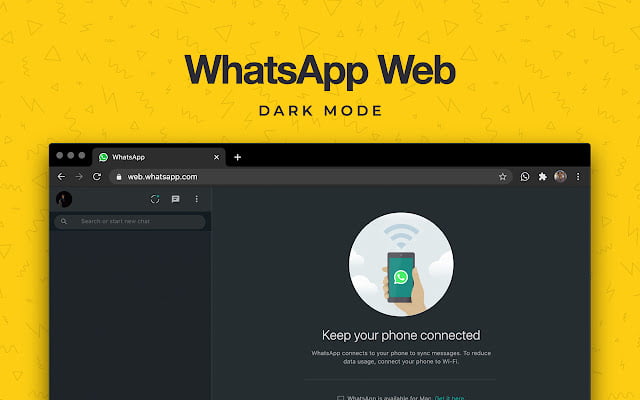Finally, with an update, dark mode and stickers come to Whatsapp. All those stickers that we use from the mobile, now synchronize with the web version to make our WhatsApp conversations more fun.
Before this update, WhatsApp Web and WhatsApp Desktop for Windows had no dark mode, nor allowed to use the stickers that we did have in WhatsApp for Android and iPhone.
- New WhatsApp update brings a Shopping Cart feature
- WhatsApp enables self-destructing messages for all users
- WhatsApp will not work on these devices in 2021
Just open WhatsApp Web right now or download the app for Windows 10 to start enjoying these features. In addition, you can use self-destructive messages from WhatsApp Web and WhatsApp Desktop too.
How to activate the dark mode and use stickers on Whatsapp Web?
- Click on the 3 horizontal dots that appear in the upper left.
- Click on Settings, then Theme, and choose Dark.
- WhatsApp automatically goes into dark mode.
If we want to start using the stickers in WhatsApp from the computer, you only have to follow these steps:
- On the left of the text input bar, there is a smiling emoji, if we press it aside submenu with 2 options will open.
- If we click on GIF, the GIF search tab will be opened.
- Now, if we click on the sticker icon, the stickers that we use from the WhatsApp app on our mobile will appear there.
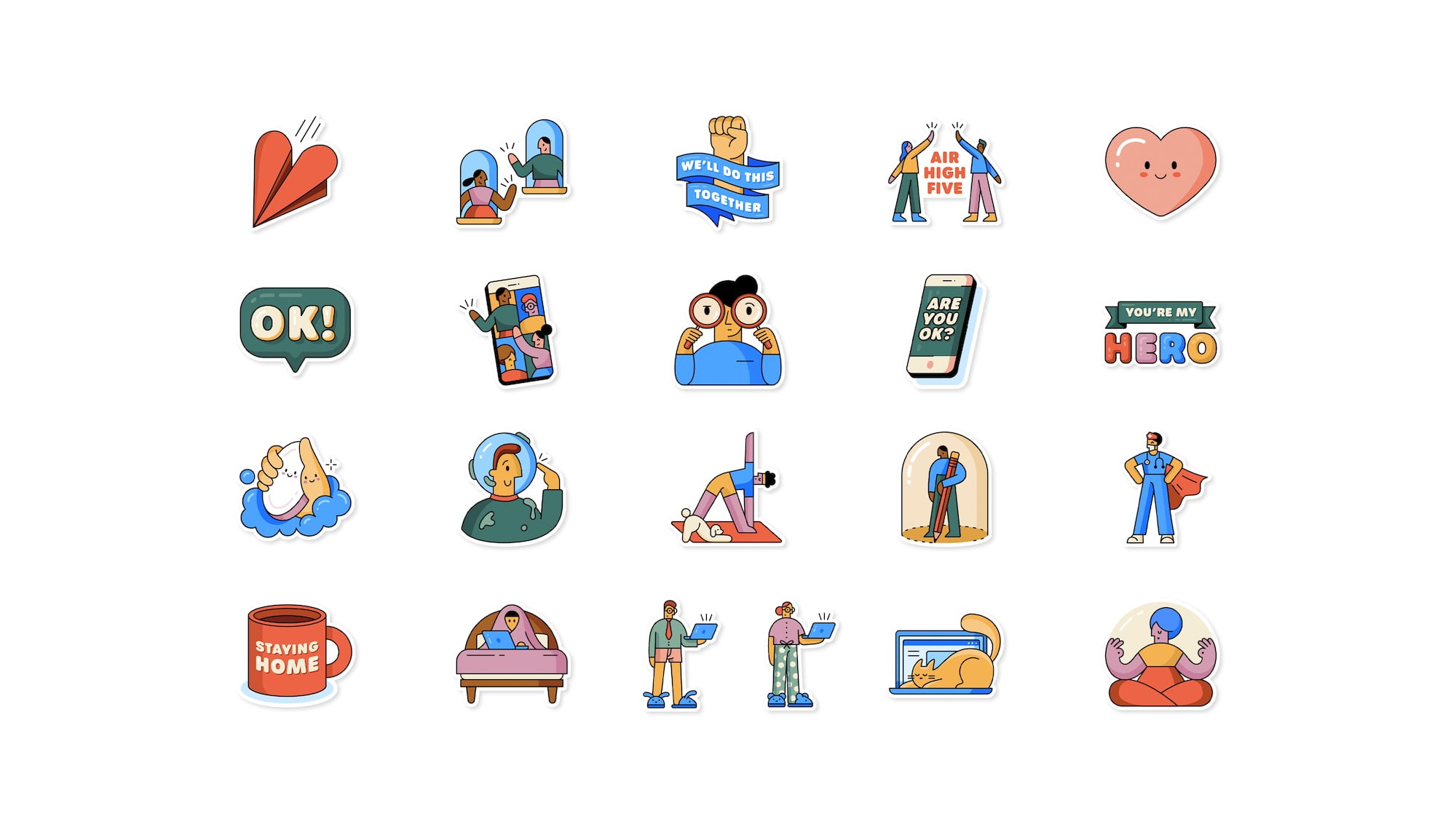
We will see all the sticker packs that we have downloaded in our WhatsApp app or that we have created ourselves with third-party apps. We can send them all.
As for WhatsApp’s temporary messaging feature, we can enable or disable it from the Contact Information menu for each individual chat. Messages sent after the activation of this feature will disappear in 7 days. So you can enjoy dark mode and stickers on Whatsapp Web.