How to add polls to Instagram stories? Instagram’s Stories feature has become the social network‘s greatest asset. Most of the users post stories several times a day. Although Instagram has been surpassed in downloads by the TikTok, the app and its Stories kept users’ interest throughout the year with millions of new downloads.
Instagram Stories adds endless possibilities to the use of the social network. Among the functions of Stories, there are also polls and quizzes. These are very interesting elements that allow you to know the opinion of other users without any difficulty.
- How to create a group chat with an Instagram story?
- How to add a location on Instagram photos or stories?
- How to unblock an Instagram account?
How to use polls in Instagram stories?
It is a very basic task. You ask your followers one question and give them two options to answer it. If you have a public profile, any user can participate in the poll, except those you have blocked from Stories.
To add a poll to one of your stories, you must first click on the camera icon at the top left of the screen or slide your finger to the right. After that, you can take new images or publish any photos that you already have in your gallery.
When you choose the photo that you want to publish the poll with, you will see several icons at the top, the important one for us is the third one. You can also access the “Poll” button by sliding your finger from bottom to top, it will take you to the same place as the icon mentioned above.
Among all the possible functions, select “Poll” to prepare the question and answers you want to publish. When you do this, you will see that you have a text bar to enter the question. You can also modify the answers, which don’t have to be “Yes/No”. Once you have finished with the poll, click “Done” to add it to your story. All you have to do is decide whether to publish it for all your followers or to send it to some of your contacts.
Once the poll is published, you can select “Seen by” within your published stories to see how the results are going, who has responded and which option each user has chosen. Even if the 24-hour period passes and the story disappears, you can always consult the results from the story archive. This is how to use polls in Instagram stories.
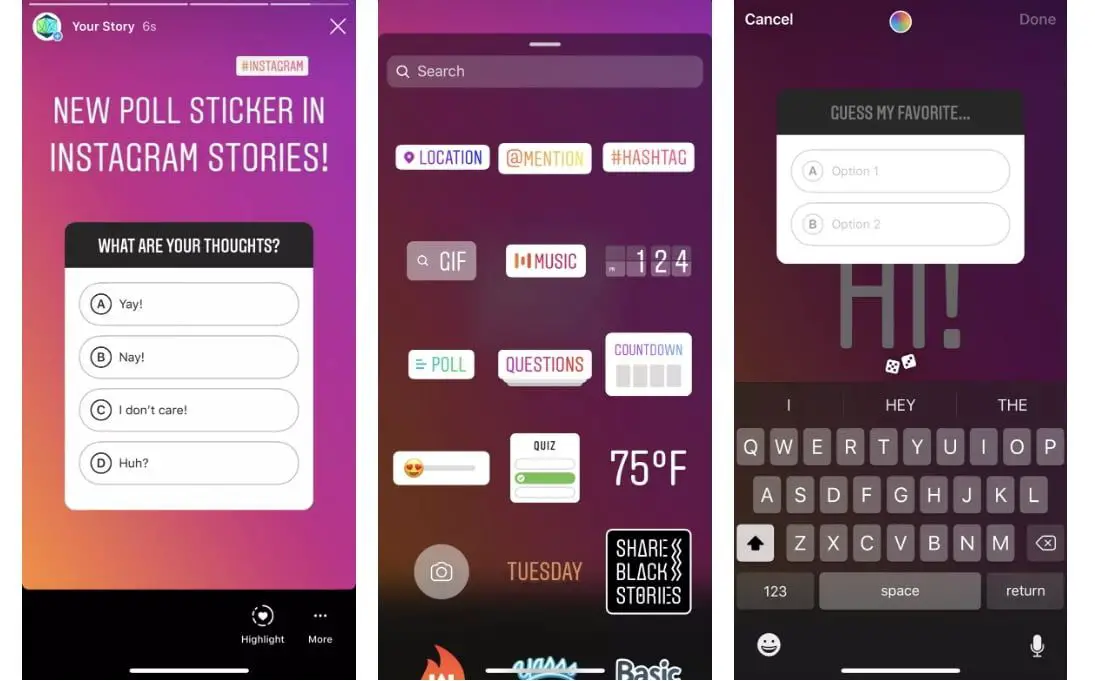
The process for adding a quiz in Instagram stories is very similar to the steps that we have followed for polls. The first thing you have to do is to choose or shoot a photo that you want to create a quiz with.
Then, you will arrive at the screen with the icons at the top that will allow you to add different elements. Select the middle button, the one with the smiley face with a folded corner, or slide your finger up to find several options including “Quiz”.
Tap this button to ask your question. After you typed your question you can give different options as an answer. When you enter the second answer, Instagram will let you add a third, and even a fourth.
When you have all the details set, click “Done” to add the post to your story or send it to some contacts. Once you send your quiz, you can view the replies from users who have entered by clicking “Viewed by”. In addition, you will always be able to see the final results from your story archives. In this article, you learned how to use polls in Instagram stories.





