Learning how to dock in Starfield is a crucial skill, especially when you’re tasked with missions like “The Old Neighborhood” that require you to visit space stations like Nova Galactic Staryard. While landing on a planet is straightforward, docking with a space station or another ship can be a bit tricky.
In this guide, we’ll walk you through the process of docking your ship with space stations in Starfield, making sure you don’t bounce off The Eye or Nova Galactic Staryard.

How to dock in Starfield safely?
When it comes to navigating the cosmos in Starfield, mastering the art of docking is a pivotal skill that every spacefarer must acquire. Get ready to embark on your interstellar adventures with confidence as we delve into the intricacies of docking your ship. To figure out how to dock in Starfield, follow these steps:
- Target the space station:
- On an Xbox controller, press the A button, or use the E key on PC, to target the space station. This action lets you cycle through nearby targets in space, including planets, stations, and ships, both friendly and hostile.
- Hail your target:
- While it’s not always necessary, it’s considered common courtesy to hail a ship or station first. To do this, hold down the A button on an Xbox Controller or hold the E key on PC.
- Close the gap:
- To initiate the docking process, you must get your ship within 500 meters of your target. This is a critical step in the procedure.
- Initiate docking:
- Once you’re within the required proximity, you’ll receive the option to dock. On an Xbox controller, hold down the X button, or use the R key on PC to choose this option.
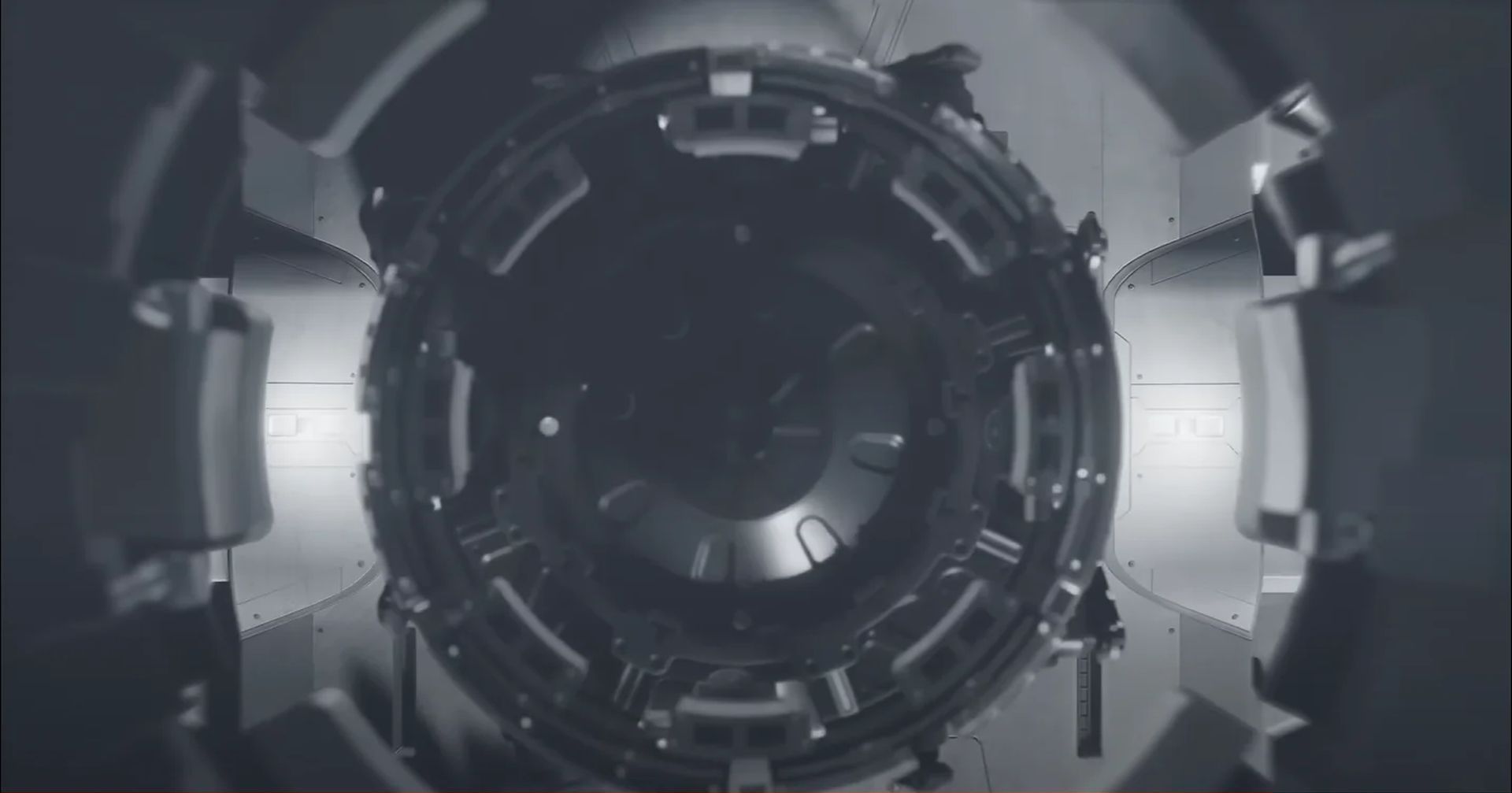
- Options from the pilot’s seat:
- After successful docking, you’ll have three primary options from your pilot’s seat. You can board the vessel you just docked with, undock from it, or stand up to explore your ship further. If you decide to stand up, you can make your way to your ship’s airlock to access the other vessel.
Fast travel considerations
It’s important to note that while your ship is docked with another vessel, you won’t be able to engage in fast travel or select a new destination from the Starmap. To regain these options, you must follow these steps:
- Head back through the airlock to return to your ship.
- Reach the pilot’s seat.
- Choose to undock by pressing the Y button on an Xbox controller or using the space bar on your keyboard.

Figuring out how to dock in Starfield is a fundamental skill for any space traveler. With these straightforward steps, you’ll be able to safely and efficiently dock with space stations like Nova Galactic Staryard and explore the vast universe of Starfield without any mishaps. Happy spacefaring!
Meanwhile, make sure to refer to our articles on the game at any point that you need some assistance. We have prepared some helpful articles that could aid you in discovering the various mechanics of the game, such as how to use the jetpack, how to use the scanner, and how to access and increase your ship storage in Starfield.
Featured image credit: Reddit





