Decktopus AI defies traditional presentation software, such as Powerpoint and Google Slides, which may occasionally be irritating, especially if you lack design expertise. Or perhaps you’re in a rush and need to put up a deck in a flash, but you haven’t done your homework on a certain subject.
What if we told you there is an AI-powered tool you could use to effortlessly produce incredibly impressive slides with coherent content? The tool at hand is known as Decktopus AI, and it has the potential to blow your mind.

Decktopus AI is revolutionizing the world of presentations with its effortless and innovative approach. In a world where time is money, Decktopus AI offers an efficient and effective solution for creating stunning presentations with minimal effort. The AI-powered tool simplifies the process of presentation creation by generating custom decks in a matter of seconds, giving users more time to focus on their message and delivery.
The beauty of Decktopus AI is its accessibility; it’s not just for design experts. Anyone, regardless of their design skills, can now create a visually appealing and coherent presentation without spending hours on end formatting and designing.
As we continue to adapt to a world that’s increasingly reliant on virtual communication, the need for effective presentation skills is more important than ever. Decktopus AI offers a valuable tool for educators, business professionals, and entrepreneurs looking to engage and inform their audiences with minimal effort and maximum impact.
With its wide range of templates, AI-powered suggestions, and affordable pricing options, Decktopus AI is a game-changer in the world of presentations. Try it out today and see the difference for yourself!
What Is Decktopus AI?
You may easily design presentation decks with the aid of the presentation tool Decktopus AI. Simply write in your topic, and the Decktopus AI will create a custom deck for you in a matter of seconds.
How does Dectopus AI work?
Using the wonderful tool is not actually complex at all, as you may have thought. Below, you can see the simple step-by-step guide we prepared for you to follow. However, if you want to stick with the traditional, you may want to check out: How to use Copilot in PowerPoint to create visually stunning presentations?
Creating an account
- Visit the Decktopus AI website and create an account using your Google account.
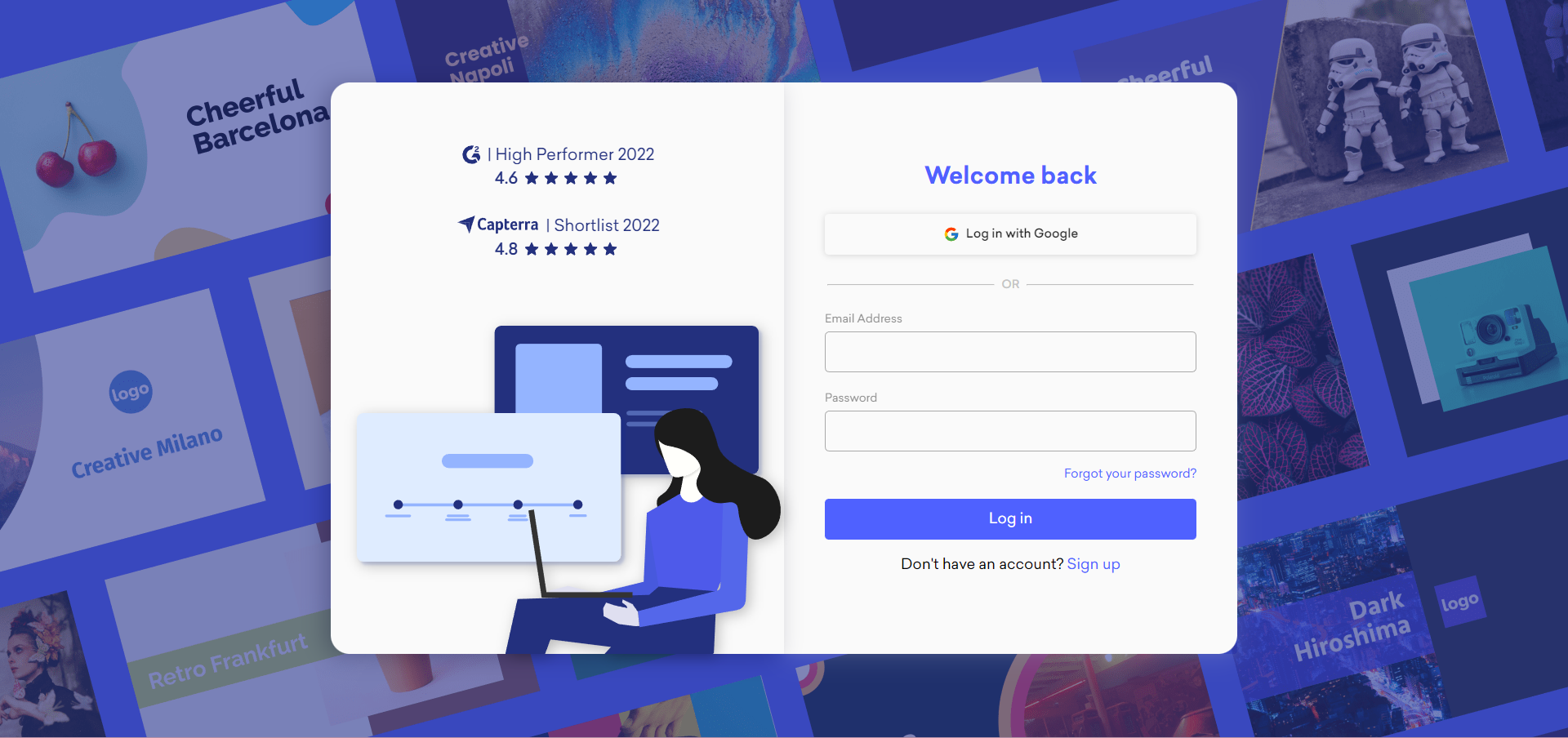
Creating a presentation
- Click on Create New Presentation at the top left.
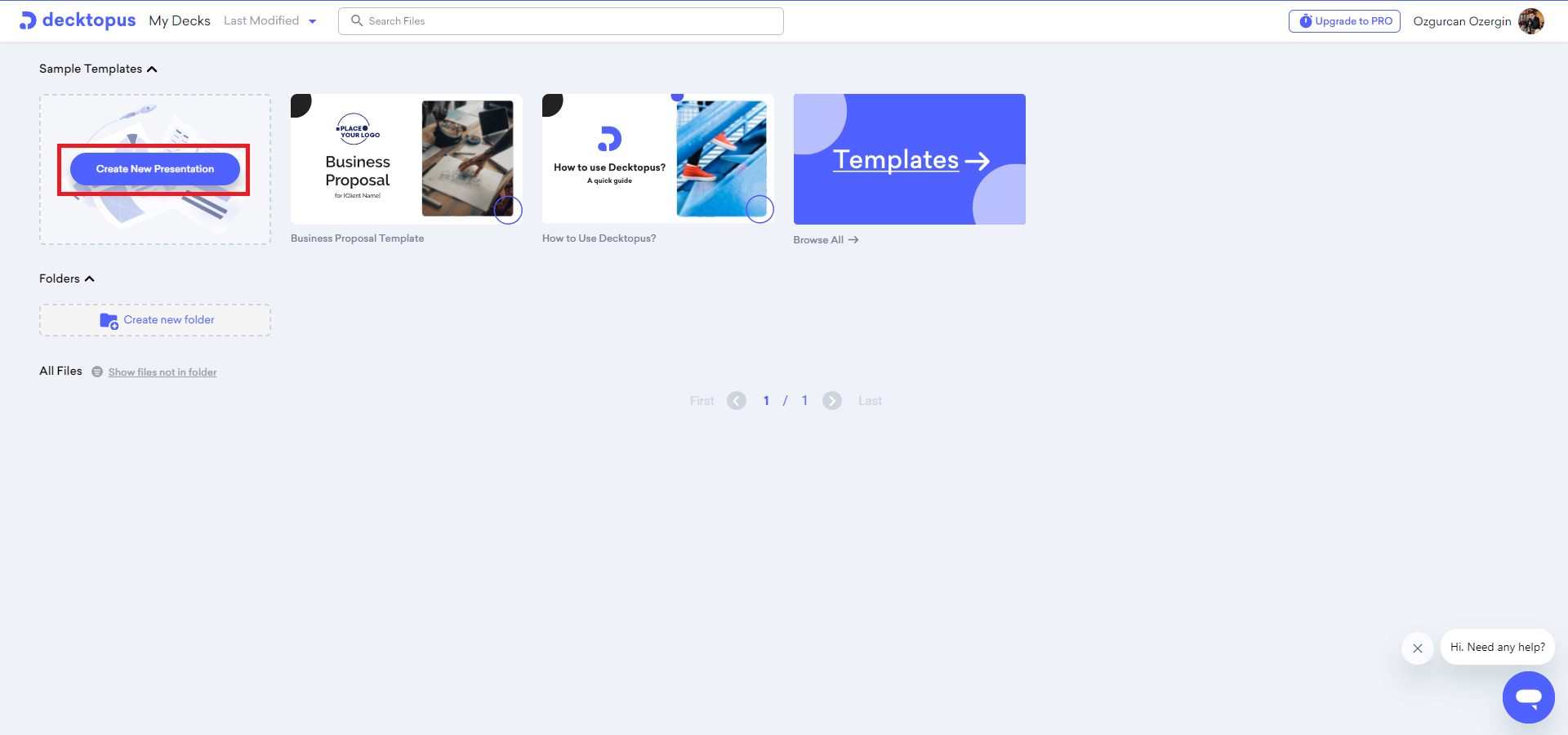
- There are three options for you to begin this stage:
- Start from scratch
- Select a template
- Use Decktopus AI
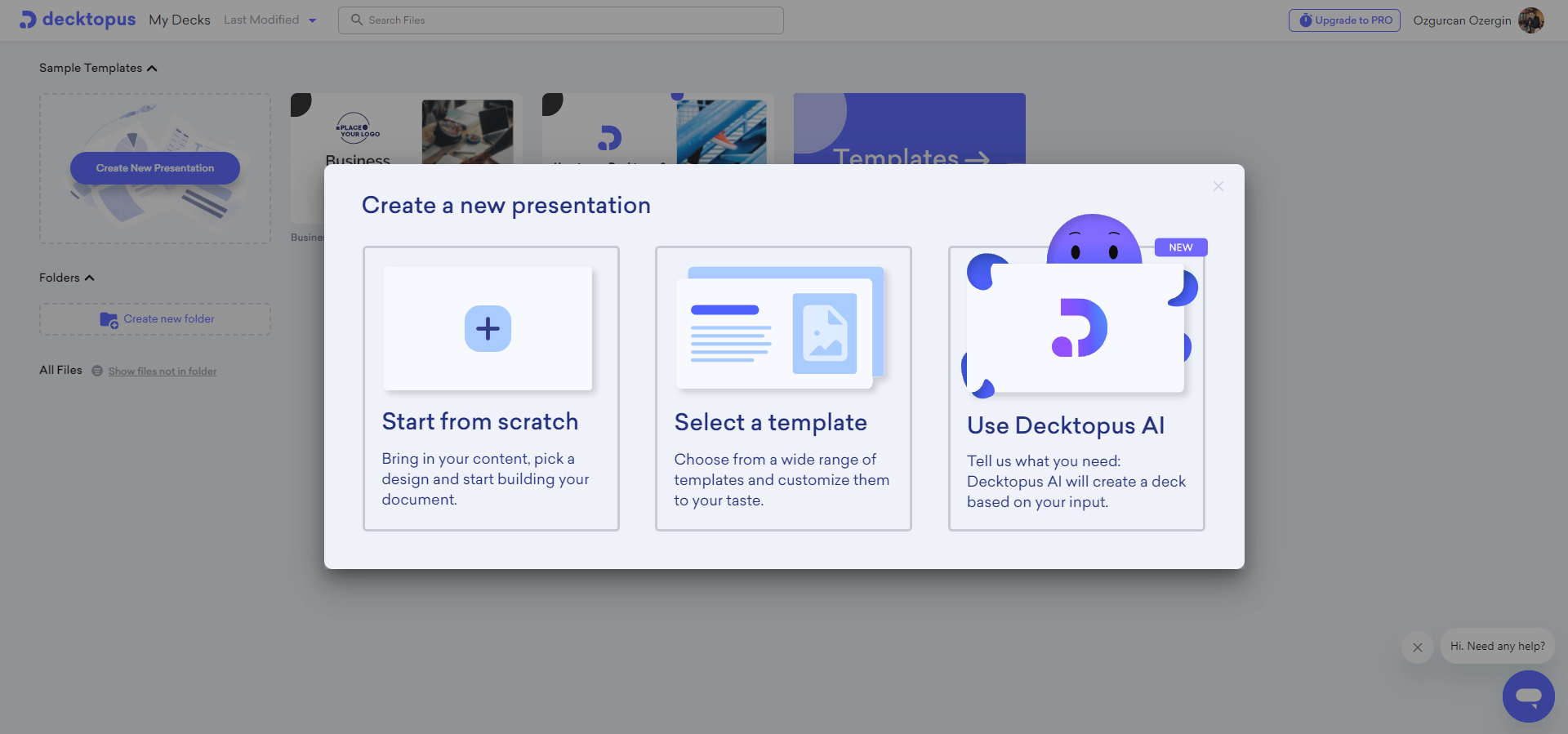
- Let’s try using AI to build the deck for me in this scenario.
Prompt: Seven ways to use AI for work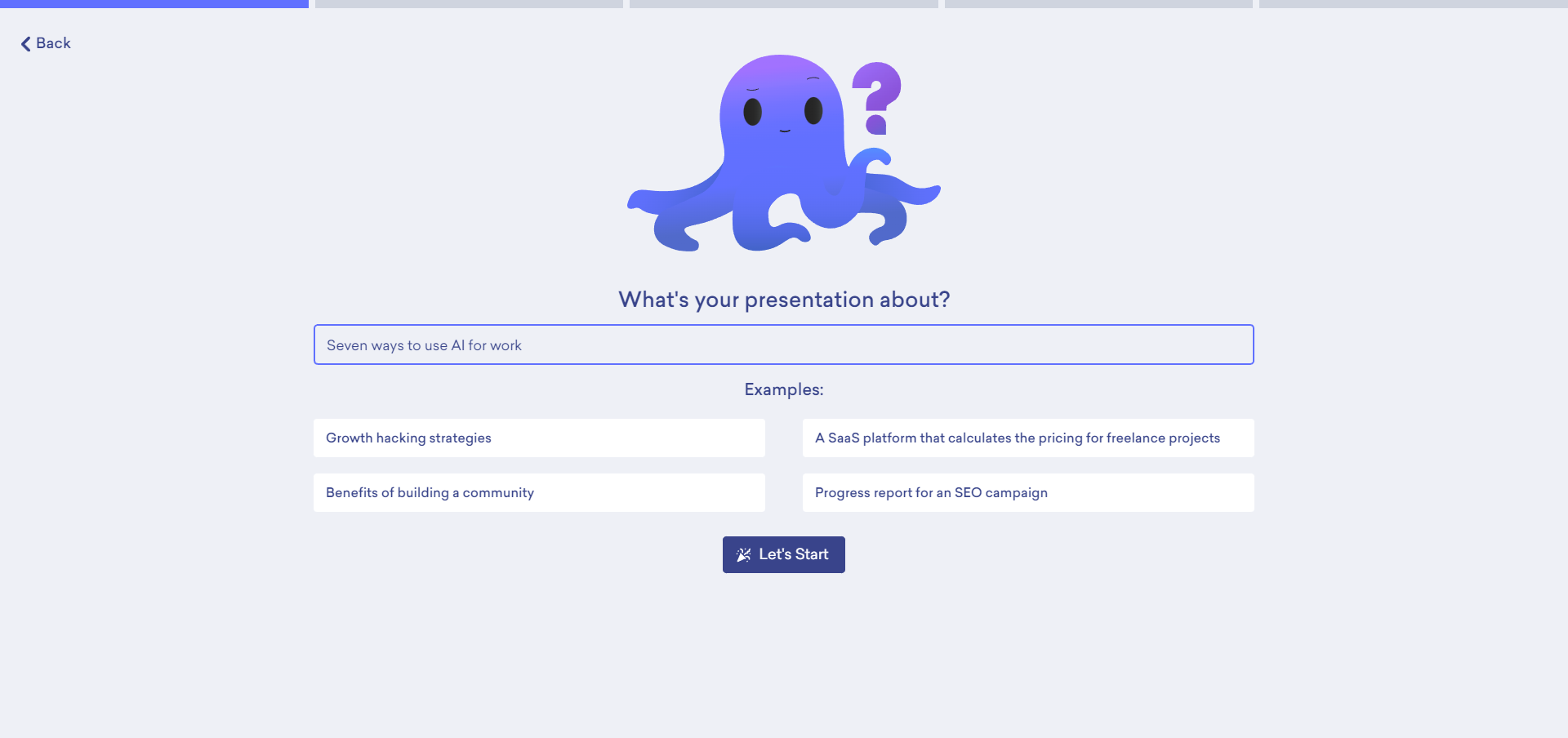
- You now need to choose your target audience. Decktopus AI offers you the most possible target audience for your prompt, with a few other possible alternatives. You can choose the one that most suits your inquiry, which in this case is the first one for me.
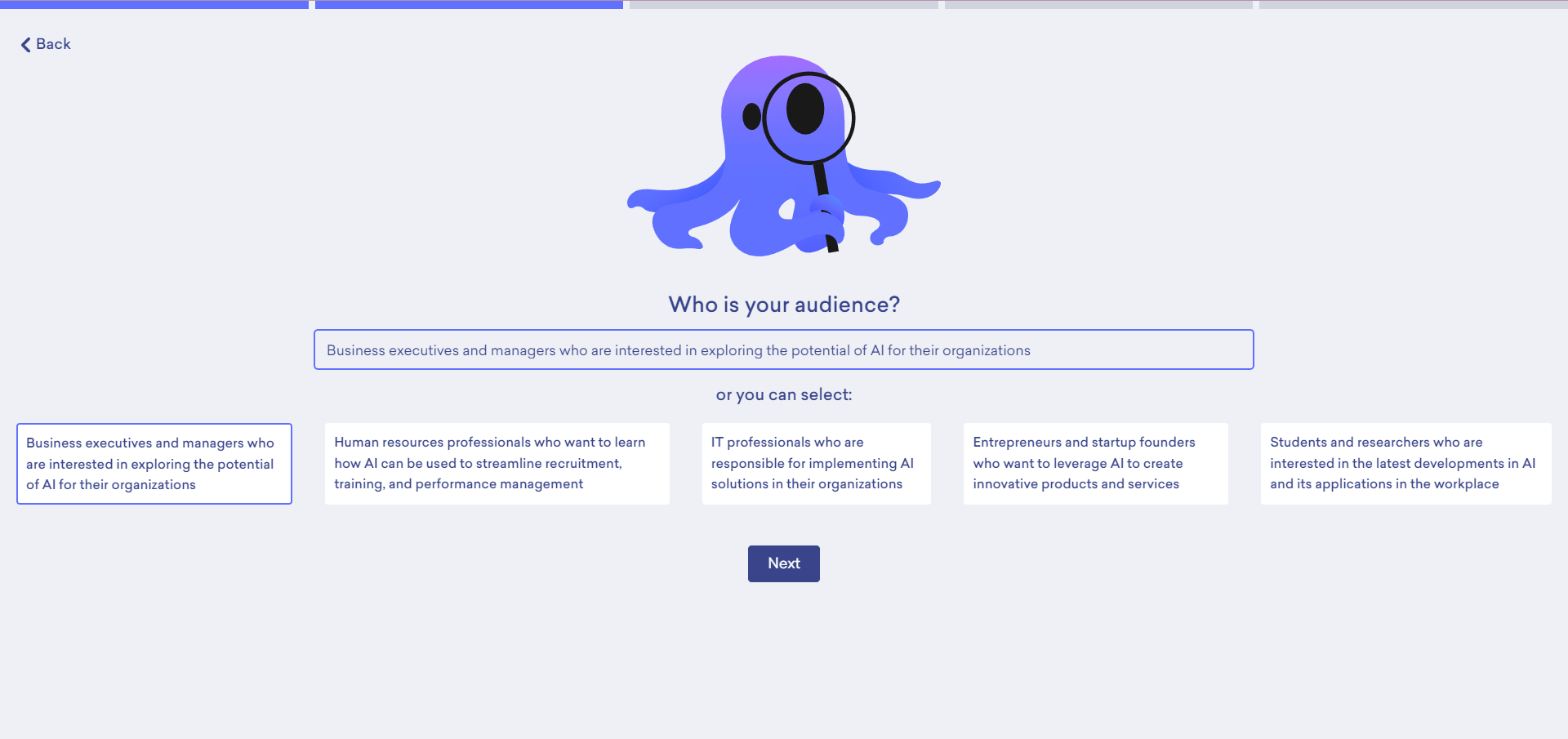
- Moreover, the purpose of the deck must be stated. In my example, the objective is to educate employees and business owners on the methods for utilizing AI for improving their businesses.
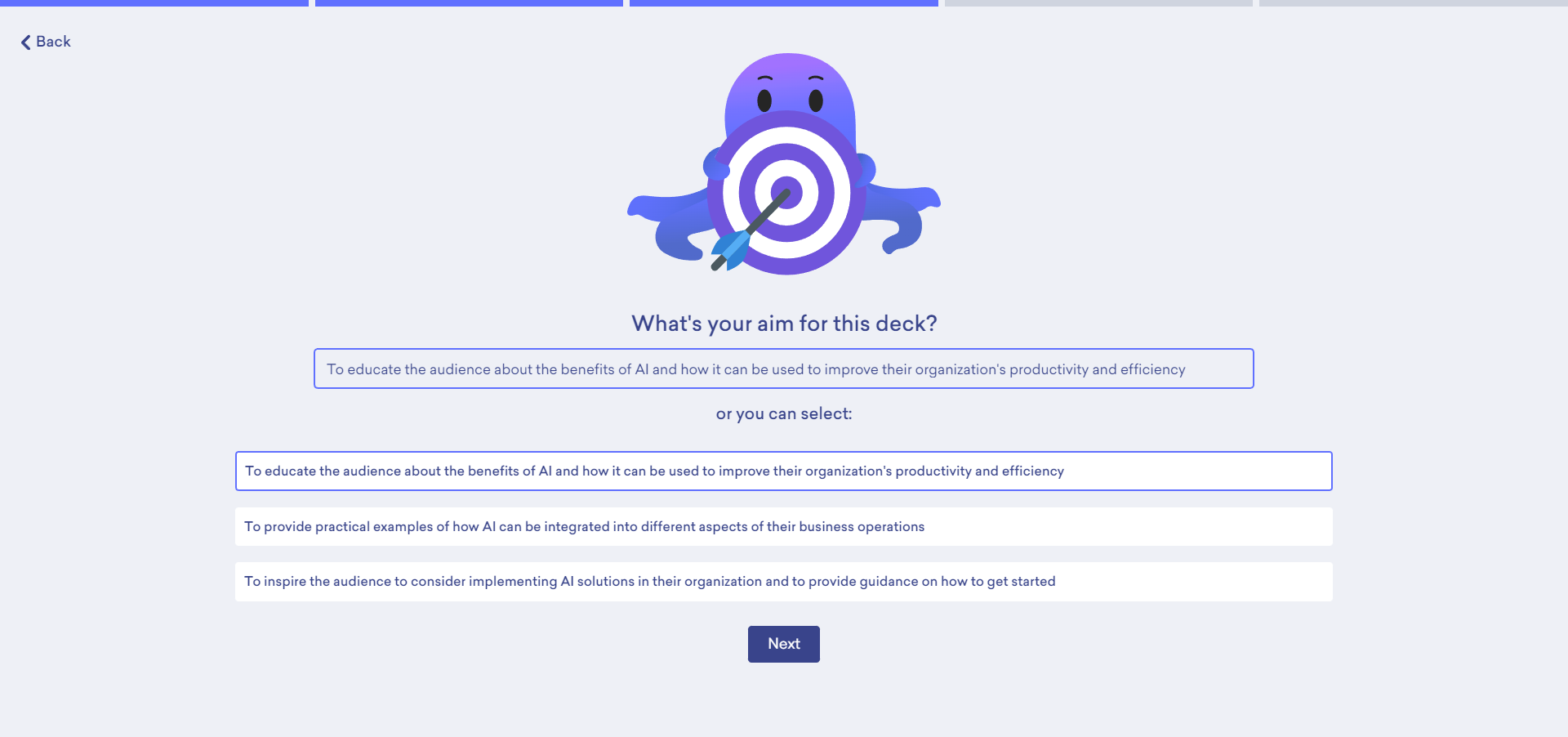
- Determine how long the presentation will take. Set the timer for 10 minutes. Finally, select the template and click “Generate Presentation.”
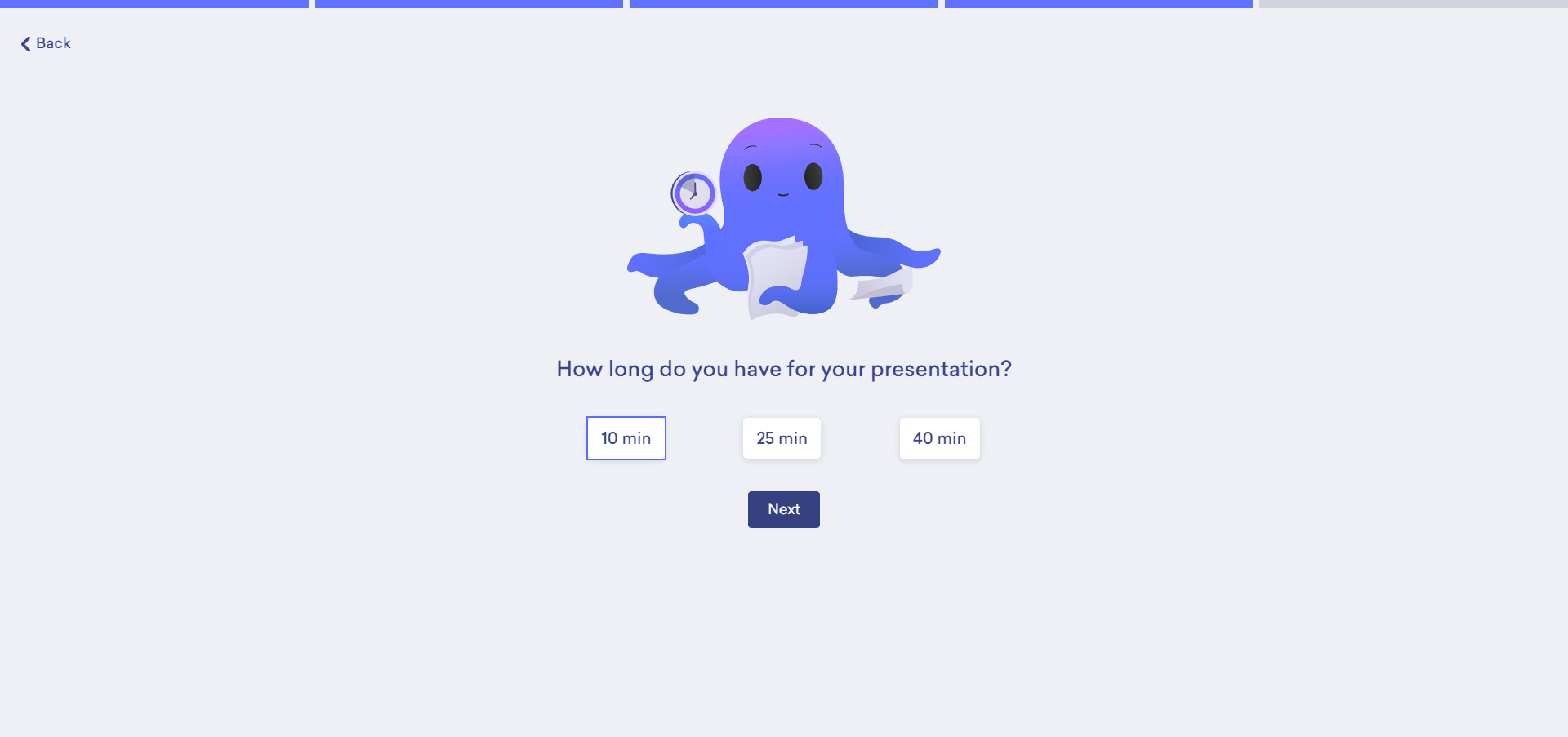
- You may modify the template later, so don’t worry. There are many high-quality templates available on Decktopus.
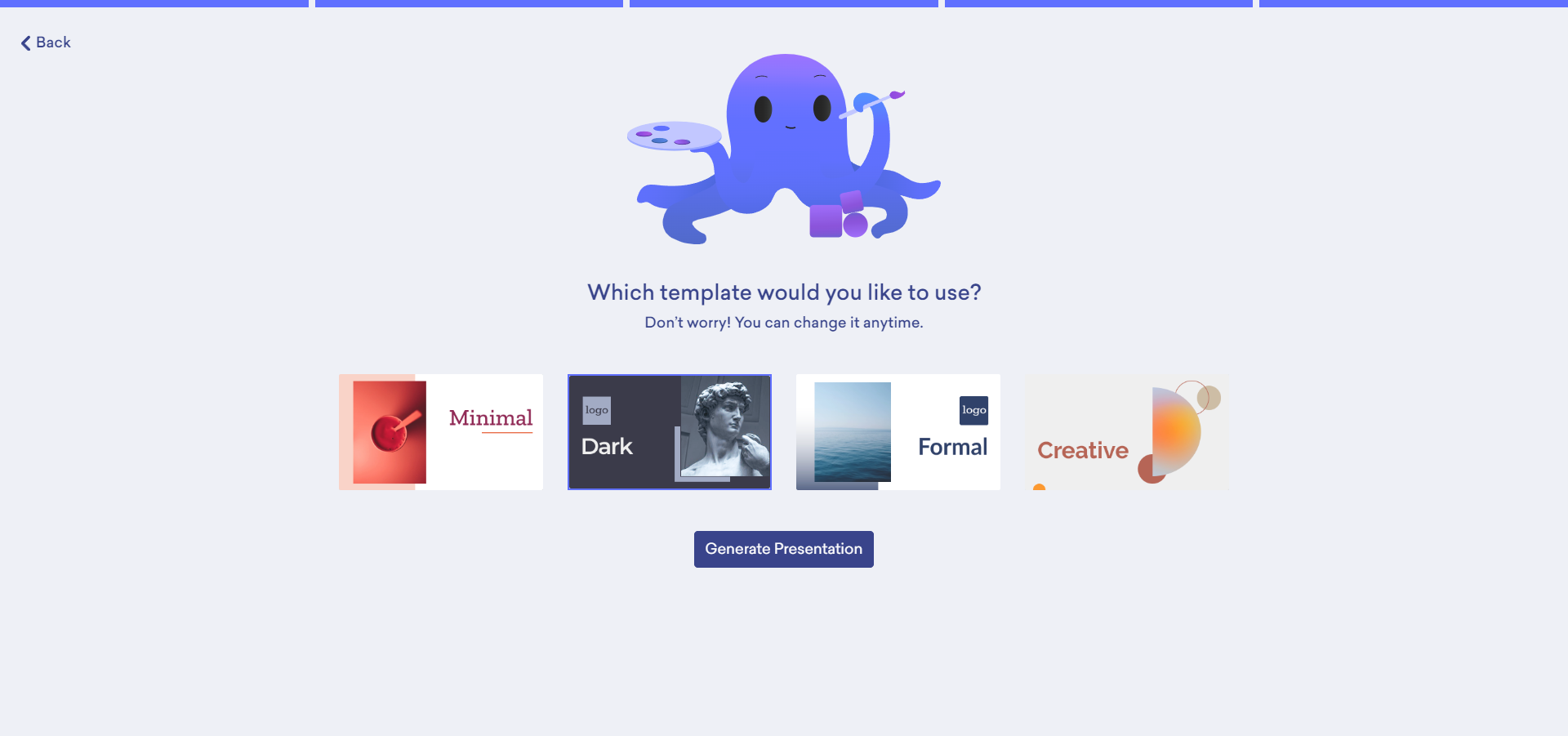
- Decktopus created this 15-slide deck discussing the creative methods to apply AI for work in less than 10 seconds.
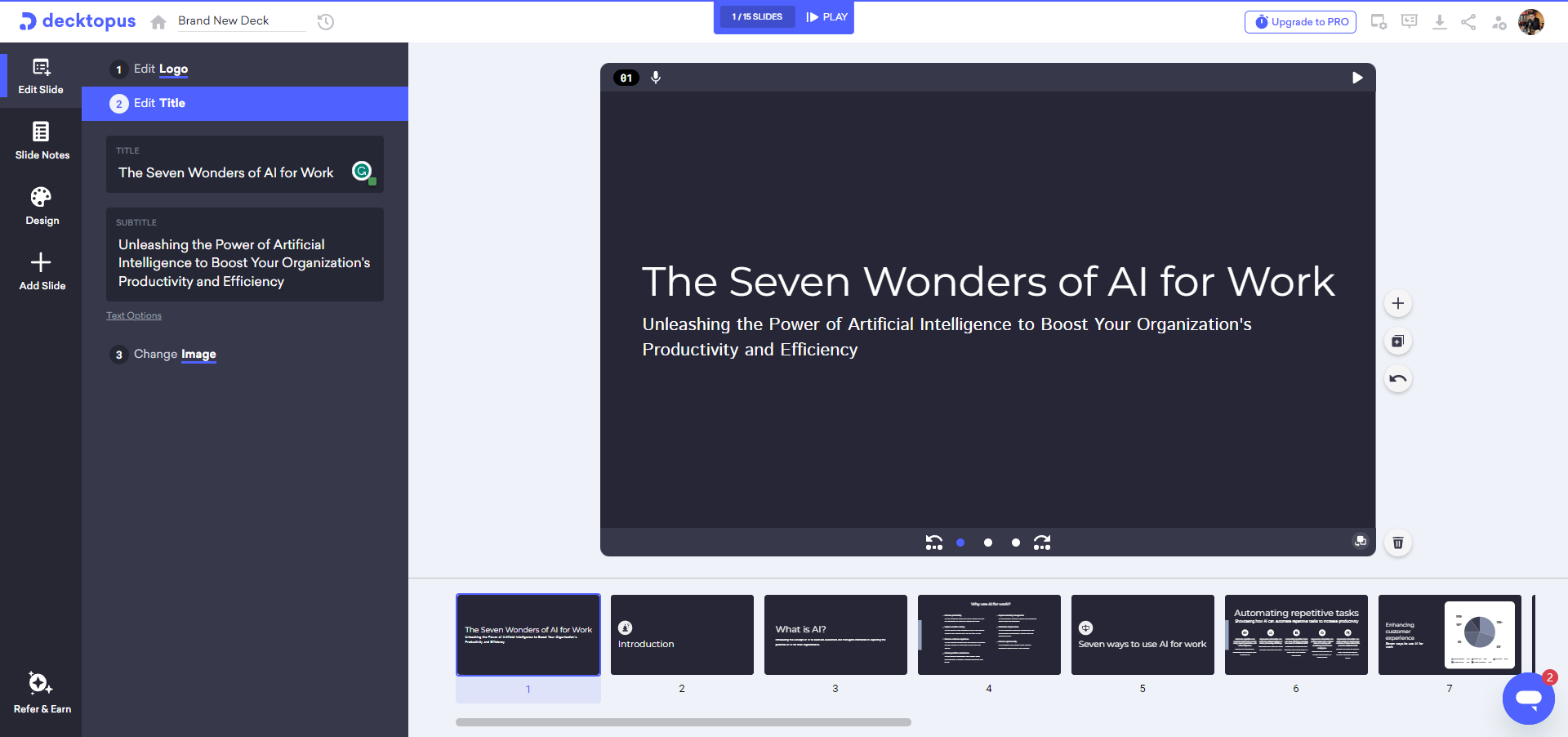
Editing your presentation
In Decktopus, the editing options for your presentation are quite extensive. You can alter your presentation in a number of ways, and the AI can even offer suggestions.
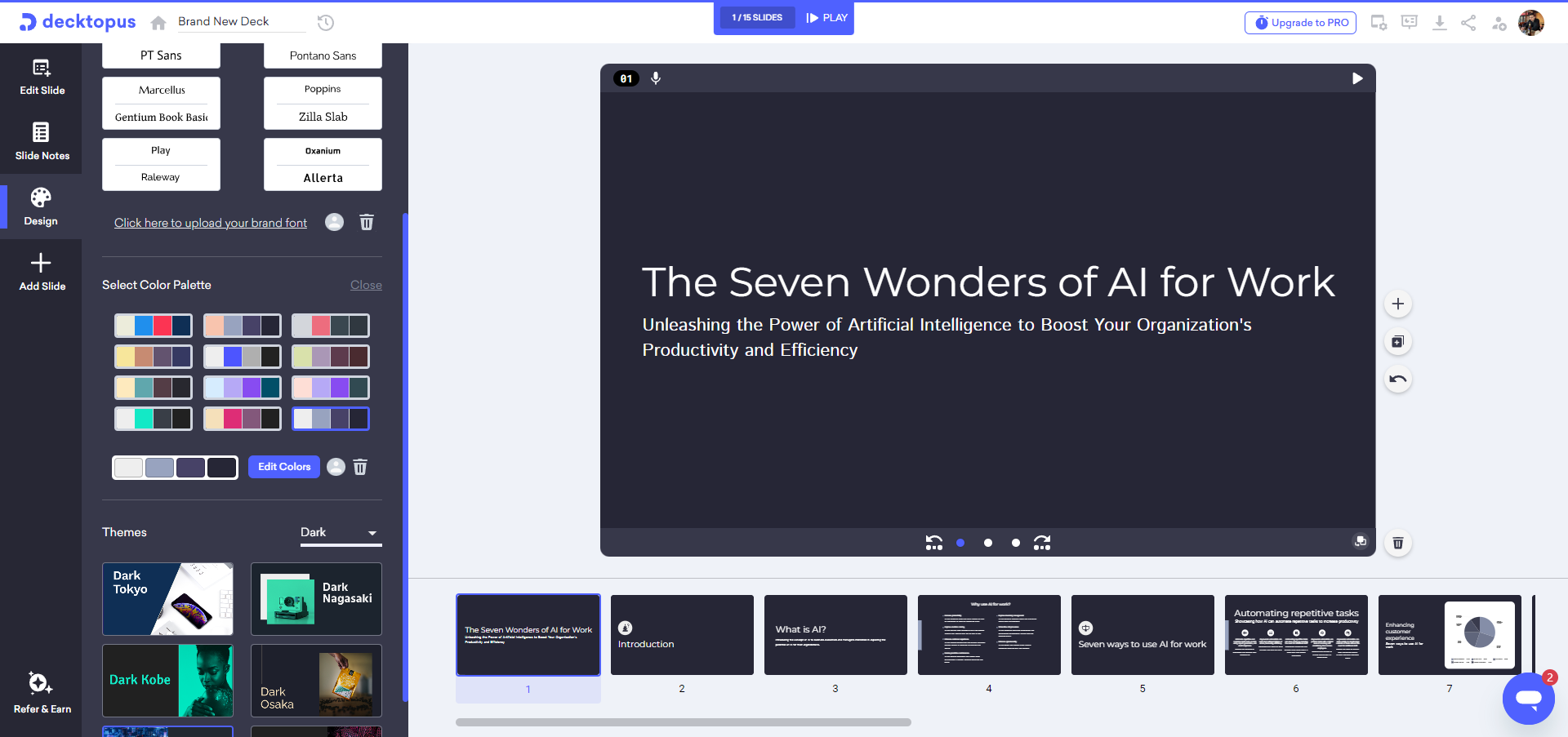
The advantages of using Decktopus
There are various advantages of using Decktopus AI, including:
- It minimizes the effort and time that is required
- In needs no design expertise to create amazing presentations
- The ability to generate custom decks in a matter of seconds can be especially helpful for those who need to create presentations on a regular basis, such as educators, business professionals, and entrepreneurs
- It offers AI-based suggestions and improvements
- Creates presentations that are instructive and pleasing to the eye
- The AI-powered suggestions and improvements offered by Decktopus can help improve the quality and effectiveness of your presentation, making it more engaging and memorable for your audience
Decktopus AI pricing
Decktopus AI offers a monthly membership that starts at $10 with a yearly plan offering 10% savings. For an additional $36 per month, you can choose the Business AI plan, which includes more sophisticated capabilities like a custom domain, brand colors, fonts, the ability to build a team, and more.
In conclusion, making an engaging presentation that is also educational can be challenging, especially if you lack design knowledge or time. Decktopus AI’s use of artificial intelligence has the potential to significantly alter the way we build decks.
We’re eager to see what new additions Decktopus AI will introduce in the future to streamline the creation of our presentations even further. While writing scripts, for instance, automatically producing slide notes is quite helpful. The Decktopus team intends to include this capability in the upcoming edition of Decktopus AI.
If you’re someone who often creates presentation slides, we see no reason not to try Dectopus AI and see if it can be a continuous assistant in your work.





