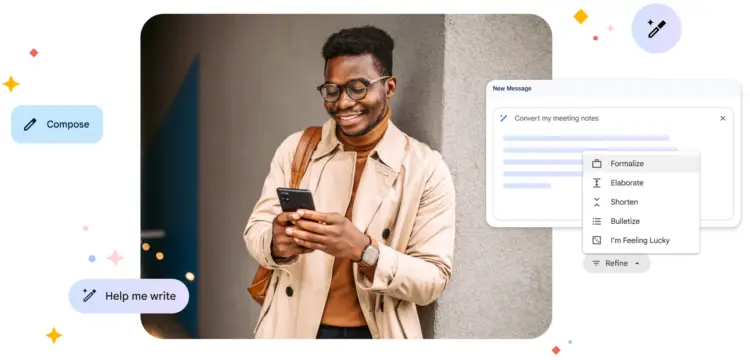With Google Workspace AI finds yet another home to improve the services we get. Soon, generative AI tools for Google Documents, Sheets, and Gmail will be available to help with work.
Artificial intelligence will soon be able to help workers who have ever disliked preparing a briefing for their boss, creating a digital presentation of their ideas, or sifting through lengthy email threads to catch up on the most recent initiatives.

What is the aim of Google Workspace AI improvement?
Google Workspace, a collection of business software products that includes Google Documents, Google Sheets, and Gmail, at least, seeks to accomplish that ease for users. The tech giant intends to include generative AI in its office products so that it may produce full documents or images in response to a prompt. By selecting a new wand symbol that will show up in their apps, employees will be able to access these features.
For the next couple of weeks, Google intends to start rolling out some functionality to selected commercial clients, starting with writing features in Google Documents and Gmail. When additional functionality might be made accessible is unknown.
When it comes to office productivity tools, market research group Gartner places Google considerably behind Microsoft Office. After releasing its text-based generative AI tool ChatGPT, Open AI generated a lot of news in 2017. This year, Microsoft integrated ChatGPT into its search engine Bing. Since then, employees have been testing ChatGPT to see if it can facilitate work activities.

However, experts caution users to exercise caution when utilizing the technology for professional purposes as generative AI can produce content that is factually inaccurate, illogical, close to or almost identical to content from unidentified sources, or, in the case of photos, is obviously distorted.
Indeed, Google has long incorporated artificial intelligence into its software, as seen in features like the predictive text feature in Gmail. Yet, Thomas Kurian, CEO of Google Cloud, described the most recent AI announcements as the next stage of evolution, when AI collaborators will complement humans. In order to improve its technology for early test clients, Google announced it will gather interaction data from users.
Features of the Google Workspace AI
According to the data Google shared, these are some of the ways employees may be able to leverage the new Google Workspace AI integrations.
Writing documents and emails
For employees who require assistance putting words on the page, whether it be in an email or a Google Doc, Google’s generative AI will be able to generate a whole draft based on a topic or list of bullet points.
For example, Google Documents would construct a sales training plan from scratch if a marketing manager asked the tech to do so for the upcoming campaign. Employees can also select certain text passages and request that Google’s AI rewrite them in a particular voice. They could give instructions like “Make this more formal” or “Make this whimsical,” for instance. If you don’t like the first result, clicking “see another” should yield a different one. Also, you can click “I’m feeling lucky” and Google will pick a tone for you if you are unsure of which one to use.
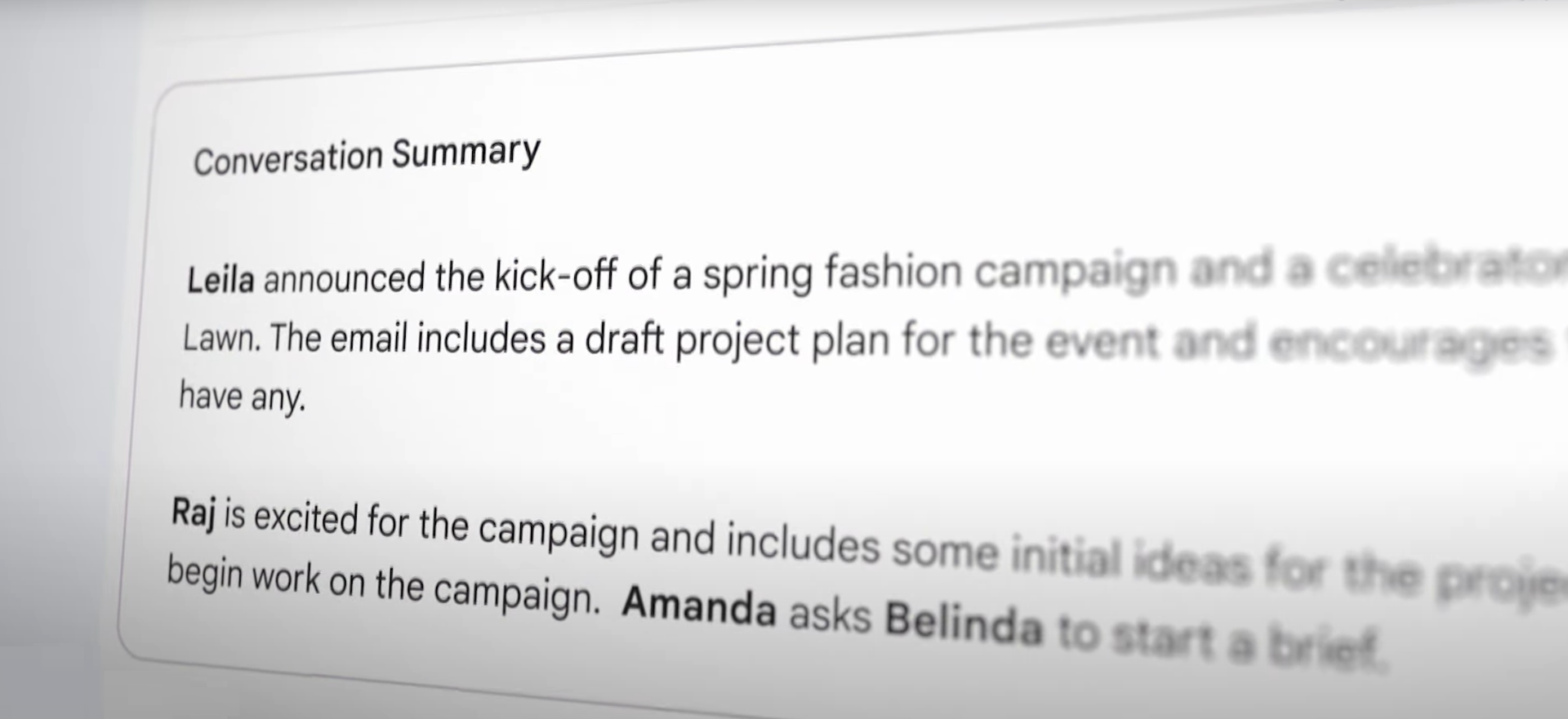
With a command like “Catch me up on this email chat,” the Google Workspace AI will be able to summarize email threads. Perhaps it might develop a brief based on a number of emails or Google documents. Google anticipates that people will be able to assist with email prioritization.
Quickly create images and presentations
Soon, employees might be capable of using AI to speed up the process of making presentations in Google Slides.
The program, which competes with Microsoft’s PowerPoint, is supposed to allow users to direct the creation of pictures for a particular slide. Although it didn’t have any other information to provide, Google stated that it anticipates enabling employees to produce AI-generated audio or video to incorporate in their slides.
Autofill spreadsheets
Employees are expected to use Google Workspace AI to fill out spreadsheets more quickly or to understand the data in them.
Google Workspace AI is anticipated to assist with formula generation, provide analysis and insights, and categorize data in Sheets, Google’s spreadsheet application. For instance, the AI may automatically fill in the blanks for each customer with a single prompt in a spreadsheet that has a column for personalized greetings to customers.
Make meetings more productive
Google also wants to support employees in improving the effectiveness and productivity of their interactions with coworkers.
Workers should be able to automatically track meeting notes, make action item checklists, and recap the meeting using Google Meet. The features are additions to what the business said when it released transcripts for Meet and summaries of discussions on its group chat platform, Spaces, last year.
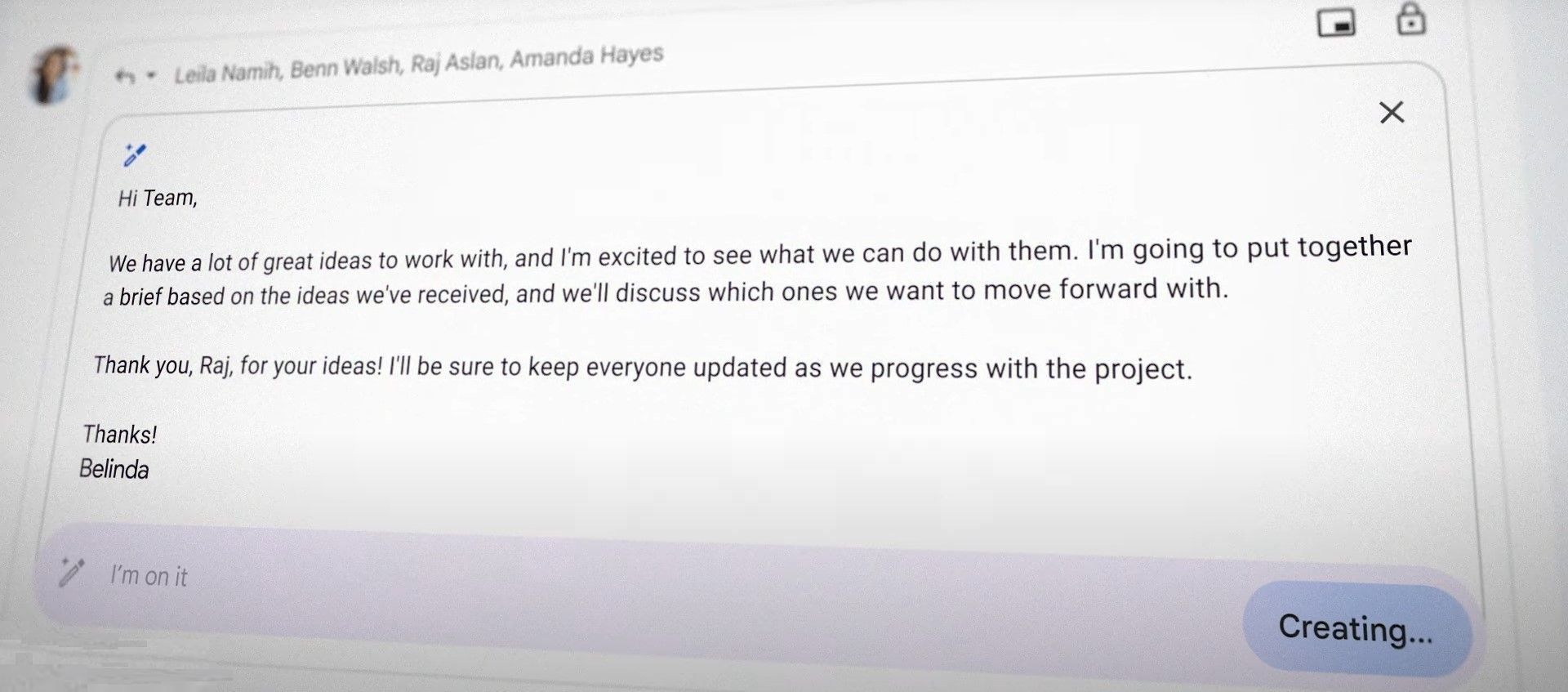
Google anticipates using AI in Google Chat so that staff members can automate some procedures. About that upcoming feature, it had nothing else to say.
Google Workspace AI might take some time to get integrated into working habits, as there are many new features that will need some getting used to. If you want to be further familiarized with the new AI, take a look at Google’s announcement website from this link. Also, if you’re interested in the latest developments about AI’s integration into services, check out the articles below to make sure you’re not missing out on anything.