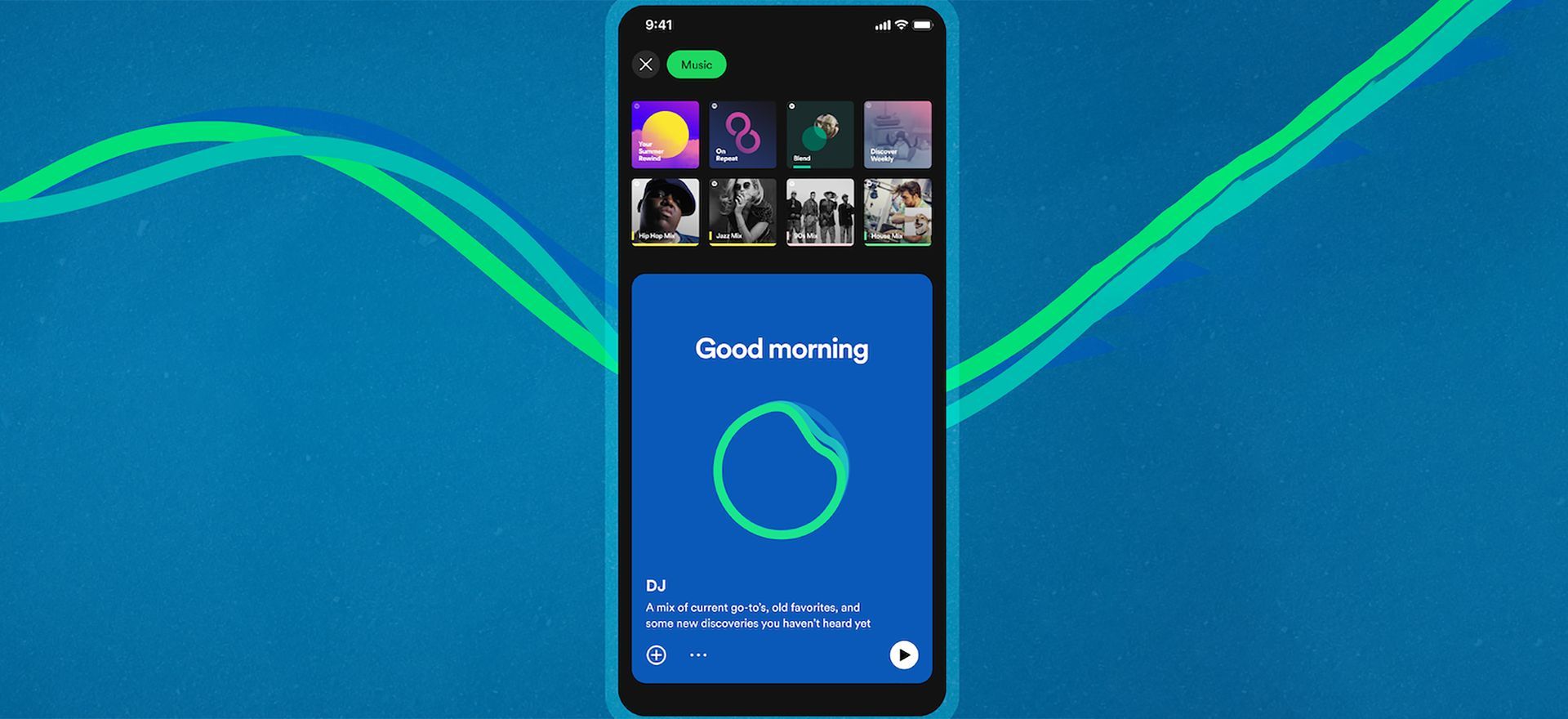Are you ready for a brand new music experience with Spotify AI DJ? Buckle up because within this article we will explain How to use Spotify DJ mode and everything you need to know about Spotify AI DJ.
Spotify, the popular music streaming platform, has recently introduced a groundbreaking new feature that has music lovers everywhere buzzing with excitement. The Spotify AI DJ uses machine learning algorithms to curate personalized playlists for users based on their listening history, mood, and preferences. In this article, we’ll take a deep dive into the Spotify AI DJ and explore how it’s changing the way we discover and enjoy music.
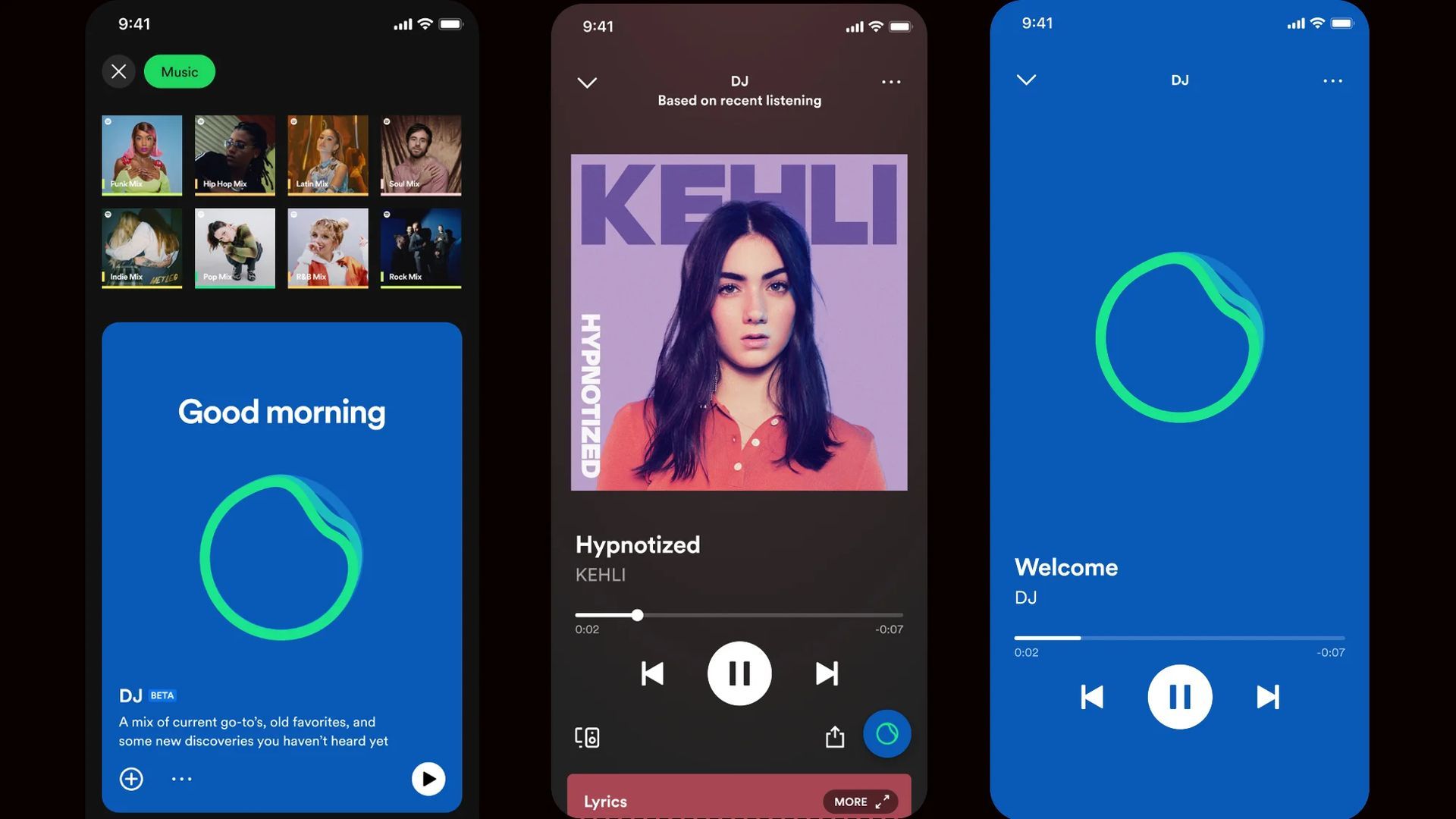
Spotify is a well-known music streaming platform that has been using machine learning algorithms to recommend personalized playlists to its users. However, the company is now taking this a step further by introducing an AI-powered DJ feature that will enable users to create personalized mixes.
This new feature is being developed in collaboration with OpenAI, an organization that specializes in artificial intelligence research. OpenAI is known for its groundbreaking work in natural language processing, computer vision, and robotics, among other areas.
What is the Spotify AI DJ?
The Spotify AI DJ is an innovative feature that uses machine learning algorithms to analyze a user’s listening history and create personalized playlists based on their music preferences. It takes into account various factors such as the user’s mood, time of day, and weather to curate a unique and tailored playlist for each user.
To try out Spotify AI DJ you need the core Spotify app. You can download it using the links below if you don’t have it already.
How does the Spotify AI DJ work?
The Spotify AI DJ works by analyzing a user’s listening history to identify patterns and preferences. It uses this information to create personalized playlists that cater to the user’s taste. Additionally, the AI DJ can adapt to a user’s mood and create playlists that match their current vibe.
One of the most impressive features of the AI DJ is its ability to create unique and personalized playlists. By analyzing a user’s listening history, the AI DJ can identify patterns and make recommendations that cater to the user’s specific taste. This means that users can discover new music that they may have never come across otherwise.

Using the Spotify AI DJ is easy and intuitive. To access the AI DJ feature, simply open the Spotify app and tap on the “DJ Mode” button located in the bottom menu. From there, users can start using the AI DJ to create personalized playlists and discover new music that’s tailored to their taste.
How to use Spotify DJ mode?
Spotify AI DJ Mode is an exciting new feature that allows you to create your personalized mix using AI-powered technology. Here’s how to use Spotify DJ Mode:
- Open the Spotify app on your device and navigate to the “Your Library” section
- Choose the first song that you want to include in your mix and start playing it
- Once the song is playing, tap on the “DJ Mode” button, which is located at the bottom of the screen
- The DJ Mode interface will appear, which allows you to add more songs to your mix
- You can either choose to add songs from your personal library or use the “Suggested” tab, which recommends songs based on the current track
- To add a song to your mix, simply drag and drop it into the queue
- You can also adjust the order of the tracks by dragging and dropping them into the desired position
- Once you’ve added all the songs you want, tap on the “Play” button to start your personalized mix
- The AI-powered DJ will analyze your music preferences and create a mix that is tailored to your unique tastes
- You can give feedback on the mix by using the “Like” and “Dislike” buttons, which will help the system further refine your preferences
That’s it! With Spotify’s DJ Mode, you can create a personalized mix that is tailored to your unique music tastes and discover new songs that you may not have otherwise come across. Give it a try and see how it enhances your listening experience!
Is it not working? Check out how to fix Spotify AI DJ.
Advantages of Using the Spotify AI DJ
The Spotify AI DJ has many advantages over traditional music curation methods. One of the most significant advantages is its ability to create personalized playlists that cater to a user’s specific taste. This means that users can discover new music that they may have never come across otherwise.
Another advantage of the AI DJ is its ability to adapt to a user’s mood. This means that users can have a more engaging and interactive music experience that matches their current vibe. For example, if a user is feeling upbeat and energized, the AI DJ will curate a playlist of high-energy tracks to keep them going.
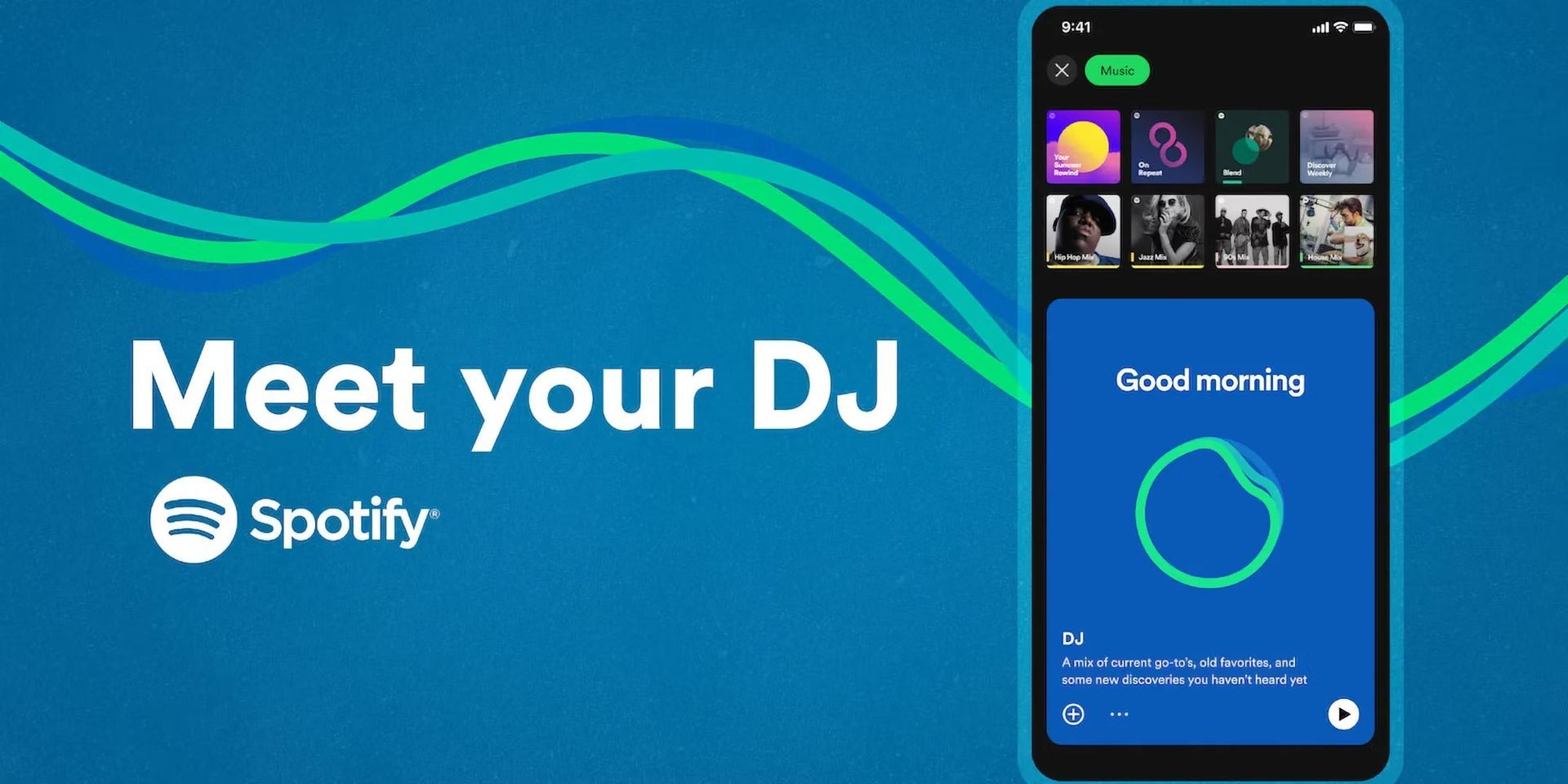
Conversely, if a user needs to wind down after a long day, the AI DJ will create a calming playlist to help them relax.
Furthermore, the Spotify AI DJ is constantly learning and getting smarter as it gathers more data about a user’s listening habits. This means that the personalized playlists will become even more accurate and tailored over time.
Now that you know everything about Spotify’s newest addition to their platform, maybe it is a good time to learn about how to use the Spotify Karaoke feature.