AWS SimSpace Weaver, a new AWS service from Amazon, enables users to create enormous simulations that resemble actual SimCity maps. With this new service, users will be able to utilize Amazon’s enormous AWS resources to perform simulations that expand across numerous servers without encountering memory or compute constraints, which might be helpful for things like simulating the foot traffic around a brand-new sports stadium.
Today, we’re announcing AWS SimSpace Weaver, a new compute service to run real-time spatial simulations in the cloud and at scale. With SimSpace Weaver, simulation developers are no longer limited by the compute and memory of their hardware.
–AWS
Below you can watch this stunning video demo from uCrowds, which mimics 1 million people wandering through Las Vegas, shows AWS SimSpace Weaver in action. You can get an idea of how people could navigate the city’s digital streets if they were all released loose at once by combining geographical data with the hordes of simulated individuals. According to the film, there are simply not enough walkways” to accommodate 1 million people, and even lowering that figure to 50,000 demonstrates where people begin to congregate.
“Previously, if a customer wanted to scale up their spatial simulation, they had to balance the accuracy of the simulation with the capacity of their hardware, which limited the usefulness of what they could learn. AWS SimSpace Weaver removes the burden of managing simulation infrastructure, simplifying how customers run large-scale simulations and freeing them to focus on creating differentiated content and expanding access to simulation development,” stated Bill Vass, vice president of technology at AWS, in a press release.
The fact that Unreal Engine 5 and Unity are both integrated with AWS SimSpace Weaver makes it more and more appealing for developers.
When to use AWS SimSpace Weaver?
When you need to make your simulations larger or more complicated, you can utilize tools provided by AWS SimSpace Weaver. SimSpace Weaver excels at crowd simulation. When organizing major events or planning to develop infrastructure, like a new stadium, this can be incredibly helpful. It is also perfect for creating realistic simulations of smart cities, complete with moving items, people, and other people.
You can interact and see your simulations with numerous users in real time by connecting external clients with AWS SimSpace Weaver.
How does AWS SimSpace Weaver work?
You can distribute the workload for spatial simulations across several instances while using SimSpace Weaver. By describing the computational capacity required for the simulation and how it should be partitioned, you may scale your simulations across up to 10 EC2 instances. SimSpace Weaver manages the EC2 instance provisioning, simulation application launch, and clean-up of the environment following the simulation.
You can see a representation of how a spatial area—in this case, a city—is spatially divided among various instances in the following image. An instance is represented by each row. Each of the 10 instances in the sample simulation in this image manages 16 partitions.

You don’t have to be concerned about the difficulties of moving entities between partitions while working with several partitions. Whether the partitions are in the same EC2 instance or a different one, the SimSpace Weaver data replication system manages the networking and memory for carrying out the transferring.
The scheduler is yet another vital tool offered by AWS SimSpace Weaver. The simulation operates as though it were performed on a single machine since the SimSpace Weaver scheduler maintains all of the distributed partitions synced at a predetermined simulation tick rate (10, 15, or 30 Hz).
SimSpace Weaver does not function as a simulator, but rather as the infrastructure to connect a simulation across several instances. By incorporating the AWS SimSpace Weaver C++ SDK into your code, you may create your own simulations. Your apps can communicate with the SimSpace Weaver program that is running in your instances by integrating with the SDK.
This makes it easier to move simulated entities between simulation applications and enables SimSpace Weaver to keep track of the overall status of all your simulated entities. The SimSpace Weaver out-of-the-box plugins are available to developers working with Unreal Engine 5 or Unity to help them get started on their projects.
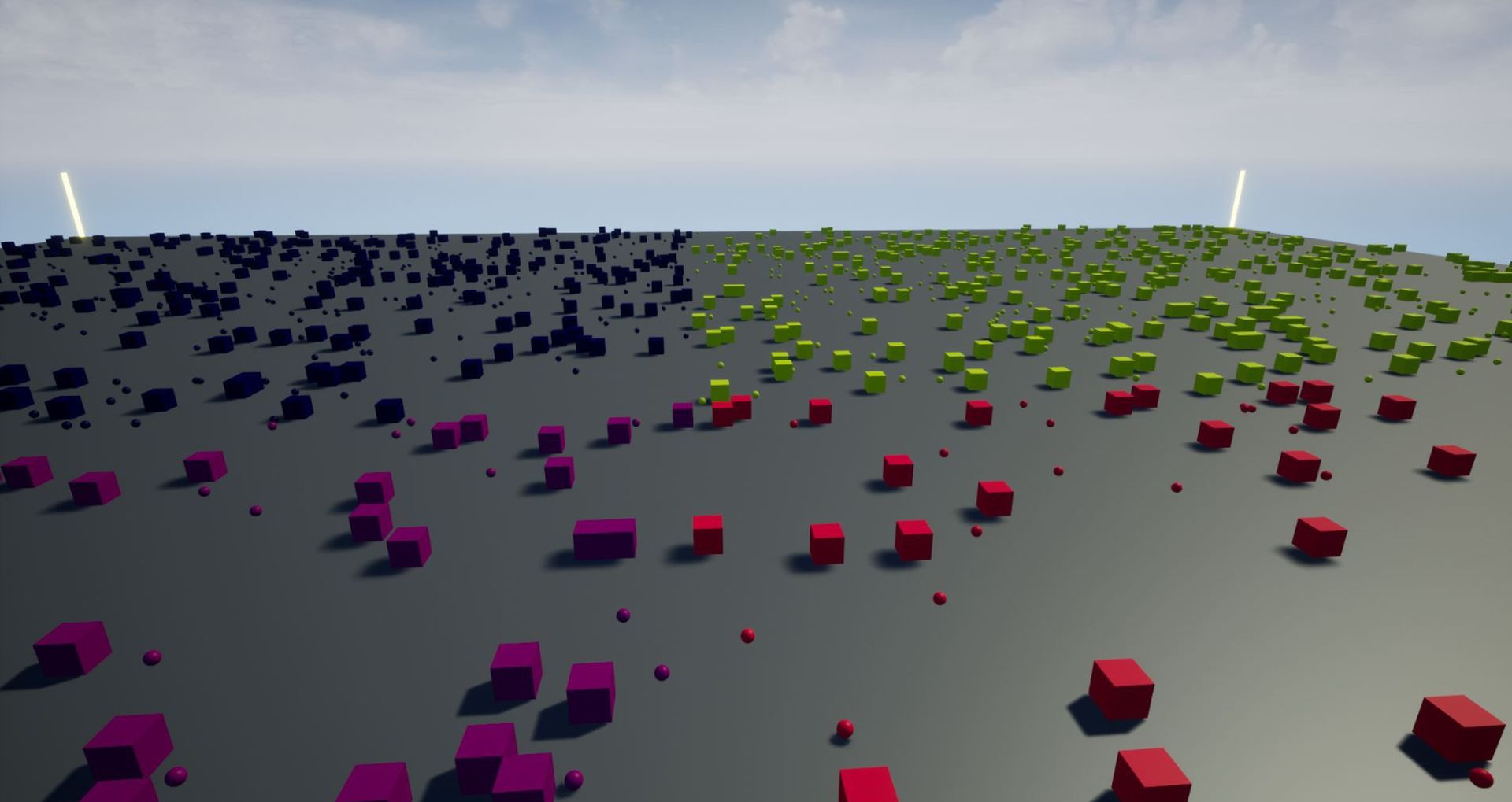
How to use AWS SimSpace Weaver?
- From the AWS Management Console or the AWS Command-Line Interface (AWS CLI), you can launch SimSpace Weaver.
- The wizard walks you through the essential actions required to run a demo simulation:
- Save the client demo program to your computer. You may subsequently utilize this prebuilt application to see the simulation that is now running on the cloud. This demo program may only be used on a machine running the Windows operating system.
- Launch the cloud-based simulation infrastructure. SimSpace Weaver will deploy every piece of infrastructure required to perform this simulation for you.
- Utilize the demo program you downloaded in the first stage to view the simulation. The outcome of conducting this simulation is displayed in the next image. One partition is represented by each color.
- SimSpace Weaver users do not pay any upfront fees or license fees; instead, they pay for the number of instances they utilize for the duration of their simulation.
SimSpace Weaver is now available through the interface and AWS CLI. Visit the service page to find out more about SimSpace Weaver.





